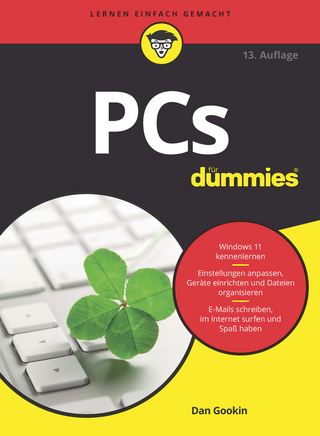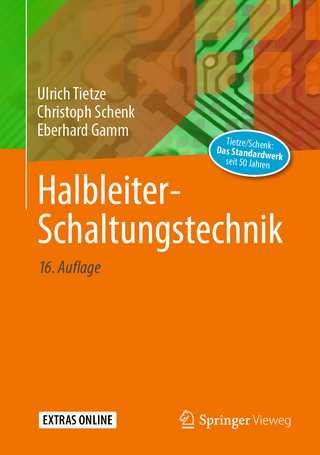The Official Samba-3 HOWTO and Reference Guide
Prentice Hall (Verlag)
978-0-13-145355-5 (ISBN)
- Titel erscheint in neuer Auflage
- Artikel merken
"The breadth of technical information provided in this book ensures that even the most demanding of administrators will find something they need." --Andrew Tridgell, President of the Samba Team and the original author of Samba The practical, authoritative, step-by-step guide to cutting IT costs with Samba-3! This is the definitive guide to using Samba-3 in production environments. It begins with the immense amount of HOWTO information published by the Samba Team and volunteers around the world ...but that's just the beginning. The book's Samba Team editors have organized and edited this material around the practical needs of working Windows(R) administrators. UNIX(R)/Linux administrators will find all the answers they need as well. Whether you're deploying Samba for the first time, integrating Samba into a Windows 200x Active Directory environment, migrating from NT 4 or Samba 2.x, or using Samba in a UNIX/Linux environment, you'll find step-by-step solutions, carefully edited for accuracy, practicality, and clarity.
You'll learn all you need to make intelligent deployment decisions, get running fast, and use Samba-3's powerful new features to maximize performance and minimize cost. Step-by-step installation techniques and proven configurations that work "right out of the box." *Essential Samba-3 information that leverages your Windows networking knowledge *Detailed coverage of Samba-3's powerful new user/machine account management, network browsing, and mapping capabilities *Authoritative explanations of advanced features such as interdomain trusts and loadable VFS file system drivers *Clear information on how Samba-3 handles Windows desktop/user policies and profiles *Practical techniques for optimizing network printing *Specific guidance for migration from Windows NT 4 or Samba 2.x *Troubleshooting techniques that draw on the knowledge of the entire Samba community
Editors JOHN H. TERPSTRA and JELMER R. VERNOOIJ are members of the global Samba Team, a loose-knit group of about 30 people who contribute regularly to Samba. John H. Terpstra is a co-founder of the Samba Team. Series Editor BRUCE PERENS is an Open Source evangelist, developer, and consultant whose software is a major component of most commercial embedded Linux offerings. He founded or co-founded Linux Standard Base, Open Source Initiative, and Software in the Public Interest. As Debian GNU/Linux Project Leader, he was instrumental in getting the system on two U.S. Space Shuttle flights.
Attribution.
Abstract.
Foreword.
List Of Figures.
List Of Tables.
Preface and Introduction.
I. GENERAL INSTALLATION.
1. How to Install and Test Samba.
Obtaining and Installing Samba. Configuring Samba (smb.conf ). List Shares Available on the Server. Connect with a UNIX Client. Connect from a Remote SMB Client. What If Things Don't Work? Common Errors.
2. Fast Start: Cure for Impatience.
Features and Benefits. Description of Example Sites. Worked Examples.
II. SERVER CONFIGURATION BASICS.
3. Server Types and Security Modes.
Features and Benefits. Server Types. Samba Security Modes. Password Checking. Common Errors.
4. Domain Control.
Features and Benefits. Basics of Domain Control. Domain Control — Example Configuration. Samba ADS Domain Control. Domain and Network Logon Configuration. Common Errors.
5. Backup Domain Control.
Features and Benefits. Essential Background Information. Backup Domain Controller Configuration. Common Errors.
6. Domain Membership.
Features and Benefits. MS Windows Workstation/Server Machine Trust Accounts. Domain Member Server. Samba ADS Domain Membership. Sharing User ID Mappings between Samba Domain Members. Common Errors.
7. Stand-Alone Servers.
Features and Benefits. Background. Example Configuration. Common Errors.
8. MS Windows Network Configuration Guide.
Features and Benefits. Technical Details. Common Errors.
III. ADVANCED CONFIGURATION.
9. Network Browsing.
Features and Benefits. What Is Browsing? Discussion. How Browsing Functions. WINS — The Windows Internetworking Name Server. Helpful Hints. Technical Overview of Browsing. Common Errors.
10. Account Information Databases.
Features and Benefits. Technical Information. Account Management Tools. Password Backends. Common Errors.
11. Group Mapping — MS Windows and UNIX.
Features and Benefits. Discussion. Configuration Scripts. Common Errors.
12. File, Directory and Share Access Controls.
Features and Benefits. File System Access Controls. Share Definition Access Controls. Access Controls on Shares. MS Windows Access Control Lists and UNIX Interoperability. Common Errors.
13. File and Record Locking.
Features and Benefits. Discussion. Samba Opportunistic Locking Control. MS Windows Opportunistic Locking and Caching Controls. Persistent Data Corruption. Common Errors. Additional Reading.
14. Securing SAMBA.
Introduction. Features and Benefits. Technical Discussion of Protective Measures and Issues. Upgrading Samba. Common Errors.
15. InterDomain Trust Relationships.
Features and Benefits. Trust Relationship Background. Native MS Windows NT4 Trusts Configuration. Configuring Samba NT-Style Domain Trusts. NT4-Style Domain Trusts with Windows 2000. Common Errors.
16. Hosting A Microsoft Distributed File System Tree on SAMBA.
Features and Benefits. Common Errors.
17. Classical Printing Support.
Features and Benefits. Technical Introduction. Simple Print Configuration. Extended Printing Configuration. Printing Developments Since Samba-2.2. Installing Drivers into [print$]. Client Driver Installation Procedure. Other Gotchas. The Imprints Toolset. Adding Network Printers without User Interaction. The addprinter Command. Migration of Classical Printing to Samba. Publishing Printer Information in Active Directory or LDAP. Common Errors.
18. CUPS Printing Support.
Introduction. Basic CUPS Support Configuration. Advanced Configuration. Advanced Intelligent Printing with PostScript Driver Download. The CUPS Filtering Architecture. Network Printing (Purely Windows). Network Printing (Windows Clients — UNIX/Samba Print Servers). Network PostScript RIP: CUPS Filters on Server — Clients Use PostScript Driver with CUPS-PPDs. Windows Terminal Servers (WTS) as CUPS Clients. Configuring CUPS for Driver Download. Installing PostScript Driver Files Manually Using rpcclient. The Printing *.tdb Files. CUPS Print Drivers from Linuxprinting.org. Page Accounting with CUPS. Additional Material. Auto-Deletion or Preservation of CUPS Spool Files. Printing from CUPS to Windows Attached Printers. More CUPS-Filtering Chains. Common Errors. Overview of the CUPS Printing Processes.
19. Stackable VFS Modules.
Features and Benefits. Discussion. Included Modules. VFS Modules Available Elsewhere.
20. Winbind: Use of Domain Accounts.
Features and Benefits. Introduction. What Winbind Provides. How Winbind Works. Installation and Configuration. Conclusion. Common Errors.
21. Advanced Network Management.
Features and Benefits. Remote Server Administration. Remote Desktop Management. Network Logon Script Magic.
22. System and Account Policies.
Features and Benefits. Creating and Managing System Policies. Managing Account/User Policies. Management Tools. System Startup and Logon Processing Overview. Common Errors.
23. Desktop Profile Management.
Features and Benefits. Roaming Profiles. Mandatory Profiles. Creating and Managing Group Profiles. Default Profile for Windows Users. Common Errors.
24. PAM-Based Distributed Authentication.
Features and Benefits. Technical Discussion. Common Errors.
25. Integrating MS Windows Networks With SAMBA.
Features and Benefits. Background Information. Name Resolution in a Pure UNIX/Linux World. Name Resolution as Used within MS Windows Networking. Common Errors.
26. UNICODE/CHARSETS.
Features and Benefits. What Are Charsets and Unicode? Samba and Charsets. Conversion from Old Names. Japanese Charsets. Common Errors.
27. Backup Techniques.
Features and Benefits. Discussion of Backup Solutions.
28. High Availability.
Features and Benefits. Technical Discussion.
IV. MIGRATION AND UPDATING.
29. Upgrading from SAMBA-2.X TO SAMBA-3.0.0.
Quick Migration Guide. New Features in Samba-3. Configuration Parameter Changes. New Functionality.
30. Migration From NT4 PDC to SAMBA-3 PDC.
Planning and Getting Started. Migration Options.
31. SWAT — The SAMBA Web Administration Tool.
Features and Benefits. Guidelines and Technical Tips. Overview and Quick Tour.
V. TROUBLESHOOTING.
32. The SAMBA Checklist.
Introduction. Assumptions. The Tests.
33. Analyzing and Solving SAMBA Problems.
Diagnostics Tools. Useful URLs. Getting Mailing List Help. How to Get Off the Mailing Lists.
34. Reporting Bugs.
Introduction. General Information. Debug Levels. Internal Errors. Attaching to a Running Process. Patches.
35. How to Compile SAMBA.
Access Samba Source Code via CVS. Accessing the Samba Sources via rsync and ftp. Verifying Samba's PGP Signature. Building the Binaries. Starting the smbd and nmbd.
36. Portability.
HPUX. SCO UNIX. DNIX. Red Hat Linux. AIX. Solaris.
37. SAMBA and Other CIFS Clients.
Macintosh Clients. OS2 Client. Windows for Workgroups. Windows 95/98. Windows 2000 Service Pack 2. Windows NT 3.1.
38. SAMBA Performance Tuning.
Comparisons. Socket Options. Read Size. Max Xmit. Log Level. Read Raw. Write Raw. Slow Logins. Client Tuning. Samba Performance Problem Due to Changing Linux Kernel. Corrupt tdb Files.
39. DNS and DHCP Configuration Guide.
Features and Benefits. Example Configuration.
VI. APPENDIXES.
Appendix A: Manual Pages.
smb.conf. nmblookup. rpcclient. smbcacls. smbclient. net. nmbd. pdbedit. smbcquotas. smbd. smbpasswd. smbpasswd. smbstatus. smbtree. testparm. wbinfo. winbindd.
Appendix B: The GNU General Public License.
Glossary.
Subject Index.
| Erscheint lt. Verlag | 24.12.2003 |
|---|---|
| Verlagsort | Upper Saddle River |
| Sprache | englisch |
| Maße | 178 x 234 mm |
| Gewicht | 1395 g |
| Themenwelt | Mathematik / Informatik ► Informatik ► Betriebssysteme / Server |
| Mathematik / Informatik ► Informatik ► Netzwerke | |
| Informatik ► Weitere Themen ► Hardware | |
| ISBN-10 | 0-13-145355-6 / 0131453556 |
| ISBN-13 | 978-0-13-145355-5 / 9780131453555 |
| Zustand | Neuware |
| Haben Sie eine Frage zum Produkt? |
aus dem Bereich