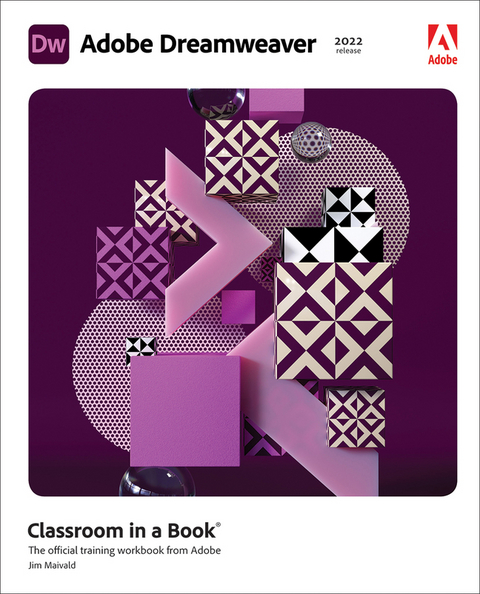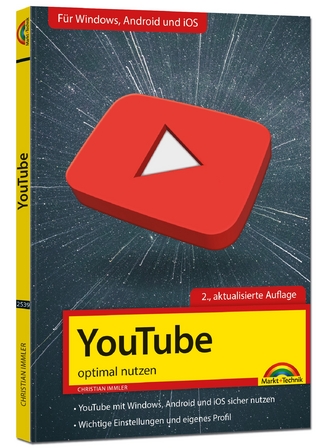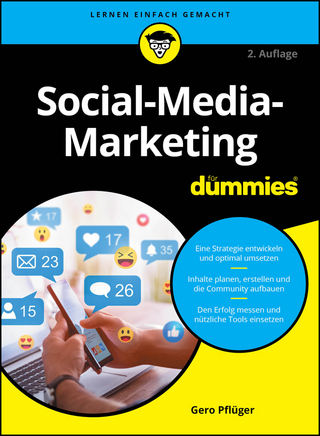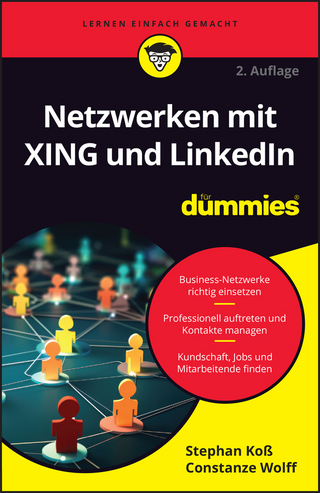Adobe Dreamweaver Classroom in a Book (2022 release)
Addison Wesley (Verlag)
978-0-13-762330-3 (ISBN)
The fastest, easiest, most comprehensive way to learn Adobe Dreamweaver Classroom in a Book®, the best-selling series of hands-on software training workbooks, offers what no other book or training program does—an official training series from Adobe, developed with the support of Adobe product experts.
Adobe Dreamweaver Classroom in a Book (2022 release) contains 12 lessons that cover the basics and beyond, providing countless tips and techniques to help you become more productive with the program. You can follow the book from start to finish or choose only those lessons that interest you.
Purchasing this book includes valuable online extras. Follow the instructions in the book's "Getting Started" section to unlock access to:
Downloadable lesson files you need to work through the projects in the book
Web Edition containing the complete text of the book, interactive quizzes, and videos that walk you through the lessons step by step
What you need to use this book: Adobe Dreamweaver (2022 release) software, for either Windows or macOS. (Software not included.)
Note: Classroom in a Book does not replace the documentation, support, updates, or any other benefits of being a registered owner of Adobe Dreamweaver software.
Jim Maivald is a graphic designer and artist with 25 years of experience in publishing and production. He has written three editions of Adobe Dreamweaver Classroom in a Book, as well as, courseware on Adobe InDesign and XML geared for designers, Adobe Photoshop and CorelDRAW, and dozens of articles for national magazines on electronic publishing and production. He leads popular seminars and training for individuals and Fortune 500 companies on InDesign and XML. An Adobe Certified Expert (ACE) in Dreamweaver, InDesign, and Acrobat, Jim is also the co-leader for the InDesign User Group chapter in Chicago.
Getting Started
Customizing Your Workspace
HTML Basics
CSS Basics
Working with Code
Web Design Basics
Creating a Page Layout
Working with Templates
Working with Text, Lists, and Tables
Working with Images
Working with Navigation
Publishing to the Web
Working with Mobile Design
Appendix: Tiny URLs
| Erscheinungsdatum | 14.02.2022 |
|---|---|
| Reihe/Serie | Classroom in a Book |
| Verlagsort | Boston |
| Sprache | englisch |
| Maße | 184 x 232 mm |
| Gewicht | 920 g |
| Themenwelt | Mathematik / Informatik ► Informatik ► Web / Internet |
| ISBN-10 | 0-13-762330-5 / 0137623305 |
| ISBN-13 | 978-0-13-762330-3 / 9780137623303 |
| Zustand | Neuware |
| Informationen gemäß Produktsicherheitsverordnung (GPSR) | |
| Haben Sie eine Frage zum Produkt? |
aus dem Bereich