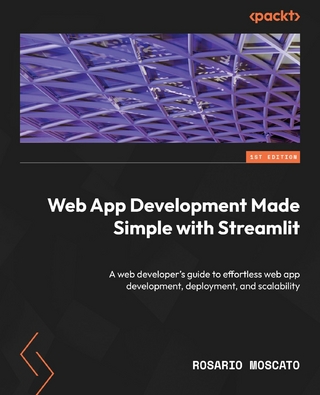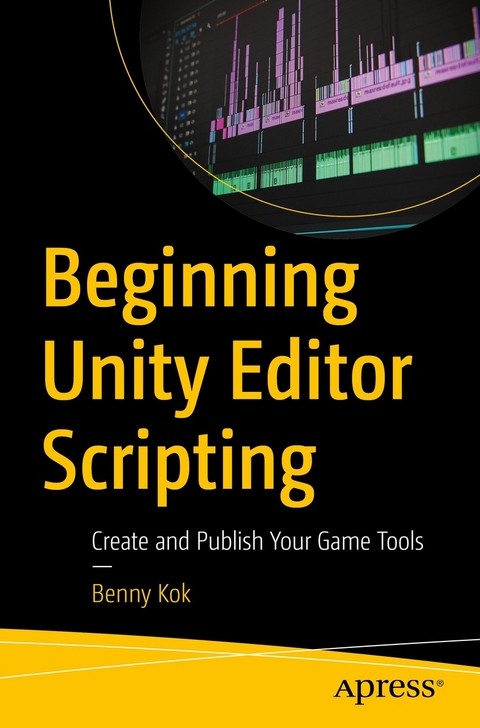
Beginning Unity Editor Scripting (eBook)
XVII, 263 Seiten
Apress (Verlag)
978-1-4842-7167-4 (ISBN)
Learn about editor scripting in Unity, including different possible methods of editor customization to fit your custom game workflow or even to create assets that could be published on the Asset Store to earn a passive income. The knowledge of editor scripting, although rarely covered in books, gives a game developer insight into how things work in Unity under the hood, which you can leverage to create custom tools that empower your unique game idea.
This book starts with the very basics of editor scripting in Unity, such as using built-in attributes to customize your component's editor and creating custom editors and windows with IMGUI and UI Toolkit. Next, we move to a general use case example by creating an object spawner EditorTool for the scene view. Later, we dive straight to in-depth stats and detailed case studies of two Unity assets: ProArray and Rhythm Game Starter. Here you'll get more context on how editor scripting is used in published assets.
You will also learn how to set up a better workflow for editor scripting, asset publishing, maintenance, and iterative updates. You will leverage the power of modern web technology to build a documentation site with GitBook and DocFX. Finally, you will see some tips and tricks for automating asset versioning and changelogs.What You Will Learn
- Get started with Editor scripting in Unity
- Work with advanced editor topics such as custom EditorWindows and EditorTool
- Structure your C# code with namespaces and asmdef
- Use IMGUI and UI Toolkit for creating editor GUIs
- Master packaging and selling your own editor tools
- Set up a better workflow for asset publishing, maintenance, and iterative updates
Who This Book Is For
Readers who want to learn about editor scripting to improve their game-development process and create tools for themselves. Moderate experience with C# and a fundamental knowledge of Unity is expected.
BennyKok is primarily a Unity asset publisher, indie game developer, and music producer. He is a creative individual who loves creating tools for Unity and published ProArray and Rhythm Game Starter on the Unity Asset Store. He also dedicates his time to sharing open-source Unity tools on GitHub for the community.
Learn about editor scripting in Unity, including different possible methods of editor customization to fit your custom game workflow or even to create assets that could be published on the Asset Store to earn a passive income. The knowledge of editor scripting, although rarely covered in books, gives a game developer insight into how things work in Unity under the hood, which you can leverage to create custom tools that empower your unique game idea. This book starts with the very basics of editor scripting in Unity, such as using built-in attributes to customize your component s editor and creating custom editors and windows with IMGUI and UI Toolkit. Next, we move to a general use case example by creating an object spawner EditorTool for the scene view. Later, we dive straight to in-depth stats and detailed case studies of two Unity assets: ProArray and Rhythm Game Starter. Here you ll get more context on how editor scripting is used in published assets.You will also learn how to set up a better workflow for editor scripting, asset publishing, maintenance, and iterative updates. You will leverage the power of modern web technology to build a documentation site with GitBook and DocFX. Finally, you will see some tips and tricks for automating asset versioning and changelogs. What You Will Learn Get started with Editor scripting in Unity Work with advanced editor topics such as custom EditorWindows and EditorTool Structure your C# code with namespaces and asmdef Use IMGUI and UI Toolkit for creating editor GUIs Master packaging and selling your own editor tools Set up a better workflow for asset publishing, maintenance, and iterative updates Who This Book Is ForReaders who want to learn about editor scripting to improve their game-development process and create tools forthemselves. Moderate experience with C# and a fundamental knowledge of Unity is expected.
| Erscheint lt. Verlag | 20.7.2021 |
|---|---|
| Zusatzinfo | XVII, 263 p. 259 illus. |
| Sprache | englisch |
| Themenwelt | Mathematik / Informatik ► Informatik ► Programmiersprachen / -werkzeuge |
| Informatik ► Software Entwicklung ► Mobile- / App-Entwicklung | |
| Informatik ► Software Entwicklung ► Spieleprogrammierung | |
| Mathematik / Informatik ► Informatik ► Theorie / Studium | |
| Schlagworte | Custom tools • Desktop • editor scripting • game dev • Game Development • Game Tools • Mobile • Scripting • source code • Tool development • UNITY • Unity Cloud Build • Unity Editor |
| ISBN-10 | 1-4842-7167-X / 148427167X |
| ISBN-13 | 978-1-4842-7167-4 / 9781484271674 |
| Informationen gemäß Produktsicherheitsverordnung (GPSR) | |
| Haben Sie eine Frage zum Produkt? |
Größe: 9,4 MB
DRM: Digitales Wasserzeichen
Dieses eBook enthält ein digitales Wasserzeichen und ist damit für Sie personalisiert. Bei einer missbräuchlichen Weitergabe des eBooks an Dritte ist eine Rückverfolgung an die Quelle möglich.
Dateiformat: PDF (Portable Document Format)
Mit einem festen Seitenlayout eignet sich die PDF besonders für Fachbücher mit Spalten, Tabellen und Abbildungen. Eine PDF kann auf fast allen Geräten angezeigt werden, ist aber für kleine Displays (Smartphone, eReader) nur eingeschränkt geeignet.
Systemvoraussetzungen:
PC/Mac: Mit einem PC oder Mac können Sie dieses eBook lesen. Sie benötigen dafür einen PDF-Viewer - z.B. den Adobe Reader oder Adobe Digital Editions.
eReader: Dieses eBook kann mit (fast) allen eBook-Readern gelesen werden. Mit dem amazon-Kindle ist es aber nicht kompatibel.
Smartphone/Tablet: Egal ob Apple oder Android, dieses eBook können Sie lesen. Sie benötigen dafür einen PDF-Viewer - z.B. die kostenlose Adobe Digital Editions-App.
Buying eBooks from abroad
For tax law reasons we can sell eBooks just within Germany and Switzerland. Regrettably we cannot fulfill eBook-orders from other countries.
aus dem Bereich