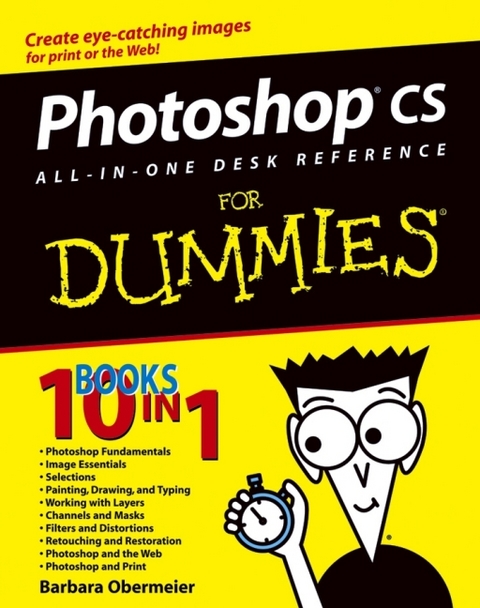
Photoshop CS All-in-One Desk Reference For Dummies
Hungry Minds Inc,U.S. (Verlag)
978-0-7645-4239-8 (ISBN)
- Titel ist leider vergriffen;
keine Neuauflage - Artikel merken
This is the complete "For Dummies" Photoshop resource - ten minibooks with more than 800 pages of tips, techniques, and plain-English explanations. It covers Photoshop fundamentals, image essentials, selections, painting, drawing and typing, working with layers, channels and masks, filters and distortions, retouching and restoration, Photoshop and the Web, and Photoshop and print. It explains how to create and manage layers, use channels and masks, make corrections with filters, fix flaws and imperfections, and much more. It is updated and revised throughout for Photoshop 'X', which Adobe expects to release in Fall 2003. It features sixteen pages of full-color examples. It is written by veteran "For Dummies" author Barbara Obermeier, a leading design and graphics author.
Barbara Obermeier (Ventura, CA) is principal of Obermeier Design, a graphic design studio in California. The author of Photoshop 7 All-in-One Desk Reference For Dummies and Adobe Master Class: Illustrator Illuminated (Peachpit) and co-author of several Dummies books including Photoshop 7 For Dummies, Illustrator 10 For Dummies, and CorelDRAW 9 For Dummies. She has contributed as a writer, technical editor, or layout designer for 16 books. Barb also teaches computer graphics at Ventura College and the University of California, Santa Barbara.
Introduction.Book I: Photoshop Fundamentals.Chapter 1: Examining the Photoshop Environment.Chapter 2: Getting to Know the Tools Palette.Chapter 3: Getting Started and Finishing Up.Chapter 4: Getting It on Paper.Chapter 5: Viewing and Navigating Images.Chapter 6: Customizing Your Workspace and Preferences.Book II: Image Essentials.Chapter 1: Specifying Size and Resolution.Chapter 2: Choosing Color Modes and File Formats.Chapter 3: Using and Managing Color.Chapter 4: Time Travel - Undoing in Photoshop.Chapter 5: Applying Annotations and Notes.Chapter 6: Creating Actions for Productivity and Fun.Book III: Selections.Chapter 1: Making Selections.Chapter 2: Creating and Working with Paths.Chapter 3: Modifying and Transforming Selections and Paths.Book IV: Painting, Drawing, and Typing.Chapter 1: Exploring with the Painting Tools.Chapter 2: Creating Vector Shapes.Chapter 3: Filling and Stroking.Chapter 4: Creating and Editing Type.Chapter 5: Masking, Shaping, and Warping Type.Book V: Working with Layers.Chapter 1: Creating Layers.Chapter 2: Managing Layers.Chapter 3: Playing with Opacity and Blend Modes.Chapter 4: Getting Jazzy with Layer Styles and Clipping Groups.Book VI: Channels and Masks.Chapter 1: Using Channels.Chapter 2: Quick and Dirty Masking.Chapter 3: Getting Exact with Advanced Masking Techniques.Book VII: Filters and Distortions.Chapter 1: Making Corrections with Daily Filters.Chapter 2: Applying Filters for Special Occasions.Chapter 3: Distorting with the Liquify Command.Book VIII: Retouching and Restoration.Chapter 1: Enhancing Images with Adjustments.Chapter 2: Repairing with the Focus and Toning Tools.Chapter 3: Fixing Flaws and Imperfections.Book IX: Photoshop and the Web.Chapter 1: Prepping Web Graphics.Chapter 2: Optimizing Images with Save for Web.Chapter 3: Slicing Your Image.Chapter 4: Creating a Web Photo Gallery.Chapter 5: Looking to ImageReady.Book X: Photoshop and Print.Chapter 1: Working with Other Programs.Chapter 2: Prepping Graphics for Print.Chapter 3: Creating Contact Sheets, Picture Packages, and More.Appendix A: Working with Digital Cameras and ScannersAppendix B: A Visual Reference of Photoshop ToolsIndex.
| Erscheint lt. Verlag | 5.12.2003 |
|---|---|
| Zusatzinfo | illus |
| Verlagsort | Foster City |
| Sprache | englisch |
| Maße | 190 x 233 mm |
| Gewicht | 1434 g |
| Einbandart | Paperback |
| Themenwelt | Informatik ► Grafik / Design ► Digitale Bildverarbeitung |
| Informatik ► Grafik / Design ► Photoshop | |
| ISBN-10 | 0-7645-4239-7 / 0764542397 |
| ISBN-13 | 978-0-7645-4239-8 / 9780764542398 |
| Zustand | Neuware |
| Informationen gemäß Produktsicherheitsverordnung (GPSR) | |
| Haben Sie eine Frage zum Produkt? |
aus dem Bereich


