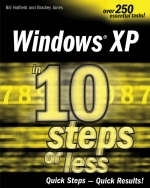
Windows XP in 10 Simple Steps or Less
Hungry Minds Inc,U.S. (Verlag)
978-0-7645-4236-7 (ISBN)
- Titel ist leider vergriffen;
keine Neuauflage - Artikel merken
* Windows XP is fast becoming the standard operating system shipping with new PCs * Gives the reader quick steps and quick results for specific Windows XP tasks, from optimizing your system's visual effects to help when a program won't install * Presents more than 250 Windows XP tasks that focus on steps and results, requiring no more than 10 steps to complete * Features a two-color, two-page design that draws attention to the steps and clearly differentiates various information blocks on the page, making it easy to read and finish the task while at the computer * Includes tips, warnings, and cross-references to other tasks to assure that users understand the implications of what they are doing and know what to do next * An outstanding comprehensive resource for both beginners and experienced users seeking a quick reference guide that is easy to use
BILL HATFIELD is the bestselling author of computer books, including several popular "For Dummies" titles. He is also the editor of two computer journals from Pinnacle. Bill teaches computer classes for professionals throughout the nation. BRADLEY L. JONES is the site manager for a number of high-profile sites for Internet.com that focus on making technical information easy to understand and easy to learn. In addition to weekly eNewsletters, he has written numerous articles focused on making complex topics easy to follow and understand. He is also an internationally bestselling author of a number of books.
About the Authors.Acknowledgments.Introduction.Part 1: Understanding Windows XP Basics.Task 1: Starting Up and Logging In.Task 2: Logging Off and Shutting Down.Task 3: Activating Windows.Task 4: Enabling Fast Switching between Users.Task 5: Setting Your Computer's Clock and Time Zone.Task 6: Setting the Clock Automatically.Task 7: Adjusting Your Computer's Volume.Task 8: Automatically Turning the Monitor Off.Task 9: Locking and Unlocking the Computer.Task 10: Locking Your Computer with a Screen Saver.Task 11: Getting Help.Task 12: Customizing Help Screens.Task 13: Setting Search Options for Help.Task 14: Creating a Help and Support Favorites List.Task 15: Using the Knowledge Base.Task 16: Getting Basic Information about Your System.Task 17: Automatically Keeping Windows Up-to-Date.Task 18: Manually Updating Windows XP.Task 19: Installing New Software.Task 20: Removing Application Software.Part 2: Working with Folders and Files.Task 21: Accessing My Computer.Task 22: Navigating What's on the Hard Drive.Task 23: Creating, Renaming, and Deleting Files and Folders.Task 24: Creating Copies of Files and Folders.Task 25: Moving a File or Folder.Task 26: Using Different Folder Views.Task 27: Customizing the Details Folder View.Task 28: Settings Options on All Folders.Task 29: Customizing Windows Explorer.Task 30: Recovering Deleted Files.Task 31: Setting Recycle Bin Options.Task 32: Searching for Files or Folders.Task 33: Setting File Properties.Task 34: Creating a Shortcut.Task 35: Copying Files to a CD-ROM.Task 36: Saving Space by Compressing a Drive.Task 37: Creating a Zip File.Task 38: Accessing and Adding to a Zip File.Task 39: Extracting All Items from a Zip File.Part 3: Personalizing Windows XP.Task 40: Choosing a Theme.Task 41: Setting the Screen Colors and Resolution.Task 42: Choosing a Desktop Background Image.Task 43: Setting or Changing a Screen Saver.Task 44: Choosing or Changing an Appearance.Task 45: Assigning Sounds to Events.Task 46: Creating a New Theme.Task 47: Customizing Your Taskbar.Task 48: Customizing the Quick Launch Toolbar.Task 49: Customizing the Start Menu.Task 50: Adding Shortcuts to Your Desktop.Task 51: Arranging Your Desktop Items.Task 52: Picking a Program's Icon to Display.Task 53: Placing Standard Items and Icons on the Desktop.Task 54: Putting Web Pages on Your Desktop.Task 55: Customizing Mouse Options.Task 56: Customizing the Mouse Pointers.Task 57: Setting Keyboard Options.Task 58: Automatically Starting a Program at Startup.Task 59: Changing Regional Settings.Task 60: Changing Number and Currency Formatting.Part 4: Graphics and Digital Photography.Task 61: Copying Pictures from Your Camera to Your Hard Drive.Task 62: Using a Scanner to Capture Photographs.Task 63: Capturing a Picture of Your Screen.Task 64: Creating Your Own Icons in Paint.Task 65: Drawing Pictures in Paint.Task 66: Organizing Your Pictures into Folders and Photo Albums.Task 67: Storing and Retrieving Information about Your Pictures.Task 68: Viewing, Zooming, and Reorienting Your Pictures.Task 69: Resizing a Picture.Task 70: Cropping a Picture.Task 71: Adding Notes and Drawings to a Picture.Task 72: Converting a Picture's File Type.Task 73: Printing a Picture.Task 74: Ordering Prints of Your Pictures Online.Task 75: Putting Your Pictures on the Web.Task 76: Creating a Screen Saver with Your Own Pictures.Part 5: Working with Digital Music.Task 77: Upgrading Windows Media Player.Task 78: Playing Music CDs.Task 79: Copying Music from a CD to Your Hard Drive.Task 80: Identifying Your Album Name, Artist, and Tracks.Task 81: Finding and Playing Music in Your Media Library.Task 82: Searching for Music to Add to Your Media Library.Task 83: Adding and Viewing Song Lyrics.Task 84: Creating and Listening to a Playlist.Task 85: Downloading Music from the Internet.Task 86: Tuning In to Internet Radio.Task 87: Copying Music to a Portable Music Player.Task 88: Creating Your Own Audio CD.Task 89: Duplicating an Audio.Task 90: Making Windows Media Player Beautiful with Skins.Part 6: Working with Digital Movies.Task 91: Upgrading Windows Movie Maker.Task 92: Playing a Movie on DVD.Task 93: Playing a Video File.Task 94: Creating and Deleting Collections in Windows Movie Maker.Task 95: Importing Clips and Other Items into Your Collections in Windows Movie Maker.Task 96: Making Movies.Task 97: Capturing Video from Your Camcorder.Task 98: Capturing a Photograph from a Video.Task 99: Capturing Live Video.Task 100: Splitting and Combining Video Clips.Task 101: Trimming a Video Clip.Task 102: Adding Transitions between Your Video Clips.Task 103: Adding Video Effects to Your Clips.Task 104: Adding Titles and Credits to Your Movie.Task 105: Adding Photographs to a Movie.Task 106: Adding Background Music and Sound Effects to a Movie.Task 107: Adding Narration to a Movie.Task 108: Saving a Movie to View on Your Computer.Task 109: Sending a Movie via Email.Part 7: Working with Notepad.Task 110: Creating a New Document Using Notepad.Task 111: Saving a Document from Notepad.Task 112: Changing the Page Setup in Notepad.Task 113: Creating Headers and Footers on a Notepad Document.Task 114: Changing the Font in Notepad.Task 115: Printing a Document in Notepad.Task 116: Finding and Replacing Text in Notepad.Task 117: Creating a Log File with Notepad.Task 118: Creating a Web Page in Notepad.Part 8: Working with WordPad.Task 119: Creating a New Document in WordPad.Task 120: Saving a Document in WordPad.Task 121: Changing the Page Setup in WordPad.Task 122: Using WordPad's Print Preview.Task 123: Printing from WordPad.Task 124: Changing Font Characteristics in WordPad.Task 125: Formatting Paragraph Margins in WordPad.Task 126: Adding Lists to a WordPad Document.Task 127: Searching and Replacing Text in WordPad.Task 128: Inserting a Picture into a WordPad Document.Task 129: Adding an Object to a WordPad Document.Task 130: Changing Object Properties in a Document.Task 131: Sending a WordPad Document to Someone Else.Task 132: Setting Options in WordPad.Part 9: Getting Connected to the Internet.Task 133: Creating an MSN Account to Access the Internet Using a Modem.Task 134: Connecting to the Internet with a Modem Using Another ISP.Task 135: Connecting to the Internet with a Broadband Cable or DSL Line.Task 136: Connecting to the Internet with a LAN and a Router.Task 137: Connecting to a Virtual Private Network.Part 10: Surfing the Web with Microsoft Internet Explorer.Task 138: Using Internet Explorer for the First Time.Task 139: Going to a Site's Address with Microsoft Internet Explorer.Task 140: Searching the Web.Task 141: Saving a Web Page.Task 142: Emailing Web Pages.Task 143: Printing Web Pages.Task 144: Downloading Files from the Web.Task 145: Copying and Saving Images from the Web.Task 146: Keeping a Favorites List of Sites.Task 147: Organizing Your Favorites List of Sites.Task 148: Customizing the Links Bar.Task 149: Checking Your History in Internet Explorer.Task 150: Clearing and Customizing History Features.Task 151: Deleting Temporary Internet Files.Task 152: Setting Your Home Page.Task 153: Customizing Internet Explorer's Support Programs.Task 154: Customizing Internet Explorer's Tools and More.Task 155: Choosing Privacy Settings.Task 156: Choosing Security Settings.Task 157: Restricting Objectionable Materials.Part 11: Interacting with Email.Task 158: Setting Up Your Email.Task 159: Retrieving and Viewing Email Messages.Task 160: Opening and Saving Received Attachments.Task 161: Creating and Sending Email.Task 162: Forwarding or Replying to a Message.Task 163: Sending a Picture or File as an Attachment.Task 164: Using Stationery.Task 165: Creating Your Own Stationery.Task 166: Creating and Using a Signature.Task 167: Organizing Your Inbox.Task 168: Filing Your Email into Folders.Task 169: Finding a Message.Task 170: Using Your Address Book.Task 171: Creating Your Own Virtual Business Card.Task 172: Sending Virtual Business Cards.Task 173: Adding Virtual Business Cards to Your Address Book.Task 174: Using Message Rules to Kill Spam and Do Other Cool Stuff.Part 12: Discussing with Newsgroups.Task 175: Connecting to a Newsgroup Server.Task 176: Searching for and Subscribing to Newsgroups.Task 177: Reading Newsgroup Messages.Task 178: Posting a New Message to a Newsgroup.Task 179: Replying to a Newsgroup Message.Task 180: Downloading Newsgroup Message Attachments.Task 181: Downloading Multipart Newsgroup Message Attachments.Task 182: Searching for Messages in a Newsgroup.Part 13: Exploring Windows Messenger.Task 183: Creating a Passport Account.Task 184: Adding and Deleting Contacts.Task 185: Carrying On a Conversation.Task 186: Changing Your Look in Windows Messenger.Task 187: Sending a File or a Picture.Task 188: Receiving a File or a Picture.Task 189: Configuring Your Audio and Video in Windows Messenger.Task 190: Adding Voice and Video to Your Conversation.Part 14: Exploring the Other Accessories.Task 191: Using the Basic Calculator.Task 192: Using the Scientific Calculator.Task 193: Performing Statistical Calculations.Task 194: Converting Numbers.Task 195: Configuring Your Computer to Send Faxes.Task 196: Sending a Fax.Task 197: Recording Sounds: The Sound Recorder.Task 198: Mixing and Modifying Sounds.Part 15: Accessibility Features.Task 199: Changing the Windows Font Size.Task 200: Using the Magnifier.Task 201: Using the Narrator.Task 202: Using the On-Screen Keyboard.Task 203: Selecting the On-Screen Keyboard Layout.Task 204: Setting Usability Feature Options.Task 205: Setting Usability Feature Options with the Accessibility Wizard.Task 206: Using and Setting StickyKeys.Task 207: Using and Setting FilterKeys.Part 16: Working with User Accounts.Task 208: Setting Up a Guest Account.Task 209: Creating New User Accounts.Task 210: Deleting a User Account.Task 211: Changing a User's Account Name.Task 212: Changing the Icon on a User Account.Task 213: Changing a User's Account Type.Task 214: Adding a Password to a User Account.Task 215: Changing a User Account's Password.Task 216: Removing a Password from a User Account.Part 17: Configuring Your Hardware.Task 217: Checking Your Hardware's Status.Task 218: Customizing Speaker Settings.Task 219: Installing a Printer.Task 220: Using a Removable Storage Device.Task 221: Installing a Game Controller.Task 222: Setting Up Two Monitors.Task 223: Uninstalling a Device.Part 18: Creating a Simple Network (LAN).Task 224: Setting Up Your Own Network.Task 225: Configuring Your Computers for the Network.Task 226: Sharing a Printer.Task 227: Accessing a Shared Printer.Task 228: Sharing Files.Task 229: Accessing Shared Files.Task 230: Assigning a Drive Letter to a Shared Folder.Part 19: Taking Windows XP on the Road.Task 231: Conserving Power.Task 232: Putting Your Computer to Sleep: Hibernating.Task 233: Creating Multiple Dial-Up Connections.Task 234: Taking Files with You: Identifying Offline Files.Task 235: Using Offline Files and Resynchronizing.Task 236: Creating and Using a Briefcase.Part 20: Maintenance and Optimization.Task 237: Checking Your Hard Drive for Errors.Task 238: Defragmenting Your Hard Drive.Task 239: Cleaning Up Your Hard Drive and Making Room.Task 240: Adding and Removing Windows Components.Task 241: Removing an Application.Task 242: Cleaning Up Your Desktop.Task 243: The Ultimate Undo: System Restore.Task 244: Creating a Restore Point.Task 245: Configuring System Restore.Task 246: Backing Up Your Files.Task 247: Restoring Files from a Backup.Task 248: Updating Your System with the Latest Patches and Add-Ons.Part 21: Troubleshooting.Task 249: Getting Detailed Information about Your Computer.Task 250: Getting Older Programs to Run in Windows XP.Task 251: Closing a Program That Stops Responding.Task 252: Finding Lost Files.Task 253: Fixing the Screen When It Doesn't Look Right.Task 254: Configuring Your System for Remote Access.Task 255: Using Remote Desktop.Task 256: Asking for Remote Assistance.Task 257: Providing Remote Assistance.Task 258: Updating Your Video Driver.Task 259: Reporting Errors to Microsoft.Task 260: Fine-Tuning Your System's Performance.Task 261: My Computer's Still Too Slow!Index.
| Erscheint lt. Verlag | 24.10.2003 |
|---|---|
| Zusatzinfo | col. ill |
| Verlagsort | Foster City |
| Sprache | englisch |
| Maße | 190 x 233 mm |
| Gewicht | 860 g |
| Themenwelt | Informatik ► Betriebssysteme / Server ► Windows |
| ISBN-10 | 0-7645-4236-2 / 0764542362 |
| ISBN-13 | 978-0-7645-4236-7 / 9780764542367 |
| Zustand | Neuware |
| Informationen gemäß Produktsicherheitsverordnung (GPSR) | |
| Haben Sie eine Frage zum Produkt? |
aus dem Bereich


