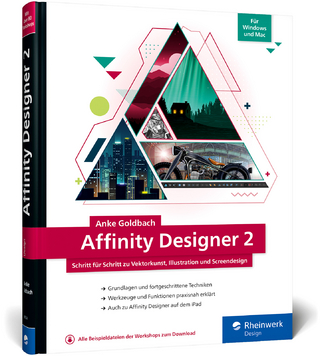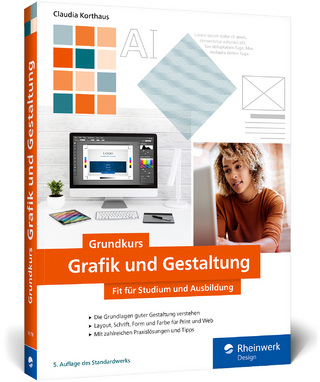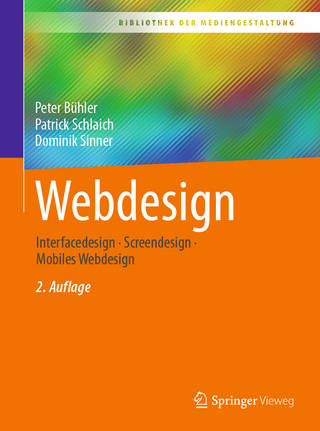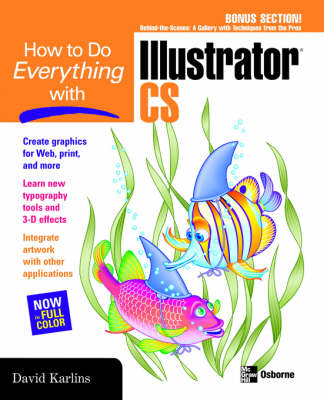
How to Do Everything with Illustrator CS
McGraw-Hill Professional (Verlag)
978-0-07-223092-5 (ISBN)
- Titel ist leider vergriffen;
keine Neuauflage - Artikel merken
This four-colour, beautifully designed book teaches users of all levels how to do everything with Illustrator 11 to create professional-quality graphics for print and the Web.Readers are brought up-to-date on the latest advances in Illustrator 11, including 3-D effects, new paragraph formatting capabilities, and the ability to integrate Illustrator 11 with other software products, such as InDesign, Word, and PowerPoint.
David Karlins (Oakland, CA) is a FrontPage Microsoft Certified Professional who designs Web sites for clients using FrontPage. In addition to contracted hands-on classroom materials, Karlins is the author or co-author of five successful FrontPage books. Karlins teaches FrontPage classes at Silicon Valley companies including Hewlett Packard, and at schools like University of California, Berkeley Extension Division.
Part I: Prepare Your Illustrator Project 1: Introducing Illustrator CS and Its Interface 2: Set Up Your Project 3: Import Artwork Part II: Draw Objects 4: Draw with the Pencil and Brush Tools 5: Work with Shapes 6: Draw with the Pen Tool 7: Scale, Skew, and Rotate Part III: Add Type 8: Create and Edit Text 9: Format Type 10: Flow Text Part IV: Work with Drawings 11: Combine and Arrange Objects 12: Create Blends 13: Clip with Masks 14: Trip Out with Effects and Filters 15: Bend with Envelopes and the Liquify Tools Part V: Manage Fills 16: Manage Colors and Gradients 17: Adjust Transparency 18: Use Brushes and Pattern Fills 19: Work with Bitmap Art in Illustrator Part VI: Use Layers and Styles 20: Arrange Illustrations with Layers 21: Apply Graphic Styles, Symbols, and Actions Part VII: From Illustrator to Print and Web 22: Print Illustrations 23: Prepare Illustrations for the Web Behind the Scenes: A Gallery with Techniques from the Pros
| Erscheint lt. Verlag | 16.11.2003 |
|---|---|
| Reihe/Serie | How to Do Everything |
| Zusatzinfo | 200 Illustrations, unspecified |
| Sprache | englisch |
| Maße | 185 x 231 mm |
| Gewicht | 789 g |
| Themenwelt | Mathematik / Informatik ► Informatik ► Grafik / Design |
| ISBN-10 | 0-07-223092-4 / 0072230924 |
| ISBN-13 | 978-0-07-223092-5 / 9780072230925 |
| Zustand | Neuware |
| Informationen gemäß Produktsicherheitsverordnung (GPSR) | |
| Haben Sie eine Frage zum Produkt? |
aus dem Bereich