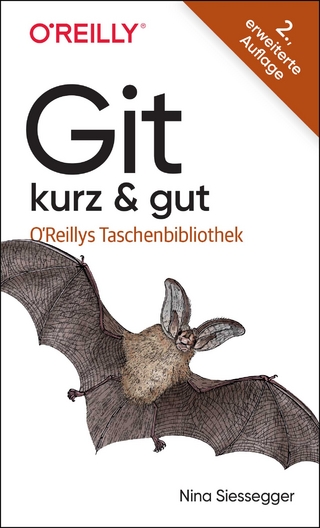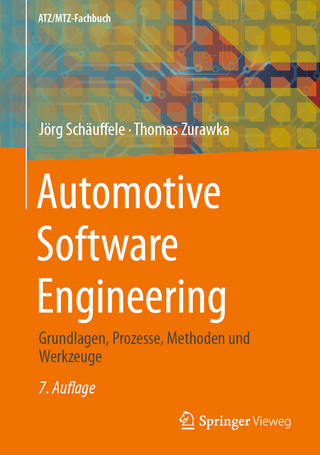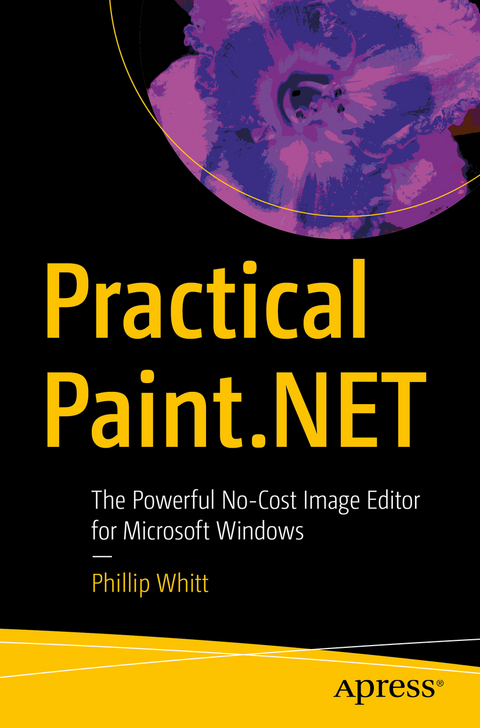
Practical Paint.NET
Apress (Verlag)
978-1-4842-7282-4 (ISBN)
You’ll quickly become acquainted with this powerful, yet easy-to-learn program’s features; tools, layers, adjustments, and effects. See how to correct exposure, digitally retouch and repair damaged photos, and handle a broad spectrum of photo editing tasks—even how to colorize a black-and-white image. You’ll also learn how to create digital art using the Paint.NET drawing tools and effects. Practice files are provided with step-by-step instructions to jump into photo editing and art creation.
Practical Paint.NET highlights this powerful program's rich set of features and capabilities providing you thepathway for just about any kind of image editing. Join the large community behind it today!
What You'll Learn
Use layers, which are essential in any professional quality image editing program
Acquire and install plugins to maximize Paint.NET’s capabilities
Enhance, retouch, and modify digital images
Create compelling digital artwork using the drawing tools and applying artistic filters
Who This Book Is For
Windows-based PC users who require the ability to edit digital images without the ongoing cost of subscription-based software, or complex open-source software. This group includes art or photography instructors (especially those in schools systems with limited budgets), small business owners, casual photographers, aspiring graphic designers, or anyone requiring a solid, basic editing program.
Phillip Whitt has a passion for images, and has been involved with digital image editing and graphic design since the 1990's. As a freelance photo editing/restoration and graphic design professional, he has retouched and restored countless photographs. Mr. Whitt holds a number of certifications, which include one for Adobe Photoshop CS from Expert Rating, as well as a number of others for demonstrating proficiency in Desktop Publishing, Scribus Basics, GIMP 2.6, and Photo Impact. Mr. Whitt is the author of several Apress titles such as Beginning Photo Retouching and Restoration Using GIMP, Pro Freeware and Open Source Solutions for Business, and Pro Colorizing With GIMP.
Chapter 1: An Overview of Paint.NET.- Chapter 2: Layers.- Chapter 3: An Overview of the Tools.- Chapter 4: Correcting Tonality, Contrast and Exposure.- Chapter 5: Enhancing, Correcting, and Working with Color.- Chapter 6: Modifying, Retouching and Restoring Photos.- Chapter 7: Compositing Images.- Part III: Creating Digital Art.- Chapter 8: Drawing Basics.- Chapter 9: Creating Digital Artwork.- Chapter 10: Applying EffectsAppendix: More About Paint.NET Plugins.
| Erscheinungsdatum | 04.10.2021 |
|---|---|
| Zusatzinfo | 314 Illustrations, color; 4 Illustrations, black and white; XXII, 329 p. 318 illus., 314 illus. in color. |
| Verlagsort | Berkley |
| Sprache | englisch |
| Maße | 155 x 235 mm |
| Themenwelt | Mathematik / Informatik ► Informatik ► Software Entwicklung |
| Schlagworte | beginning photo editing • digital illustration • image editing • Paint.net • photo editing • photo restoration • photo retouching • Photoshop • Photoshop Alternative |
| ISBN-10 | 1-4842-7282-X / 148427282X |
| ISBN-13 | 978-1-4842-7282-4 / 9781484272824 |
| Zustand | Neuware |
| Haben Sie eine Frage zum Produkt? |
aus dem Bereich