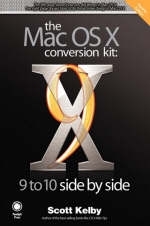
The Mac OS X Conversion Kit
Peachpit Press Publications (Verlag)
978-0-7357-1389-5 (ISBN)
- Titel ist leider vergriffen;
keine Neuauflage - Artikel merken
If you've been using Mac OS 8 or OS 9 and you want to start using Mac OS X Panther today (and we literally mean today), there is no easier way than this ingenious new book from Mac Design magazine's Editor-in-Chief Scott Kelby. Here's how the book works: on the left page, it shows how you did a particular task back in Mac OS 9; and on the right page it shows you exactly how it¿s now done in Mac OS X (Panther). It couldn't be easier.
The whole book, every page, is in crisp full color, with clear concise, plain-English descriptions that let you start using Mac OS X today, immediately, without having to learn the whole operating system first. It's like having a friend nearby with all the answers--when you get stuck, and wonder "how to I do that in Mac OS X?" just turn to that task and there it is--the left page shows the old way, the right page shows the new way. If you¿re one of those people who believe (like we do) that the best ideas are the simple ones, you'll absolutely love this book!
If you want to start using Mac OS X today, if you want to unlock its power, stability, features and fun today, this is the book that will do it. There are no in-depth explanations about networking, no UNIX commands or how to hack the system, and no detailed descriptions of how it all works and why. In short, it's not a "tell me all about it" book--it's a "here's how to do it" book, and that's why it works so amazingly well.
Plus, if you look up how to do a particular task, and Mac OS X offers new features, new shortcuts, or new options that weren't available in Mac OS 8/9 (and there are plenty in Panther), Scott includes those too, using the same right to the point, conversational writing style that made his "Mac OS X Killer Tips" book a smash bestseller! We can't imagine an easier, faster, or more fun way to convert to Mac OS X, and really start using it today.
Scott Kelby is president of the National Association of Photoshop Professionals (NAPP) and is editor-in-chief of both Photoshop User magazine and Mac Design magazine. Scott serves as training director for the Adobe Photoshop Seminar Tour and is the technical chair for the PhotoshopWorld expos. Scott is the author of the best-selling Photoshop Down and Dirty Tricks books, and other titles.
1. Deciphering the Hieroglyphics: Unearthing the Secrets of the Maya. Hey, Split It. Use the Fields, Luke. Strawberry Outliner Fields Forever. Trash That Pref. Field Operators Are Standing By. Nudge 'Em. Annotate Away. Outliner Revealed at Last. Get in Line, Lowly Vertices. Scrub It. Tumble Camp. Got Spreadsheets? Panel Hopping. It's the Right Thing to Do. Drag-Drop Fever. Last Action Hero. Last Command Hero. Marquee Zooming. Gestural Transforms. Incremental Saves. Rotation Snapping. Clip It, Clip It Good. Tools Versus Actions. RMB Selection Menus. 2. Taming the Beast Customizing Your Interface. Start Up Your Own Image. True Gestural Marking Menus. Color My World. Do-It-Yourself Shelving. Shelf Icon Decor. Custom Marking Menus the Bomb. My Very Own Attributes. Click, Drag, Select! To GUI or Not to GUI? Massive or Tiny Manipulation. Pick Nothing, Nothing at All. Prefs in Your Pocket. Working Your Units. Y-Up Versus X-Up. Smooth Mover. Click Box Size for High-Res Monitors. Top-Priority Clearance. We Don't Need No Stinkin' Dynamics. Don't Lower Yourself to Component Mode. More and More Image Formats. 3. The Glamorous World of Modeling Work Smarter, Not Harder. Aligned Image Planes. Alpha Onion Skins. Maya Card Tricks. Mapping Versus Modeling. Insert Here While Drawing Curves. Explicit, R-Rated Nurb Tesselation. Tesselation Versus CVs. Linear Versus Cubic Heroics. Constrain Those Unruly Curves. The Revolutions Will Not Be Televised. Bi-Railing the Missing Glass Slipper. Slipper Rebuilding. Shady, Undesirable Elements in Maya. Randomize Those CVs. Junkyard Dumping Simulation. Use of Photoshop as a Modeling Tool. Autotracing for Fun and Profit. Photoshop Paths to Maya Curves. Wrestling with Displacement. Animate Your Modeling. Set Subtleties. Transform Tools Shortcut. Interrogating Points as to Where They Live. Face Propogation Via Shell in Poly Selection Constraints. 4. Embracing the Revolution Lighting Your Way. Tweaking Lots o' Lights. Reuse Those Depth Maps. Cookies and Gobos. Lighting with Paint. Kill That Ambient! Cubic Point Arrays. Fear of Point Light Shadow Maps. Light Color Mapping Versatility. Poor Man's Global Illumination. HDR GI CGI TLA. Paint Those Shadows. Shadow Platters. Glows, Fogs, and Flares, Oh My! Shadow Map Woes. Use of Thresholded Shader Glows. Dancing Fire Light. Link Those Lights. Shadow Lights. Light Cycles. Spotlight Decay Regions. Consulting Sun Charts. Directional Shadow Maps. 5. Rags to Rendering: Getting a Grip on Shading. Imperfection Is Your Goal. Procedural Mapping Versus Scanned Files. Multilister Versus Hypershade Que Es Mas Macho? Baking the Light. Color Offset and Gain The Key to Shader Networks. The Joy of Ramps. The Underdog of Specular Mapping. Green Screen Playblasting. Heavy Metal Rendering. Embracing Dirt and Grime. Triplanar Projection to the Rescue. Layer It On. Pass That Shadow Please. Striking a Chord Length. Glow Flickering
| Erscheint lt. Verlag | 8.1.2004 |
|---|---|
| Verlagsort | Berkeley |
| Sprache | englisch |
| Maße | 229 x 153 mm |
| Gewicht | 463 g |
| Themenwelt | Informatik ► Betriebssysteme / Server ► Macintosh / Mac OS X |
| ISBN-10 | 0-7357-1389-8 / 0735713898 |
| ISBN-13 | 978-0-7357-1389-5 / 9780735713895 |
| Zustand | Neuware |
| Informationen gemäß Produktsicherheitsverordnung (GPSR) | |
| Haben Sie eine Frage zum Produkt? |
aus dem Bereich


