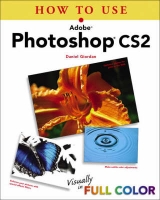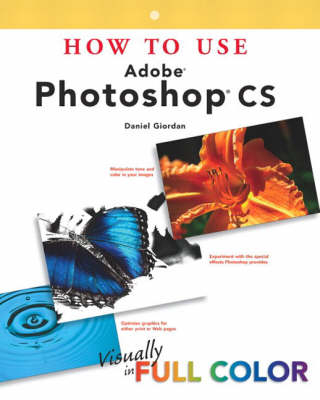
How to Use Adobe Photoshop CS
Que Corporation,U.S. (Verlag)
978-0-7897-3039-8 (ISBN)
- Titel erscheint in neuer Auflage
- Artikel merken
Adobe Photoshop is the world's leading image manipulation software. Used by both professional d amateur graphic designers, it is the de facto standard for print and Web publishing.
How to Use Adobe Photoshop visually steps the reader through everything he or she needs to know in order to create and manipulate images for print and the Web.
Photoshop can be a somewhat intimidating program for the beginning user, but How to Use Adobe Photoshop, with its visual, step-by-step approach, makes it simple to learn the basic techniques involved in using Photoshop.
Daniel Giordan is an artist and designer who works as the Design Director for AOL Web Properties, coordinating the publishing designs for online properties such as Netscape, CompuServe, Mapquest, AIM, ICQ, and others. In addition to this book, he has authored four other books on Photoshop, including The Art of Photoshop, Using Photoshop, and Dynamic Photoshop. He has written other books addressing subjects such as Dreamweaver, Kai's PowerTools, and general design subjects. Dan also writes a monthly column for Photoshop User magazine. With a master's degree in fine arts, Dan also paints and works with photography while indulging an excessive interest in capturing every moment of his son's life on film.
1. Getting Started with Photoshop.
Welcome to Photoshop and ImageReady. How to Use the Toolbox. How to Use the Menu Bars. How to Use Photoshop and ImageReady Palettes. How to Use the Color Picker. How to Select a Color. How to Use Rulers, Grids, and Guides. How to Specify Photoshop Color Models. How to Set Photoshop Preferences. How to Set ImageReady Preferences.
2. Optimizing Photoshop Projects.
How to Save Files in Other Formats. How to Browse and Open Files. How to Customize the File Browser. How to Use Multiple Views. How to Annotate Files with Text and Audio. How to Undo with the History Palette. How to Create Custom Tool Presets. How to Create Custom Keyboard Shortcuts. How to Use the Preset Actions. How to Create Custom Actions. How to Set Up Batch Processing Options. How to Optimize Color Files for Printing.
3. Selection Techniques.
How to Select Geometric Areas. How to Use the Polygonal Lasso Tool. How to Select by Color Range. How to Use Quick Mask. How to Convert Selections to Paths. How to Modify Selections. How to Save and Load Selections.
4. Working with Tone.
How to Measure and Compare Pixel Values. How to Optimize the Tonal Range. How to Improve Contrast with Curves. How to Improve Contrast with Shadow/Highlight. How to Use the Dodge, Burn, and Sponge Tools. How to Sharpen Images. How to Use Blur to Sharpen. How to Convert Images to Grayscale.
5. Working with Color.
How to Work with Color Variations. How to Make Global Color Corrections. How to Use the Match Color Command. How to Correct a Range of Colors. How to Make Subtle Color Changes. How to Use the Color Replacement Tool. How to Build Duotones for the Web. How to Build Duotones, Tritones, and Quadtones for Print.
6. Image Editing Basics.
How to Resize Images. How to Add Canvas. How to Crop an Image. How to Flip and Rotate an Image. How to Silhouette an Image. How to Use the Healing Brush.
7. Drawing and Painting with Color.
How to Paint an Image. How to Erase an Image. How to Erase a Background. How to Use the History Brush. How to Use the Clone Stamp. How to Draw Graphic Shapes. How to Build a Custom Brush. How to Use the Pattern Maker. How to Apply Gradients. How to Create Custom Gradients.
8. Using Type.
How to Add Type to an Image. How to Create 3D Text. How to Create Typographic Style Sheets. How to Build Filtered Text Effects. How to Warp Text. How to Set Text on a Path.
9. Using Paths.
How to Create a Straight-Edge Path. How to Create a Curved Path. How to Edit a Path. How to Convert a Path to a Selection. How to Stroke Paths. How to Create Clipping Paths.
10. Working with Layers.
How to Create and Move Layers. How to Link Layers. How to Create Clipping Masks. How to Create Layer Sets. How to Transform Layers. How to Create Adjustment Layers. How to Add a Layer Mask. How to Merge and Flatten Layers. How to Create Layer Comps.
11. Digital Photography Features.
How to Build a Contact Sheet. How to Make Picture Packages. How to Use the Lens Blur Filter. How to Use Photo Filter Adjustment Layers. How to Build Panoramas. How to Organize Images with Custom Metadata. How to Use Metadata Templates. How to Work with Camera Raw Images.
12. Building Web Files.
How to Preview Files in Browsers and Platforms. How to Build GIF Files for the Web. How to Optimize GIF Color Sets. How to Create a GIF Transparency. How to Build JPEG Files for the Web. How to Optimize Files with Variable Compression. How to Slice Images for the Web. How to Build Imagemaps. How to Build Filter-Based GIF Animations. How to Build JavaScript Rollovers. How to Build a Web Gallery.
13. Special Effects.
How to Use Blending Modes. How to Build a Glow Effect with Stroke Path. How to Create Lighting Effects. How to Apply a Radial Blur. How to Apply a Ripple Effect. How to Add a Lens Flare. How to Add Noise Texture. How to Use the Fibers Filter. How to Distort an Image with Liquify. How to Use the Filter Gallery. How to Add Texture. How to Create a Halftone Pattern. How to Brush In a Filter Effect.
Glossary.
Index.
| Erscheint lt. Verlag | 13.11.2003 |
|---|---|
| Sprache | englisch |
| Maße | 253 x 203 mm |
| Gewicht | 785 g |
| Themenwelt | Informatik ► Grafik / Design ► Digitale Bildverarbeitung |
| ISBN-10 | 0-7897-3039-1 / 0789730391 |
| ISBN-13 | 978-0-7897-3039-8 / 9780789730398 |
| Zustand | Neuware |
| Haben Sie eine Frage zum Produkt? |
aus dem Bereich