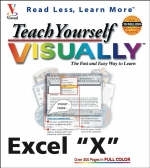
Teach Yourself Visually Excel 2003
Hungry Minds Inc,U.S. (Verlag)
978-0-7645-3996-1 (ISBN)
- Titel ist leider vergriffen;
keine Neuauflage - Artikel merken
Excel is the most widely used spreadsheet application in the world, especially in business settings, and the second most used module in Microsoft Office Visual learning format is extremely popular with at least forty percent of the population, making the Visual books an effective learning tool Combination of easy--to--follow instructions and full--color screen shots helps readers get up to speed quickly on the new features of Excel "X" Author is a leader in the field of visual learning
Ruth Maran (Mississauga, Ontario, Canada) has over 10,000,000 books in print and translated into 26 languages. She is part of the award--winning maranGraphics family. Her end--user and programming books alike are best sellers and have appeared on the Publishers Weekly best seller list. Some of her best selling titles include Teach Yourself VISUALLY Windows XP, Master VISUALLY Windows XP, and Windows XP Simplified, all of which are on Bookscan's Top 50 Computer list.
Chapter 1: GETTING STARTED; Introduction to Excel; Start Excel; Parts of the Excel Window; Change the Active Cell; Scroll Through a Worksheet; Enter Data; Select Cells; Complete a Series; Select a Command; Using the Task Pane; Getting Help; Chapter 2: SAVE AND OPEN YOUR WORKBOOKS; Save a Workbook; Create a New Workbook; Switch Between Workbooks; View All Open Workbooks; Compare Workbooks; Close a Workbook; Save a Workbook in a Workspace File; Save a Workbook With a New Name; Open a Workbook; Search for a Workbook; Chapter 3: EDIT YOUR WORKSHEETS; Edit Data; Delete Data; Undo Changes; Move or Copy Data; Check Spelling; Using AutoCorrect; Using the Research Task Panel; Find Data; Replace Data; Link Data; Name Cells; Add a Comment; Insert Symbols; Insert a Stock Quote; Chapter 4: WORK WITH ROWS AND; Change Column With; Change Row Height; Insert a Row or Column; Delete a Row or Column; Insert Cells; Delete Cells; Hide Columns; Freeze Rows and Columns; Split a Worksheet; Chapter 5: WORK WITH FORMULAS AND FUNCTIONS; Introduction to Formulas and Functions; Enter a Formula; Enter a Function; Perform Common Calculations; Copy a Formula; Display All Formulas; Check Errors in Formulas; Create Scenarios; Create a Scenario Summary; Chapter 6: CHANGE YOUR SCREEN DISPLAY; Zoom In or Out; Display Full Screen; Display or Hide the Status Bar; Display or Hide a Toolbar; Move a Toolbar; Resize a Toolbar; Chapter 7: FORMAT YOUR WORKSHEETS; Change Font of Data; Change Size of Data; Change Font for All New Workbooks; Bold, Italicize or Underline Data; Change Horizontal Alignment of Data; Change Vertical Alignment of Data; Change Appearance of Data; Change Data Color; Change Cell Color; Indent Data; Center Data Across Columns; Wrap Text in Cells; Add Borders to Cells; Change Number Format; Copy Formatting; Apply an AutoFormat; Apply Conditional Formatting; Chapter 8: PRINT YOUR WORKSHEETS; Preview a Worksheet Before Printing; Print a Worksheet; Set a Print Area; Center Data on a Printed Page; Change Page Orientation; Change Margins; Change Print Options; Insert a Page Break; Add a Header or Footer; Add a Custom Header or Footer; Change Size of Printed Data; Repeat Labels on Printed Page; Chapter 9: WORK WITH MULTIPLE WORKSHEETS; Switch Between Worksheets; Rename a Worksheet; Insert a Worksheet; Delete a Worksheet; Move a Worksheet; Add Color to a Worksheet Tab; Move or Copy Data Between Worksheets; Enter a Formula Across Worksheets; Using the Watch Window Toolbar; Chapter 10: WORK WITH CHARTS; Introduction to Charts; Create a Chart; Move or Resize a Chart; Print a Chart; Change the Chart Type; Change Chart Titles; Rotate Chart Text; Format Chart Text; Add Data to a Chart; Add a Data Table to a Chart; Change the Way Data is Plotted; Change the Appearance of a Data Series; Chapter 11: WORK WITH OBJECTS; Add WordArt; Add an AutoShape; Add a Text Box; Add a Picture; Add a Clip Art Image; Move or Resize an Object; Change the Color of an Object; Rotate an Object; Add a Shadow to an Object; Make an Object 3-D; Add a Diagram; Chapter 12: MANAGE DATA IN A LIST; Create a List; Add a Record; Delete a Record; Sort Data in a List; Display a Total Row; Filter a List; Chapter 13: PROTECT YOUR DATA; Protect a Workbook; Protect Workbook Elements; Protect a Worksheet; Chapter 14: TIME-SAVING FEATURES; Create a Custom Series; Customize a Toolbar; Create a New Toolbar; Turn on Smart Tags; Using Smart Tags; Create a Macro; Run a Macro; Chapter 15: USING SPEECH RECOGNITION; Set Up Speech Recognition; Using Diction Mode; Using Voice Command Mode; Using Text to Speech; Chapter 16: EXCEL AND THE INTERNET; E-mail a Worksheet; Create a Hyperlink; Preview a Workbook as a Web Page; Save a Workbook as a Web Page
| Erscheint lt. Verlag | 7.11.2003 |
|---|---|
| Reihe/Serie | Teach Yourself Visually S. |
| Zusatzinfo | colour illustrations |
| Verlagsort | Foster City |
| Sprache | englisch |
| Maße | 80 x 90 mm |
| Gewicht | 879 g |
| Themenwelt | Informatik ► Office Programme ► Excel |
| ISBN-10 | 0-7645-3996-5 / 0764539965 |
| ISBN-13 | 978-0-7645-3996-1 / 9780764539961 |
| Zustand | Neuware |
| Haben Sie eine Frage zum Produkt? |
aus dem Bereich


