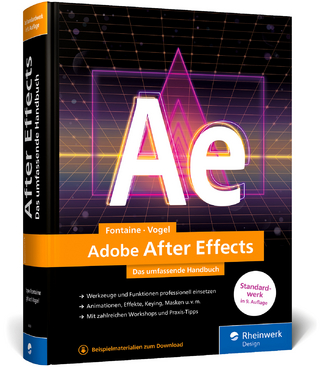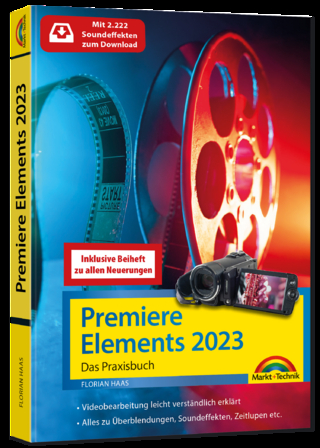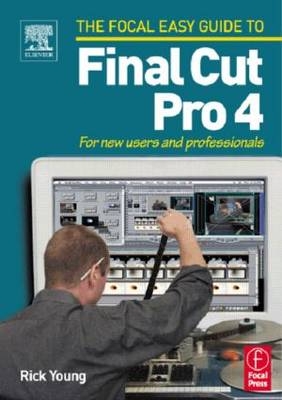
Focal Easy Guide to Final Cut Pro 4
Focal Press (Verlag)
978-0-240-51925-8 (ISBN)
- Titel ist leider vergriffen;
keine Neuauflage - Artikel merken
In this highly visual, color book Rick Young covers all the essential areas: the interface, set-up and capture, editing, rendering, effects, audio and output, as well as a unique, invaluable introduction to the power LiveType and Soundtrack add to Final Cut in this upgrade.
With this book you can start cutting immediately, whatever you edit, whatever the format. This is an ideal introduction whether you are a professional moving over to Final Cut Pro from another package or system, a new user, or a real-world film maker who wants to get the best results from Final Cut Pro, fast!
Director and Founding Member of the UK Final Cut Pro User Group and an Apple Solutions Expert. A freelance television director and editor with many years of broadcast experience, including work for the BBC, Sky, ITN, CNBC and Reuters. Also a Final Cut Pro Consultant, Rick has attended numerous UK and US exhibitions, is a liaison to the US FCP user groups, and author of the best-selling series The Focal Easy Guides to Final Cut Pro.
Preface
Introduction
Getting Started
The Digital Laboratory
Hardware and Software Requirements
Inside your Mac
How Much Hard Drive Space?
Firewire
Before and After Firewire
Video Formats
Television Aspect Ratio
Loading the Software
Initial Setup
Easy Setup
DV Audio
Creating a DV 32 kHz Easy Setup
The Interface
Arranging the Interface
Learning a Custom Layout
Important Details about the Interface
Button Bars
Customizing the Keyboard Layout
Capture
Setting Scratch Disks
Working with Formats other than DV
Methods of Capturing DV Footage
Deck Control
The Capture Window
Capture Clip
Capture Now
Batch Capture
Selectively Capturing using Batch Capture
Getting the Most Out of the Capture Process
Importing Music from CD
Converting Audio Sample Rates
Organizing your Footage
Viewing Clips
Playing Video through Firewire
DV Start/Stop Detection
Working with Bins
Working in Icon View
Setting Poster Frames
Searching for Clips
Editing
Insert and Overwrite Editing
Getting Started with Editing
Distinguishing between Insert/Overwrite
Three Point Editing
Other Editing Options
Modifying 'In' and 'Out' points
Directing the Flow of Audio/Video
Locking Tracks
Adding and Deleting Tracks
Essential Editing Tools
Undo/Redo
Linked/Unlinked Selection
Moving Edits in the Timeline
Selecting Multiple Items in the Timeline
Cut, Copy, Paste
Snapping and Skipping between Shots
The Razorblade Tool
The Magnifier Tool
Bringing Clips Back into Sync
Creating New Sequences
Subclips
Freeze Frame
Match Frame Editing
Slow/Fast Motion
Split Edits
Drag and Drop Editing
Extending/Reducing Clips by Dragging
Rendering
The Render Settings
Media Management
Making Clips Offline
The Render Manager
Effects
The Concept of Media Limit (handles)
Applying Transitions
Changing Transition Durations
Applying Filters
Compositing
Methods of Creating Multiple Tracks
The Motion Tab
Using the Motion Tab
Image + Wireframe
Titlesafe
Working with Multi-Layers
Keyframing Images
Multi-Layered Dissolves
Keyframing Filters
Time Remapping
Copy and Pasting Attributes
Titling
Audio
Setting Correct Audio Levels
Getting the Most Out of your Audio
Converting Clips into Stereo Pairs
Adjusting Audio Levels
Adding Sound Fades
The Audio Mixer
Adjusting and Recording Audio Keyframes
Adding Audio Cross Fades
Adding Audio Tracks
Mixdown Audio
Output
Print to Video
Other Forms of Distribution
Export Using Compressor
Export Using QuickTime Conversion
LiveType
LiveType Templates
Replacing Text in the Templates
Replacing Video in the Templates
Working Inside LiveType
Media Browser
Creating Results Manually in LiveType
Output from LiveType
Soundtrack
IMPORTANT: before you begin
Exporting for Soundtrack from Final Cut Pro
The Soundtrack Workflow
Importing a Movie into Soundtrack
Building your Mix
Exporting the Mix
Epilog
Index
| Erscheint lt. Verlag | 23.12.2003 |
|---|---|
| Verlagsort | Oxford |
| Sprache | englisch |
| Maße | 152 x 229 mm |
| Themenwelt | Informatik ► Grafik / Design ► Film- / Video-Bearbeitung |
| ISBN-10 | 0-240-51925-6 / 0240519256 |
| ISBN-13 | 978-0-240-51925-8 / 9780240519258 |
| Zustand | Neuware |
| Informationen gemäß Produktsicherheitsverordnung (GPSR) | |
| Haben Sie eine Frage zum Produkt? |
aus dem Bereich