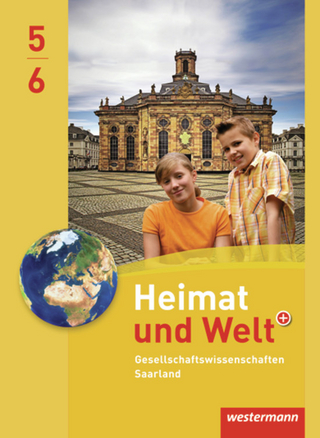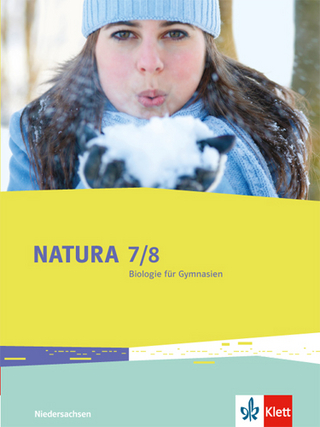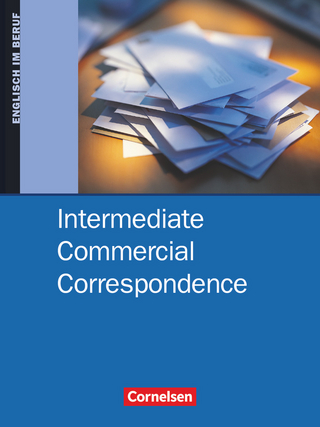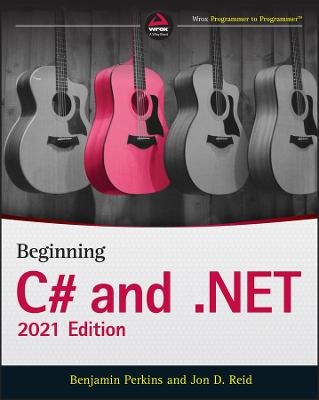
Beginning C# and .NET
Wrox Press (Verlag)
978-1-119-79578-0 (ISBN)
As one of the most versatile and powerful programming languages around, you might think C# would be an intimidating language to learn. It doesn’t have to be!
In Beginning C# and .NET: 2021 Edition, expert Microsoft programmer and engineer Benjamin Perkins and program manager Jon D. Reid walk you through the precise, step-by-step directions you’ll need to follow to become fluent in the C# language and .NET.
Using the proven WROX method, you’ll discover how to understand and write simple expressions and functions, debug programs, work with classes and class members, work with Windows forms, program for the web, and access data. You’ll even learn about some of the new features included in the latest releases of C# and .NET, including data consumption, code simplification, and performance.
The book also offers:
Detailed discussions of programming basics, like variables, flow control, and object-oriented programming that assume no previous programming experience
“Try it Out” sections to help you write useful programming code using the steps you’ve learned in the book
Downloadable code examples from wrox.com
Perfect for beginning-level programmers who are completely new to C#, Beginning C# and .NET: 2021 Edition is a must-have resource for anyone interested in learning programming and looking for a fun and intuitive place to start.
About the authors Benjamin Perkins is a Sr. Escalation Engineer at Microsoft. His experience includes designing, developing, deploying, administering, and managing enterprise-level IT solutions. Jon D. Reid is a Program Manager in Research and Development at IFS AB, specializing in Field Service Management using C# and .NET.
Introduction xxvii
Part I: The C# Language
Chapter 1: Introducing C# 3
What Is .NET? 3
.NET Framework, .NET Standard, and .NET Core 4
Writing Programs Using .NET 5
CIL and JIT 5
Assemblies 6
Managed Code 7
Garbage Collection 7
Fitting It Together 7
Linking 8
What Is C#? 8
Applications You Can Write with C# 9
C# in This Book 10
Visual Studio 10
Visual Studio Products 10
Solutions 11
Chapter 2: Writing a C# Program 13
The Visual Studio Development Environment 14
Console Applications 18
The Solution Explorer 21
The Properties Window 22
The Error List Window 23
Desktop Applications 23
Chapter 3: Variables and Expressions 29
Basic C# Syntax 30
Basic C# Console Application Structure 33
Variables 34
Simple Types 34
Variable Naming 39
Literal Values 39
Binary Literals and Digit Separators 40
String Literals 41
Expressions 42
Mathematical Operators 43
Assignment Operators 48
Operator Precedence 49
Namespaces 50
Chapter 4: Flow Control 55
Boolean Logic 56
Boolean Bitwise and Assignment Operators 58
Operator Precedence Updated 60
Branching 60
The Ternary Operator 61
The if Statement 61
Checking More Conditions Using if Statements 64
The switch Statement 65
Looping 68
do Loops 68
while Loops 71
for Loops 73
Interrupting Loops 74
Infinite Loops 75
Chapter 5: More About Variables 79
Type Conversion 80
Implicit Conversions 80
Explicit Conversions 82
Explicit Conversions Using the Convert Commands 84
Complex Variable Types 87
Enumerations 87
Defining Enumerations 88
Structs 91
Defining Structs 92
Arrays 94
Declaring Arrays 95
foreach Loops 98
Pattern Matching with switch case Expression 98
Multidimensional Arrays 102
Arrays of Arrays 104
String Manipulation 105
Chapter 6: Functions 113
Defining and Using Functions 114
Return Values 117
Parameters 118
Parameter Matching 121
Parameter Arrays 121
Reference and Value Parameters 123
Out Parameters 125
Tuples 126
Variable Scope 128
Variable Scope in Other Structures 131
Parameters and Return Values versus Global Data 132
Local Functions 134
The Main() Function 135
Struct Functions 137
Overloading Functions 138
Using Delegates 140
Chapter 7: Debugging and Error Handling 145
Debugging in Visual Studio 146
Debugging in Nonbreak (Normal) Mode 147
Outputting Debugging Information 148
Tracepoints 152
Diagnostics Output versus Tracepoints 154
Debugging in Break Mode 155
Entering Break Mode 155
Monitoring Variable Content 158
Stepping through Code 161
Immediate and Command Windows 162
The Call Stack Window 163
Error Handling 163
try catch finally 164
Throw Expressions 172
Listing and Configuring Exceptions 172
Chapter 8: Introduction to Object-oriented Programming 175
What Is Object-Oriented Programming? 176
What Is an Object? 177
Properties and Fields 178
Methods 179
Everything’s an Object 180
The Life Cycle of an Object 180
Constructors 180
Destructors 181
Static and Instance Class Members 181
Static Constructors 181
Static Classes 182
OOP Techniques 182
Interfaces 182
Disposable Objects 184
Inheritance 184
Polymorphism 187
Interface Polymorphism 188
Relationships between Objects 189
Containment 189
Collections 190
Operator Overloading 191
Events 191
Reference Types versus Value Types 192
OOP in Desktop Applications 192
Chapter 9: Defining Classes 199
Class Definitions in C# 200
Interface Definitions 202
System.Object 205
Constructors and Destructors 207
Constructor Execution Sequence 209
OOP Tools in Visual Studio 212
The Class View Window 212
The Object Browser 214
Adding Classes 216
Class Diagrams 217
Class Library Projects 219
Interfaces versus Abstract Classes 223
Struct Types 225
Shallow Copying versus Deep Copying 227
Chapter 10: Defining Class Members 231
Member Definitions 232
Defining Fields 232
Defining Methods 233
Defining Properties 234
Tuple Deconstruction 239
Refactoring Members 240
Automatic Properties 241
Additional Class Member Topics 242
Hiding Base Class Methods 242
Calling Overridden or Hidden Base Class Methods 244
The this Keyword 244
Using Nested Type Definitions 245
Interface Implementation 247
Implementing Interfaces in Classes 248
Explicit Interface Member Implementation 249
Additional Property Accessors 249
Partial Class Definitions 250
Partial Method Definitions 251
Example Application 252
Planning the Application 253
The Card Class 253
The Deck Class 253
Writing the Class Library 253
Adding the Suit and Rank Enumerations 254
Adding the Card Class 256
Adding the Deck Class 258
A Client Application for the Class Library 261
The Call Hierarchy Window 262
Chapter 11: Collections, Comparisons, and Conversions 265
Collections 266
Using Collections 267
Defining Collections 272
Indexers 273
Adding a CardCollection to CardLib 275
Keyed Collections and IDictionary 278
Iterators 279
Iterators and Collections 284
Deep Copying 285
Adding Deep Copying to CardLib 286
Comparisons 288
Type Comparisons 288
Boxing and Unboxing 289
The is Operator 290
Pattern Matching with the is Operator Pattern Expression 293
Value Comparisons 294
Operator Overloading 294
Adding Operator Overloads to CardLib 299
The IComparable and IComparer Interfaces 304
Sorting Collections 306
Conversions 309
Overloading Conversion Operators 310
The as Operator 311
Chapter 12: Generics 315
What Are Generics? 316
Using Generics 317
Nullable Types 317
Operators and Nullable Types 318
The ?? Operator 319
The ?. Operator 320
Working with Nullable Types 321
The System.Collections.Generic Namespace 325
List 326
Sorting and Searching Generic Lists 327
Dictionary 333
Modifying CardLib to Use a Generic Collection Class 334
Defining Generic Types 335
Defining Generic Classes 336
The default Keyword 338
Constraining Types 338
Inheriting from Generic Classes 344
Generic Operators 345
Generic Structs 346
Defining Generic Interfaces 346
Defining Generic Methods 346
Defining Generic Delegates 348
Variance 348
Covariance 349
Contravariance 350
Chapter 13: Additional C# Techniques 355
The :: Operator and the Global Namespace Qualifier 356
Custom Exceptions 357
Adding Custom Exceptions to CardLib 358
Events 359
What Is an Event? 359
Handling Events 361
Defining Events 363
Multipurpose Event Handlers 367
The EventHandler and Generic EventHandler Types 370
Return Values and Event Handlers 370
Anonymous Methods 370
Expanding and Using CardLib 371
Attributes 380
Reading Attributes 380
Creating Attributes 381
Initializers 382
Object Initializers 383
Collection Initializers 385
Type Inference 388
Anonymous Types 390
Dynamic Lookup 394
The dynamic Type 395
Advanced Method Parameters 399
Optional Parameters 399
Optional Parameter Values 400
The OptionalAttribute Attribute 400
Optional Parameter Order 401
Named Parameters 401
Lambda Expressions 405
Anonymous Methods Recap 405
Lambda Expressions for Anonymous Methods 407
Lambda Expression Parameters 410
Lambda Expression Statement Bodies 411
Lambda Expressions as Delegates and Expression Trees 412
Lambda Expressions and Collections 413
Part II: Data Access
Chapter 14: Files 423
File Classes for Input and Output 424
The File and Directory Classes 424
The FileInfo Class 426
The DirectoryInfo Class 428
Path Names and Relative Paths 428
Streams 429
Classes for Using Streams 429
The FileStream Object 429
File Position 430
Reading Data 432
Writing Data 434
The StreamWriter Object 436
The StreamReader Object 439
Reading Data 440
Asynchronous File Access 441
Reading and Writing Compressed Files 442
Monitoring the File System 445
Chapter 15: XML and JSON 453
XML Basics 454
JSON Basics 455
XML Schemas 455
XML Document Object Model 458
The XmlDocument Class 458
The XmlElement Class 459
Changing the Values of Nodes 463
Inserting New Nodes 465
Deleting Nodes 467
Selecting Nodes 469
Searching XML with XPath 469
JSON Serialization and Deserialization 473
Chapter 16: LINQ 479
LINQ to XML 480
LINQ to XML Functional Constructors 480
Working with XML Fragments 483
LINQ Providers 486
LINQ Query Syntax 486
Declaring a Variable for Results Using the var Keyword 488
Specifying the Data Source: from Clause 489
Specify Condition: where Clause 489
Selecting Items: select Clause 490
Finishing Up: Using the foreach Loop 490
Deferred Query Execution 490
LINQ Method Syntax 490
LINQ Extension Methods 491
Query Syntax versus Method Syntax 491
Lambda Expressions 492
Ordering Query Results 494
Understanding the orderby Clause 495
Querying a Large Data Set 496
Using Aggregate Operators 498
Using the Select Distinct Query 502
Ordering by Multiple Levels 504
Using Group Queries 506
Using Joins 508
Chapter 17: Databases 513
Using Databases 514
Entity Framework 514
Code- First versus Database- First 514
Migrations and Scaffolding 515
Install SQL Server Express LocalDB 515
A Code- First Database 516
Exploring Your Database 527
Navigating Database Relationships 530
Creating and Querying XML from an Existing Database 536
Part III: Additional Techniques
Chapter 18: .NET and ASP.NET 545
Cross- Platform Basics and Key “Must Know” Terms 547
What was .NET Standard? 549
Shared Project, PCL, and .NET Standard 551
Building and Packaging a .NET Standard Library 553
Referencing and Targeting .NET 557
What was .NET Core? 558
Cross Platform 558
Open Source 559
Optimized for the Cloud 560
Performance 560
Modular Design 561
Self- Contained Deployment Model 562
Porting from .NET Framework to .NET 565
Identifying Third- Party Dependencies 567
Understanding Which Features Are Not Available 567
Upgrading the Current .NET Framework Target 567
Overview of Web Applications 568
Which ASP.NET to Use and Why 569
ASP.NET Web Forms 570
Server Controls 572
Input Validation 573
State Management 574
Authentication and Authorization 575
ASP.NET Web Site versus ASP.NET Web Applications 575
ASP.NET MVC/ASP.NET Core Web App MVC 577
ASP.NET Core Web API 579
ASP.NET Core Web App 580
IIS and Kestrel 581
Blazor App and Razor Pages 582
Input Validation 584
State Management 585
Authentication and Authorization 586
Dependency Injection 586
Chapter 19: Basic Cloud Programming 591
The Cloud, Cloud Computing, and the Cloud Optimized Stack 592
Cloud Patterns and Best Practices 595
Using Microsoft Azure C# Libraries to Create a Storage Container 597
Creating an ASP.NET Core Web Application That Uses the Storage Container 607
Chapter 20: Basic Web API and WCF Programming 617
Creating an ASP.NET Core Web API 617
Consuming an ASP.NET Core Web API 622
What Is REST? 629
What Is WCF? 630
WCF Concepts 631
WCF Communication Protocols 631
Addresses, Endpoints, and Bindings 632
Contracts 634
Message Patterns 634
Behaviors 635
Hosting 635
WCF Programming 635
The WCF Test Client 642
Defining WCF Service Contracts 644
Data Contracts 645
Service Contracts 645
Operation Contracts 646
Message Contracts 647
Fault Contracts 647
Self- Hosted WCF Services 652
Chapter 21: Basic Desktop Programming 663
XAML 664
Separation of Concerns 665
XAML in Action 665
Namespaces 666
Code- Behind Files 667
The Playground 667
WPF Controls 669
Properties 670
Dependency Properties 673
Attached Properties 673
Events 674
Handling Events 675
Routed Events 676
Routed Commands 676
Control Types 679
Control Layout 679
Basic Layout Concepts 679
Stack Order 679
Alignment, Margins, Padding, and Dimensions 680
Border 680
Visual Debugging Tools 681
Layout Panels 682
Canvas 682
DockPanel 684
StackPanel 686
WrapPanel 687
Grid 688
The Game Client 691
The About Window 691
Designing the User Interface 692
The Image Control 692
The Label Control 692
The TextBlock Control 693
The Button Control 693
The Options Window 696
The TextBox Control 697
The CheckBox Control 698
The RadioButton Control 699
The ComboBox Control 700
The TabControl 701
Handling Events in the Options Window 705
Data Binding 707
The DataContext 708
Binding to Local Objects 708
Static Binding to External Objects 709
Dynamic Binding to External Objects 710
Starting a Game with the ListBox Control 712
Creating and Styling Controls 716
Styles 716
Templates 717
Triggers 719
Animations 720
WPF User Controls 721
Implementing Dependency Properties 722
The Main Window 736
The Menu Control 736
Routed Commands with Menus 736
Putting It All Together 741
Refactoring the Domain Model 741
The View Model 748
Completing the Game 757
Appendix: Exercise Solutions 769
Index 809
| Erscheinungsdatum | 23.09.2021 |
|---|---|
| Sprache | englisch |
| Maße | 191 x 236 mm |
| Gewicht | 1406 g |
| Themenwelt | Mathematik / Informatik ► Informatik |
| ISBN-10 | 1-119-79578-8 / 1119795788 |
| ISBN-13 | 978-1-119-79578-0 / 9781119795780 |
| Zustand | Neuware |
| Haben Sie eine Frage zum Produkt? |
aus dem Bereich