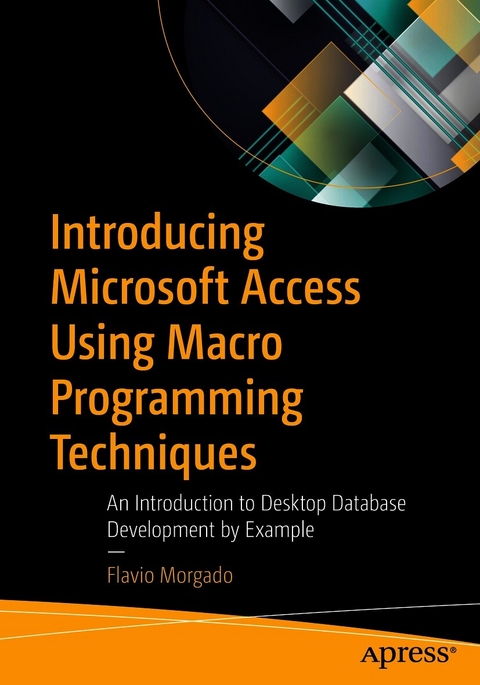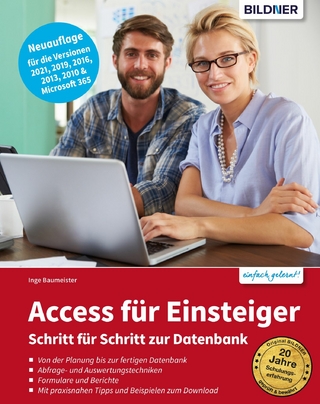Microsoft Access ships with every version of Office, from Office 2019 to Office 365 Home and Personal editions. Most people understand the value of having a reliable contact database, but few realize that Access can be an incredibly valuable data tool and an excellent gateway for learning database development.
Introducing Microsoft Access Using Macro Programming Techniques approaches database development from a practical and experiential standpoint. You will learn important data concepts as you journey through each step of creating a database using Access. The example you will build takes advantage of a massive amount of data from an external source of nutritional data (USDA). You will leverage this freely available repository of information in multiple ways, putting Access to the test in creating powerful business solutions that you can then apply to your own data sets. The tables and records in this database will be used to demonstrate key relational principles in Access, including how to use the relationship window to understand the relationships between tables and how to create different objects such as queries, forms, reports, and macros. Using this approach, you will learn how desktop database development can be a powerful solution to meet your business needs.
What You Will Learn
- Discover the relational database and how it is different from other databases
- Create database tables and establish relationships between them to create a solid relational database system
- Understand the concept and importance of referential integrity (RI) in data and databases
- Use different types of Access queries to extract the information you need from the database
- Show database information in individual, customized windows using Access Forms
- Present insightful information about the database using Access Reports
- Automate your database solutions with macros
Who This Book Is For
Anyone who wants to learn how to build a database using Microsoft Access to create customized solutions. It is also useful for those working in IT managing large contact data sets (healthcare, retail, etc.) who need to learn the basics in order to create a professional database solution. Readers should have access to some version of Microsoft Access in order to perform the exercises in this book.
Learn Microsoft Access by building a powerful database application from start to finish.Microsoft Access ships with every version of Office, from Office 2019 to Office 365 Home and Personal editions. Most people understand the value of having a reliable contact database, but few realize that Access can be an incredibly valuable data tool and an excellent gateway for learning database development.Introducing Microsoft Access Using Macro Programming Techniques approaches database development from a practical and experiential standpoint. You will learn important data concepts as you journey through each step of creating a database using Access. The example you will build takes advantage of a massive amount of data from an external source of nutritional data (USDA). You will leverage this freely available repository of information in multiple ways, putting Access to the test in creating powerful business solutions that you can then apply to your own data sets. Thetables and records in this database will be used to demonstrate key relational principles in Access, including how to use the relationship window to understand the relationships between tables and how to create different objects such as queries, forms, reports, and macros. Using this approach, you will learn how desktop database development can be a powerful solution to meet your business needs.What You Will LearnDiscover the relational database and how it is different from other databasesCreate database tables and establish relationships between them to create a solid relational database systemUnderstand the concept and importance of referential integrity (RI) in data and databasesUse different types of Access queries to extract the information you need from the databaseShow database information in individual, customized windows using Access FormsPresent insightful information about the database using Access ReportsAutomate your database solutions with macrosWho This Book Is ForAnyone who wants to learn how to build a database using Microsoft Access to create customized solutions. It is also useful for those working in IT managing large contact data sets (healthcare, retail, etc.) who need to learn the basics in order to create a professional database solution. Readers should have access to some version of Microsoft Access in order to perform the exercises in this book.
| Erscheint lt. Verlag | 26.12.2020 |
|---|---|
| Zusatzinfo | XX, 597 p. 433 illus. |
| Sprache | englisch |
| Themenwelt | Mathematik / Informatik ► Informatik ► Datenbanken |
| Informatik ► Office Programme ► Access | |
| Mathematik / Informatik ► Informatik ► Software Entwicklung | |
| Schlagworte | Access Tables • Data Tables relationship • Microsoft Access • Microsoft Access Database • Microsoft Access Forms • Microsoft Access Macros • Microsoft Access Queries • Microsoft Access Reports • Microsoft Access SubForms • Microsoft Access SubReports • Nutritional Database • Nutrition Data • Referential Integrity • Table Properties • USDA Database |
| ISBN-10 | 1-4842-6555-6 / 1484265556 |
| ISBN-13 | 978-1-4842-6555-0 / 9781484265550 |
| Haben Sie eine Frage zum Produkt? |
Größe: 39,8 MB
DRM: Digitales Wasserzeichen
Dieses eBook enthält ein digitales Wasserzeichen und ist damit für Sie personalisiert. Bei einer missbräuchlichen Weitergabe des eBooks an Dritte ist eine Rückverfolgung an die Quelle möglich.
Dateiformat: PDF (Portable Document Format)
Mit einem festen Seitenlayout eignet sich die PDF besonders für Fachbücher mit Spalten, Tabellen und Abbildungen. Eine PDF kann auf fast allen Geräten angezeigt werden, ist aber für kleine Displays (Smartphone, eReader) nur eingeschränkt geeignet.
Systemvoraussetzungen:
PC/Mac: Mit einem PC oder Mac können Sie dieses eBook lesen. Sie benötigen dafür einen PDF-Viewer - z.B. den Adobe Reader oder Adobe Digital Editions.
eReader: Dieses eBook kann mit (fast) allen eBook-Readern gelesen werden. Mit dem amazon-Kindle ist es aber nicht kompatibel.
Smartphone/Tablet: Egal ob Apple oder Android, dieses eBook können Sie lesen. Sie benötigen dafür einen PDF-Viewer - z.B. die kostenlose Adobe Digital Editions-App.
Buying eBooks from abroad
For tax law reasons we can sell eBooks just within Germany and Switzerland. Regrettably we cannot fulfill eBook-orders from other countries.
Kopierschutz: Adobe-DRM
Adobe-DRM ist ein Kopierschutz, der das eBook vor Mißbrauch schützen soll. Dabei wird das eBook bereits beim Download auf Ihre persönliche Adobe-ID autorisiert. Lesen können Sie das eBook dann nur auf den Geräten, welche ebenfalls auf Ihre Adobe-ID registriert sind.
Details zum Adobe-DRM
Dateiformat: EPUB (Electronic Publication)
EPUB ist ein offener Standard für eBooks und eignet sich besonders zur Darstellung von Belletristik und Sachbüchern. Der Fließtext wird dynamisch an die Display- und Schriftgröße angepasst. Auch für mobile Lesegeräte ist EPUB daher gut geeignet.
Systemvoraussetzungen:
PC/Mac: Mit einem PC oder Mac können Sie dieses eBook lesen. Sie benötigen eine
eReader: Dieses eBook kann mit (fast) allen eBook-Readern gelesen werden. Mit dem amazon-Kindle ist es aber nicht kompatibel.
Smartphone/Tablet: Egal ob Apple oder Android, dieses eBook können Sie lesen. Sie benötigen eine
Geräteliste und zusätzliche Hinweise
Buying eBooks from abroad
For tax law reasons we can sell eBooks just within Germany and Switzerland. Regrettably we cannot fulfill eBook-orders from other countries.
aus dem Bereich