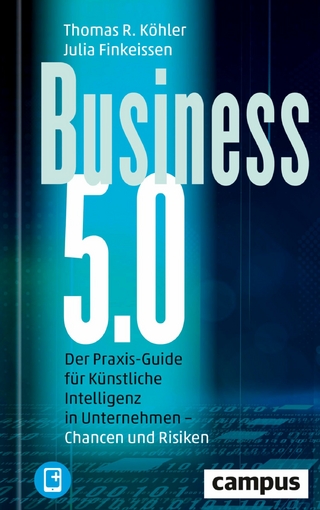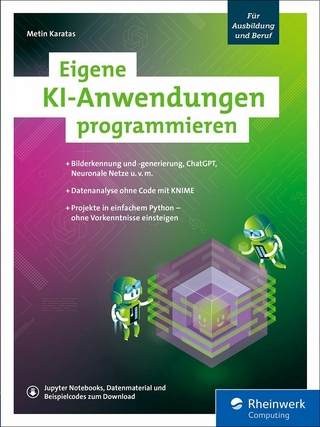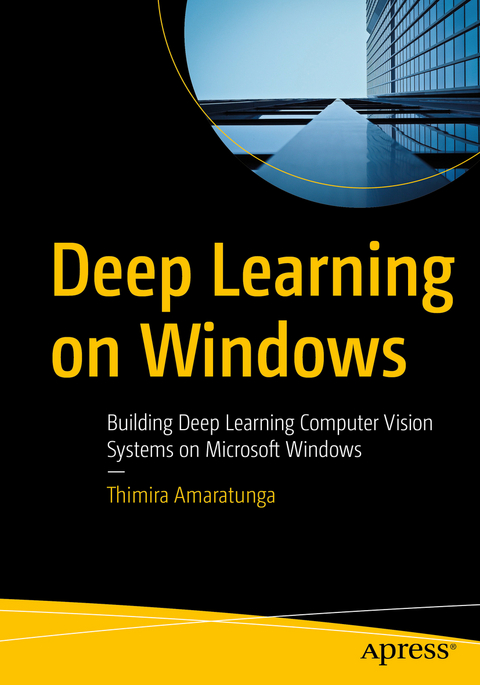
Deep Learning on Windows (eBook)
XVIII, 338 Seiten
Apress (Verlag)
978-1-4842-6431-7 (ISBN)
Build deep learning and computer vision systems using Python, TensorFlow, Keras, OpenCV, and more, right within the familiar environment of Microsoft Windows. The book starts with an introduction to tools for deep learning and computer vision tasks followed by instructions to install, configure, and troubleshoot them. Here, you will learn how Python can help you build deep learning models on Windows.
Moving forward, you will build a deep learning model and understand the internal-workings of a convolutional neural network on Windows. Further, you will go through different ways to visualize the internal-workings of deep learning models along with an understanding of transfer learning where you will learn how to build model architecture and use data augmentations. Next, you will manage and train deep learning models on Windows before deploying your application as a web application. You'll also do some simple image processing and work with computer vision options that will help you build various applications with deep learning. Finally, you will use generative adversarial networks along with reinforcement learning.After reading Deep Learning on Windows, you will be able to design deep learning models and web applications on the Windows operating system.
What You Will Learn
- Understand the basics of Deep Learning and its history Get Deep Learning tools working on Microsoft Windows
- Understand the internal-workings of Deep Learning models by using model visualization techniques, such as the built-in plot_model function of Keras and third-party visualization tools
- Understand Transfer Learning and how to utilize it to tackle small datasets
- Build robust training scripts to handle long-running training jobs
- Convert your Deep Learning model into a web application
- Generate handwritten digits and human faces with DCGAN (Deep Convolutional Generative Adversarial Network)
- Understand the basics of Reinforcement Learning
Who This Book Is For
AI developers and enthusiasts wanting to work on the Windows platform.Thimira Amaratunga is an Inventor, a Senior Software Architect at Pearson PLC Sri Lanka with over 12 years of industry experience, and a researcher in AI, Machine Learning, and Deep Learning in Education and Computer Vision domains.
Thimira holds a Master of Science in Computer Science with a Bachelor's degree in Information Technology from the University of Colombo, Sri Lanka. He has filed three patents to date, in the fields of dynamic neural networks and semantics for online learning platforms. Before this, Thimira has published two books on deep learning - 'Build Deeper: The Deep Learning Beginners' Guide' and 'Build Deeper: The Path to Deep Learning'.
Thimira is also the author of Codes of Interest (www.codesofinterest.com), a portal for deep learning and computer vision knowledge, covering everything from concepts to step-by-step tutorials.
LinkedIn: www.linkedin.com/in/thimira-amaratunga
Build deep learning and computer vision systems using Python, TensorFlow, Keras, OpenCV, and more, right within the familiar environment of Microsoft Windows. The book starts with an introduction to tools for deep learning and computer vision tasks followed by instructions to install, configure, and troubleshoot them. Here, you will learn how Python can help you build deep learning models on Windows. Moving forward, you will build a deep learning model and understand the internal-workings of a convolutional neural network on Windows. Further, you will go through different ways to visualize the internal-workings of deep learning models along with an understanding of transfer learning where you will learn how to build model architecture and use data augmentations. Next, you will manage and train deep learning models on Windows before deploying your application as a web application. You'll also do some simple image processing and work with computer vision options that will help you build various applications with deep learning. Finally, you will use generative adversarial networks along with reinforcement learning. After reading Deep Learning on Windows, you will be able to design deep learning models and web applications on the Windows operating system.What You Will LearnUnderstand the basics of Deep Learning and its historyGet Deep Learning tools working on Microsoft WindowsUnderstand the internal-workings of Deep Learning models by using model visualization techniques, such as the built-in plot_model function of Keras and third-party visualization toolsUnderstand Transfer Learning and how to utilize it to tackle small datasetsBuild robust training scripts to handle long-running training jobsConvert your Deep Learning model into a web applicationGenerate handwritten digits and human faces with DCGAN (Deep Convolutional Generative Adversarial Network)Understand the basics of Reinforcement Learning Who This Book Is For AI developers and enthusiasts wanting to work on the Windows platform.
| Erscheint lt. Verlag | 15.12.2020 |
|---|---|
| Zusatzinfo | XVIII, 338 p. 188 illus., 7 illus. in color. |
| Sprache | englisch |
| Themenwelt | Mathematik / Informatik ► Informatik ► Software Entwicklung |
| Informatik ► Theorie / Studium ► Künstliche Intelligenz / Robotik | |
| Schlagworte | AI • Artificial Intelligence • Deep learning • Keras • OpenCV • tensorflow • WINDOWS |
| ISBN-10 | 1-4842-6431-2 / 1484264312 |
| ISBN-13 | 978-1-4842-6431-7 / 9781484264317 |
| Haben Sie eine Frage zum Produkt? |
Größe: 15,2 MB
DRM: Digitales Wasserzeichen
Dieses eBook enthält ein digitales Wasserzeichen und ist damit für Sie personalisiert. Bei einer missbräuchlichen Weitergabe des eBooks an Dritte ist eine Rückverfolgung an die Quelle möglich.
Dateiformat: PDF (Portable Document Format)
Mit einem festen Seitenlayout eignet sich die PDF besonders für Fachbücher mit Spalten, Tabellen und Abbildungen. Eine PDF kann auf fast allen Geräten angezeigt werden, ist aber für kleine Displays (Smartphone, eReader) nur eingeschränkt geeignet.
Systemvoraussetzungen:
PC/Mac: Mit einem PC oder Mac können Sie dieses eBook lesen. Sie benötigen dafür einen PDF-Viewer - z.B. den Adobe Reader oder Adobe Digital Editions.
eReader: Dieses eBook kann mit (fast) allen eBook-Readern gelesen werden. Mit dem amazon-Kindle ist es aber nicht kompatibel.
Smartphone/Tablet: Egal ob Apple oder Android, dieses eBook können Sie lesen. Sie benötigen dafür einen PDF-Viewer - z.B. die kostenlose Adobe Digital Editions-App.
Buying eBooks from abroad
For tax law reasons we can sell eBooks just within Germany and Switzerland. Regrettably we cannot fulfill eBook-orders from other countries.
aus dem Bereich