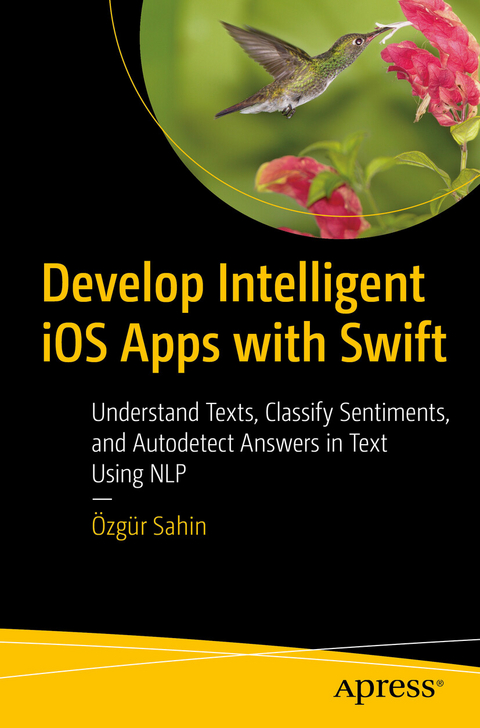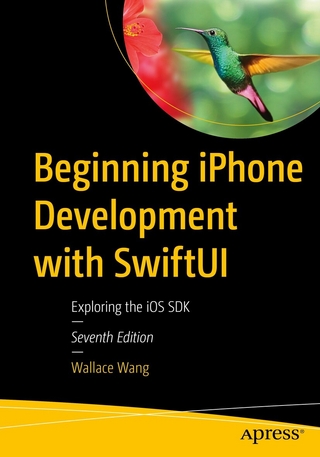Build smart apps capable of analyzing language and performing language-specific tasks, such as script identification, tokenization, lemmatization, part-of-speech tagging, and named entity recognition. This book will get you started in the world of building literate, language understanding apps. Cutting edge ML tools from Apple like CreateML, CoreML, and TuriCreate will become natural parts of your development toolbox as you construct intelligent, text-based apps.
- Convert state-of-the-art NLP models to CoreML from Keras
- Teach your apps to predict words while users are typing with smart auto-complete
You'll explore a wide range of text processing topics, including reprocessing text, training custom machine learning models, converting state-of-the-art NLP models to CoreML from Keras, evaluating models, and deploying models to your iOS apps. You'll develop sample apps to learn by doing. These include apps with functions for detecting spam SMS, extracting text with OCR, generating sentences with AI, categorizing the sentiment of text, developing intelligent apps that read text and answers questions, converting speech to text, detecting parts of speech, and identifying people, places, and organizations in text.
Smart app development involves mainly teaching apps to learn and understand input without explicit prompts from their users. These apps understand what is in images, predict future behavior, and analyze texts. Thanks to natural language processing, iOS can auto-fix typos and Siri can understand what you're saying. With Apple's own easy-to-use tool, Create ML, they've brought accessible ML capabilities to developers.
Develop Intelligent iOS Apps with Swift will show you how to easily create text classification and numerous other kinds of models.
What You'll Learn
- Incorporate Apple tools such as CreateML and CoreML into your Swift toolbox
Who This Book Is For
Novice developers and programmers who wish to implement natural language processing in their iOS applications and those who want to learn Apple's native ML tools.
Özgür Sahin has been developing iOS software since 2012. He holds a bachelors degree in computer engineering and a masters in deep learning. Currently, he serves as CTO for Iceberg Tech, an AI solutions startup. He develops iOS apps focused on AR and Core ML using face recognition and demographic detection capabilities. He writes iOS machine learning tutorials for Fritz AI and also runs a local iOS machine learning mail group to teach iOS ML tools to Turkey. In his free time, Özgür develops deep learning based iOS apps.
Build smart apps capable of analyzing language and performing language-specific tasks, such as script identification, tokenization, lemmatization, part-of-speech tagging, and named entity recognition. This book will get you started in the world of building literate, language understanding apps. Cutting edge ML tools from Apple like CreateML, CoreML, and TuriCreate will become natural parts of your development toolbox as you construct intelligent, text-based apps. You'll explore a wide range of text processing topics, including reprocessing text, training custom machine learning models, converting state-of-the-art NLP models to CoreML from Keras, evaluating models, and deploying models to your iOS apps. You'll develop sample apps to learn by doing. These include apps with functions for detecting spam SMS, extracting text with OCR, generating sentences with AI, categorizing the sentiment of text, developing intelligent apps that read text and answers questions, converting speech to text, detecting parts of speech, and identifying people, places, and organizations in text.Smart app development involves mainly teaching apps to learn and understand input without explicit prompts from their users. These apps understand what is in images, predict future behavior, and analyze texts. Thanks to natural language processing, iOS can auto-fix typos and Siri can understand what you're saying. With Apple s own easy-to-use tool, Create ML, they ve broughtaccessible ML capabilities to developers. Develop Intelligent iOS Apps with Swift will show you how to easily create text classification and numerous other kinds of models. What You'll LearnIncorporate Apple tools such as CreateML and CoreML into your Swift toolbox Convert state-of-the-art NLP models to CoreML from Keras Teach your apps to predict words while users are typing with smart auto-complete Who This Book Is For Novice developers and programmers who wish to implement natural language processing in their iOS applications and those who want to learn Apple's native ML tools.
| Erscheint lt. Verlag | 3.12.2020 |
|---|---|
| Zusatzinfo | XIII, 169 p. 81 illus. |
| Sprache | englisch |
| Themenwelt | Informatik ► Betriebssysteme / Server ► iOS |
| Informatik ► Betriebssysteme / Server ► Macintosh / Mac OS X | |
| Informatik ► Programmiersprachen / -werkzeuge ► Mac / Cocoa Programmierung | |
| Schlagworte | algorithms • Core ML • CoreML • Create ML • CreateML • Ios • iPad • iPhone • Keras • machine learning • Natural Language Processing • NLP • sentiment analysis • SWIFT • tensorflow • text classification • TuriCreate |
| ISBN-10 | 1-4842-6421-5 / 1484264215 |
| ISBN-13 | 978-1-4842-6421-8 / 9781484264218 |
| Informationen gemäß Produktsicherheitsverordnung (GPSR) | |
| Haben Sie eine Frage zum Produkt? |
Größe: 5,1 MB
DRM: Digitales Wasserzeichen
Dieses eBook enthält ein digitales Wasserzeichen und ist damit für Sie personalisiert. Bei einer missbräuchlichen Weitergabe des eBooks an Dritte ist eine Rückverfolgung an die Quelle möglich.
Dateiformat: PDF (Portable Document Format)
Mit einem festen Seitenlayout eignet sich die PDF besonders für Fachbücher mit Spalten, Tabellen und Abbildungen. Eine PDF kann auf fast allen Geräten angezeigt werden, ist aber für kleine Displays (Smartphone, eReader) nur eingeschränkt geeignet.
Systemvoraussetzungen:
PC/Mac: Mit einem PC oder Mac können Sie dieses eBook lesen. Sie benötigen dafür einen PDF-Viewer - z.B. den Adobe Reader oder Adobe Digital Editions.
eReader: Dieses eBook kann mit (fast) allen eBook-Readern gelesen werden. Mit dem amazon-Kindle ist es aber nicht kompatibel.
Smartphone/Tablet: Egal ob Apple oder Android, dieses eBook können Sie lesen. Sie benötigen dafür einen PDF-Viewer - z.B. die kostenlose Adobe Digital Editions-App.
Buying eBooks from abroad
For tax law reasons we can sell eBooks just within Germany and Switzerland. Regrettably we cannot fulfill eBook-orders from other countries.
Kopierschutz: Adobe-DRM
Adobe-DRM ist ein Kopierschutz, der das eBook vor Mißbrauch schützen soll. Dabei wird das eBook bereits beim Download auf Ihre persönliche Adobe-ID autorisiert. Lesen können Sie das eBook dann nur auf den Geräten, welche ebenfalls auf Ihre Adobe-ID registriert sind.
Details zum Adobe-DRM
Dateiformat: EPUB (Electronic Publication)
EPUB ist ein offener Standard für eBooks und eignet sich besonders zur Darstellung von Belletristik und Sachbüchern. Der Fließtext wird dynamisch an die Display- und Schriftgröße angepasst. Auch für mobile Lesegeräte ist EPUB daher gut geeignet.
Systemvoraussetzungen:
PC/Mac: Mit einem PC oder Mac können Sie dieses eBook lesen. Sie benötigen eine
eReader: Dieses eBook kann mit (fast) allen eBook-Readern gelesen werden. Mit dem amazon-Kindle ist es aber nicht kompatibel.
Smartphone/Tablet: Egal ob Apple oder Android, dieses eBook können Sie lesen. Sie benötigen eine
Geräteliste und zusätzliche Hinweise
Buying eBooks from abroad
For tax law reasons we can sell eBooks just within Germany and Switzerland. Regrettably we cannot fulfill eBook-orders from other countries.
aus dem Bereich