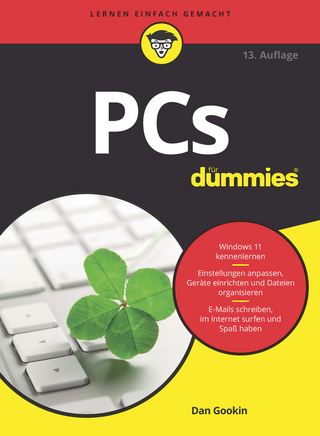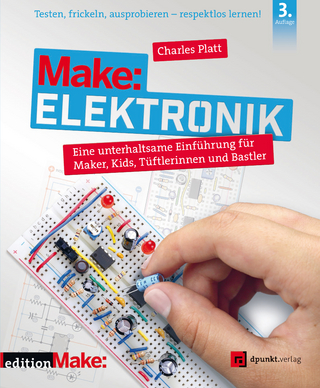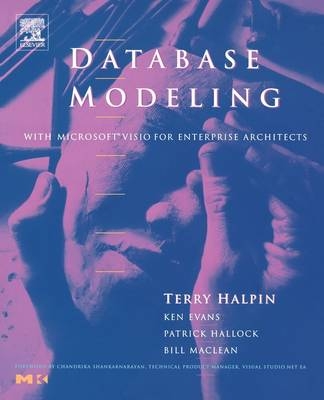
Database Modeling with Microsoft® Visio for Enterprise Architects
Morgan Kaufmann Publishers In (Verlag)
978-1-55860-919-8 (ISBN)
- Keine Verlagsinformationen verfügbar
- Artikel merken
This book is for database designers and database administrators using Visio, which is the database component of Microsoft's Visual Studio .NET for Enterprise Architects suite, also included in MSDN subscriptions. This is the only guide to this product that tells DBAs how to get their job done. Although primarily focused on tool features, the book also provides an introduction to data modeling, and includes practical advice on managing database projects. The principal author was the program manager of VEA's database modeling solutions.
Dr. Terry Halpin is a professor at Northface University. He has led database research teams at several companies including Visio Corporation and Microsoft Corporation, where he worked on the conceptual and logical database modeling technology in Microsoft Visio for Enterprise Architects. His publications include over 100 technical papers and five books. Ken Evans has taught and applied ORM in English and French for 10 years. His know-how in data and process modeling and complex systems management comes from over 30 years in industry, including international jobs with IBM, EDS, Honeywell Controls, and Plessy and clients among the Fortune 500. Patrick Hallock, M.S., is the founder of InConcept, a consulting firm, and teaches object modeling throughout the United States. He has been in the industry for 30 years, focusing on database design, with an emphasis on ORM. Bill MacLean, CPA, is an independent consultant and teacher who has worked with relational databases for over 15 years, and consulted in database design for the last 9. He believes that the purpose of a data model is to turn business requirements into buildable specifications.
Foreword
Preface
Part 1 Overview of Database Modeling and the Database Modeling Tool
1 Introduction
1.1 Why Read This Book?
1.2 What Can You Do with Visio for Enterprise Architects?
1.3 What Can You Do with the Database Modeling Solution?
1.4 How Can You Best Use This Book?
1.5 Format Conventions
2 Database Modeling
2.1 Four Information Levels
2.2 Designing Databases at the Logical level
2.3 Designing Databases at the Conceptual Level
2.4 The Database Life Cycle
3 Getting Started
3.1 Product Editions and Versions
3.2 Installation
3.3 The Visio Interface
3.4 Using Help
3.5 Pagination and Layers
3.6 Simple Examples of Forward Engineering
Part 2 The Conceptual Modeling Solution (ORM)
4 Object Types, Predicates, and Basic Constraints
4.1 Object Types
4.2 Fact Types
4.3 Adding Basic Constraints in the Fact Editor
4.4 Populating Fact Types with Examples
4.5 Saving a Model
4.6 Verbalization and Hyphenation
4.7 Objectifying an Association (Nesting)
4.8 Model Error Checks
4.9 Derived Fact Types
4.10 Data Types
5 ORM Constraints
5.1 Value Constraints
5.2 Internal and External Uniqueness Constraints
5.3 Simple and Disjunctive Mandatory Constraints
5.4 Constraint Editing and Deletion
5.5 Set-Comparison Constraints
5.6 Subtyping
5.7 Frequency Constraints
5.8 Ring Constraints
5.9 Indexes
5.10 Constraint Layers
6 Configuring, Manipulating, and Reusing ORM Models
6.1 Configuring ORM Preferences
6.2 Showing Relationships for Object Types
6.3 Redisplaying Model Elements
6.4 Cloning Model Elements
6.5 Cutting and Pasting Model Elements
6.6 Referencing Model Elements
7 Mapping ORM Models to Logical Database Models
7.1 Forward Engineering ORM Source Models
7.2 Refining the Logical Model
7.3 Migrating Changes back to ORM Source Models
7.4 Controlling Logical Name Generation
7.5 Constraint Code
7.6 Subtype Mapping
8 Reverse Engineering and Importing to ORM
8.1 Reverse Engineering to ORM
8.2 Displaying the ORM Model Graphically
8.3 Refining the ORM Schema
8.4 Importing VisioModeler and ERX Files
9 Conceptual Model Reports
9.1 Conceptual Model Reports—Overview
9.2 Object Type Reports
9.3 Constraint Type Reports
9.4 Fact Type Reports
9.5 Supertype Reports
9.6 Copying Diagrams and Text
Part 3 The Logical Modeling Solution (ER and Relational)
10 Creating a Basic Logical Database Model
10.1 The Database Model Diagram Solution
10.2 Notation Options
10.3 Creating a Database Model Diagram
10.4 Adding Attributes to an Entity
10.5 Adding Basic Constraints
10.6 Basic Model Housekeeping
10.7 Projects and ER Source Models
11 Generating a Physical Database Schema
11.1 Physical Schemas and Database Drivers
11.2 Creating a Basic DDL Script
11.3 Database Driver Options
11.4 Generating Schemas via an ODBC Connection
11.5 The ODBC Driver Setup Pane
12 Editing Logical Models: Intermediate Aspects
12.1 The Database Properties Dialog
12.2 Table Properties
12.3 Column Properties
12.4 Foreign Key Relationships
12.5 Category Relationships
12.6 Show Related Tables
12.7 Views
12.8 Pagination
12.9 Verbalization
12.10 Model Error Check
12.11 Driver, Document, and Modeling Options
13 Editing Logical Models: Advanced Aspects
13.1 Copying Model Elements
13.2 Cloning Model Elements
13.3 Database Properties: Definition and Notes
13.4 Check Clauses
13.5 Indexes
13.6 Triggers
13.7 Stored Procedures
13.8 Raw DDL
13.9 User Defined Functions
13.10 User Defined Types
13.11 Extended Properties
13.12 The Object-Relational Stencil
14 Reverse Engineering Physical Schemas to Logical Models
14.1 Using the Reverse Engineer Wizard
14.2 Reviewing the Result
14.3 Handling Errors and Warnings
14.4 Other Reverse Engineering Options
15 Logical Database Model Reports
15.1 New Report Wizard
15.2 Statistical Report
15.3 Table Report
15.4 Data Types Report
Part 4 Managing Database Projects
16 Change Propagation and Round-Trip Engineering
16.1 Overview of Change Propagation
16.2 Mapping ORM Changes to Logical Models
16.3 Migrating Logical Model Changes to ORM Models
16.4 Updating Physical Schemas with Logical Model Changes
16.5 Refreshing Logical Models with Physical Schema Changes
16.6 Three-Way Synchronization
16.7 Code Synchronization and Transfer
16.8 Data Migration
16.9 DDL Script vs. Automated Update
17 Other Features and Best Practices
17.1 Model Reviews and Presentations
17.2 Librarianship
17.3 Distributing Your Database Models
Glossary and ORM Notation
Further Resources
Index
| Erscheint lt. Verlag | 11.9.2003 |
|---|---|
| Reihe/Serie | The Morgan Kaufmann Series in Data Management Systems |
| Verlagsort | San Francisco |
| Sprache | englisch |
| Maße | 187 x 235 mm |
| Gewicht | 730 g |
| Themenwelt | Mathematik / Informatik ► Informatik ► Datenbanken |
| Mathematik / Informatik ► Informatik ► Software Entwicklung | |
| Informatik ► Weitere Themen ► Hardware | |
| ISBN-10 | 1-55860-919-9 / 1558609199 |
| ISBN-13 | 978-1-55860-919-8 / 9781558609198 |
| Zustand | Neuware |
| Haben Sie eine Frage zum Produkt? |
aus dem Bereich