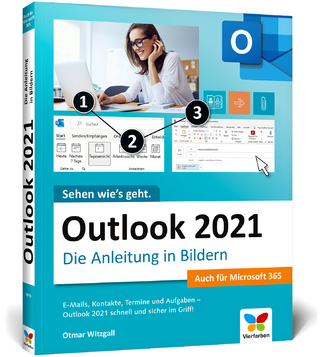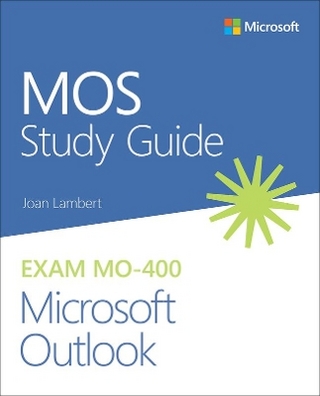Absolute Beginner's Guide to Microsoft Office Outlook 2003
Que Corporation,U.S. (Verlag)
978-0-7897-2968-2 (ISBN)
- Titel ist leider vergriffen;
keine Neuauflage - Artikel merken
Microsoft Outlook 2003 is a personal information manager that allows users to communicate throughout the office or over the Internet with e-mail, schedule meetings, create task lists, and keep track of all important appointments.
Absolute Beginner's Guide to Microsoft Office Outlook 2003 is a tool that teaches how to use all of these features of Outlook in a quick and easy manner. The book includes all the right information for the Outlook, yet it's clear explanations and straightforward style help experienced users make an easy transition when upgrading to Outlook 2003. Other tasks covered in the book include:
Creating task lists.
Managing a calendar.
Logging important events in the journal.
Making notes to remind about important tasks.
Scheduling meetings and inviting coworkers.
Communicating with others using e-mail.
Importing and exporting files.
Ken Slovak is President of Slovak Technical Services, a company specializing in Outlook, Exchange, SQL Server, and Office custom development and consulting. He has been an Outlook MVP since 1998. He co-authored >Programming Microsoft Outlook 2000, Professional Programming Outlook 2000, and Beginning Visual Basic 6 Application Development; has contributed material to other Outlook books; and has written numerous magazine articles about Outlook. He makes his home in central Florida with his wife and dog and enjoys swimming, boating, fishing, cooking, and chasing squirrels for the dog.
Introduction.
A Book for the True Beginner.
How This Book Is Organized.
Conventions Used in This Book.
I. OUTLOOK BASICS.
1. Introducing Outlook.
Personal Information Management. How Outlook Works. How Outlook Stores Data. Outlook as an E-mail Client. Collaboration Using Outlook. More Things to Do with Outlook.
2. Outlook from the Beginning.
Before You Begin. Running Outlook for the First Time. Using Outlook for the First Time. Working in Outlook's User Interface. Working in Online and Offline Mode. Working with Send/Receive Groups and E-mail Accounts. Using Outlook Profiles. User Interface Shortcuts. User Interface Preferences.
II. WORKING WITH E-MAIL.
3. Sending and Receiving E-mail.
Working with the Inbox. Sending and Receiving E-mail. Reading E-mail. Answering and Forwarding E-mail. Creating a New E-mail Message. Sending Attachments. Setting E-mail Preferences. Posting Items to Folders.
4. Advanced E-mail Techniques.
Creating and Using Signatures. Using Stationery. Working with Attachments. E-mailing Links to the Web. Filtering Junk E-mail. Flagging E-mails and E-mail Reminders. Additional E-mail Options.
5. Search Folders.
What Search Folders Do. Predefined Search Folders. Customizing Predefined Search Folders. Creating Custom Search Folders.
III. MANAGING INFORMATION IN OUTLOOK.
6. Contacts and Address Books.
Working with Outlook Address Books. Using the Address Book Dialog. Adding Contacts. Viewing and Organizing Your Contacts. Recording Contact Activities. Sharing Contact Information with Others. Using Distribution Lists. Flagging Contacts. Changing Contact Options.
7. The Calendar.
Navigating in the Calendar. Using Calendar Items. Switching Calendar Views. Making an Appointment. Scheduling Meetings. Creating Events. Using Calendar Reminders. Setting Up Recurring Appointments, Meetings, and Events. Viewing Tasks in the Calendar. Sending Calendar Information. Setting Calendar Options.
8. Tasks.
Working with Tasks. Editing Tasks. Assigning and Accepting Tasks. Handling Recurring Tasks.
9. The Journal and Notes.
Using the Journal. Journaling Your Activities. Timing Things. Using Outlook Notes. Setting Notes Options.
IV. MAKING OUTLOOK WORK FOR YOU.
10. Using Folders.
Working with Outlook's Default Folders. Creating Folders and Subfolders. Moving, Copying, and Renaming Folders. Deleting and Undeleting Items and Folders. Recovering Deleted Folders and Items with Exchange Server.
11. Customizing the Navigation Pane.
Working with the Navigation Pane. Favorite Folders. Shortcuts.
12. Finding Things Anywhere.
Finding Things in Outlook. Using the Find Pane. Using Advanced Find. Saving and Reusing Advanced Searches.
13. Archiving Data.
About Archiving. Knowing When to Archive. Examining Archive Settings. Working with Archived Data. Backing Up Outlook Data and Settings.
14. Outlook Views Identifying the Types of Views.
Table Views. Card Views. Timeline Views. Icon Views. Day/Week/Month Views. Customizing Views. Working in the Customize View Dialog. Creating a New View. Copying and Distributing Views.
15. Printing Outlook Information.
Printing Formats. Printing Outlook Items. Customizing Styles and Printouts.
16. Importing and Exporting with Outlook.
Understanding Import and Export Formats. Using the Import and Export Wizard.
V. ADVANCED OUTLOOK TOPICS.
17. Setting Up a Mail Merge.
Understanding Mail Merges. Starting a Mail Merge Using the Letter Wizard. Using Merge Templates for Mail Merges. Merging to E-mail.
18. Secure E-mail.
Is Your E-mail Secure? How E-Mail Security Works. Getting a Digital Certificate. Changing Settings for Secure E-mails. Sending and Receiving Secure E-mails.
19. Organizing E-mail with Rules.
How Rules Work. How Rules Are Designed. Creating a Rule. Running a Rule.
20. Customizing Outlook Forms.
Introducing Custom Forms. Creating a Simple Custom Form. Reviewing Custom Form Basics. Locating More Form Design Information.
21. Collaborating with Outlook and Exchange.
Sharing Free/Busy Information. Scheduling Meetings. Using Exchange Public Folders. Working with Other People's Folders.
APPENDIXES (FOUND AT WWW.QUEPUBLISHING.COM).
Appendix A: Microsoft Office Outlook 2003 Installation - PDF.
Outlook/Office 2003 System Requirements - PDF. Installing Outlook 2003 - PDF. Adding and Removing Features - PDF.
Appendix B: Outlook Support and Resources - PDF.
The Help Menu - PDF. Outlook Help Task Pane - PDF. Detect and Repair - PDF. About Microsoft Office Outlook - PDF. Additional Online Support Resources - PDF.
Appendix C: Outlook Problems and Solutions - PDF.
Common Outlook Problems - PDF. Outlook Command Line Switches - PDF. Diagnostic Logging - PDF.
Appendix D: Outlook Tools - PDF.
Personal Digital Assistants - PDF. Outlook Add-Ins - PDF. Other Useful Outlook Tools - PDF.
Index.
| Erscheint lt. Verlag | 16.10.2003 |
|---|---|
| Sprache | englisch |
| Maße | 188 x 232 mm |
| Gewicht | 716 g |
| Themenwelt | Informatik ► Netzwerke ► Mail Server |
| Informatik ► Office Programme ► Office | |
| Informatik ► Office Programme ► Outlook | |
| ISBN-10 | 0-7897-2968-7 / 0789729687 |
| ISBN-13 | 978-0-7897-2968-2 / 9780789729682 |
| Zustand | Neuware |
| Informationen gemäß Produktsicherheitsverordnung (GPSR) | |
| Haben Sie eine Frage zum Produkt? |
aus dem Bereich