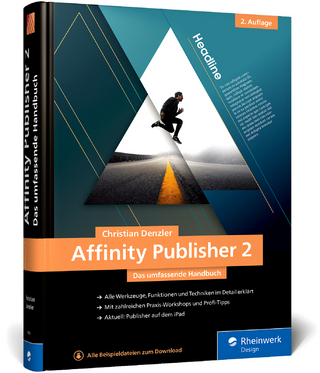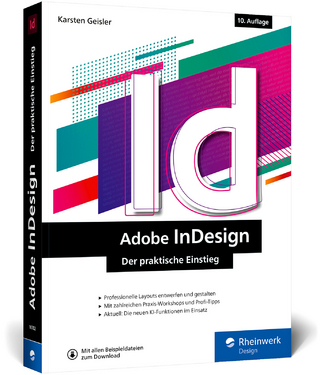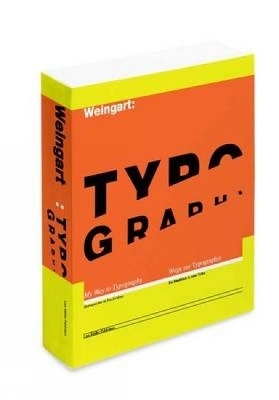Absolute Beginner's Guide to Microsoft Office FrontPage 2003
Que Corporation,U.S. (Verlag)
978-0-7897-2966-8 (ISBN)
- Titel ist leider vergriffen;
keine Neuauflage - Artikel merken
Absolute Beginner's Guide to Microsoft FrontPage is written for beginning users of the software. The book assumes the reader has no prior knowledge, and teaches the reader everything from planning a site to working with text to adding graphics. By the end of this book, the reader has the confidence and knowledge to create, edit, and publish Web sites of their own.
Jennifer Ackerman Kettell has written and contributed to more than a dozen books on Web design, digital photography, and software applications. Her books for Que include Special Edition Using Dreamweaver MX, written with Molly E. Holzschlag. For more than 10 years, Jenn was a part of developing and managing some of the most prominent online communities of their time on services such as MSN, Delphi, and Genie. In addition, she has designed Web sites for a wide range of professional, commercial, and nonprofit entities. You can visit Jenn at her Web site, http://www.gilajenn.com. Kate J. Chase is the author, co-author, or editor of more than a dozen books on Web design, PC hardware, operating systems, and Windows-based applications. A FrontPage user almost since the product's debut, Kate employs the program to create content and to manage her own professional site at http://www.kchase.com. Besides writing, Kate has managed thriving technical online and Web communities for such giants as America Online, MSN, and ZD-Net, in addition to consulting on office automation and issues in telecommuting.
Introduction.
How This Book Is Organized.
Conventions Used in This Book.
I. GETTING STARTED.
1. Getting Started with FrontPage 2003.
Becoming Familiar with the FrontPage Environment. The Main Window. Working in the Page Views. Accessing Other Views. Setting Up Other Editors. Finding Help.
2. Creating Sites and Pages.
Planning a FrontPage Site. Creating Empty Sites. Importing Files and Folders. Opening and Closing Existing Sites. Setting Page Options. Creating Pages. Page Formatting. Saving Pages and Sites. Deleting Web Sites.
3. Using Wizards, Templates, and Themes.
Using Templates. Modifying and Creating Templates. FrontPage Themes. Dynamic Web Templates.
II. DESIGNING WEBS AND PAGES.
4. Adding Text.
Working with Text. Changing Fonts. Formatting Paragraphs. Making Lists. Adding Comments to a Page. Using Borders and Shading Around Text. Using Find and Replace.
5. Creating Links.
Links: The Key to Getting Around the Internet. Linking with Pictures. Dressing Up Your Links. Maintaining Links with the Hyperlinks View.
6. Creating and Modifying Graphics.
Understanding Graphics Formats. The Rules of Adding Images. Sources of Images. Inserting Other Images. Moving an Image. Modifying a Graphic in FrontPage. Setting Picture Properties. Adding Text Descriptions to a Graphic. Organizing Pictures with Thumbnails. Working with Photo Galleries.
7. Adding Shapes, WordArt, and Other Special Graphics.
Creating a Drawing. Adding Text to Drawings. Creating Shapes. Creating WordArt. Moving and Resizing Drawings, Text, Shapes, and WordArt. Converting Vector Images to GIF or JPG. Image Maps.
8. Adding Multimedia.
Defining Multimedia. Working with Sound Files. Working with Video. Working with Flash.
9. Using Tables.
Table Anatomy. Creating Tables. Table and Cell Properties. Merging and Splitting Cells and Tables. Using Tables for Layout.
10. Using Frames.
Frames Versus Tables. Frame-based Layout Components. Using a Frames Template. Modifying Frames Pages. Modifying Target Frames.
11. Using Code in FrontPage.
Using the Code view. Customizing Code Options. Line Numbers. Other Issues to Consider. Copying, Cutting, and Pasting Code. Creating Code Snippets to Reuse Code. Review Your Additions and Changes.
III. DESIGNING DYNAMICALLY AND INTERACTIVELY.
12. Creating a Navigation Structure.
Using the Navigation View. Adding Pages to the Navigation Structure. Renaming and Rearranging Pages in the Navigation Structure. Adding Link Bars.
13. Using Styles and Cascading Style Sheets.
Styles Versus Inline Formatting. Understanding Cascading Style Sheets. Applying Styles. Creating Styles. Modifying Styles. Creating an External Style Sheet.
14. Scripting and DHTML.
Client-Side Scripting. What Is JavaScript? What is DHTML? Adding Interactive Buttons. Understanding Behaviors. Using Page Transitions. Editing Script Files in FrontPage.
15. Using Layers.
About Layers. The Layers Task Pane. Creating Layers. Positioning and Resizing Layers. Inserting Content into Layers. Stacking Layers. Using Behaviors to Control Layers.
16. Creating Forms.
What's a Web-based Form? Using Form Page Templates and Wizards. Adding a Form to a Page. Adding Form Controls. Fine Tuning Forms. Directing Form Results. Testing Forms.
17. Databases.
What Is a Database? Importing Access Databases. Connecting to a Database. Web Server Technologies. Using Databases in Your Web Site. Sending Form Results to a Database. Using SharePoint.
18. Adding Bells and Whistles with Web Components.
Adding a Banner Ad. Adding a Marquee to a Page. Adding a Table of Contents and Site Map to Your Web. Using Hover Buttons. Adding a Search Tool. Creating a Top 10 List. Adding Automated Content.
IV. PUBLISHING YOUR WEB.
19. Testing Your Web.
Previewing in Multiple Browsers. Browser Compatibility. Previewing at Different Resolutions. Keeping an Eye on File Size. Checking Your Links. Proofreading Your Text.
20. Web Servers and Hosting.
What's a Web Server? Hosting Support Required by FrontPage. Finding a Web Host.
21. Putting Pages on the Internet.
Getting Ready to Publish. Configuring the Publishing Tools. Publishing a Site. Using the Remote Web Site View. Publishing Individual Files. Publishing Your Web Site Using FTP. Generating a Publishing Status Report. Understanding Search Engines and Your Site. Search Engine Tools.
22. Maintaining a Published Web.
Creating and Deleting Folders. Creating Tasks. Using Reports. Updating Links.
V. APPENDIX.
Appendix A: Installing FrontPage.
Installation Problems. Upgrading Windows.
VI. ON THE WEB.
23. Knowing the Code pdf:367.
Why It's Important to Understand HTML pdf:368. HTML Basics pdf:368. Coding Style Sheets pdf:372. Scripting Languages pdf:373. XML pdf:379.
Appendix B: Customizing FrontPage pdf:381.
Changing Page Size pdf:381. Customizing Toolbars pdf:383. Customizing Menus pdf:385. Configuring the General Options pdf:386.
Index.
| Erscheint lt. Verlag | 24.12.2003 |
|---|---|
| Sprache | englisch |
| Maße | 232 x 188 mm |
| Gewicht | 680 g |
| Themenwelt | Informatik ► Grafik / Design ► Desktop Publishing / Typographie |
| Informatik ► Office Programme ► Office | |
| Informatik ► Web / Internet ► Web Design / Usability | |
| ISBN-10 | 0-7897-2966-0 / 0789729660 |
| ISBN-13 | 978-0-7897-2966-8 / 9780789729668 |
| Zustand | Neuware |
| Informationen gemäß Produktsicherheitsverordnung (GPSR) | |
| Haben Sie eine Frage zum Produkt? |
aus dem Bereich