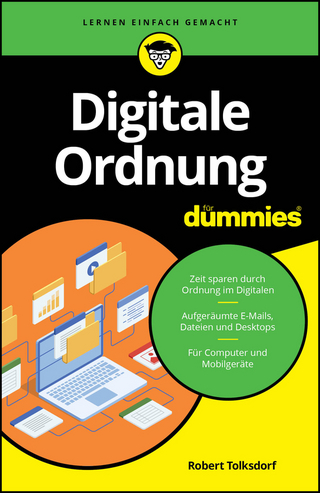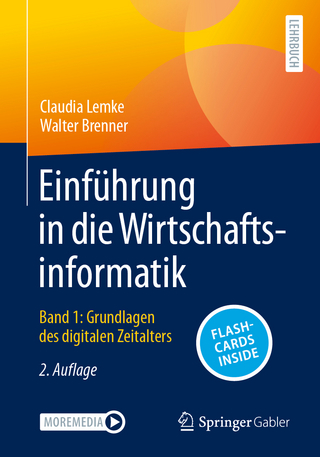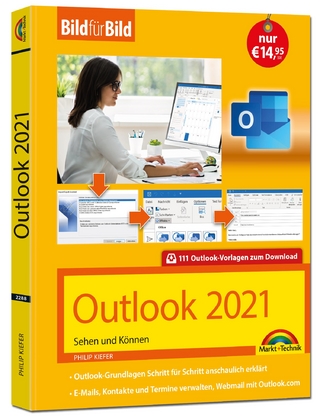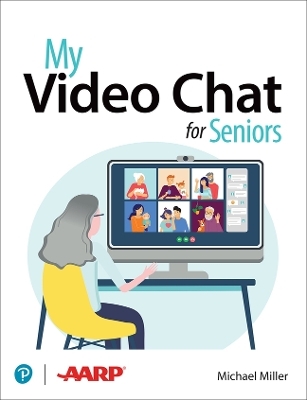
My Video Chat for Seniors
Addison Wesley (Verlag)
978-0-13-738125-8 (ISBN)
Step-by-step instructions that show you exactly how to host and participate in video chats with friends and family.
Help when you have specific questions.
Tips and notes to help you get the most from your video chats.
Learn how to
Use video chat to keep in touch with friends, family, and co-workers
Discover the differences between the most popular video chat platforms: Apple FaceTime, Facebook Messenger, Google Duo, Google Meet, Microsoft Teams, Skype, WhatsApp, and Zoom
Choose the right video chat platforms for all your needs
Video chat on a variety of devices--Android and Apple phones and tablets, as well as Mac, Windows, and Chromebook computers
Participate in one-on-one and group video chats--and host your own chats
Improve your video chats with useful accessories, such as lights and microphones
Use Zoom advanced features, including virtual backgrounds
Video chat with smart displays such as the Amazon Echo Show, Facebook Portal, and Google Nest Hub Max
Use video chat for large events such as birthday parties, neighborhood meetings, and business conferences
Keep your video chats safe and private
Michael Miller, a popular and prolific writer of more than 200 nonfiction books, is known for his ability to explain complex topics to everyday readers. He writes about a variety of topics, including technology, business, and music. His bestselling books for Que include My iPad for Seniors, My TV for Seniors, My Windows 10 Computer for Seniors, My Facebook for Seniors, My Social Media for Seniors, My Internet for Seniors, and Computer Basics: Absolute Beginner’s Guide. Worldwide, his books have sold more than 1.5 million copies. Find out more at the author’s website: www.millerwriter.com Follow the author on Twitter: molehillgroup
Chapter 1 Understanding Video Chat: What It Is and How It’s Keeping Us Connected 3
What Video Chat Is--and How It Works 3
How and Why People Use Video Chat 5
Video Chatting on Different Devices 8
Chapter 2 Comparing Video Chat Platforms 15
Introducing the Major Video Chat Platforms 15
Zoom 16
Apple FaceTime 17
Facebook Messenger 18
Skype 20
WhatsApp 21
Google Duo 23
Google Meet 24
Microsoft Teams 25
Evaluating the Major Video Chat Platforms 26
Which Video Chat Platform(s) Should You Use? 30
Which Device(s) Should You Use for Video Chat? 34
Chapter 3 Using Zoom 39
Learning All About Zoom 39
Using Zoom on Different Devices 40
Participating in a Zoom Meeting 46
Hosting a Zoom Meeting 61
Chapter 4 Getting More Out of Zoom 75
Advanced Features for Participants 75
Advanced Features for Hosts 86
Managing Zoom Contacts 90
Chapter 5 Using FaceTime 95
Understanding Apple FaceTime 95
Video Chatting with FaceTime 96
Using Group FaceTime for Larger Meetings 100
Chapter 6 Using Facebook Messenger 105
Understanding Facebook Messenger 105
Group Chatting with Messenger Rooms 112
Chapter 7 Using Skype 119
Understanding Skype 119
Video Chatting with Skype 120
Using Skype for Group Video Chats 126
Chapter 8 Using WhatsApp 133
Understanding WhatsApp 133
Video Chatting with WhatsApp 134
Chapter 9 Using Google Duo and Meet 143
Video Chatting with Google Duo 143
Video Meetings with Google Meet 153
Chapter 10 Using Microsoft Teams 161
Understanding Microsoft Teams 161
Video Chatting with Microsoft Teams 162
Chapter 11 Video Chatting with Facebook Portal, Amazon Echo Show, and Google Nest Hub Max 169
Chatting with Facebook Portal 170
Chatting with Amazon Echo Show 182
Chatting with Google Nest Hub Max 189
Chapter 12 Tips and Tricks for Better Video Chats 195
Creating the Right Environment 195
Making a Better Connection 203
Improving Your Appearance 208
Preparing for a Video Meeting 213
Chapter 13 Enhancing Your Video Chats with Add-Ons and Accessories 217
Webcams and Microphones 217
Headphones, Headsets, and Earbuds 223
Lighting and Backgrounds 227
Stands and Tripods 232
Chapter 14 Hosting Virtual Events 239
What Is a Virtual Event? 239
Hosting a Virtual Gathering 242
Hosting a Webinar 247
Chapter 15 Staying Safe While Video Chatting 253
Learning About Worrisome Privacy and Security Issues 253
Privacy and Security Issues with Specific Chat Platforms 258
Making Your Video Chats More Private and Secure 260
Avoiding Screen Fatigue and Eye Strain 264
Glossary 266
Index 271
| Erscheinungsdatum | 26.03.2021 |
|---|---|
| Verlagsort | Boston |
| Sprache | englisch |
| Maße | 179 x 233 mm |
| Gewicht | 590 g |
| Themenwelt | Informatik ► Office Programme ► Outlook |
| Mathematik / Informatik ► Informatik ► Web / Internet | |
| Medizin / Pharmazie ► Gesundheitsfachberufe ► Logopädie | |
| Technik ► Elektrotechnik / Energietechnik | |
| ISBN-10 | 0-13-738125-5 / 0137381255 |
| ISBN-13 | 978-0-13-738125-8 / 9780137381258 |
| Zustand | Neuware |
| Informationen gemäß Produktsicherheitsverordnung (GPSR) | |
| Haben Sie eine Frage zum Produkt? |
aus dem Bereich