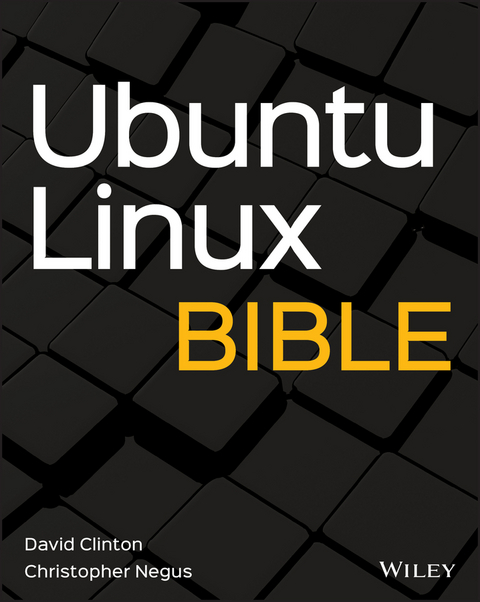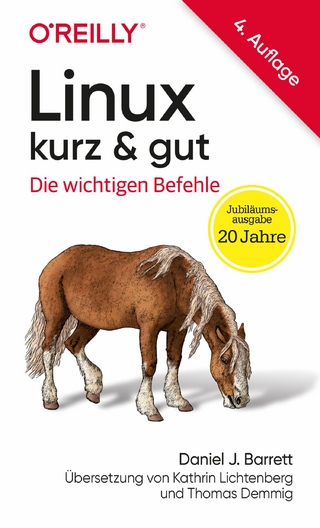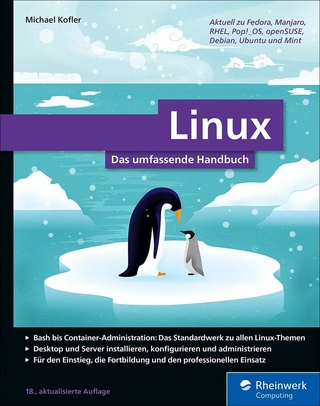Ubuntu Linux Bible (eBook)
John Wiley & Sons (Verlag)
978-1-119-72235-9 (ISBN)
The best reference for Ubuntu Linux
Ubuntu Linux is a popular, powerful, and versatile operating system. Now you can get the most out of everything Ubuntu Linux has to offer with the Ubuntu Linux Bible. This complete and comprehensive guide introduces you to Ubuntu and shows you how to use it to its fullest, whether you're a typical desktop user or a system administrator. You'll learn to do everything from reading email to configuring wireless networks. You'll reap huge rewards from this book, regardless of how much prior experience you have with Ubuntu.
- Get started with Ubuntu Linux and see what's in the newest version (20.04)
- Learn how to read emails, surf the web, and create and publish documents
- Take on system administration tasks, like creating and managing users and adding new disks to the system
- Discover how to use Ubuntu Linux in an enterprise or personal environment
- Figure out how to set up Ubuntu Linux servers for the web, email, shared printing, and more
- Find out why Ubuntu Linux is the most popular Linux operating system in the world
David Clinton is a Linux server administrator who has worked with IT infrastructure in academic and enterprise environments. He has taught video courses for Amazon Web Services, as well as other technologies. He is a co-author of AWS Certified Solutions Architect Study Guide: Associate (SAA-C01) Exam and AWS Certified Cloud Practitioner Study Guide: Foundational (CLF-C01) Exam.
Christopher Negus is a senior open source technical writer at Amazon Web Services. He has written dozens of books on Linux, including Red Hat Linux Bible, Linux Troubleshooting Bible and Linux Toys.
Quickly learn how to use Ubuntu, the fastest growing Linux distribution, in a personal or enterprise environment Whether you're a newcomer to Linux or an experienced system administrator, the Ubuntu Linux Bible provides what you need to get the most out of one the world's top Linux distributions. Clear, step-by-step instructions cover everything from installing Ubuntu and creating your desktop, to writing shell scripts and setting up file sharing on your network. This up-to-date guide covers the latest Ubuntu release with long-term support (version 20.04) as well as the previous version. Throughout the book, numerous examples, figures, and review questions with answers ensure that you will fully understand each key topic. Organized into four parts, the book offers you the flexibility to master the basics in the "e;Getting Started with Ubuntu Linux"e; section, or to skip directly to more advanced tasks. "e;Ubuntu for Desktop Users"e; shows you how to setup email, surf the web, play games, and create and publish documents, spreadsheets, and presentations. "e;Ubuntu for System Administrators"e; covers user administration, system backup, device management, network configuration, and other fundamentals of Linux administration. The book's final section, "e;Configuring Servers on Ubuntu,"e; teaches you to use Ubuntu to support network servers for the web, e-mail, print services, networked file sharing, DHCP (network address management), and DNS (network name/address resolution). This comprehensive, easy-to-use guide will help you: Install Ubuntu and create the perfect Linux desktop Use the wide variety of software included with Ubuntu Linux Stay up to date on recent changes and new versions of Ubuntu Create and edit graphics, and work with consumer IoT electronic devices Add printers, disks, and other devices to your system Configure core network services and administer Ubuntu systems Ubuntu Linux Bible is a must-have for anyone looking for an accessible, step-by-step tutorial on this hugely popular Linux operating system.
David Clinton is a Linux server administrator who has worked with IT infrastructure in academic and enterprise environments. He has taught video courses for Amazon Web Services, as well as other technologies. He is a co-author of AWS Certified Solutions Architect Study Guide: Associate (SAA-C01) Exam and AWS Certified Cloud Practitioner Study Guide: Foundational (CLF-C01) Exam. Christopher Negus is a senior open source technical writer at Amazon Web Services. He has written dozens of books on Linux, including Red Hat Linux Bible, Linux Troubleshooting Bible and Linux Toys.
Acknowledgments ix
Introduction xxix
Part I: Getting Started 1
Chapter 1: Starting with Linux 3
Chapter 2: Creating the Perfect Linux Desktop 21
Part II: Becoming a Linux Power User 43
Chapter 3: Using the Shell 45
Chapter 4: Moving Around the Filesystem 77
Chapter 5: Working with Text Files 97
Chapter 6: Managing Running Processes 117
Chapter 7: Writing Simple Shell Scripts 133
Part III: Becoming a Linux System Administrator 151
Chapter 8: Learning System Administration 153
Chapter 9: Installing Linux 177
Chapter 10: Getting and Managing Software 201
Chapter 11: Managing User Accounts 215
Chapter 12: Managing Disks and Filesystems 237
Part IV: Becoming a Linux Server Administrator 267
Chapter 13: Understanding Server Administration 269
Chapter 14: Administering Networking 299
Chapter 15: Starting and Stopping Services 327
Chapter 16: Confi guring a Print Server 363
Chapter 17: Confi guring a Web Server 385
Chapter 18: Confi guring an FTP Server 413
Chapter 19: Confi guring a Windows File Sharing (Samba) Server 429
Chapter 20: Confi guring an NFS File Server 447
Chapter 21: Troubleshooting Linux 467
Part V: Learning Linux Security Techniques 493
Chapter 22: Understanding Basic Linux Security 495
Chapter 23: Understanding Advanced Linux Security 525
Chapter 24: Enhancing Linux Security with AppArmor 553
Chapter 25: Securing Linux on a Network 561
Part VI: Engaging with Cloud Computing 585
Chapter 26: Shifting to Clouds and Containers 587
Chapter 27: Deploying Linux to the Public Cloud 601
Chapter 28: Automating Apps and Infrastructure with Ansible 619
Chapter 29 Deploying Applications as Containers with Kubernetes 633
Appendix: Exercise Answers 649
Index 701
Introduction
You can't learn Ubuntu without using it. But if you're ready for some serious hands-on research and experimentation, you can go a long way with this book. The Ubuntu Linux Bible is based on the 10th edition of Linux Bible, but has been refocused to ensure everything will work specifically on Ubuntu “right out of the box.”
Ubuntu may be the world's most popular all-purpose Linux distribution. Canonical, the company that stands behind Ubuntu, reports that “Ubuntu powers millions of PCs worldwide.” It describes it as “the world's most popular operating system across public clouds and OpenStack clouds” and “the #1 OS for containers.” In fact, as of this writing, of the more than a million virtual server instances currently running on the Amazon Web Services cloud, more than 32 percent are standalone Ubuntu installations (the total number, when you include Bitnami stacks, is probably closer to 60 percent). Compare that to Microsoft Windows share of 6 percent and the 2 percent attributed to Red Hat Enterprise Linux (see www.thecloudmarket.com/stats).
Ubuntu has become such an industry standard that when Microsoft released its Windows Subsystem for Linux feature back in 2016, Ubuntu was the only Linux distribution initially available.
Most of the skills we'll learn here will transfer well to other Linux distributions—and especially to distros like Debian, Mint, and Kali Linux that share upstream sources with Ubuntu. So if you're looking to get in on the action, stick around for the whole thing.
- Beginner to certified professional: As long as you have used a computer, mouse, and keyboard, you can reach good places using this book. We'll show you how to get and install Ubuntu, quickly put it to productive use, use it to solve critical problems and build powerful server environments, and ultimately excel at administering and securing it.
- System administrator focused: When you're finished with this book, you will know how to use, modify, and maintain Ubuntu. Almost all of the topics needed to achieve one or more Linux administration certifications are covered in this book. That said, many software developers and hobbyists will also enjoy it as they work to improve their skills.
- Emphasis on command-line tools: Although point-and-click graphic interfaces are as good or better as anything else these days, many advanced features can only be utilized by entering commands and editing configuration files manually. We'll mostly focus on mastering the Linux command-line shell.
- Many, many demos and exercises: Instead of just telling you what Ubuntu does, we actually show you what it does. Then, to make sure that you've nailed it, you'll have the opportunity to try it yourself. Every procedure and exercise has been tested to work in Ubuntu.
Ubuntu Linux Bible includes in-depth discussions covering server virtualization, infrastructure orchestration, and managing cloud and containerized applications (individually or at scale):
- Cockpit administration web UI: Since the dawn of the Linux age, people have struggled to develop simple graphical or browser-based interfaces for managing Linux systems. Cockpit may well have finally delivered a way to manage the basic Linux features through its web UI. Throughout this book, Cockpit will be our graphic tool of choice. With Cockpit, you can now add users, manage storage, monitor activities, and do many other administrative tasks through a single interface.
- Cloud technologies: Our coverage will include setting up your own Linux host for running virtual machines and running Linux in a cloud environment, such as Amazon Web Services. Linux is at the heart of most technological advances in cloud computing today. That means you need a solid understanding of Linux to work effectively in tomorrow's data centers. The first chapters will cover all the Linux basics, which you'll use through our various cutting-edge virtualization, networking, and storage administration exercises.
- Ansible: Automating tasks for managing systems is now an unavoidable part of modern digital administration. Using Ansible, you can create playbooks that define the state of a Linux system. This includes things like setting which packages are installed, which services are running, and how features are configured. A playbook can configure one system or a thousand systems, be combined to form a set of system services, and be run again to return a system to a defined state. We'll get introduced to Ansible, create our first Ansible playbook, and run ad-hoc Ansible commands.
- Containers: Packaging and running applications in containers is becoming the preferred method for deploying, managing, and updating small, scalable software services and features. You'll learn how to pull container images, run them, stop them, and even build your own container images using LXD and Docker.
- Kubernetes: While containers are nice on their own, to be able to deploy, manage, and upgrade containers in a large enterprise, you need an orchestration platform. The Kubernetes project provides a powerful platform for just that purpose.
How This Book Is Organized
The book is organized to enable you to start off at the very beginning with Linux and grow to become a professional Ubuntu system administrator and power user.
Part I, “Getting Started,” includes two chapters designed to help you understand what Linux is and get you started with an Ubuntu desktop:
- Chapter 1, “Starting with Linux,” covers topics such as what the Linux operating system is, where Ubuntu fits in, and how to get started using it.
- Chapter 2, “Creating the Perfect Linux Desktop,” provides information on how you can create a desktop system and use some of the most popular desktop features.
Part II, “Becoming a Linux Power User,” provides in-depth details on how to use the Linux shell, work with filesystems, manipulate text files, manage processes, and use shell scripts:
- Chapter 3, “Using the Shell,” includes information on how to access a shell, run commands, recall commands (using history), and do tab completion. The chapter also describes how to use variables, aliases, and man pages (traditional Linux command reference pages).
- Chapter 4, “Moving Around the Filesystem,” includes commands for listing, creating, copying, and moving files and directories. More advanced topics in this chapter include filesystem security, such as file ownership, permissions, and access control lists.
- Chapter 5, “Working with Text Files,” includes everything from basic text editors to tools for finding files and searching for text within files.
- Chapter 6, “Managing Running Processes,” describes how to see what processes are running on your system and change them. Ways of changing processes include killing, pausing, and sending other types of signals.
- Chapter 7, “Writing Simple Shell Scripts,” includes shell commands and functions that you can gather together into a file to run as a command itself.
In Part III, “Becoming a Linux System Administrator,” you learn how to administer Ubuntu systems:
- Chapter 8, “Learning System Administration,” provides information on basic graphical tools, commands, and configuration files for administering Ubuntu systems. It introduces the Cockpit web UI for simplified, centralized administration.
- Chapter 9, “Installing Linux,” covers common installation tasks, such as disk partitioning and initial software package selection, as well as more advanced installation tools.
- Chapter 10, “Getting and Managing Software,” provides an understanding of how software packages work and how to get and manage software packages.
- Chapter 11, “Managing User Accounts,” discusses tools for adding and deleting users and groups as well as how to centralize user account management.
- Chapter 12, “Managing Disks and Filesystems,” provides information on adding partitions, creating filesystems, and mounting filesystems, as well as working with logical volume management.
In Part IV, “Becoming a Linux Server Administrator,” you learn to create powerful network servers and the tools needed to manage them:
- Chapter 13, “Understanding Server Administration,” covers remote logging, monitoring tools, and the Linux boot process.
- Chapter 14, “Administering Networking,” discusses how to configure networking.
- Chapter 15, “Starting and Stopping Services,” provides information on process management tools—especially systemd.
- Chapter 16, “Configuring a Print Server,” describes how to configure printers to use locally on your Ubuntu system or over the network from other computers.
- Chapter 17, “Configuring a Web Server,” describes how to configure an Apache web server.
- Chapter 18, “Configuring an FTP Server,” covers procedures for setting up a vsftpd FTP server that can be used by others to download files from your Ubuntu system over the network.
- Chapter 19, “Configuring a Windows File...
| Erscheint lt. Verlag | 22.10.2020 |
|---|---|
| Reihe/Serie | Bible |
| Bible | Bible |
| Sprache | englisch |
| Themenwelt | Informatik ► Betriebssysteme / Server ► Unix / Linux |
| Informatik ► Weitere Themen ► Hardware | |
| Schlagworte | Betriebssysteme / Linux, UNIX • Computer-Ratgeber • Computer Science • configure Ubuntu • End-User Computing • Informatik • install Ubuntu • latest Ubuntu • learn Ubuntu • Linux • Networking / LINUX • Networking / UNIX • Netzwerke / Linux • Netzwerke / UNIX • Operating Systems / Linux & UNIX • setup Ubuntu • Ubuntu • Ubuntu applications • Ubuntu basics • ubuntu desktop • Ubuntu guide • ubuntu linux • Ubuntu network • Ubuntu servers • Ubuntu services • Ubuntu system admin • Ubuntu tutorial |
| ISBN-10 | 1-119-72235-7 / 1119722357 |
| ISBN-13 | 978-1-119-72235-9 / 9781119722359 |
| Informationen gemäß Produktsicherheitsverordnung (GPSR) | |
| Haben Sie eine Frage zum Produkt? |
Größe: 12,0 MB
Kopierschutz: Adobe-DRM
Adobe-DRM ist ein Kopierschutz, der das eBook vor Mißbrauch schützen soll. Dabei wird das eBook bereits beim Download auf Ihre persönliche Adobe-ID autorisiert. Lesen können Sie das eBook dann nur auf den Geräten, welche ebenfalls auf Ihre Adobe-ID registriert sind.
Details zum Adobe-DRM
Dateiformat: EPUB (Electronic Publication)
EPUB ist ein offener Standard für eBooks und eignet sich besonders zur Darstellung von Belletristik und Sachbüchern. Der Fließtext wird dynamisch an die Display- und Schriftgröße angepasst. Auch für mobile Lesegeräte ist EPUB daher gut geeignet.
Systemvoraussetzungen:
PC/Mac: Mit einem PC oder Mac können Sie dieses eBook lesen. Sie benötigen eine
eReader: Dieses eBook kann mit (fast) allen eBook-Readern gelesen werden. Mit dem amazon-Kindle ist es aber nicht kompatibel.
Smartphone/Tablet: Egal ob Apple oder Android, dieses eBook können Sie lesen. Sie benötigen eine
Geräteliste und zusätzliche Hinweise
Buying eBooks from abroad
For tax law reasons we can sell eBooks just within Germany and Switzerland. Regrettably we cannot fulfill eBook-orders from other countries.
aus dem Bereich