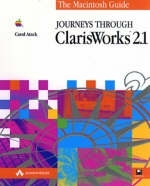
Macintosh Guide
Addison Wesley
978-0-201-63161-6 (ISBN)
- Titel ist leider vergriffen;
keine Neuauflage - Artikel merken
Key features include
shows how to integrate the tools of ClarisWorks to produce a wide range of documents from simple memos to illustrated brochures
covers the powerful new features of ClarisWorks 2.1, including outliner, improved page layout facilities,the new paint tool and support for the AOCE
shows ways to work more productively using Publish and Subscribe stationery documents, custom shortcuts, macros and other advanced ClarisWorks features
Index b
Introductio
Audienc
Organisation of the boo
Requirements for using this book with ClarisWorks 2.
Installatio
Guideline Travel Company Scenari
Acknowledgements
1 Word Processing
1.1 Starting up ClarisWorks and opening a new document
1.2 Opening an existing document
1.3 Changing your view of a document
1.4 Entering text
1.5 Moving text around the document
1.6 Editing text
1.7 Formatting text using the ruler
1.8 Aligning text
1.9 Setting tab markers
1.10 Changing the line spacing
1.11 Change the style of text using the menus
1.12 Inserting headers and footers
1.13 Printing documents
1.14 Saving documents
2 Finishing Touches
2.1 Finding and changing words and characters
2.2 Check spelling using main and custom dictionaries
2.3 Using the thesaurus
2.4 Entering special and accented characters
2.5 Formatting pages
2.6 Creating custom paragraph formats
2.7 Using fonts and text styles
2.8 Creating custom tab markers and styles 2.9 Using more than one column in a document 2.10 Adding graphics to a word processor document 2.11 Creating stationary documents 2.12 Hyphenation 2.13 Footnotes
3 Outlining
3.1 Understanding outlining
3.2 Choosing an outline format
3.3 Expanding and collapsing topics
3.4 Moving topics around the document
3.5 Promoting and demoting topics
3.6 Adding new topics
3.7 Using labels
3.8 Creating custom outline formats
3.9 Turning outlines into presentations
3.10 Leaving outlining mode
4 The Paint Environment
4.1 Choosing the right environment
4.2 Introducing the paint tools
4.3 Creating a logo
4.4 Drawing pictures
4.5 Transforming objects
4.6 Using brushes
4.7 Resizing pictures
4.8 Adding paintings to the word processing environment
5 The Drawing Environment
5.1 Setting up the drawing environment
5.2 Drawing shapes and lines
5.3 Curved lines controllable B zier curves
5.4 Selecting objects for editing
5.5 Reshaping and smoothing objects
5.6 Using the grid and alignment features
5.7 Using layers and groups to create more complex objects
5.8 Protecting images using the lock command
5.9 Combining text and graphics
6 Publishing
6.1 The graphics environment as a publishing environment
6.2 Creating a master page
6.3 Importing graphics
6.4 Adding text frames
6.5 Editing frames
6.6 Adding a spreadsheet frame
6.7 Adding extra graphics
7 The Spreadsheet Environment
7.1 Getting to know spreadsheets
7.2 Entering text
7.3 Entering numbers
7.4 Simple formulas using operators
7.5 Automating your work
7.6 Functions
7.7 Sorting your data
7.8 Laying out your spreadsheet
7.9 Using fonts within spreadsheets
7.10 Finishing touches
7.11 Printing spreadsheets
7.12 Using Publish and Subscribe to link spreadsheets
7.13 Publishing data
7.14 Subscribing to data
7.15 Analyzing the figures
7.16 Updating using publish and subscribe
8 Creating Charts
8.1 Preparing your data for use in charts
8.2 Selecting a chart type
8.3 Creating a pie chart
8.4 Creating a bar chart
8.5 Area charts
8.6 Line charts and scatter charts
8.7 Hi-low close charts
8.8 Using charts within other documents
9 Setting up a database
9.1 Introducing databases
9.2 Creating a database
9.3 Defining fields
9.4 Designing the record card
9.5 Entering records
9.6 Setting up a new view
10 Using the database
10.1 Moving from record to record
10.2 Selecting records
10.3 Sorting your data
10.4 Finding records
10.5 Matching records
10.6 Summarizing data
11 Mass Mailings
11.1 Creating your letter
11.2 Setting up your database
11.3 Replacing text with database fields
11.4 Creating mailing labels
12 Automating your work
12.1 Understanding macros
12.2 Setting up a macro
12.3 Recording a macro
12.4 Creating a shortcut
12.5 Editing the shortcuts palette 2.6 Playing your macro
13 Communications
13.1 The ClarisWorks communications environment
13.2 Before you start using the communications environment
13.4 Configuring the terminal
13.5 Saving your conversations
13.6 Setting up a file transfer
13.7 Connecting to a service
13.8 When things aren't working
13.9 Using Mail to send documents
Appendix A
Appendix B
Index
| Erscheint lt. Verlag | 2.3.1994 |
|---|---|
| Verlagsort | Boston |
| Sprache | englisch |
| Maße | 234 x 190 mm |
| Gewicht | 724 g |
| Themenwelt | Informatik ► Betriebssysteme / Server ► Macintosh / Mac OS X |
| Informatik ► Grafik / Design ► Desktop Publishing / Typographie | |
| ISBN-10 | 0-201-63161-X / 020163161X |
| ISBN-13 | 978-0-201-63161-6 / 9780201631616 |
| Zustand | Neuware |
| Haben Sie eine Frage zum Produkt? |