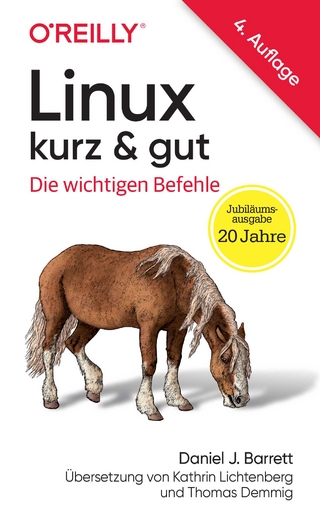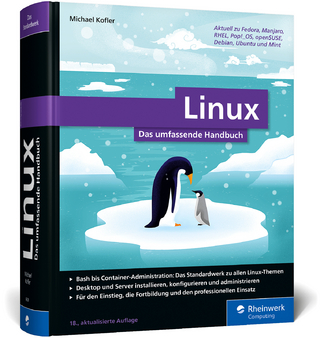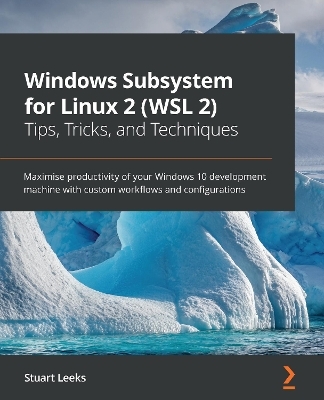
Windows Subsystem for Linux 2 (WSL 2) Tips, Tricks, and Techniques
Packt Publishing Limited (Verlag)
978-1-80056-244-8 (ISBN)
A practical handbook that will help you bridge the gap between Windows and Linux to develop apps that leverage the best features across both ecosystems with seamless interoperability
Key Features
Configure and control WSL to suit your needs and preferences
Discover tips for working seamlessly between Windows and WSL Linux distros
Learn how to work effectively with containers in WSL, as well as how to containerize your development environments with Visual Studio Code to isolate your dependencies
Book DescriptionWindows Subsystem for Linux (WSL) allows you to run native Linux tools alongside traditional Windows applications. Whether you’re developing applications across multiple operating systems or looking to add more tools to your Windows environment, WSL offers endless possibilities.
You’ll start by understanding what WSL is and learn how to install and configure WSL along with different Linux distros. Next, you'll learn techniques that allow you to work across both Windows and Linux environments. You’ll discover how to install and customize the new Windows Terminal. We'll also show you how to work with code in WSL using Visual Studio Code (VS Code). In addition to this, you’ll explore how to work with containers with Docker and Kubernetes, and how to containerize a development environment using VS Code.
While Microsoft has announced support for GPU and GUI applications in an upcoming release of WSL, at the time of writing these features are either not available or only in early preview releases. This book focuses on the stable, released features of WSL and giving you a solid understanding of the amazing techniques that you can use with WSL today.
By the end of this book, you’ll be able to configure WSL and Windows Terminal to suit your preferences, and productively use Visual Studio Code for developing applications with WSL.
What you will learn
Install and configure Windows Subsystem for Linux and Linux distros
Access web applications running in Linux from Windows
Invoke Windows applications, file systems, and environment variables from bash in WSL
Customize the appearance and behavior of the Windows Terminal to suit your preferences and workflows
Explore various tips for enhancing the Visual Studio Code experience with WSL
Install and work with Docker and Kubernetes within Windows Subsystem for Linux
Discover various productivity tips for working with Command-line tools in WSL
Who this book is forThis book is for developers who want to use Linux tools on Windows, including Windows-native programmers looking to ease into a Linux environment based on project requirements or Linux developers who've recently switched to Windows. This book is also for web developers working on open source projects with Linux-first tools such as Ruby or Python, or developers looking to switch between containers and development machines for testing apps. Prior programming or development experience and a basic understanding of running tasks in bash, PowerShell, or the Windows Command Prompt will be required.
Stuart Leeks is a principal software development engineer at Microsoft. He has worked with a wide range of customers, from small ISVs to large enterprises, to help them be successful building with the Microsoft technology stack. While Stuart has experience with a diverse set of technologies, he is most passionate about the web and the cloud. Stuart is a web geek, lover of containers, cloud fanatic, feminist, performance and scalability enthusiast, father of three, husband, and a salsa dancer and teacher, and loves bad puns. He has been writing code since the days of the BBC Micro and still gets a kick out of it.
Table of Contents
Introduction to the Windows Subsystem for Linux
Installing and Configuring the Windows Subsystem for Linux
Getting Started with Windows Terminal
Windows to Linux Interoperability
Linux to Windows Interoperability
Getting More from Windows Terminal
Working with Containers in WSL
Working with WSL Distros
Visual Studio Code and WSL
Visual Studio Code and Containers
Productivity Tips with Command-Line Tools
| Erscheinungsdatum | 28.10.2020 |
|---|---|
| Verlagsort | Birmingham |
| Sprache | englisch |
| Maße | 75 x 93 mm |
| Themenwelt | Informatik ► Betriebssysteme / Server ► Unix / Linux |
| Informatik ► Betriebssysteme / Server ► Windows | |
| ISBN-10 | 1-80056-244-6 / 1800562446 |
| ISBN-13 | 978-1-80056-244-8 / 9781800562448 |
| Zustand | Neuware |
| Haben Sie eine Frage zum Produkt? |
aus dem Bereich