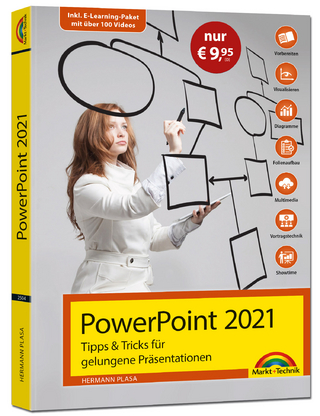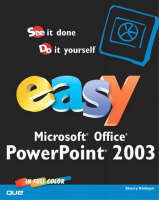
Easy Microsoft Office PowerPoint 2003
Que Corporation,U.S. (Verlag)
978-0-7897-2964-4 (ISBN)
- Titel ist leider vergriffen;
keine Neuauflage - Artikel merken
Easy Microsoft Office PowerPoint 2003 takes the work out of learning this powerful tool by using short, easy-to-follow lessons that show you how to accomplish basic tasks quickly and efficiently! It is the perfect book for beginners who want to learn Microsoft's presentation software through a visual, full-color approach. More than 100 hands-on lessons are designed to teach the easiest, fastest, or most direct way to accomplish common PowerPoint tasks. The book is suited for new PowerPoint users, as well as those upgrading from an earlier version.
Sherry Kinkoph has authored more than 50 computer books over the past 10 years on a variety of topics, including books for both adults and children. How to Use Microsoft Office XP, The Complete Idiot's Guide to Excel 2000, Master Visually Dreamweaver MX and Flash MX, and Teach Yourself Adobe Premiere 6 VISUALLY are only a few of Sherry's recent publications. A native of the Midwest, Sherry currently resides in the Indianapolis area and continues in her quest to help users of all levels and ages master ever-changing computer technologies.
Introduction.
1. Getting Started with PowerPoint.
Starting PowerPoint. Exiting PowerPoint. Understanding the PowerPoint Window. Working with Menus and Toolbars. Customizing Toolbars. Using the Task Pane. Changing PowerPoint Views. Zooming In and Out. Finding Help.
2. Creating Presentations.
Creating a Blank Presentation. Creating a Presentation Using the AutoContent Wizard. Creating a Presentation Using a Design Template. Understanding Slide Elements. Replacing Placeholder Text. Adding New Slides. Changing the Slide Layout. Saving a Presentation. Opening and Closing an Existing Presentation. Navigating Between Slides. Assigning a Password to a Presentation.
3. Building Presentations Using Outline View.
Working with the Outline Pane. Adding and Editing Outline Text. Promoting and Demoting Outline Text. Moving Outline Text. Expanding and Collapsing the Outline. Creating a Summary Slide.
4. Working with PowerPoint Text.
Selecting Text. Deleting Text. Moving and Copying Slide Text. Inserting Symbols. Adding New Text Boxes. Creating a Bulleted or Numbered List. Customizing Bullets. Changing Text Alignment. Indenting Text. Changing Line Spacing. Changing the Text Style. Changing the Font and Size. Changing the Text Color. Changing the Text Box Background Color. Spell Checking Slide Text.
5. Illustrating Your Slides.
Adding Clip Art. Adding a New Clip-Art Slide Object. Adding a Picture. Deleting a Slide Object. Adding WordArt Objects. Drawing Shapes on a Slide. Adding AutoShapes. Moving a Slide Object. Resizing a Slide Object. Adding Borders to Slide Objects. Adding Shadows to Slide Objects. Adding 3D Effects to Shapes. Aligning Slide Objects. Flipping and Rotating Slide Objects. Recoloring Clip Art. Creating a Photo Album.
6. Changing the Appearance of Slides.
Changing the Design Template. Changing the Slide Color Scheme. Changing the Slide Background Color. Changing the Slide Background Pattern or Texture. Changing the Slide Background to a Gradient Effect. Saving a Custom Background as a Design Template. Setting Header and Footer Text. Changing Slides with the Slide Master.
7. Adding Charts and Diagrams.
Adding a Chart. Changing the Chart Type. Changing the Data Plot. Adding the Datasheet to the Chart. Adding Chart Titles. Changing Chart Options. Rotating the Axis Labels. Formatting Chart Numbers. Formatting the Data Series. Adding a Diagram. Changing the Diagram Style. Formatting a Diagram. Adding an Organization Chart. Adding a Microsoft Excel Chart.
8. Adding Tables.
Adding a Table. Changing Row Height or Column Width. Adding a Row or Column. Deleting a Row or Column. Combining Table Cells. Splitting Table Cells. Changing Cell Background Color. Aligning Cell Text. Changing Table Borders.
9. Adding Multimedia Elements.
Adding a Sound Clip with the Clip Organizer. Adding a Sound File. Recording Sounds. Adding Narration. Playing a Music CD with a Presentation. Adding a Movie Clip with the Clip Organizer. Adding a Movie File.
10. Fine-Tuning a Presentation.
Rearranging Slides in Slide Sorter View. Deleting a Slide in Slide Sorter View. Adding Slides from Another Presentation. Creating a Summary Slide in Slide Sorter View. Adding Slide Transitions. Assigning an Animation Scheme. Animating a Single Slide Object. Changing the Animation Order. Adding Sounds to Animations. Customizing Animation Effects. Adding Action Buttons. Creating Speaker Notes. Printing a Presentation.
11. Collaborating with Others.
Adding a Comment. Saving a Presentation for Multiple Reviewers. Merging Review Files. Reviewing Changes in a Review File. Emailing a Presentation. Saving a Presentation as a Web Page.
12. Running a Presentation.
Setting Up a Slide Show. Rehearsing a Presentation. Viewing a Presentation. Creating a Custom Slide Show. Packing Your Presentation onto a CD.
Glossary.
Index.
| Erscheint lt. Verlag | 25.9.2003 |
|---|---|
| Sprache | englisch |
| Maße | 203 x 253 mm |
| Gewicht | 646 g |
| Themenwelt | Informatik ► Office Programme ► Powerpoint |
| ISBN-10 | 0-7897-2964-4 / 0789729644 |
| ISBN-13 | 978-0-7897-2964-4 / 9780789729644 |
| Zustand | Neuware |
| Informationen gemäß Produktsicherheitsverordnung (GPSR) | |
| Haben Sie eine Frage zum Produkt? |
aus dem Bereich