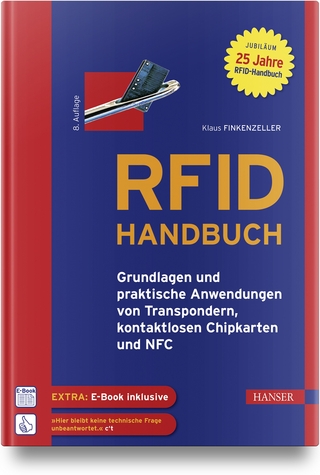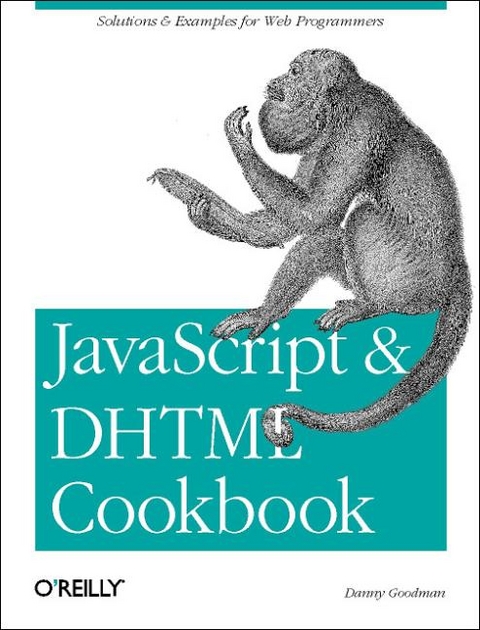
JavaScript and DHTML Cookbook
O'Reilly Media (Verlag)
978-0-596-00467-5 (ISBN)
- Titel erscheint in neuer Auflage
- Artikel merken
The majority of questions that show up on the numerous online forums for JavaScript and DHTML begin with "How do I...?" This text aims to answer those questions. Danny Goodman has read thousands of forum threads and compiled lists of the problems that scripters of various experience levels frequently encounter. Rather than wrestle with the same problems that countless others have worked through before, you can take advantage of this unique and extensive collectionof practical recipes and adapt them to your own applications. The book is all about adding value to the content of a Web page. It is a comprehensive collection of problems, solutions, and practical examples for anyone using JavaScript and Dynamic HTML to build Web pages. The book focuses on practical and sensible applications of scripting, rather than flying images and gratuitous color changes. For every problem addressed in the book, there's a solution or "recipe" - a short, focused piece of code that Web developers can insert directly into their applications. But, the book offers more than cut-and-paste code.
You'll also get explanations of how and why the code works, so you can learn to adapt the problem-solving techniques to similar situations. The recipes in the cookbook range from simple tasks, such as manipulating strings and validating dates in JavaScript, to entire libraries that demonstrate complex tasks, such as cross-browser positioning of HTML elements and draggable elements. The book contains over 150 recipes on the following topics: managing browser windows and multiple frames; working with forms and style sheets; supporting various kinds of page navigation; producing visual effects for stationary content; positioning HTML elements; and creating dynamic content.
Danny Goodman has been writing about personal computers and consumer electronics since the late 1970s. In 2001, he celebrated 20 years as a free lance writer and programmer, having published hundreds of magazine articles, several commercial software products, and three dozen computer books. Through the years, his most popular book titles -- on HyperCard, AppleScript, JavaScript, and Dynamic HTML -- have covered programming environments that are both accessible to non-professionals yet powerful enough to engage experts. His JavaScript Bible book is now in its fourth edition. To keep up to date on the needs of web developers for his recent books, Danny is also a programming consultant to some of the industry's top intranet development groups and corporations. His expertise in implementing sensible cross-browser client-side scripting solutions is in high demand and allows him to, in his words, "get code under my fingernails while solving real-world problems."Danny was born in Chicago, Illinois during the Truman Administration. He earned a B.A. and M.A. in Classical Antiquity from the University of Wisconsin, Madison. He moved to California in 1983 and lives in a small San Francisco area coastal community, where he alternates views between computer screens and the Pacific Ocean.
Preface 1. Strings 1.1 Concatenating (Joining) Strings 1.2 Accessing Substrings 1.3 Changing String Case 1.4 Testing Equality of Two Strings 1.5 Testing String Containment Without Regular Expressions 1.6 Testing String Containment with Regular Expressions 1.7 Searching and Replacing Substrings 1.8 Using Special and Escaped Characters 1.9 Reading and Writing Strings for Cookies 1.10 Converting Between Unicode Values and String haracters 1.11 Encoding and Decoding URL Strings 1.12 Encoding and Decoding Base64 Strings 2. Numbers and Dates 2.1 Converting Between Numbers and Strings 2.2 Testing a Number's Validity 2.3 Testing Numeric Equality 2.4 Rounding Floating-Point Numbers 2.5 Formatting Numbers for Text Display 2.6 Converting Between Decimal and Hexadecimal Numbers 2.7 Generating Pseudorandom Numbers 2.8 Calculating Trigonometric Functions 2.9 Creating a Date Object 2.10 Calculating a Previous or Future Date 2.11 Calculating the Number of Days Between Two Dates 2.12 Validating a Date 3. Arrays and Objects 3.1 Creating a Simple Array 3.2 Creating a Multidimensional Array 3.3 Converting Between Arrays and Strings 3.4 Doing Something with the Items in an Array 3.5 Sorting a Simple Array 3.6 Combining Arrays 3.7 Dividing Arrays 3.8 Creating a Custom Object 3.9 Simulating a Hash Table for Fast Array Lookup 3.10 Doing Something with a Property of an Object 3.11 Sorting an Array of Objects 3.12 Customizing an Object's Prototype 3.13 Converting Arrays and Custom Objects to Strings 4. Variables, Functions, and Flow Control 4.1 Creating a JavaScript Variable 4.2 Creating a Named Function 4.3 Nesting Named Functions 4.4 Creating an Anonymous Function 4.5 Delaying a Function Call 4.6 Branching Execution Based on Conditions 4.7 Handling Script Errors Gracefully 4.8 Improving Script Performance 5. Browser Feature Detection 5.1 Detecting the Browser Brand 5.2 Detecting an Early Browser Version 5.3 Detecting the Internet Explorer Version 5.4 Detecting the Netscape Navigator Version 5.5 Detecting the Client Operating System 5.6 Detecting Object Support 5.7 Detecting Object Property and Method Support 5.8 Detecting the Browser Written Language 5.9 Detecting Cookie Availability 5.10 Defining Browser- or Feature-Specific Links 5.11 Testing on Multiple Browser Versions 6. Managing Browser Windows 6.1 Setting the Main Window's Size 6.2 Positioning the Main Window 6.3 Maximizing the Main Window 6.4 Creating a New Window 6.5 Bringing a Window to the Front 6.6 Communicating with a New Window 6.7 Communicating Back to the Main Window 6.8 Using Internet Explorer Modal/Modeless Windows 6.9 Simulating a Cross-Browser Modal Dialog Window 6.10 Simulating a Window with Layers 7. Managing Multiple Frames 7.1 Creating a Blank Frame in a New Frameset 7.2 Changing the Content of One Frame from Another 7.3 Changing the Content of Multiple Frames at Once 7.4 Replacing a Frameset with a Single Page 7.5 Avoiding Being "Framed" by Another Site 7.6 Assuring a Page Loads in its Frameset
| Erscheint lt. Verlag | 27.5.2003 |
|---|---|
| Zusatzinfo | index |
| Verlagsort | Sebastopol |
| Sprache | englisch |
| Maße | 180 x 233 mm |
| Gewicht | 762 g |
| Einbandart | kartoniert |
| Themenwelt | Mathematik / Informatik ► Informatik ► Programmiersprachen / -werkzeuge |
| Mathematik / Informatik ► Informatik ► Web / Internet | |
| ISBN-10 | 0-596-00467-2 / 0596004672 |
| ISBN-13 | 978-0-596-00467-5 / 9780596004675 |
| Zustand | Neuware |
| Haben Sie eine Frage zum Produkt? |
aus dem Bereich