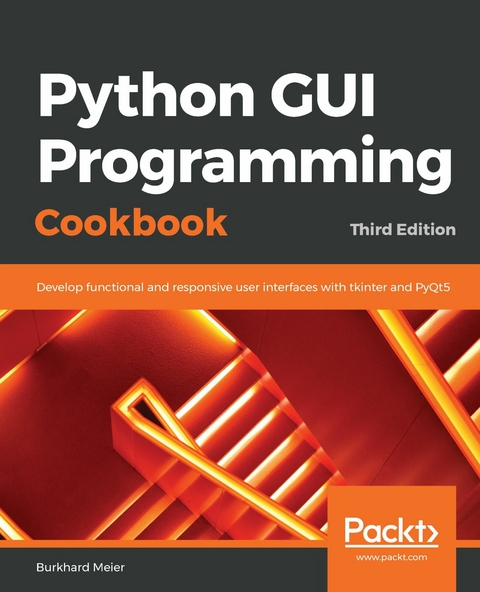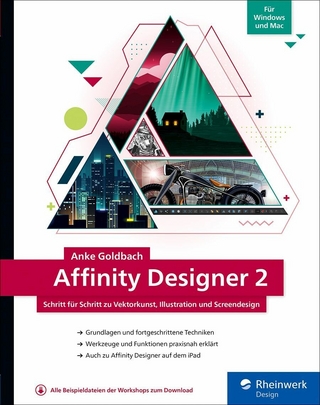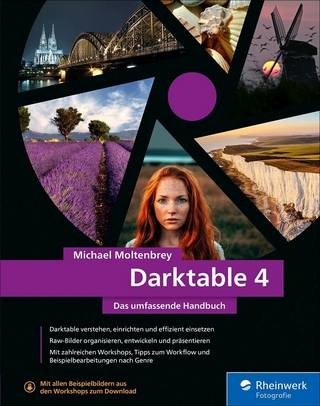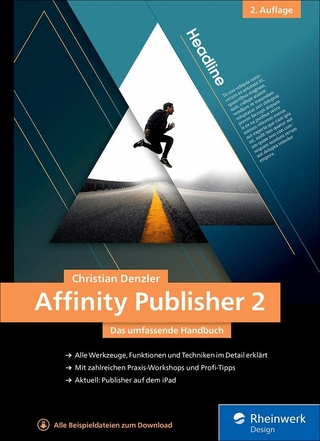Python GUI Programming Cookbook (eBook)
486 Seiten
Packt Publishing (Verlag)
978-1-83882-881-3 (ISBN)
Over 90 recipes to help you develop widgets, forms, layouts, charts, and much more using the latest features of Python 3
Key Features
- Use object-oriented programming to develop impressive GUIs in Python
- Create interesting charts to visually represent data using Matplotlib
- Develop GUIs with the latest versions of tkinter, PyQt5, and wxPython frameworks
Book Description
Python is a multi-domain, interpreted programming language that is easy to learn and implement. With its wide support for frameworks to develop GUIs, you can build interactive and beautiful GUI-based applications easily using Python. This third edition of Python GUI Programming Cookbook follows a task-based approach to help you create effective GUIs with the smallest amount of code. Every recipe in this book builds upon the last to create an entire, real-life GUI application. These recipes also help you solve problems that you might encounter while developing GUIs. This book mainly focuses on using Python's built-in tkinter GUI framework. You'll learn how to create GUIs in Python using simple programming styles and object-oriented programming (OOP). As you add more widgets and expand your GUI, you will learn how to connect to networks, databases, and graphical libraries that greatly enhance the functionality of your GUI. You'll also learn how to use threading to ensure that your GUI doesn't become unresponsive. Toward the end, you'll learn about the versatile PyQt GUI framework, which comes along with its own visual editor that allows you to design GUIs using drag and drop features. By the end of the book, you'll be an expert in designing Python GUIs and be able to develop a variety of GUI applications with ease.
What you will learn
- Create amazing GUIs with Python's built-in tkinter module
- Customize GUIs using layout managers to arrange GUI widgets
- Advance from the typical waterfall coding style to an OOP style using Python
- Develop beautiful charts using the free Matplotlib Python module
- Use threading in a networked environment to make GUIs responsive
- Discover ways to connect GUIs to a MySQL database
- Understand how unit tests can be created and internationalize GUI
- Delve into the world of GUI creation using PyQt5
Who this book is for
If you're a programmer or developer looking to enhance your Python skills by writing powerful GUI applications, this book is for you. Familiarity with the Python programming language is necessary to get the most out of the book.
Over 90 recipes to help you develop widgets, forms, layouts, charts, and much more using the latest features of Python 3Key FeaturesUse object-oriented programming to develop impressive GUIs in PythonCreate interesting charts to visually represent data using MatplotlibDevelop GUIs with the latest versions of tkinter, PyQt5, and wxPython frameworksBook DescriptionPython is a multi-domain, interpreted programming language that is easy to learn and implement. With its wide support for frameworks to develop GUIs, you can build interactive and beautiful GUI-based applications easily using Python. This third edition of Python GUI Programming Cookbook follows a task-based approach to help you create effective GUIs with the smallest amount of code. Every recipe in this book builds upon the last to create an entire, real-life GUI application. These recipes also help you solve problems that you might encounter while developing GUIs. This book mainly focuses on using Python's built-in tkinter GUI framework. You'll learn how to create GUIs in Python using simple programming styles and object-oriented programming (OOP). As you add more widgets and expand your GUI, you will learn how to connect to networks, databases, and graphical libraries that greatly enhance the functionality of your GUI. You'll also learn how to use threading to ensure that your GUI doesn't become unresponsive. Toward the end, you'll learn about the versatile PyQt GUI framework, which comes along with its own visual editor that allows you to design GUIs using drag and drop features. By the end of the book, you'll be an expert in designing Python GUIs and be able to develop a variety of GUI applications with ease.What you will learnCreate amazing GUIs with Python's built-in tkinter moduleCustomize GUIs using layout managers to arrange GUI widgetsAdvance from the typical waterfall coding style to an OOP style using PythonDevelop beautiful charts using the free Matplotlib Python moduleUse threading in a networked environment to make GUIs responsiveDiscover ways to connect GUIs to a MySQL databaseUnderstand how unit tests can be created and internationalize GUIDelve into the world of GUI creation using PyQt5Who this book is forIf you're a programmer or developer looking to enhance your Python skills by writing powerful GUI applications, this book is for you. Familiarity with the Python programming language is necessary to get the most out of the book.
| Erscheint lt. Verlag | 11.10.2019 |
|---|---|
| Sprache | englisch |
| Themenwelt | Mathematik / Informatik ► Informatik ► Grafik / Design |
| Mathematik / Informatik ► Informatik ► Programmiersprachen / -werkzeuge | |
| Schlagworte | GUI • OOP • PYGLET • PyQt5 • Python • Tkinter |
| ISBN-10 | 1-83882-881-8 / 1838828818 |
| ISBN-13 | 978-1-83882-881-3 / 9781838828813 |
| Haben Sie eine Frage zum Produkt? |
Größe: 7,8 MB
Kopierschutz: Adobe-DRM
Adobe-DRM ist ein Kopierschutz, der das eBook vor Mißbrauch schützen soll. Dabei wird das eBook bereits beim Download auf Ihre persönliche Adobe-ID autorisiert. Lesen können Sie das eBook dann nur auf den Geräten, welche ebenfalls auf Ihre Adobe-ID registriert sind.
Details zum Adobe-DRM
Dateiformat: EPUB (Electronic Publication)
EPUB ist ein offener Standard für eBooks und eignet sich besonders zur Darstellung von Belletristik und Sachbüchern. Der Fließtext wird dynamisch an die Display- und Schriftgröße angepasst. Auch für mobile Lesegeräte ist EPUB daher gut geeignet.
Systemvoraussetzungen:
PC/Mac: Mit einem PC oder Mac können Sie dieses eBook lesen. Sie benötigen eine
eReader: Dieses eBook kann mit (fast) allen eBook-Readern gelesen werden. Mit dem amazon-Kindle ist es aber nicht kompatibel.
Smartphone/Tablet: Egal ob Apple oder Android, dieses eBook können Sie lesen. Sie benötigen eine
Geräteliste und zusätzliche Hinweise
Buying eBooks from abroad
For tax law reasons we can sell eBooks just within Germany and Switzerland. Regrettably we cannot fulfill eBook-orders from other countries.
Digital Rights Management: ohne DRM
Dieses eBook enthält kein DRM oder Kopierschutz. Eine Weitergabe an Dritte ist jedoch rechtlich nicht zulässig, weil Sie beim Kauf nur die Rechte an der persönlichen Nutzung erwerben.
Dateiformat: EPUB (Electronic Publication)
EPUB ist ein offener Standard für eBooks und eignet sich besonders zur Darstellung von Belletristik und Sachbüchern. Der Fließtext wird dynamisch an die Display- und Schriftgröße angepasst. Auch für mobile Lesegeräte ist EPUB daher gut geeignet.
Systemvoraussetzungen:
PC/Mac: Mit einem PC oder Mac können Sie dieses eBook lesen. Sie benötigen dafür die kostenlose Software Adobe Digital Editions.
eReader: Dieses eBook kann mit (fast) allen eBook-Readern gelesen werden. Mit dem amazon-Kindle ist es aber nicht kompatibel.
Smartphone/Tablet: Egal ob Apple oder Android, dieses eBook können Sie lesen. Sie benötigen dafür eine kostenlose App.
Geräteliste und zusätzliche Hinweise
Buying eBooks from abroad
For tax law reasons we can sell eBooks just within Germany and Switzerland. Regrettably we cannot fulfill eBook-orders from other countries.
aus dem Bereich