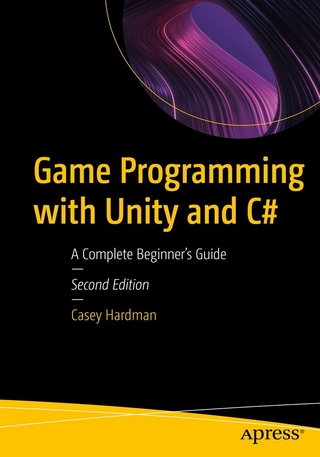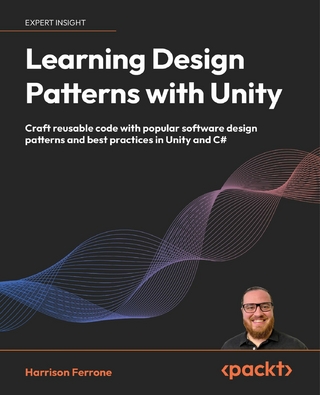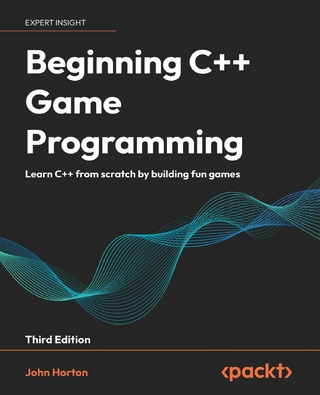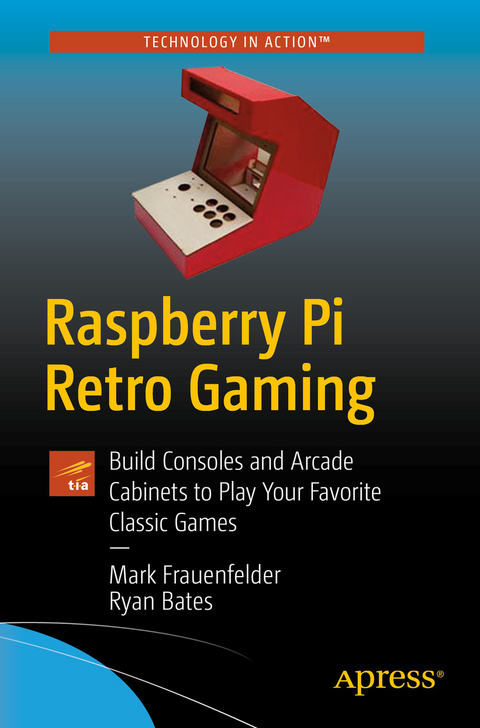
Raspberry Pi Retro Gaming (eBook)
XII, 362 Seiten
Apress (Verlag)
978-1-4842-5153-9 (ISBN)
Learn to configure a Raspberry Pi into multiple different devices capable of playing retro games. Beyond theory, this book focuses heavily on projects-such as making a console to attach to a TV or computer display and making a tabletop arcade machine. It also teaches you how to install and use the Kodi media center on your retro game player.
tart with the big-picture of the Raspberry Pi retro-gaming landscape and the wide range of exciting project opportunities that exist. You'll then discover the various retro-gaming emulation platforms, such as RetroPie and Recalbox, and how to work with ROM files. This book even goes a step further and teaches you how to create game ROMs from your old cartridges! You'll also study the types of game playing equipment people have made using Raspberry Pis and how to set up a Raspberry Pi with those devices.
Retro-gaming enthusiasts are using the Pi to make a dizzying variety of game playing hardware. There are players that fit in an Altoids mint tin, players that look like classic systems, and players that let you choose from over 20,000 game titles. And there are emulators for every platform imaginable, and many models available online to download and make on a 3D printer or laser cutter. Raspberry Pi Retro Gaming includes everything you need to know about playing retro games on a Raspberry Pi and making cool machines that play thousands of retrogames.
What You'll Learn
- Use Tinkercad to design your own cases
- Get your case 3D printed if you don't have a 3D printer
- Design parts for laser cutting or jigsaw cutting
- Solder and use electronics components, batteries, and power supplies
- Select and set up different kinds of displays
Mark Frauenfelder is a research director at Institute for the Future, and the founder of Boing Boing, a website about current events with five million monthly unique viewers. He was the founding editor-in-chief of MAKE, the only magazine exclusively devoted to do-it-yourself projects, and the founding editor-in-chief of Wired Online. He was an editor at Wired magazine and Wired Books from 1993-1998. He's also the editor-in-chief of Cool Tools, a tool review site with roots to the Whole Earth Catalog. Mark's also an artist and designer, and his work has appeared in group and solo gallery exhibitions throughout the United States. He designed Billy Idol's 'Cyberpunk' CD cover, video box, and print advertisements. He lives in Los Angeles with his wife, writer Carla Sinclair (founding editor-in-chief of CRAFT magazine) and his two daughters.
Ryan Bates focuses on the small-scale arcade experience. He specializes in DIY Kits and comprehensive tutorials for building mini arcades, claw machines, and other arcade/video game related nostalgia.
Learn to configure a Raspberry Pi into multiple different devices capable of playing retro games. Beyond theory, this book focuses heavily on projects-such as making a console to attach to a TV or computer display and making a tabletop arcade machine. It also teaches you how to install and use the Kodi media center on your retro game player. tart with the big-picture of the Raspberry Pi retro-gaming landscape and the wide range of exciting project opportunities that exist. You'll then discover the various retro-gaming emulation platforms, such as RetroPie and Recalbox, and how to work with ROM files. This book even goes a step further and teaches you how to create game ROMs from your old cartridges! You ll also study the types of game playing equipment people have made using Raspberry Pis and how to set up a Raspberry Pi with those devices. Retro-gaming enthusiasts are using the Pi to make a dizzying variety of game playing hardware. Thereare players that fit in an Altoids mint tin, players that look like classic systems, and players that let you choose from over 20,000 game titles. And there are emulators for every platform imaginable, and many models available online to download and make on a 3D printer or laser cutter. Raspberry Pi Retro Gaming includes everything you need to know about playing retro games on a Raspberry Pi and making cool machines that play thousands of retrogames.What You'll LearnUse Tinkercad to design your own cases Get your case 3D printed if you don t have a 3D printer Design parts for laser cutting or jigsaw cutting Solder and use electronics components, batteries, and power suppliesSelect and set up different kinds of displaysWho This Book Is ForAnyone interested in playing retrocomputer games and making their own retro-game players.
Table of Contents 4
About the Authors 9
What’s in This Book 10
Chapter 1: The World of Raspberry Pi Retro Gaming 12
A (Very) Brief History of Video Games 19
Tennis for Two: 1958 19
Spacewar!: 1962 22
Computer Space: 1971 25
Magnavox Odyssey: 1972 26
Pong: 1972 27
Video Games Go Mainstream: 1970s–1990s 27
The Raspberry Pi Retro Gaming Community 28
Emulators 30
Let’s Talk About ROMs 30
Summary 34
Chapter 2: Setting Up the Raspberry Pi for Retro Gaming 35
Raspberry Pi: The Nuts and Bolts 37
Keeping Things Cool 39
A Bare-Bones Retro Gaming Setup 41
Installing RetroPie onto Your Raspberry Pi 44
Installing Your First Rom 55
Installing DOSBox on RetroPie 56
Installing Rogue on RetroPie 58
Option 1: USB Memory Stick 59
Option 2: Network Transfer 61
Network Transfer on a Mac 62
Network Transfer on a Windows Computer 65
Final Steps (For PC and Mac) 66
Summary 66
Chapter 3: A Closer Look at RetroPie 67
The Bare Minimum You Need to Start Playing Games 67
RetroPie Basics 68
Audio 69
Bluetooth 71
Configuration Editor 72
Installing and Using Overlays 72
Using Shaders and Scan Lines 75
ES Themes 76
File Manager 78
Raspi-Config 79
RetroArch 79
RetroArch Net Play 80
RetroPie Setup 81
Basic Install 81
Update 82
Manage Packages 82
Manage Core Packages 83
Manage Main Packages 83
Manage Optional Packages 83
Manage Driver Packages 84
Manage Experimental Packages 85
Configuration/Tools 85
Update RetroPie-Setup Script 85
Uninstall RetroPie 86
Perform Reboot 86
Run Command Configuration 86
Show IP 88
Splash Screens 88
Helpful Information 90
Backing Up Your RetroPie SD Card 90
Backing Up on a Mac 91
Backing Up on a PC 92
Installing a Backup Image onto a MicroSD Card 92
Installing Roms 93
Scraping 93
Leaving a Game 95
Saving Game States 95
Shutting Down Your Pi, Rebooting, or Quitting EmulationStation 96
Summary 97
Chapter 4: Enclosure for Your Raspberry Pi 98
Common Enclosures 98
The Official Solution 101
An Industrial Feel 103
3D Printed Case 106
Thinking Out of the Box 107
Themed Cases 110
Build Your Own 122
Gathering Supplies 123
Console Surgery 125
Final Thoughts 142
Summary 143
Chapter 5: Modern Fabrication Tools 144
CAD Overview 144
Wood Selection 149
Component Selection 152
Design Pre-planning 154
Arcade Hardware 157
Translating Design Ideas into CAD 169
2D to 3D Layout and Planning 171
LCD Mount Design 175
Control Panel Features 178
Design Review 185
Wood Cabinet Assembly 190
Preparing for Painting 210
Summary 216
Chapter 6: Installing the Electronics 217
Installing the LCD 217
Subsystems and Subassemblies 225
Control Panel Assembly 234
Powering Wiring 252
What’s in a Quality Part? 259
Connect an HDMI Cable 262
Ground Loop Fixes in Audio 264
Buttoning Up 267
Bonus Upgrades 270
Animated LED Marquee 270
Battery Powered 272
Neo Pixel LED Lighting 275
Keyboard for a Joystick 278
Summary 283
Chapter 7: Build a Desktop RetroPie Arcade 284
Monitor Selection 285
Monitor Teardown and Measuring 286
Desktop Arcade Features 295
Body Assembly 301
Reinforce Cabinet Body 310
Sand, Paint, Repeat 313
Mounting the Monitor 316
Marquee Button Panel 323
Control Panel Assembly 324
Control Panel Wiring 326
Electrical Wiring 331
AC Wiring 331
DC Wiring 342
Audio and Video Wiring 347
Exterior Artwork and Final Touches 351
Cost Breakdown and Bill of Materials 356
Summary 360
Index 361
| Erscheint lt. Verlag | 11.11.2019 |
|---|---|
| Zusatzinfo | XII, 362 p. 368 illus. |
| Sprache | englisch |
| Themenwelt | Informatik ► Software Entwicklung ► Spieleprogrammierung |
| Informatik ► Weitere Themen ► Hardware | |
| Schlagworte | 3D printers • DIY • Emulators • laser cutters • Linux • Maker • Raspberry Pi • recalbox • Retro Gaming • RetroPie • videogames |
| ISBN-10 | 1-4842-5153-9 / 1484251539 |
| ISBN-13 | 978-1-4842-5153-9 / 9781484251539 |
| Informationen gemäß Produktsicherheitsverordnung (GPSR) | |
| Haben Sie eine Frage zum Produkt? |
Größe: 19,0 MB
DRM: Digitales Wasserzeichen
Dieses eBook enthält ein digitales Wasserzeichen und ist damit für Sie personalisiert. Bei einer missbräuchlichen Weitergabe des eBooks an Dritte ist eine Rückverfolgung an die Quelle möglich.
Dateiformat: PDF (Portable Document Format)
Mit einem festen Seitenlayout eignet sich die PDF besonders für Fachbücher mit Spalten, Tabellen und Abbildungen. Eine PDF kann auf fast allen Geräten angezeigt werden, ist aber für kleine Displays (Smartphone, eReader) nur eingeschränkt geeignet.
Systemvoraussetzungen:
PC/Mac: Mit einem PC oder Mac können Sie dieses eBook lesen. Sie benötigen dafür einen PDF-Viewer - z.B. den Adobe Reader oder Adobe Digital Editions.
eReader: Dieses eBook kann mit (fast) allen eBook-Readern gelesen werden. Mit dem amazon-Kindle ist es aber nicht kompatibel.
Smartphone/Tablet: Egal ob Apple oder Android, dieses eBook können Sie lesen. Sie benötigen dafür einen PDF-Viewer - z.B. die kostenlose Adobe Digital Editions-App.
Zusätzliches Feature: Online Lesen
Dieses eBook können Sie zusätzlich zum Download auch online im Webbrowser lesen.
Buying eBooks from abroad
For tax law reasons we can sell eBooks just within Germany and Switzerland. Regrettably we cannot fulfill eBook-orders from other countries.
aus dem Bereich