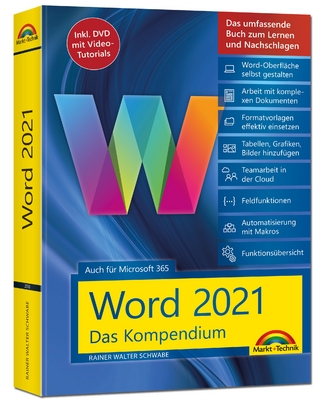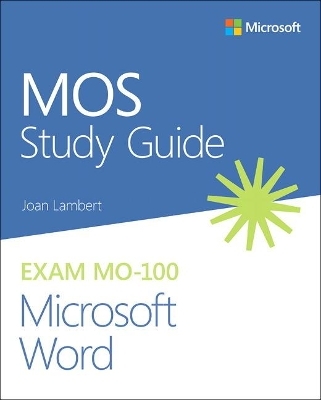
MOS Study Guide for Microsoft Word Exam MO-100
Addison Wesley (Verlag)
978-0-13-662804-0 (ISBN)
Demonstrate your expertise with Microsoft Word! Designed to help you practice and prepare for Microsoft Office Specialist: Word Associate (Word and Word 2019) certification, this official Study Guide delivers:
• In-depth preparation for each MOS objective
• Detailed procedures to help build the skills measured by the exam
• Hands-on tasks to practice what you’ve learned
• Ready-made practice files
Sharpen the skills measured by these objectives:
• Manage Documents
• Insert and Format Text, Paragraphs, and Sections
• Manage Tables and Lists
• Create and Manage References
• Insert and Format Graphic Elements
EXAM MO-100
About the MOS: Associate Certification
A Microsoft Office Specialist (MOS): Associate certification validates your hands-on competency in the correct application of the principal features of an Office product. It demonstrates that you can apply these features to complete associate-level tasks independently and are ready to enter the job market.
See full details at: microsoft.com/learn
Practice Files
Available at: MicrosoftPressStore.com/MOSWord100/Downloads
Joan Lambert is a training and certification specialist who has worked closely with Microsoft technologies since 1986, authored over 50 books about Windows and Office, and holds multiple Microsoft certifications.
1 Manage documents
Objective 1.1: Navigate within documents
Objective 1.2: Format documents
Objective 1.3: Save and share documents
Objective 1.4: Inspect documents for issues
2 Insert and format text, paragraphs, and sections
Objective 2.1: Insert text and paragraphs
Objective 2.2: Format text and paragraphs
Objective 2.3: Create and configure document sections
3 Create and modify tables
Objective 3.1: Create tables
Objective 3.2: Modify tables
Objective 3.3: Create and modify lists
4 Create and manage references
Objective 4.1: Create and manage reference elements
Objective 4.2: Create and manage reference tables
5 Insert and format graphic elements
Objective 5.1: Insert illustrations and text boxes
Objective 5.2: Format illustrations and text boxes
Objective 5.3: Add text to graphic elements
Objective 5.4: Modify graphic elements
6 Manage document collaboration
Objective 6.1: Add and manage comments
Objective 6.2: Manage change tracking
| Erscheinungsdatum | 31.12.2019 |
|---|---|
| Reihe/Serie | MOS Study Guide |
| Verlagsort | Boston |
| Sprache | englisch |
| Maße | 185 x 230 mm |
| Gewicht | 357 g |
| Themenwelt | Informatik ► Office Programme ► Word |
| Informatik ► Weitere Themen ► Zertifizierung | |
| Wirtschaft ► Betriebswirtschaft / Management | |
| ISBN-10 | 0-13-662804-4 / 0136628044 |
| ISBN-13 | 978-0-13-662804-0 / 9780136628040 |
| Zustand | Neuware |
| Informationen gemäß Produktsicherheitsverordnung (GPSR) | |
| Haben Sie eine Frage zum Produkt? |
aus dem Bereich