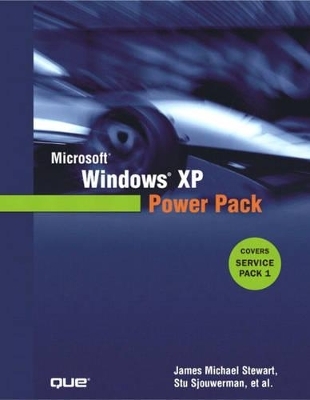
Microsoft Windows XP Power Pack
Que Corporation,U.S.
978-0-7897-2858-6 (ISBN)
- Titel ist leider vergriffen;
keine Neuauflage - Artikel merken
Microsoft Windows XP Power Pack is geared for the Windows XP working professional or hardcore consumer who is looking to squeeze every last drop of performance from XP Professional. While some basic XP features are covered, that coverage is brief and designed to get you up-to-speed quickly with user interface changes between XP and the version you're currently using. With this book you will manage your Windows XP system efficiently; optimize and fine-tune using native XP tools; network your XP computer with other local computers or across the Internet; edit and repair the XP Registry; and script and automate everyday tasks.
The CD contains a full, licensed version of AutoPilot, as well as free trials of a variety of system administration tools from Sunbelt Software, including mirroring software, event logging apps, scripted logon management tools, user management add-ons and more.
Stu Sjouwerman is the founder of Sunbelt Software, an international company providing best-of-breed system, network, and security management software to keep mission-critical Windows NT/2000 and Server 2003 servers up and running. He is the Editor-in-Chief of W2Knews, which goes to 500,000 subscribers every week, and the publisher of WinXPnews, which has well over two million readers. James Michael Stewart is a partner of ITinfo Pros, Inc., a technology-focused writing and training organization. His work focuses on Windows NT/2000/XP/.NET, certification, and security. Michael has coauthored numerous books on Microsoft and security certification and administration and written articles for several print and online publications. He has developed and presented certification courseware and training materials. He is also a regular speaker at Networld+Interop. With nearly 20 years of experience with computers, he has also been an MCSE since 1997 and holds the following certifications: CISSP, TICSA, CIW SA, CCNA, MCSE NT and W2K, and iNet+. You can reach Michael by e-mail at michael@itinfopros.com. Lee Scales, BSEE, MCSE + I, has been working in the computer industry for more than 20 years, including stints with IBM and Microsoft. He is currently employed as a senior consultant with a Microsoft Gold Partner, where his duties include designing Windows networks. He has also been developing courseware for the Windows platform for several years and has been a contributing author to titles in the Exam Cram and the Windows Power Toolkit series. Gale Pomper has 20 years of experience installing and designing computer networks and holds CompTIA's newest network certification, Server+. She is a certified trainer and engineer for both Microsoft (MCT, MCSE) and Novell (CNI, CNE). For the past 10 years she has been an independent consultant providing network design services and customized training. In 2001 she filmed a Web-based course on Windows 2000 Server. She is the principal author for an exam guide for Windows 2000 Active Directory published in December 2001. She has recently returned from an 8-month sailing hiatus in the Bahamas with her family. Diana Huggins, B.Ed., MCSE, MCT, A+, Server+, and I-NET+, is an independent trainer and technical writer who has coauthored several certification books on Windows Server 2003, Windows 2000 Directory Services Design, ISA Server, Server+, and Windows XP Professional. Dawn Rader has been a networking writer, editor, and researcher since 1993. Before joining LANWrights, Inc. in 1995, she was the Managing Editor at NetWare Solutions magazine. Since joining LANWrights full time, she has performed duties as Managing Editor on more than 85 books. She is a contributing author on numerous titles, including the Windows 2000 Power Toolkit (New Riders), Windows 2000 Server Exam Prep (Certification Insider Press), Computer Telephony (AP Professional), The PC Networking Handbook (AP Professional), and the Networking Essentials Exam Cram (Certification Insider Press). Todd Klindt is an Infrastructure Associate for EDS PLM Solutions. His day-to-day activities include the care and feeding of Windows servers. He spends his free time riding his motorcycle, trying to do martial arts, and spending time with his new bride, Jill.
Introduction.
I. WINDOWS XP OVERVIEW.
1. Introducing Windows XP.
Windows XP History and Description. Windows XP Architecture. Differences Between Windows XP Professional, XP Home Edition, and XP 64-bit Edition. The Many Advantages of Windows XP. Upgrading to Windows XP. For More Information.
2. Common Windows XP Administrative Utilities.
What Administration Really Means. Administering a Windows XP System. The Control Panel and Administrative Tools. The Microsoft Management Console: Where Management Begins. Computer Management. System Information. Backup. Third-Party Administrative Utilities. For More Information.
3. The Windows XP Layout.
Windows XP Directory Structures. Key Windows XP Executables. The Windows XP Distribution CD. Living with Service Packs and Hotfixes. For More Information.
II. NUTS AND BOLTS OF WINDOWS XP.
4. Windows XP and Hardware.
Plug and Play in Windows XP. Universal Plug and Play. Documenting a Current Hardware Configuration. Windows XP on a Laptop. Multiple CPUs and Windows XP. Troubleshooting Hardware Problems on Windows XP. Third-Party Hardware Troubleshooting Utilities. For More Information.
5. Keeping Windows XP Current.
What Happens When You Install a Program? Building Windows XP Systems with Room to Grow. Windows Update. Keeping Up with Changing Hardware, Software, and More. Advanced Device Driver, DLL, and System File Management. For More Information.
6. Windows XP Installation and Upgrade Secrets.
Maintaining User Profiles and Configurations. Windows Activation. Dos and Donts of Upgrading. Performing a Smooth Migration. Automating Windows XP Installation. Troubleshooting Installations. For More Information.
7. Booting Windows XP.
System and Boot Partitions. The Windows XP Boot Sequence. Building Boot Disks. Multi-Boot System Implementation. Troubleshooting Boot Problems. Third-Party Troubleshooting Tools. Turn Off, Restart, Hibernate, Standby. Logging Off and Fast User Switching. For More Information.
8. Windows XP Control Panel Utilities.
The History of the Registry. A New Way to View Control Panel. The Control Panel Applets. For More Information.
9. Introducing the Windows XP Registry.
Registry Overview. Windows XP Registry Hives. Windows XP Registry Files and Structures. Security Information in the Registry. How Programs Interact with the Registry. Group Policies. For More Information.
10. Editing the Windows XP Registry.
Backing Up the Registry. Editing the Registry. Working with Existing Keys and Values. Data Formats of the Registry. Importing and Exporting Registry Data. Avoiding Registry Problems. Troubleshooting the Registry. Uninstalling Applications. Third-Party Registry Editing and Management Utilities. For More Information.
11. Important Registry Keys and Values.
Basic Console Operations. Important Registry Miscellany. Shareware and Freeware Tools. For More Information.
III. NETWORKING WINDOWS XP.
12. Windows XP Networking Explored and Explained.
The Redirector. The Workstation Service. The Server Service. Protocol Stacks. Multiple Universal Naming Convention Provider. Multi-Protocol Router. Administrative Shares. For More Information.
13. Windows XP Networking Models.
Workgroup Networks. Domain-Based Networks. Understanding Groups. Understanding the Security ID. Troubleshooting Techniques for Networks. For More Information.
14. Windows XP and TCP/IP.
TCP/IP Explored and Explained. Understanding IP Addressing, Subnet Masks, and Domain Names. Routers, Proxies, and Firewalls. DNS, WINS, Active Directory, and Other IP Matters. Using the Dynamic Host Configuration Protocol (DHCP). Installing and Configuring TCP/IP. Managing Internet Connections. Managing IP Information Services. Troubleshooting IP. For More Information.
15. Windows XP and Legacy Protocols.
NetBEUI and Windows XP. Integrating Windows XP with Older Versions of NetWare. Windows Services for NetWare Version 5. The Realities of Integrating NetWare and Windows 2000. Troubleshooting NetWare-to-Windows XP Connections (and Vice Versa). Performance Tuning When Using Multiple Protocols. For More Information.
16. Windows XP Meets Unix.
Windows XP Strengths and Weaknesses. Unix Strengths and Weaknesses. Hybrid Environments. Windows 2000 Server and Unix Integration. The Domain Name System. For More Information.
17. Remote Access.
Connecting to Remote Systems. Working with Modems, ISDN, Cable Modems, and More. Connecting Broadband to Your Computer. Remote Access Versus Remote Control. Remote Desktop. Remote Assistance. Working Across Virtual Private Networks. Third-Party DUN, RAS, and VPN Utilities and Hardware. For More Information.
18. Windows XP and Terminal Services.
Terminal Services History and Overview. Working with Terminal Services. Using Windows XP as a Terminal Services Client. Troubleshooting Terminal Services. Third-Party Terminal Services and Related Utilities. For More Information.
IV. MANAGING YOUR WINDOWS XP SYSTEM(S).
19. Windows XP and Storage.
FAT and NTFS. Installing, Configuring, and Partitioning Disks. File Management Utilities. Data Management. Encrypting File System (EFS). Third-Party Storage Management Utilities. Troubleshooting Disk Drives/Storage Subsystems. For More Information.
20. Windows XP Backup and More.
The Windows XP Built-in Backup Utility. Other Backup Alternatives. Choosing an Appropriate Backup Device. Rules for Backing Up. Managing Backup Media. Benefits of Offsite Storage. Third-Party Backup Tools and Utilities. Troubleshooting Backup Problems. For More Information.
21. Scripting and Automation.
The Computer Can Take Care of Itself. Windows Batch Files and Commands. Windows Script Host. AT and the Scheduled Tasks Service. Scripting and Automation Scenarios. Windows Remote Installation Service (RIS). Troubleshooting Scripting and Automation. Third-Party Scripting and Automation Alternatives. For More Information.
22. Tuning and Optimizing Windows XP.
Establishing a Baseline. Working with System Monitor. Characterizing System Performance. Key Objects and Counters. Identifying Bottlenecks. Troubleshooting System Monitor Problems. Other Windows XP Performance Tools. Third-Party Performance Monitoring Tools. Monitoring Tools. Third-Party Network Monitoring Tools. For More Information.
23. Managing Applications.
Understanding Foreground Priority. Managing Application Priority. Using the Run and Run As Commands. Environment Subsystems. Making the Most of Virtual Memory. Using Compatibility Mode. Third-Party Application Management Tools. Troubleshooting Application Difficulties. Using DualView to Display the Desktop Across Two Monitors. For More Information.
24. Printing with Windows XP.
The Windows XP Print Architecture. Adding Printers. Updating Print Drivers and Determining Who Needs Them. Printer Pooling. Managing Printer Users, Queues, and Priorities. Third-Party Print Management Tools. Troubleshooting Printing Problems. For More Information.
25. Managing System Security.
Windows XP Security Components. Windows 2000 Security Overview. Establishing a Windows XP Security Regimen. Security Is a Way of Life. Interesting Security Tools. For More Information.
26. Managing System Recovery.
Some Preventive Techniques. Repairing a Damaged Windows XP System. Using IntelliMirror. Third-Party System Recovery Tools. For More Information.
V. WINDOWS XP GOES ONLINE: INTERNET OR INTRANET ACCESS.
27. Windows XP as a Web Client.
Types of Internet Access. Selecting an ISP. Equipment to Use. Internet Explorer 6.x. Exploring Other Browsers (Netscape, Opera). Working Outside the Web with E-mail, Newsgroups, and FTP. The Internet Explorer Administration Kit (IEAK). Troubleshooting Internet or Intranet Access Problems. For More Information.
28. Windows XP as an E-mail Client.
Outlook Express and Outlook 2002. Configuring E-mail Access. Managing and Searching E-mail Folders. Filtering E-mail. Creating Calendars. Handling Appointments. Building Outlook Applications. Integrating Newsgroups and Mailing Lists. Troubleshooting E-mail Problems. Third-Party E-mail Tools. For More Information.
29. Internet Services from Windows XP Professional.
IIS Limitations and Options in Windows XP. Internet Information Services (IIS). Creating and Managing Content. Tools for Web Success. Static Versus Dynamic Content. Push Versus Pull Publishing. Personal Web Site Tools. Third-Party Personal Web Tools. Troubleshooting Personal Web Sites. For More Information.
30. Sharing an Internet Connection.
Using XP as a NAT Proxy. Internet Connection Sharing. Tradeoffs of Sharing a Link. Controlling the Flow of Data. For More Information.
31. Maintaining Internet Security.
Using Firewalls. Internet Connection Firewall. Third-Party Firewall Options. Controlling the Flow of Data. Watching Out for Violations and Vulnerabilities. For More Information.
VI. APPENDIXES.
Appendix A. Windows XP Information Resources, Online and Off.
Internet Resources. Listservers. Newsletters. Publications. Training.
Appendix B. Key Windows XP Utilities: Native, Resource Kit, and Downloads.
Windows XP Support Tools. Windows 2000 Professional Resource Kit. Microsoft Power Toys for Windows XP.
Appendix C. Windows XP Command-Line Reference.
APPEND. ASSOC. AT. ATTRIB. BOOTCFG. CACLS. CALL. CHDIR (CD). CHKDSK. CHKNTFS. CIPHER. CMD. COLOR. COMP. COMPACT. CONVERT. COPY. DATE. DEFRAG. DEL/ERASE. DIR. DISKCOMP. DISKCOPY. DISKPART. DOSKEY. DRIVERQUERY. ECHO. ENDLOCAL/SETLOCAL. EXPAND. FC. FIND. FORMAT. FSUTIL. GOTO. GPRESULT. GPUPDATE. HOSTNAME. IF. LABEL. MKDIR (MD). MORE. MOUNTVOL. MOVE. MSINFO32. NET. PATH. PAUSE. PRINT. RENAME (REN). REPLACE. REXEC. RMDIR (RD). RSH. RUNAS. SCHTASKS. SECEDIT. SET. SETLOCAL/ENDLOCAL. SFC. SHIFT. SORT. START. SUBST. SYSTEMINFO. TIME. TITLE. TREE. TYPE. VER. WINMSD. XCOPY.
Appendix D. Windows XP Performance Monitor Objects and Counters.
Hard Disk Counters. Enabling Storage Counters. CPU Counters. Memory Counters. Network Counters. Miscellaneous Counters. Performance Counters for Detailed Diagnosis.
Appendix E. Windows XP Keyboard Commands and Shortcuts.
Remote Desktop Connection. Keyboard Accessibility Features.
Appendix F. CD-ROM Contents.
AutoPilot. Double-Take. iHateSpam. OpalisRobot. PestPatrol. Retina. ScriptLogic. Security Explorer. StorageCeNTral. Sunbelt Remote Administrator. Ultrabac. UpdateEXPERT.
Index.
| Erscheint lt. Verlag | 24.4.2003 |
|---|---|
| Sprache | englisch |
| Maße | 176 x 228 mm |
| Gewicht | 1429 g |
| Themenwelt | Informatik ► Betriebssysteme / Server ► Windows |
| ISBN-10 | 0-7897-2858-3 / 0789728583 |
| ISBN-13 | 978-0-7897-2858-6 / 9780789728586 |
| Zustand | Neuware |
| Haben Sie eine Frage zum Produkt? |