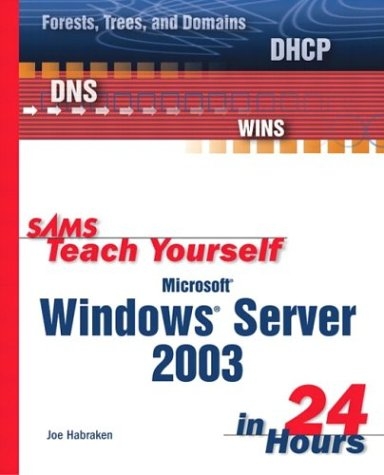
Sams Teach Yourself Microsoft Windows Server 2003 in 24 Hours
Sams Publishing (Verlag)
978-0-672-32494-9 (ISBN)
- Titel ist leider vergriffen;
keine Neuauflage - Artikel merken
Sams Teach Yourself Microsoft Windows Server 2003 in 24 Hours is a straightforward, step-by-step introduction to Microsoft¿s newest network operating system. This book not only highlights the functions and capabilities of the software, but also provides a practical hands-on look at important server features and tools. After reading this book you will have all of the information you need to get a Windows domain up and running quickly and easily.
Joe Habraken is a computer technology professional and best-selling author with more than 15 years of experience in the information technology field. His recent publications include Microsoft Office XP 8-in-1, The Absolute BeginnerÕs Guide to Networking (3rd Edition), and Practical Cisco Routers. Joe currently serves as an assistant professor at the University of New England in Biddeford, ME, where he heads up the Information Technology program offered by the Business Administration Department. Joe is a Microsoft Certified Professional and a Cisco Certified Network Associate.
Introduction.
I. SERVER INSTALLATION AND CONFIGURATION.
Hour 1. Introducing Microsoft Windows Server 2003.
What Is Windows Server 2003? Improvements to Windows Server 2003. The Different Flavors of Windows Server 2003. Microsoft Windows Server 2003 Compatibility with Other Versions of Windows. Summary. Q&A.
Hour 2. Windows Server 2003 Security Overview.
Creating a Network Security Plan. Using Access Control Settings. Configuring User Logon. Securing Passwords. Understanding Kerberos Authentication. Security and Permissions. The Encrypting File System. IPSec. The Public Key Infrastructure and Certificates. Firewall Security. Other Windows Server 2003 Security Features. Summary. Q&A.
Hour 3. Installing Windows Server 2003.
Planning the Server Installation. Server Hardware Requirements. Checking Hardware and Software Compatibility. Understanding Server Licensing Issues. Choosing to Upgrade or Make a Clean Installation. Using Supported File Systems. Performing a Clean Installation. Performing an Upgrade. Understanding Windows Product Activation. Choosing Between a Workgroup and a Domain. Summary. Q&A.
Hour 4. The Windows Server 2003 Administrative Environment.
Working with the Server Desktop. Understanding Automatic Updates. Using the Control Panel. Creating Hardware Profiles. Using the Device Manager. Configuring Virtual Memory Settings. Using Other Control Panel Applets. Using the Microsoft Management Console. Local User Accounts and Groups. Summary. Q&A.
Hour 5. Configuring a Windows Server.
Understanding the Microsoft Networking Model. Determining Server Roles. Using the Manage Your Server Tool. Understanding Network Services. Summary. Q&A.
Hour 6. Managing Hard Drives and Volumes.
Managing Your Disk Drives Using Windows Server 2003. Using the Disk Management Tool. Creating a Partition on a Basic Disk. Creating a Logical Drive and Formatting an Extended Partition. Converting a Basic Drive to a Dynamic Drive. Creating a Volume. Extending a Volume. Understanding RAID. Implementing RAID 1. Implementing RAID 5. Working with DiskPart. Using the Disk Defragmenter. Viewing Drive Properties. Planning Your Server Backups. Backing Up Files. Restoring Files. Summary. Q&A.
II. NETWORK USERS, RESOURCES, AND SPECIAL SERVER ROLES.
Hour 7. Working with Network Protocols.
Understanding Network Protocols. Understanding the OSI Model. Selecting Protocols for Your Windows Network. Working with NWlink (IPX/SPX). Installing Nwlink. Understanding TCP/IP. Configuring TCP/IP. Checking IP Configurations and Server Connectivity. Introducing IP Version 6. Summary. Q&A.
Hour 8. Introducing Active Directory.
Understanding Active Directory. Planning the Active Directory Hierarchy. Installing Active Directory and Creating the Root Domain. Adding a Child Domain. Using the Active Directory Management Tools. Working with Domain User Accounts. Working with Active Directory Objects. Summary. Q&A.
Hour 9. Creating Active Directory Groups, Organizational Units, and Sites.
Understanding Active Directory Groups. Using Default Groups. Creating Groups. Adding Users and Groups to a Group. Raising Domain Functional Levels. Using Organizational Units. Using Active Directory Sites. Active Directory Replication and Sites. Understanding Delegation. Summary. Q&A.
Hour 10. Adding Client Computers and Member Servers to the Domain.
Adding Client Computers to the Domain. Using Active Directory to Add Computers to the Domain. Adding and Configuring XP Clients. Adding and Configuring Windows 2000 Clients. Configuring 9x/ME Clients. Configuring Client Computer Network Protocols. Using Remote Installation Services. Adding Member Servers to the Domain. Creating a Workgroup. Summary. Q&A.
Hour 11. Understanding Group Policy and User Profiles.
Understanding Group Policy. Installing the Group Policy Management Console. Creating Group Policies. Editing Group Policies. Enabling the Auditing Policy. Configuring an Administrative Template. Understanding Policy Inheritance. Viewing GPO Details in the GPO Management Snap-In. Understanding User Profiles. Creating Roaming and Mandatory User Profiles. Summary. Q&A.
Hour 12. Working with Network Shares and the Distributed File System.
Configuring a File Server. Creating New Shares on the Server. Understanding Administrative Shares. Managing the File Server. Publishing a Share to the Active Directory. Using the Volume Shadow Copy Service. Understanding the Distributed File System. Configuring the Distributed File System. Summary. Q&A.
Hour 13. Understanding Share and NTFS Permissions.
Understanding Share Permissions. Assigning Share Permissions. Understanding NTFS Permissions. Upgrading a Drive to NTFS. Assigning NTFS Permissions. Working with Special NTFS Permissions. Taking Ownership of an NTFS File. Using File Encryption. Mixing Share and NTFS Permissions. Fine-Tuning Disk Quotas. Summary. Q&A.
Hour 14. Working with Network Printing.
Networking Printing and Windows Server 2003. Installing a Local Printer. Installing Direct-Connect Printers. Print Servers and the Configure Your Server Wizard. Finding Printers on the Network. Configuring Other Printer Properties. Working with Printer Permissions. Auditing Printer Access. Managing Print Jobs. Summary. Q&A.
Hour 15. Understanding the Domain Name Service.
DNS Server Overview. Installing the Domain Name Service. Configuring the DNS Server. Managing DNS. Creating Resource Records. Configuring DNS Clients. Configuring a Caching-only Server. Monitoring and Troubleshooting the DNS Server Service. Summary. Q&A.
Hour 16. Using the Dynamic Host Configuration Protocol.
Understanding DHCP. Installing the DHCP Service. Configuring the DHCP Service with a Scope. Authorizing the DCHP Server in Active Directory. Understanding DHCP and DNS Integration. Editing DHCP Server Options. Configuring DHCP Clients. Monitoring DHCP Leases. Loading the DCHP Database Backup. Troubleshooting DHCP. Summary. Q&A.
Hour 17. Understanding WINS.
Understanding WINS and NetBIOS. Installing and Configuring WINS. WINS Configuration Issues. Adding Replication Partners. Managing the WINS Database. Configuring WINS Clients. Avoiding WINS Problems. Using NBTSTAT. Summary. Q&A.
III. ADVANCED NETWORKING.
Hour 18. Using Routing and Remote Access.
Understanding RAS. Installing RAS Hardware. Installing and Configuring RAS. Configuring Modem Ports. Understanding Authentication Protocols. Configuring Authentication. Configuring Remote Access Clients. Monitoring and Managing Remote Access. Understanding RADIUS and Windows Remote Access. Understanding Routed Networks. Enabling IP Routing. Configuring IP Routing. Monitoring IP Routing. Understanding the DHCP Relay Agent. Summary. Q&A.
Hour 19. Implementing Windows Terminal Services.
Understanding Terminal Services. Understanding Terminal Services Hardware Considerations. Adding the Terminal Server Role. Understanding Terminal Services Licensing. Configuring Terminal Server. Using the Terminal Services Manager. Installing and Configuring the Remote Desktop Client. Using Remote Administration. Summary. Q&A.
IV. PERFORMANCE MONITORING, SECURITY, AND WEB SERVICES.
Hour 20. Monitoring Server and Network Performance.
Using the Performance Console. Exploring the System Monitor. Adding Objects to the Monitor. Viewing Performance Data. Selecting and Understanding Counters. Creating Performance Logs. Creating Performance Alerts. Working with the Event Viewer. Using the Network Monitor. Summary. Q&A.
Hour 21. Working with Virtual Private Networking and IP Security.
Understanding Virtual Private Networks (VPNs). Understanding Virtual Private Network Ports. Configuring the VPN Client. Managing VPN. Understanding IPSec. Creating an IPSec Snap-In. Working with IPSec Policies. Monitoring IPSec. Summary. Q&A.
Hour 22. Using Internet Connection Sharing and Network Address Translation.
Understanding Internet Connection Sharing (ICS). Configuring ICS. Understanding the Internet Connection Firewall. Configuring the Internet Connection Firewall. Understanding Network Address Translation. Configuring NAT on the Server. Configuring NAT. Summary. Q&A.
Hour 23. Working with Certificate Services.
Understanding Certificate Services. Adding the Certificate Services. Configuring a Certificate Authority . Requesting Certificates. Managing the CA. Summary. Q&A.
Hour 24. Using Internet Information Service 6.0.
Examining New IIS 6.0 Features. Installing Internet Information Service 6.0. Configuring the Web Environment. Creating a New Web Site. Adding Content to the Web Site. Administering the Web Site Remotely. Backing Up and Restoring the Metabase. Creating FTP Sites. Summary. Q&A.
Index.
| Erscheint lt. Verlag | 23.4.2003 |
|---|---|
| Verlagsort | Indianapolis |
| Sprache | englisch |
| Maße | 231 x 189 mm |
| Gewicht | 966 g |
| Themenwelt | Informatik ► Betriebssysteme / Server ► Windows |
| Informatik ► Betriebssysteme / Server ► Windows Server | |
| Mathematik / Informatik ► Informatik ► Netzwerke | |
| ISBN-10 | 0-672-32494-6 / 0672324946 |
| ISBN-13 | 978-0-672-32494-9 / 9780672324949 |
| Zustand | Neuware |
| Haben Sie eine Frage zum Produkt? |
aus dem Bereich


