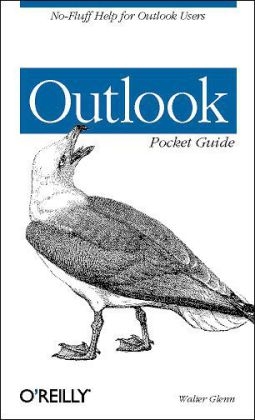
Outlook Pocket Guide
O'Reilly Media (Verlag)
978-0-596-00444-6 (ISBN)
Any Outlook power user knows that Microsoft Outlook is more than just an email program: it's a suite of organizational tools that can help you manage your schedule, contacts and deadlines with remarkable efficiency. Outlook contains such a wealth of features that even the most experienced users find that there is always something new that they can master. Whether you are a power user, help desk staff, or just someone who wants to harness the full strength of this program, you'll find that the "Outlook Pocket Guide" significantly decreases the amount of time you spend trying to figure out tricky questions. It provides just what you need, when you need it, right at your fingertips. Packed with information, this compact guide is a highly utilitarian tool that covers Microsoft Outlook's keyboard shortcuts, user interface, commands and tasks. The book is easy to use anywhere and includes: a brief explanation of how Outlook works behind the scenes; an extensive guide section for common tasks as well as little-known solutions; and reference tables for keyboard shortcuts, regular expressions, and common file locations.
Walter Glenn is a freelance consultant, writer, and editor in Huntsville, Alabama. He has been working in the computer industry for over a decade and provides solutions for small-to medium-sized businesses. Walter is a Microsoft Certified Systems Engineer and Trainer who specializes in Internet and networking technologies. Tom Syroid lives in Saskatoon, Canada, and spends his days working as a systems consultant and freelance writer. He specializes in small business networking, NT Server administration, and training users how to avoid crashing Microsoft Office. Current topics of focus include knowledge management, collaboration platforms, and exploring the nuances of IBM's AIX operating system. In those rare moments when Tom's not writing something, you'll find him chasing his 10-month old son around the house, doing crafts with his daughter, or enjoying a quiet summer evening on the back porch with his wife Leah. You can contact Tom via email or through his web site.
Introduction Conventions Used in This Book Part I: Understanding Outlook The Outlook Interface How Outlook Stores Information Folders and Items Views Forms Shortcut Menus Using Categories Address Books Accounts Profiles Part II: General Tasks Finding Your Stuff Organizing Your Stuff Using the Outlook Bar Configuring Other Options Changing Views Customizing Menus and Toolbars Part III: Mail Tasks Setting Up Email Accounts Creating and Using Messages Viewing Messages Attaching Items to Messages Using Signatures and Stationery Managing Messages Using Rules Taming Junk Email Part IV: Calendar Tasks Creating and Managing Calendar Items Planning Meetings and Using Group Views Changing Calendar Views Part V: Contacts Tasks Creating and Editing Contacts Using Contacts Linking Contacts with Other Items Changing Contact Views Part VI: Task List Tasks Creating and Managing Tasks Delegating Tasks Viewing Tasks Part VII: Notes Tasks Part VIII: Journal Tasks Part IX: Outlook Reference Command Reference Important File Locations Views and Print Styles Internet Headers Startup Switches Keyboard Shortcuts Part X: Outlook Resources Internet Sites Books Outlook Tools Index
| Erscheint lt. Verlag | 22.4.2003 |
|---|---|
| Reihe/Serie | Pocket References Ser. |
| Verlagsort | Sebastopol |
| Sprache | englisch |
| Einbandart | kartoniert |
| Themenwelt | Informatik ► Betriebssysteme / Server ► Windows |
| Informatik ► Office Programme ► Outlook | |
| ISBN-10 | 0-596-00444-3 / 0596004443 |
| ISBN-13 | 978-0-596-00444-6 / 9780596004446 |
| Zustand | Neuware |
| Informationen gemäß Produktsicherheitsverordnung (GPSR) | |
| Haben Sie eine Frage zum Produkt? |
aus dem Bereich


