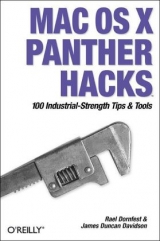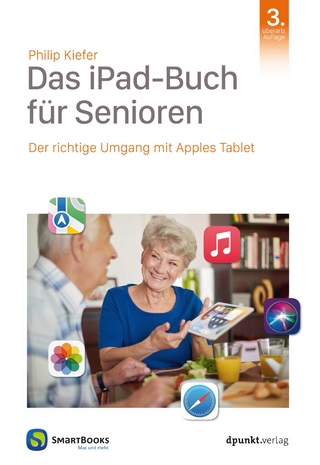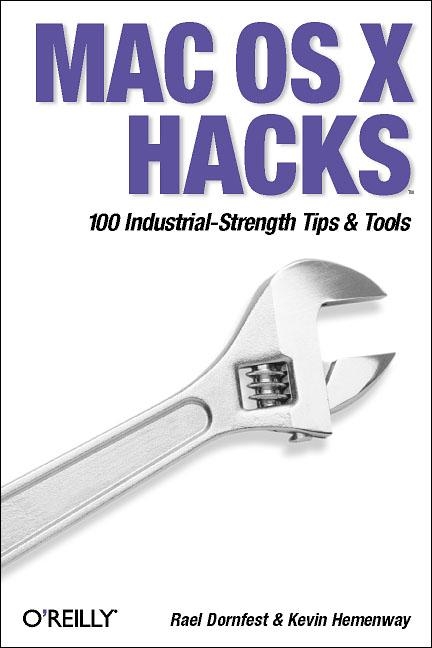
Mac OS X Hacks
O'Reilly Media (Verlag)
978-0-596-00460-6 (ISBN)
- Titel ist leider vergriffen;
keine Neuauflage - Artikel merken
Mac OS X Hacks provides direct, hands-on solutions that can be applied to the challenges the first time and long-time users delving into Mac OS X and its Unix underpinnings. Mac OS X Hacks is the third in O'Reilly's new Hacks Serier which aims to begin reclaiming the term "hacking" for the good guys. In recent years, the term has come to be associated with those nefarious black hats who break into computers to snoop, steal information or disrupt Internet traffic. But the term originally had a more benign meaning, and you'll still hear it used this way whenever developers get together. Our new Hacks books are written in the spirit of the true hackers - the people who drive innovation.
Rael Dornfest is a Researcher at the O'Reilly & Associates focusing on technologies just beyond the pale. He assesses, experiments, programs, and writes for the O'Reilly network and O'Reilly publications. Dornfest is Program Chair of the O'Reilly Emerging Technology Conference, Chair of the RSS-DEV Working Group, and developer of Meerkat: An Open Wire Service. In his copious free time, he develops bits and bobs of Open Source software and maintains his raelity bytes Weblog. Kevin Hemenway, better known as Morbus Iff, is the creator of disobey.com, which bills itself as "content for the discontented." Publisher and developer of more home cooking than you could ever imagine, he'd love to give you a Fry Pan of Intellect upside the head. Politely, of course. And with love.
Credits Foreword Preface Chapter 1. Files 1. Understanding and Hacking Your User Account 2. Taking the Bite Out of Backup 3. Backing Up on the Go 4. Dealing with Archives of Many Colors: .img, .sit, .tar, .gz 5. A Line Break Is a Line Break 6. Fiddling with Type/Creator Codes and File Extensions 7. Locking and Unlocking Files 8. Stubborn Trash, Stuck Images, and Jammed CDs 9. Aliases, Symlinks, and Hard Links 10. Recent Filenames 11. Inspecting the Contents of an .app Package 12. Opening Microsoft Word Documents Without Microsoft Word Chapter 2. Startup 13. Getting a Glimpse of the Boot Process 14. Booting from Another Device 15. Turning Your Mac into a Hard Drive 16. Using Open Firmware Password Protection 17. OS X for This Old Mac Chapter 3. Multimedia and the iApps 18. Top iChat Tips 19. AIM Alternatives 20. Printing to PDF or Bitmapped Image 21. Image Conversion in a Pinch 22. Top 10 iPhoto Tips 23. Make Your Own Documentary 24. From Slideshow to Video Presentation 25. Hijacking Audio from Mac Apps 26. Running Your Own Web Radio Station 27. Sharing Your Listening Preferences 28. Controlling iTunes with Perl 29. iCal Calling iTunes 30. Publishing and Subscribing to iCal Calendars 31. Using Bluetooth for SMS and Phone-Call Handling 32. iSync via Bluetooth Chapter 4. The User Interface 33. Finding Your Way Back to the Desktop 34. Alt-Tab Alt-Ternatives 35. Putting Things in the Apple Menu 36. Keeping Your Snippets Organized 37. LaunchBar, a Dock Alternative 38. DockSwap, Another Dock Alternative 39. Tinkering with Your User Interface 40. Extending Your Screen Real Estate with Virtual Desktops 41. Top Screenshot Tips 42. Checking Your Mac's Pulse 43. Screensaver as Desktop 44. Dipping Your Pen into Inkwell 45. Speakable Web Services 46. Using AppleScript in Contextual Menus 47. Prying the Chrome Off Cocoa Applications Chapter 5. Unix and the Terminal 48. Introducing the Terminal 49. More Terminal Tricks and Tips 50. Becoming an Administrator for a Moment 51. Editing Special Unix Files 52. Setting Shell Environment Variables 53. Scheduling with System Tasks and Other Events 54. Opening Things from the Command Line 55. Introducing and Installing the Mac OS X Developer Tools 56. Top 10 Mac OS X Tips for Unix Geeks 57. Turning a Command-Line Script into an Application 58. Installing Unix Applications with Fink 59. Mirroring Files and Directories with rsync 60. Using CVS to Manage Data on Multiple Machines 61. Downloading Files from the Command Line 62. Software Update on the Command Line 63. Interacting with the Unix Shell from AppleScript 64. Running AppleScripts on a Regular Basis Automatically 65. Running Linux on an iBook Chapter 6. Networking 66. Anatomy of an Internet Shortcut 67. Renewing Your DHCP-Assigned IP address 68. Sharing an Internet Connection 69. Creating a One-Wire Network 70. Secure Tunneling with VPN or SSH 71. Remotely Log In to Another Machine via SSH 72. Running Windows on and from a Mac 73. Sharing Files Between Mac and Windows PCs 74. Mounting a WebDAV Share 75. Mounting a Remote FTP Directory 76. Exchanging a File via Bluetooth 77. Using Your Cell Phone as a Bluetooth Modem 78. Setting Up Domain Name Service Chapter 7. Email 79. Taming the Entourage Database 80. Using IMAP with Apple's Mail Application 81. Setting Up IMAP and POP Mail Servers 82. Getting sendmail Up and Running 83. Downloading POP Mail with fetchmail 84. Creating Mail Aliases Chapter 8. The Web 85. Searching the Internet from Your Desktop 86. Saving Web Pages for Offline Reading 87. Reading Syndicated Online Content 88. Serving Up a Web Site with the Built-In Apache Server 89. Editing the Apache Web Server's Configuration 90. Build Your Own Apache Server with mod_perl 91. AppleScript CGI with ACGI Dispatcher 92. Turning on CGI 93. Turning on PHP 94. Turning on Server-Side Includes (SSI) 95. Turning on WebDAV 96. Controlling Web-Server Access by Hostname or IP Address 97. Controlling Web-Server Access by Username and Group 98. Directory Aliasing, Indexing, and Autoindexing Chapter 9. Databases 99. Installing the MySQL Database 100. Installing the PostgreSQL Database Index
| Erscheint lt. Verlag | 29.4.2003 |
|---|---|
| Zusatzinfo | Illustrations |
| Verlagsort | Sebastopol |
| Sprache | englisch |
| Maße | 152 x 228 mm |
| Gewicht | 728 g |
| Einbandart | kartoniert |
| Themenwelt | Informatik ► Betriebssysteme / Server ► Macintosh / Mac OS X |
| ISBN-10 | 0-596-00460-5 / 0596004605 |
| ISBN-13 | 978-0-596-00460-6 / 9780596004606 |
| Zustand | Neuware |
| Haben Sie eine Frage zum Produkt? |
aus dem Bereich