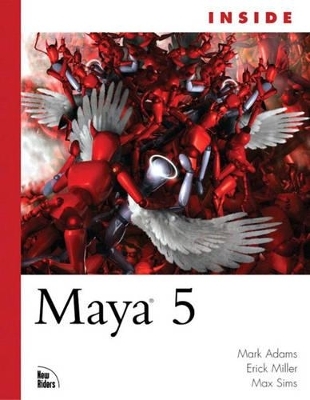
Inside Maya 5
New Riders Publishing
978-0-7357-1253-9 (ISBN)
- Titel ist leider vergriffen;
keine Neuauflage - Artikel merken
Real-world solutions for real-world production environments!
Luis Cataldi, BlueSky Studios
Maya is a very powerful application. Before artists can create and share their ideas and visions, they must understand its complicated tools and learn to harness its power. Inside Maya 5 can help develop a functional understanding of Maya's many tools through solid examples and production-proven methods.
From the back cover
Are you familiar with the basic Maya tools? Can you complete most tasks with little or no reliance on the help files? Do your questions about Maya center on how to put all the pieces together and use the software in a production setting? If so, Inside Maya 5 is just what you want and need. Industry professionals who have worked for such houses as Digital Domain, ILM, PDI/DreamWorks, and Pixar provide insights into making great production decisions that take advantage of the power of Maya without compromising production quality - real-world solutions to real-world challenges!
You'll get coverage of:
Using Maya in the digital studio pipeline
MEL and the Maya API
Modeling techniques for NURBS, polygonal modeling, and subdivision surfaces
Modeling characters, sets, and props
Maya's node-based architecture
Particles and dynamics
Character animation and rigging
Lighting, shading and rendering
Bonus interviews with Scott Clark (Pixar) and Paul Thuriot (Tippett Studios)
The companion CD includes the source files you need to complete the exercises in each chapter.
Mark Adams has been doing 3D modeling on computers for 20 years. He began CG work while working in the Detroit area as a draftsman (after leaving behind the crazy idea of being a lawyer). He had seen Robert Abel's work and leapt at the chance to get into the same field when the firm where he worked considered a CAD system purchase. Over the next decade, Mark spent four years each at Intergraph and then at Alias, primarily as an applications engineer learning, demonstrating, supporting, and tackling the problems du jour of their customers. In 1994, he received a call from Pixar that brought him to California to work on Toy Story. He has since been working there as a technical director on Pixar's feature films (plus some CD-ROMs and commercials), mainly as an Alias modeler. A full-time Alias user since 1988, Mark now uses Maya daily for his modeling needs. He recently finishing his work on Pixar's fifth and latest film, Finding Nemo. He shares a house in the North Bay area with his wife, two boys, two cats, and a few too many computers. He's a Leo and thinks that astrology is nonsense, except when it says interesting things about Leos. Erick Miller is currently a technical director at Digital Domain, the Academy Award-winning visual effects company responsible for digital effects in recent blockbusters like The Time Machine, Lord of the Rings, X-Men, and Armageddon. Erick uses Maya and its robust 3D environment in his everyday responsibilities as a technical director, writing many proprietary Maya API Plug-ins and Mel scripts, rigging advanced character setups and deformation systems, as well as developing production pipelines for high-budget feature films and commercial projects that work between Maya and other 3D software applications. Since Erick has been at Digital Domain, he has contributed to many important projects; a plug-in pose based deformation system, and a proprietary muscle/skin-deformation plug-in system for Maya are just a couple examples. After wrapping up on a Maya-based crowd animation pipeline for Roland Emerick's high-budget apocalyptic end-of-the-world feature film entitled The Day After Tomorrow, Erick has been given the position of team lead on the feature, I, Robot—a huge CG character film based on the acclaimed science fiction novels by Isaac Asimov about robotics and humanity. To integrate Maya's powerful architecture into a production pipeline, he connects his artistic knowledge with MEL scripting, Maya's API, and other external programming languages (Perl, Tcl), and C/C++ APIs (RenderMan, OpenGL). Some of his other tasks include advanced character setup, complex skin deformations, RenderMan integration with Maya, and realistic cloth or dynamic simulations. Erick has a Bachelor of Fine Arts degree in Computer Graphics from the Academy of Art College, is Alias|Wavefront certified in Character Setup, and has been a Maya user since its inception at version 1.0. Max Sims began his career as a car designer in Europe with Opel and then Renault. He joined Alias in 1989, servicing industrial design and animation clients. After leaving Alias, Max began his own entertainment design and design visualization firm Technolution, which boasts clients such as PDI, ILM, Pixar, frogdesign, and Apple Industrial Design Group. He went on to become a product manager for thinkreal, with an upstart Italian company called think3. In 2000, he joined LuuLuu.com to create digital fashion tools. As the director of 3D production, he used Maya as the primary tool to make models' bodies and drape clothing on them. Since 1994, Max has been teaching advanced rendering and modeling as well as Maya at the graduate level at the Academy of Art in San Francisco. He is now an adjunct professor at Cogswell Polytechnic, where he teaches concept design and Maya. He also teaches Painter and Advanced Alias Studio in the industrial design department at the Academy of Art. Max is still designing and can be reached at max@technolution.com. Adrian Dimondis an animation director and visual effects supervisor who currently resides in Los Angeles. Recent clients include The Anna Nicole Show, Korn, Cherish Productions' film Cherish with Robin Tunney, 3DO's Mad Trix, and Mattel's Max Steel. Adrian began his computer studies at The School of the Art Institute of Chicago, where he also studied painting, sculpture, performance, digital audio, and video. "When I discovered the world of 3D, I realized that I could combine all aspects of fine and time arts in one medium," he says. In his spare time, Adrian enjoys doing Perl scripting and rebuilding the front end of his car. Adrian is a very active member of highend3d.com, where he shares his insights and 10 years of experience of working in the CG industry. Will Paicius thinks himself Hokusai of Character Animation in that he believes his best work is still ahead and he is continuously improving toward that goal. As a full-time professor of character animation and game design at Cogswell Polytechnical College in Silicon Valley, he devotes much of his time to Cogswell's Game Club (fuzzywoto.org), who won IGF Student Showcase Finalists for "Gates of Temlaha" in 2003. Will also teaches at DeAnza College and other schools in the Bay Area. He founded NeoCreations, a non-profit company providing students with professional sub-contracting work. NeoCreations students provided game modeling for HydroThunder on PS2. Daniel Naranjo is the Lead Organic Sculptor and 3D Modeler at Alvanon Inc., a 3D Visualization, Data Management and Rapid Prototyping company for the garment industry. Dan also attends art school and is a traditional sculptor. His training has focused on the priceless skills of balance, weight, and compositional proportion in regards to both organic and non-organic forms in traditional sculpture. Dan applies this valuable knowledge in his everyday work as a Lead Modeler, modeling in 3D, and sculpting models that are eventually sent to be milled via3D rapid prototyping machines, transforming his sculpted 3D forms into real life-sized organic sculptures. These prototyped objects are used for product visualization and manufacturing. The results are perfectly accurate real scale organic forms that are sold for various visualization purposes. Daniel Roizman has worked in the visual effects industry for more than eight years. He began his career as a product specialist at Alias|Wavefront, where he worked with the development team responsible for creating Maya. Daniel has worked as the FX animation supervisor for several post-production facilities, including Kleiser-Walczak, Simex Digital Studios, and Spin Productions on projects that include X-Men, The One, Imax Cyberworld 3D, Universal Studio's Amazing Adventures of Spider-Men, and the Clio Award-winning commercial Trophomotion. In early 2000, Daniel created the kolektiv (http://www.kolektiv.com), a company conceived to assist visual-effects companies in achieving their production goals. Through the kolektiv, he authors and produces training DVDs for Alias|Wavefront, collaborating with industry experts such as Habib Zargarpour, and also develops plug-ins for Maya that are currently in use at studios around the world. To contact Daniel, purchase kolektiv plug-ins or training DVDs, or learn more about the kolektiv, visit http://www.kolektiv.com.
I. MAYA AND THE PRODUCTION PIPELINE.
1. Using Maya Well.
What Maya Can Do. Maya's Development. Your Development. Summary.
2. Project Overview.
Beginnings. Plan B. The Killer B Plan. Summary.
3. Digital Studio Pipeline.
Preproduction. Production Setup. Production Flow. Summary.
4. Technical Considerations.
Getting Cozy. Commands. The User Interface. Viewing. Managing Files. Summary.
5. MEL.
What Is MEL? What Can MEL Do and How Is It Used? Maya's Embedded Language: Some Specific Essentials. The MEL Command Line and Script Editor. Summary.
II. MODELING.
6. Formats.
What's Not Available. Format: The Big Choices. Polygons. NURBS. Subdivision Surfaces. Surfacing Decisions. Other Modeling Possibilities. Summary.
7. Methods.
Set Your Sights. Plan Your Journey. Handle the Details. Handle the Ups and Downs. Summary.
8. Sets.
Roughing It In. Building Blocks. Building Buildings. Pass It On. Summary.
9. Props.
Basic Prop Guidelines. Simple Prop Models. The Car: A Complex Prop Model. Summary.
10. Characters.
Functional and Aesthetic Criteria. Additional Criteria. Creating Spot and The Jerk. Summary.
III. TECHNICAL DIRECTION.
11. Layout.
What Is Layout? Visual Clarity. Summary.
12. Node-Based Architecture.
Transformations: Parent/Child Relationships. Objects, Shapes, and Components. Maya Node-Based Basics. Node Types. Non-DAG Nodes. Viewing the Maya Scene Graph and Node History. Connecting Attributes Between Nodes. Summary.
13. Making Advanced Connections.
Understanding Node Connections. Some Practical Uses for Constraints. Quick Review: Overlapping Action. Using History to Your Advantage: Modifying Geometry After It Is. Smooth-Skinned. Summary.
14. Particles and Dynamics.
Emission. Rendering. Summary.
IV. ANIMATION.
15. Character Animation in Maya.
Maya Animation. First Steps: Planning Your Animation. The Principles of Animation. The Pose. Final Plan. Setting the Poses. Last Tips for Motion. Summary.
16. Character Setup Pipeline for Animation.
Five Golden Rules of Character Setup. The Character Setup Pipeline. Summary.
17. Rigging Characters for Animation.
Setting Up a Character for Animation. Creating Clean Joint Hierarchies for Animation. Rigging a Simple Quadruped Character: The Dog. Creating Advanced Bipedal Character Controls. Advanced Stretchy IK Legs and Classic Reverse Foot. Advanced IK Arms and Clavicular Triangle. Hooking Up the Head Skeletal Hierarchy. The Hair of the Jerk. Summary.
18. Shading.
Seeing the World in Shaders. Achieving a Look. Considerations before Shading. Shading Process and Tools. Creating Texture Maps. Projection Mapping. Summary.
19. Lighting.
The World in Lights. Defining GI, Radiosity, FG, IBL, and HDRI. Color Scripts. Summary.
20. Rendering.
Rendering Efficiently with Maya's Standard Renderer. Command-Line Rendering. Rendering with Mental Ray. Multipass Rendering. Render Farms. Preparing for Final Output. Summary.
V. APPENDIX.
Appendix A: Intermediate and Advanced MEL.
What Is a Script Node? Advanced MEL. Intro to the API: Writing a Deformer. Summary.
Index.
| Erscheint lt. Verlag | 17.7.2003 |
|---|---|
| Sprache | englisch |
| Maße | 180 x 230 mm |
| Gewicht | 1442 g |
| Themenwelt | Informatik ► Grafik / Design ► Film- / Video-Bearbeitung |
| Informatik ► Grafik / Design ► Maya | |
| ISBN-10 | 0-7357-1253-0 / 0735712530 |
| ISBN-13 | 978-0-7357-1253-9 / 9780735712539 |
| Zustand | Neuware |
| Haben Sie eine Frage zum Produkt? |