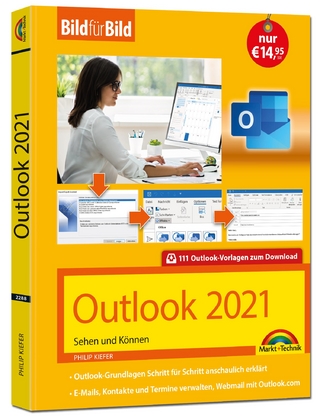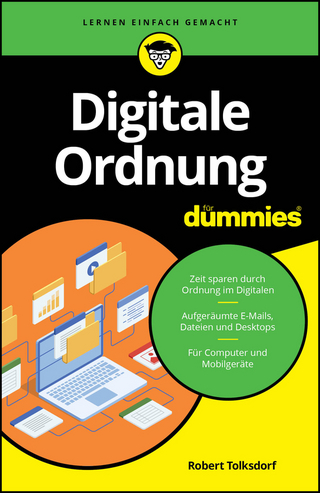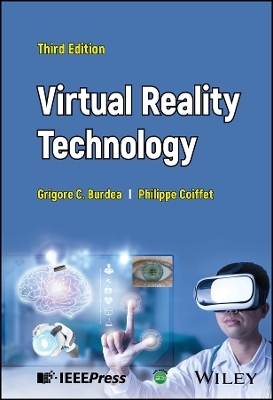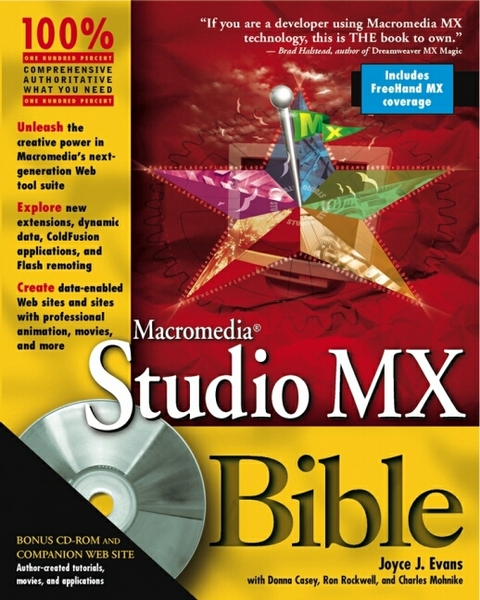
Macromedia Studio MX Bible
Hungry Minds Inc,U.S. (Verlag)
978-0-7645-2523-0 (ISBN)
- Titel ist leider vergriffen;
keine Neuauflage - Artikel merken
Provides everything Web designers need to build cutting-edge applications with Macromedia's new tool suite, which includes Dreamweaver MX, Flash MX, ColdFusion MX, Fireworks MX, and Freehand Covers building data-enabled sites with Dreamweaver MX, creating Flash MX animations, working with ActionScript, creating Web graphics and animations with Fireworks MX, building interactive ColdFusion MX applications, integrating Flash and ColdFusion, and drawing vector art with Freehand Major changes in the Macromedia MX tool suite mean even veteran developers and programmers are looking for the updates this book provides CD-ROM includes trial versions of the software, extensions, sample databases, images and applications
Joyce J. Evans developed the scope and focus of this book as well as wrote the Fireworks and Flash sections. Joyce is a training veteran with over 10 years of experience in educational teaching, tutorial development, and Web design. She has received Editors Choice Awards for her book Fireworks 4 F/X and Design and has authored several computer books including Dreamweaver MX Complete Course and Fireworks MX: Zero to Hero. Joyce is a Team Macromedia Volunteer. Her work can also be found in the Macromedia Design/Developer center. She can be reached at Joyce@JoyceJEvans.com. Her Web site is www JoyceJEvans.com. Donna Casey wrote the Dreamweaver section of this book. Donna is a designer, developer, and instructor with over eight years of experience working on Web and CD-ROM based projects for corporations such as AirTouch Cellular, Macromedia, Palm Computing, Verizon Wireless, and Aeris.net. She is a painter/sculptor with a Fine Arts degree and brings realworld design and production expertise to teaching Web design and development. Her website (www n8vision.com) was featured the Fireworks 3 Bible. She has been a featured designer on Macromedia's Web site as well as a speaker at Macromedia's EUCON (Paris) and WebBoston and CNETBuilder (New Orleans.). As an experienced instructor, she has also authored the Intermediate Dreamweaver 4 and Fireworks 4 Training CDs for Lynda.com and contributed to the books Fireworks F/X and Design book aand Dreamweaver MX Magic. Ron Rockwell wrote the FreeHand section of this book. Ron has been employed as a graphic designer for a manufacturing company in Nevada for several years, but he is a compulsive worker and has many freelance accounts reaching from California to Massachusetts (and very little free time). He is a member of the National Association of Photoshop Professionals and the Graphic Artists Guild. In 1999, he won the People_s Choice Award for Infographics at Macromedia_s UCON _99 in San Francisco. In 2001, Ron wrote FreeHand 10 f/x & Design, and in 2002 he co-authored the Digital Photography Bible with Ken Milburn. Charles Mohnike wrote the ColdFusion portion of this book. Ron has been involved with the Internet since the days of text links and gray backgrounds. He built his first Web application for Moon Travel Handbooks in 1994, a then-ambitious interactive map site that gained national attention, and launched his career as a developer of note. He rode the dot-com boom as a freelance consultant in Northern California, building sound, robust Web applications. Charles develops in Perl and ColdFusion, as well as several database platforms. With a background in print publishing, he currently runs a small development shop specializing in porting print publications to the Web. He writes on Internet technical and cultural topics for publications such as Wired Webmonkey, Microsoft Bookshelf, Smart TV, and Videomaker. He is the author of several instructional titles.
Preface. Acknowledgments. PART I: Introduction to Macromedia Studio MX. Chapter 1: What Is Macromedia Studio MX? Chapter 2: What's New in Macromedia Studio MX. Chapter 3: Developing the Habitat Alert Web Site. PART II: Finessing Macromedia FreeHand. Chapter 4: Getting to Know FreeHand. Chapter 5: Setting Up a FreeHand Document. Chapter 6: Vector Art in an Eggshell. Chapter 7: Getting Around in a FreeHand Document. Chapter 8: Using FreeHand Symbols and Styles. Chapter 9: Understanding FreeHand Typography. Chapter 10: FreeHand and Web Graphics. Chapter 11: Basic FreeHand Animation. Chapter 12: Optional Movie Techniques. Chapter 13: Printing FreeHand Documents. Chapter 14: Introducing FreeHand MX. PART III: Mastering the Power of Macromedia Fireworks MX. Chapter 15: Getting Around in Fireworks. Chapter 16: Applying Color. Chapter 17: Drawing Like a Pro. Chapter 18: Designing Spectacular Text Effects. Chapter 19: Working with Bitmap Images. Chapter 20: Designing Navigational Elements. Chapter 21: Automating Your Workflow. Chapter 22: Designing Animations. Chapter 23: Slicing and Optimizing. PART IV: Unleashing the Power of Macromedia Flash MX. Chapter 24: Navigating through Flash MX. Chapter 25: Designing Visual Content. Chapter 26: Symbols and Libraries. Chapter 27: Animating a Movie. Chapter 28: Using Flash ActionScript. Chapter 29: Working with Sound. Chapter 30: Publishing Your Flash Movies. PART V: Developing in Macromedia Dreamweaver MX. Chapter 31: Understanding the Dreamweaver Environment. Chapter 32: Starting a Web Site with Dreamweaver. Chapter 33: Building a Simple Page. Chapter 34: Using Tables for Complex Layouts. Chapter 35: Building Basic Navigation Links. Chapter 36: Using Cascading Style Sheets. Chapter 37: Working with Libraries and Templates. Chapter 38: Tapping into the Power of Forms. Chapter 39: Building a Framed Site. Chapter 40: Building Navigation with Behaviors. Chapter 41: Inserting Media Elements. Chapter 42: Working with Behaviors, Custom Scripts, and Snippets. Chapter 43: Extending Your Dreamweaver. Chapter 44: Building a Dynamic Site with DHTML. Chapter 45: Publishing Your Site. Chapter 46: Building a Web Application. PART VI: Creating Dynamic Content with Macromedia ColdFusion MX. Chapter 47: The Role of ColdFusion in Your Web Sites. Chapter 48: Creating a ColdFusion Application in Dreamweaver. Chapter 49: Using Program Flow in ColdFusion MX. Chapter 50: Using ColdFusion MX Functions. Chapter 51: Working with ColdFusion MX Variables. Chapter 52: Using Client, Session, and Application Variables. Chapter 53: Creating ColdFusion MX Custom Tags. Chapter 54: Using ColdFusion MX with Flash Remoting. Appendix A: What's on the CD-ROM. Appendix B: About the Guest Experts. Appendix C: Installing Macromedia Studio MX. Bonus Tutorials / On the CD-ROM. Tutorial 1: Animated Banner. Tutorial 2: Making a Vector Interface. Tutorial 3: Making a Jukebox. Tutorial 4: Using Paste As Mask to Build a Jigsaw Puzzle in Fireworks. Tutorial 5: Three--Dimensional Product Display. Tutorial 6: Making a Button. Index.
| Erscheint lt. Verlag | 21.3.2003 |
|---|---|
| Verlagsort | Foster City |
| Sprache | englisch |
| Maße | 188 x 234 mm |
| Gewicht | 1389 g |
| Einbandart | Paperback |
| Themenwelt | Informatik ► Office Programme ► Outlook |
| Mathematik / Informatik ► Informatik ► Web / Internet | |
| ISBN-10 | 0-7645-2523-9 / 0764525239 |
| ISBN-13 | 978-0-7645-2523-0 / 9780764525230 |
| Zustand | Neuware |
| Haben Sie eine Frage zum Produkt? |
aus dem Bereich