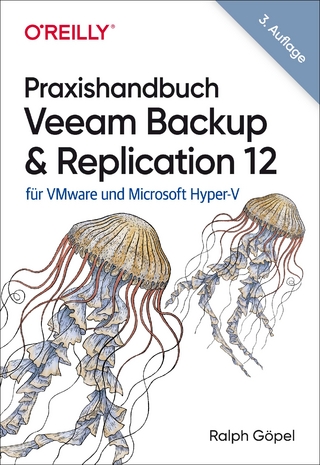Microsoft SQL Server 2000 DBA Survival Guide
Sams Publishing (Verlag)
978-0-672-32468-0 (ISBN)
- Titel ist leider vergriffen;
keine Neuauflage - Artikel merken
Microsoft SQL Server 2000 DBA Survival Guide is organized into several parts that comprise the various jobs and tasks the DBA performs. Each chapter is presented with the goal of providing knowledge and "know-how" to Database Administrators of a SQL Server database. The chapters also offer real-world insight and experience by passing on tips, tricks, and suggestions based on what the authors have learned the hard way. The book also takes time to provide checklists and examples for various SQL Server DBA tasks. The book also provides insight into the tasks that make-up a DBA's job including discussions of topics such as the creation of naming standards and conventions which are essential for efficient administration.
Mark Spenik is the vice president of Enterprise Technologies at Venturi Technology Partners located in Richmond, VA. Mark, a graduate of George Mason University in Fairfax, VA., entered the computer industry in 1985. He has designed and coded large-scale applications and has consulted with numerous firms in application development, implementation, and migration. He has a broad programming background, including assembly language, C, C++, HTML, Active Server Pages, and Visual Basic. Mark is a Microsoft Certified Solution Developer (MCSD) and charter member, and is frequently invited to speak at various developer conferences and seminars. Mark has also coauthored or contributed to several books on Microsoft SQL Server or Visual Basic. Mark can be reached via the Internet mspenik@venturipartners.com. Orryn Sledge is a Practice Director with FullTilt in Pittsburgh, PA. He specializes in managing and developing large-scale eBusiness solutions. His background includes SQL Server, Microsoft's .NET platform, Plumtree, Oracle, and other popular eBusiness products. He has been actively involved with SQL Server consulting since 1992 and is a Microsoft Certified Solution Developer (MCSD). Orryn is also a frequent speaker at various Microsoft conferences and presentations. He can be reached at osledge@fulltilt.com.
Introduction.
I. OVERVIEW.
1. Role of the Database Administrator.
Hardware. Network. Operating Systems. File/Print Server. Database Server. Who Does What? What Is a Database Administrator? Who Are the DBAs? DBA Responsibilities. Tricks of the Trade. How the DBA Interacts with Other Team Members.
2. SQL Server Overview.
Architecture. Operating System Integration. Visual Administration Tools. SQL Server Companion Products. Nonvisual Administration Tools and Command-Line Tools. Common SQL Server Objects. FAQ.
3. The Evolution of SQL Server.
History of SQL Server. What's New in Version 2000.
II. INSTALLING AND UPGRADING SQL SERVER.
4. Planning an Installation or Upgrade.
Developing an Installation Strategy and Plan. Developing an Upgrade Strategy and Plan. Upgrade/Installation Planning FAQ. The Upgrade Checklist.
5. Installing or Upgrading SQL Server.
Different Editions of SQL Server. Installing SQL Server. Starting and Stopping SQL Server. Installation Troubleshooting. Upgrading SQL Server. Removing SQL Server. Installing Client Tools. Configuring Clients. Remote Installation. Installing Multiple Instances of SQL Server. Installation FAQ.
III. SQL SERVER MANAGEMENT AND CONFIGURATION.
6. Enterprise Management Processes.
Starting, Pausing, and Stopping SQL Server. Starting the SQL Server Enterprise Manager. Navigating the SQL Server Enterprise Manager. Registering a Server. Connecting to a Server. Disconnecting from a Server. Starting, Stopping, and Configuring SQL Server Agent. Starting, Stopping, and Configuring SQL Mail. Using the Enterprise Manager to Perform Common Tasks. SQL Server Query Analyzer. Starting and Stopping the Distributed Transaction Coordinator (DTC). FAQ.
7. Configuring and Tuning SQL Server.
Configuring SQL Server. SQL Server 2000 Self-Tuning Features. Configuration Parameters. Advanced Configuration Parameters. Configuration FAQ.
8. Managing Databases.
A Database Primer. Database Basics. Additional Database Information. Filegroups. Database FAQ.
9. Managing SQL Server Users and Security.
Introduction. An Overview of SQL Server's Security Model. Managing Logins. Managing Server Roles. Managing Database Access and Database Roles. Viewing and Modifying Login Information. Removing Logins. Changing a Password. Managing SQL Server Security. Beyond Security Basics: Suggested Strategies. Managing SQL Server Users and Security FAQ.
IV. DATABASE BACKUP AND RECOVERY.
10. Backup and Recovery.
SQL Server 2000 Backups-Simplified with Recovery Models (But Few Changes. Under the Covers). What Is a File/Filegroup Backup? Creating a Backup Device. Performing Database, Transaction Log, Differential, and File/File Group. Backups. Understanding Log Truncation Options. Backup Wizard. Using Multiple Backup Devices (Striped Backups) and Media Sets. Full Recovery Model and Bulk Logged Recovery Model—Using Database Complete. Backups and Transaction Log Backups to Restore a Database. Performing a Database Restore. Restoring the master Database. Interactive Example of Losing and Restoring a Database. Creating a Backup Schedule. Log Shipping Overview. Backup and Restore FAQ.
V. SQL DATABASE MAINTENANCE.
11. Developing a SQL Server Maintenance Plan.
Areas of Maintenance. Maintenance Checklist. Maintenance FAQ.
12. Automating Database Administration Tasks.
Introduction. SQL Server Agent. Database Maintenance Plan Wizard. Automating Database Administration Tasks FAQ.
VI. IMPORTING AND EXPORTING DATA.
13. Data Transformation Services.
DTS and the Data Warehouse. DTS and OLE DB/ODBC. The DTS Framework. Using the DTS Wizard. Using the DTS Designer. What Are Workflow and Batch Processing? Using DTS Packages. The Data Transformation Services FAQ.
14. Using BCP and BULK INSERT.
BCP. BCP Syntax. Permissions Required to Run BCP. Character Mode Versus Native Mode. Interactive BCP. Sample BCP Scripts. Modes of Operation. BCP and Enforcement of Triggers, Rules, Defaults, Constraints, and Unique. Indexes. Common BCP Traps. BCP Tips. BULK INSERT. BCP FAQ.
VII. TROUBLESHOOTING.
15. Troubleshooting SQL Server.
SQL Error Messages. Using the Error Message Number to Resolve the Error. Deciphering the Error Log. Using the Event Viewer. Killing a Process. Viewing Detailed Process Activity. Using DBCC and Trace Statements to Troubleshoot. Troubleshooting Applications. Other Sources of Help and Information. Using the Performance Monitor for Trend Analysis. Troubleshooting FAQ.
VIII. ARCHITECTURE AND DATABASE DESIGN.
16. Architecture Features.
SQL Server Thread Scheduling. Disk I/O and Data Management. Multiple Database Instances. Federated Database Servers. Other Enhancements.
17. Database Design Issues.
Problems that Can Arise from an Improperly Designed Database. Normalization. Denormalization. FAQ.
IX. PERFORMANCE AND TUNING.
18. Understanding Indexes.
General Principle Behind Indexes. Structure of SQL Server Indexes. Data Modification and Index Performance Considerations. How to Create Indexes. Other Index Operations. Suggested Index Strategies. Letting SQL Server Help with Index Selection. Index FAQ.
19. Query Optimization.
What's a Query Optimizer? What Are Statistics? Basic Query Optimization Suggestions. Tools to Help Optimize a Query. Reading Showplans. Overriding the Optimizer. Other Tuning Tricks. Query Optimization FAQ.
20. Multiuser Issues.
Locks. Multiuser Configuration Options. Multiuser FAQ.
X. TRANSACT-SQL.
21. SQL Essentials.
An Overview of Basic SQL Statements. SELECT. INSERT. UPDATE. DELETE. CREATE TABLE. SELECT…INTO. Distributed Queries. Summary.
22. Using Stored Procedures and Cursors.
What Is a Stored Procedure? Stored Procedure Pros and Cons. How to Create a Stored Procedure. How to Modify a Stored Procedure. Control-of-Flow Language. Parameters Used with Stored Procedures. Commonly Used Global Variables. How to Debug a Stored Procedure. What Is a Cursor? Creating a Cursor. Putting It All Together. Stored Procedure and Cursor FAQ.
XI. ADVANCED DBA TOPICS.
23. SQL Server 2000 and the Internet.
SQL Server 2000 Web Publishing. SQL Server 2000 and Managing Web Assistant Jobs. Advanced Template File Example. XML Integration. Retrieving XML Data. Updating Information via XML. SQL Server and the Web FAQ.
24. Monitoring SQL Server.
Tools for Monitoring SQL Server. Monitoring SQL Server FAQ.
25. SQL Mail.
Setting Up Your SQL Server as a Mail Client. Configuring SQL Mail. Configuring SQL Agent Mail. Using SQL Mail. SQL Mail FAQ.
26. Using SQL-DMO.
SQL Server's Object Model. Why Use SQL-DMO? Creating Applications with SQL-DMO. Enhancing the SQL Server DBA Assistant. Using SQL-DMO with Stored Procedures. SQL-DMO FAQ.
XII. REPLICATION.
27. Replication.
Replication Overview and Terminology. Creating and Assigning the Distribution Database. Configuring Replication Distribution Options. Deleting a Distribution Database. Configuring Replication Publishing. Enabling Replication Subscribers. Using the Disabling Publishing and Distribution Wizard. Adding NonSQL Server (Heterogeneous) Subscribers. Upgrading SQL Server Replication. Replication FAQ.
28. Transactional Replication.
Applicable Uses for Transactional Replication. Replication Agents. Replication Topology. Immediate Updating Subscribers. Recommended Topology for Updating Subscribers. Creating a Transaction Based Publication. Subscriptions. Custom Stored Procedures. Transforming Published Data. Inline Data Validation and Reinitialization. Generating Publication Scripts. Replicating Stored Procedures. Replication Monitor. Transactional Replication FAQ.
29. Snapshot and Merge Replication.
What Is Snapshot Replication? Setting Up a Snapshot Publication. What Is Merge Replication? Setting Up a Merge Publication. Merge Replication and Resolving Conflicts-Hands-on Example. Troubleshooting Merge and Snapshot Replication. Additional Publication Options. Alternative Synchronization Partners. Replicating via the Web (Internet). Replication FAQ.
XIII. DATA WAREHOUSING.
30. Introduction to Data Warehousing.
Why Warehouse? What Is a Data Warehouse? Warehouse Data Versus Operational Data. Data Warehousing Components. What Is a Data Mart? Transforming Operational Data. Planning the Warehouse Design. Important Design Considerations. Managing a Data Warehouse or Data Mart. Microsoft and SQL Server 2000 Contributions to Data Warehousing. Data Warehousing FAQ.
31. SQL 2000 Analysis Services.
What Is OLAP? Understanding Multidimensional Data. The Microsoft Analysis Manager. Building an OLAP Database. Data Storage in an OLAP Database. Optimizing an OLAP Database. Managing Multidimensional Data. Microsoft SQL Server 2000 Analysis Services FAQ.
XIV. APPENDIXES.
Appendix A. Naming Conventions.
Appendix B. DBCC Commands.
Quick Reference. Reading the Output from DBCC Commands. Resolving Errors Reported by DBCC. Essential DBCC Commands. DBCC Commands for Verification. DBCC Commands to Return Process Information. DBCC Commands to Return Performance Monitor Statistics. Trace Flag Commands. Data Cache Commands. Transaction Commands. Other DBCC Commands.
Appendix C. SQL Server Resources.
Index.
| Erscheint lt. Verlag | 23.10.2002 |
|---|---|
| Verlagsort | Indianapolis |
| Sprache | englisch |
| Maße | 230 x 188 mm |
| Gewicht | 1592 g |
| Themenwelt | Informatik ► Betriebssysteme / Server ► Windows Server |
| Mathematik / Informatik ► Informatik ► Datenbanken | |
| Mathematik / Informatik ► Informatik ► Software Entwicklung | |
| ISBN-10 | 0-672-32468-7 / 0672324687 |
| ISBN-13 | 978-0-672-32468-0 / 9780672324680 |
| Zustand | Neuware |
| Informationen gemäß Produktsicherheitsverordnung (GPSR) | |
| Haben Sie eine Frage zum Produkt? |
aus dem Bereich