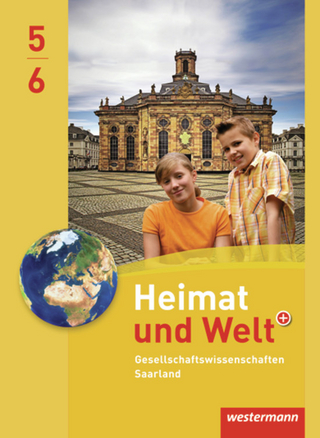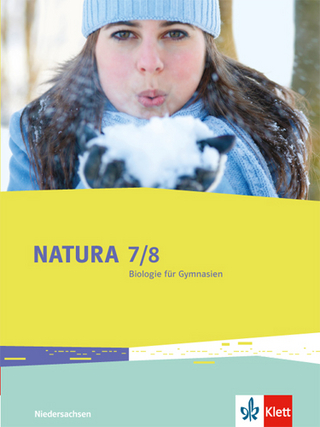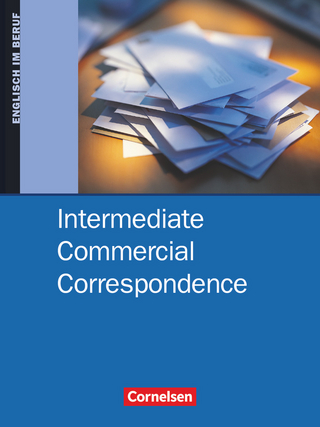SketchUp For Dummies
For Dummies (Verlag)
978-1-119-61793-8 (ISBN)
SketchUp offers a vast array of tools that help you get your building, woodworking, and design plans out of your head and into a real model. Even if you’ve never dabbled in the software, SketchUp All-in-One For Dummies makes it easy to get started as quickly as the ideas pop into your head!
Providing real-world insight from top SketchUp insiders, these six-books-in-one teach you how to tackle the basics of the program and apply those skills to real-world projects. You’ll discover the basics of modeling as they apply to either free or paid versions of SketchUp before diving into creating models to use for making objects, constructing buildings, or redesigning interiors.
Navigate the SketchUp product mix
Get familiar with the basics of modeling
View and share your models
Make your architecture, interior design, and woodworking dreams a reality
You have tons of great ideas—and now you can harness this powerful software to bring them to life.
Bill Fane is the author of AutoCAD For Dummies. He spent years as a product designer before becoming an educator focused on design tools. Mark Harrison is a product manager for Trimble, Inc., SketchUp's parent company. He studies learnability in 3D software. Josh Reilly is a training manager with Trimble and a longtime SketchUp instructor.
Introduction 1
About This Book 1
Foolish Assumptions 2
Icons Used in This Book 2
Beyond the Book 3
Where to Go from Here 4
Part 1: Getting Started With Sketchup 5
Chapter 1: The SketchUp Setup 7
Picking a Version of SketchUp 7
SketchUp for Schools 9
SketchUp Pro 9
SketchUp for Web 10
Trimble Connect 12
Navigating SketchUp 12
Customizing settings to see better 13
Getting to know your mouse 13
Finding your Zen with click-release, click-to-finish 14
Working faster with keyboard shortcuts 15
Introducing Undo 16
Taking the 10-Minute SketchUp Tour 17
The SketchUp Frame of Mind 19
Chapter 2: Getting a Running Start 21
Making a Quick Model from Scratch 21
Slapping On Some Paint 28
Giving Your Model Some Style 31
Switching On the Sun 33
Sharing Your Masterpiece 35
Chapter 3: Establishing the Modeling Mindset 37
All about Edges and Faces 38
Living on the edge 38
Facing the facts about faces 39
Understanding the relationship between edges and faces 41
Drawing in 3D on a 2D Screen 43
Giving instructions with the drawing axes 44
Keeping an eye out for inferences 44
Using inferences to help you model 47
Warming Up Your SketchUp Muscles 49
Getting the best view of what you’re doing 49
Drawing and erasing edges with ease 52
Injecting accuracy into your model 53
Selecting what you mean to select 57
Moving and copying like a champ 60
Making and using guides 67
Painting your faces with color and texture 70
Part 2: MODELING IN SKETCHUP 73
Chapter 4: Building Buildings 75
Drawing Floors and Walls 76
Starting out in 2D 77
Coming up with a simple plan 82
Doing an inside job 83
Going from 2D to 3D 90
Adding floors to your building 95
Inserting doors and windows 104
Staring Down Stairs 108
The Subdivided Rectangles method 109
The Copied Profile method 111
Raising the Roof 113
Building flat roofs with parapets 115
Creating eaves for buildings with pitched roofs 116
Constructing gabled roofs 117
Making hip roofs 119
Sticking your roof together with Intersect Faces 121
Chapter 5: Falling in Love with Components 125
SketchUp Groupies 126
Working with Components 127
What makes components so great? 128
Exploring the Components panel 132
Creating your own components 138
Editing, exploding, and locking component instances 140
Discovering Dynamic Components 142
Poking around to see what happens 147
Taking Advantage of Components to Build Better Models 148
Modeling symmetrically: Good news for lazy people 148
Modeling with repeated elements 155
Chapter 6: Going beyond Buildings 159
Extruding with Purpose: Follow Me 160
Using Follow Me 160
Making lathed forms 162
Creating extruded shapes 164
Subtracting from a model with Follow Me 169
Modeling with the Scale Tool 174
Getting the hang of Scale 174
Scaling profiles to make organic forms 177
Making and Modifying Terrain 183
Creating a new terrain model 184
Editing an existing terrain model 192
Building a Solid Tools Foundation 199
Understanding solids 200
Checking out the Solid Tools 202
Putting the Solid Tools to work 204
Chapter 7: Keeping Your Model Organized 209
Taking Stock of Your Tools 210
Seeing the Big Picture: The Outliner 211
Taking a good look at the Outliner 212
Making good use of the Outliner 213
Discovering the Ins and Outs of Tags 214
What Tags are — and what they’re not 214
Navigating the Tags panel 215
Tag, you’re it! 216
Staying out of trouble 217
Putting It All Together 218
Chapter 8: Modeling with Textures, Photographs, and CAD Files 223
Painting Faces with Image Files 224
Applying textures to flat faces 224
Controlling color and transparency 232
Applying textures to curved surfaces 233
Modeling Directly from a Photo: Introducing Photo-Matching 238
Choosing a Match Photo–friendly image 238
Modeling by photo-matching 239
Making your matched photo reappear (or disappear) 245
Adding Geographic Data 246
Working with Imported CAD files 249
Importing a CAD file into SketchUp Pro 249
Cleaning up imported CAD data 252
Modeling on top of imported CAD data 256
Chapter 9: 3D Printing with SketchUp Models 263
Building Up a View of 3D Printing 264
Knowing Your 3D Printers 265
Fused deposition modeling (FDM) 265
Stereolithography (SLA) 266
Fused powder modeling (FPM) 266
Designing for Successful 3D Printing 267
Building a model in layers 267
Designing to avoid support material 268
Bridging 269
Preparing a SketchUp Model for 3D Printing 270
Peeking inside a model 270
Knowing what makes a solid model 271
Using Solid Tools to combine groups 272
CleanUp3 and Solid Inspector2 273
Combining groups with Intersect Faces 275
Checking a model’s normals 277
Size matters! 278
Breaking your model into arts 279
Exporting Your SketchUp File 284
3D printing services 284
Using Your 3D Printer 285
Print early, print often 285
Inside your model 286
Going beyond Basic 3D Printing 287
Designing Parts that connect 287
Testing your model’s moving Parts 291
Designing Things That Move 292
Captive joints 292
Pins 293
Gears 293
Assemblies 294
Part 3: Viewing Your Model In Different Ways 295
Chapter 10: Working with Styles and Shadows 297
Styling Your Model’s Appearance 298
Choosing how and where to apply styles 298
Applying styles to your models 299
Editing your styles 301
Creating a new style 318
Saving and sharing styles you make (Desktop only) 319
Working with Shadows 322
Discovering the shadow settings 322
Adding depth and realism 324
Creating accurate shadow studies (Desktop only) 328
Chapter 11: Preparing Models for Presentation 333
Exploring Your Creation on Foot 334
These tools were made for walking 334
Stopping to look around 337
Setting your field of view 337
Taking the Scenic Route 339
Creating scenes 340
Moving from scene to scene 342
Modifying scenes after you make ’em 344
Mastering the Sectional Approach 352
Cutting plans and sections 353
Animating sections with scenes 361
Part 4: Sharing What You’ve Made 363
Chapter 12: Creating Images, Presentations, and Documents in LayOut 365
Building a LayOut Document 366
Customizing a document’s pages and layers 368
Adding and editing text 370
Inserting SketchUp model views 372
Adding photos and other graphics 379
Drawing with LayOut’s vector tools 380
Create clipping masks to emphasize details 384
Annotating with labels 385
Displaying dimensions 387
Creating tables 392
Creating Your Own Templates 394
Putting Together Your Own Scrapbooks 395
Getting Your Document out the Door 396
Printing your work 396
Exporting a PDF or image files 396
Exporting a DWG or DXF file 398
Going full-screen 399
Chapter 13: Other Ways to Share Your Work 401
Exporting Images from SketchUp for Web 402
Making Sure You Export Enough Pixels 405
Exporting Enough Pixels for a Digital Presentation 407
Printing from SketchUp for Web 407
Printing to Scale in SketchUp for Web 408
Making Movies with Animation Export 410
Getting ready for prime time 410
Exporting a movie 411
Figuring out the Animation Export Options settings 413
Exporting a CAD File 415
Preparing your file 415
Exporting a 2D DWG file 416
Exporting a 3D DWG file 417
Working with the 3D Warehouse 418
Why use 3D Warehouse? 418
Getting to the 3D Warehouse 419
Find, preview, and download models 420
Uploading a model 420
Managing models online 421
Part 5: The Part of Tens 425
Chapter 14: Ten SketchUp Traps and Their Workarounds 427
SketchUp Won’t Create a Face Where You Want It To 427
Your Faces Are Two Different Colors 429
Edges on a Face Won’t Sink In 430
SketchUp Crashed, and You Lost Your Model 431
SketchUp is Sooooo Slooooooooow 432
You Can’t Get a Good View of the Inside of Your Model 434
A Face Flashes When You Orbit 435
You Can’t Move Your Component the Way You Want 435
Bad Stuff Happens Almost Every Time You Use the Eraser 436
All Your Edges and Faces Have Different Tags 437
Chapter 15: Ten SketchUp Quick Wins 439
Setting Your Click Style to Click-Move-Click 439
Customizing Shortcuts 440
Using the Inference Locking Force 442
Transporting Yourself across Space and Time 444
Rounding Off Edges with the Arc Tool 445
Using the Scale Tool to Set Length for Simple Objects 446
Ten Extensions for Dummies 447
Getting SketchUp on Your Smartphone 450
Turning Off Your Profiles 453
Connecting with the SketchUp Community 453
Index 455
| Erscheinungsdatum | 29.09.2020 |
|---|---|
| Sprache | englisch |
| Maße | 185 x 234 mm |
| Gewicht | 953 g |
| Themenwelt | Informatik ► Grafik / Design ► Digitale Bildverarbeitung |
| Informatik ► Weitere Themen ► CAD-Programme | |
| ISBN-10 | 1-119-61793-6 / 1119617936 |
| ISBN-13 | 978-1-119-61793-8 / 9781119617938 |
| Zustand | Neuware |
| Haben Sie eine Frage zum Produkt? |
aus dem Bereich