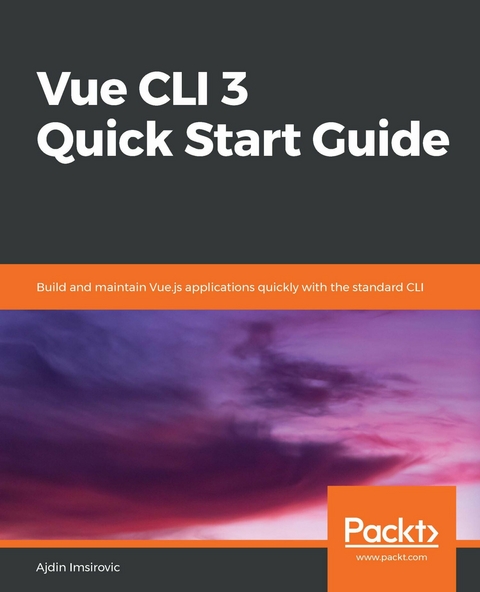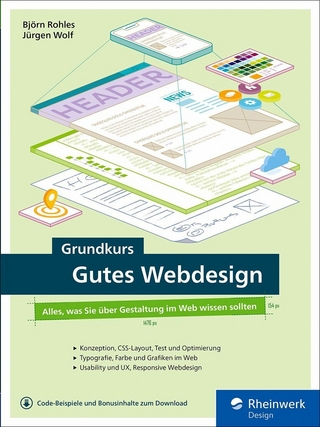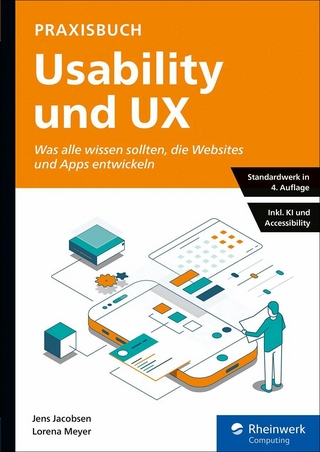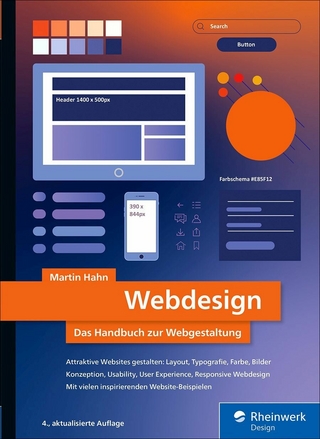Vue CLI 3 Quick Start Guide (eBook)
200 Seiten
Packt Publishing (Verlag)
978-1-78995-684-9 (ISBN)
Build Vue apps the right way using Vue CLI 3. Understand how the building blocks of Vue CLI 3 work including npm, webpack, babel, eslint, plugins, GUI, testing, and SCSS. Import third-party libraries and maintain your project.
Key Features
- Learn to work with Vue CLI 3 both on the command line and with a GUI
- Manage VueJS apps, settings, Vue plugins, and third-party libraries
- Learn how to build Vue apps from scratch using webpack, babel, ES6, vue-router, Jest, Cypress, SCSS, and Git
Book Description
The sprawling landscape of various tools in JavaScript web development is becoming overwhelming. This book will show you how Vue CLI 3 can help you take back control of the tool chain. To that end, we'll begin by configuring webpack, utilizing HMR, and using single-file .vue components. We'll also use SCSS, ECMAScript, and TypeScript. We'll unit test with Jest and perform E2E testing with Cypress.
This book will show you how to configure Vue CLI as your default way of building Vue projects. You'll discover the reasons behind using webpack, babel, eslint, and other modern JavaScript toolchain technologies. You'll learn about the inner workings of each through the lens of Vue CLI 3. We'll explore the extendibility of Vue CLI with the built-in settings, and various core and third-party plugins.
Vue CLI helps you work with Vue components, routers, directives, and services in the Vue ecosystem. While learning these concepts, you'll examine the evolution of JavaScript. You'll learn about use of npm, IIFEs, modules in JavaScript, Common.js modules, task runners, npm scripts, module bundlers, and webpack. You'll get familiar with the reasons why Vue CLI 3 is set up the way it is. You'll also learn to perform linting with ESLint and Prettier.
Towards the end, we'll introduce you to working with styles and SCSS. Finally, we'll show you how to deploy your very own Vue project on Github Pages.
What you will learn
- Work with nvm, install Node.js and npm, use Vue CLI 3 with no configuration, via the command line and the graphical user interface
- Build a Vue project from scratch using npm and webpack, and learn about hot module replacement
- Work with Babel settings, configurations, and presets
- Work with Vue plugins, including testing plugins such as Jest and Cypress
- Write, run, and watch unit and E2E tests using TDD assertions in the red-green-refactor cycle
- Work with Vue router and use, nested, lazy-loading, and dynamic routes
- Add SCSS to your projects and work with third-party Vue plugins
- Deploy your Vue apps to Github Pages
Who this book is for
This book is for existing web developers and developers who are new to web development. You must be familiar with HTML, CSS, and JavaScript programming. Basic knowledge of the command line will be helpful but is not necessary.
Build Vue apps the right way using Vue CLI 3. Understand how the building blocks of Vue CLI 3 work including npm, webpack, babel, eslint, plugins, GUI, testing, and SCSS. Import third-party libraries and maintain your project.Key FeaturesLearn to work with Vue CLI 3 both on the command line and with a GUIManage VueJS apps, settings, Vue plugins, and third-party libraries Learn how to build Vue apps from scratch using webpack, babel, ES6, vue-router, Jest, Cypress, SCSS, and GitBook DescriptionThe sprawling landscape of various tools in JavaScript web development is becoming overwhelming. This book will show you how Vue CLI 3 can help you take back control of the tool chain. To that end, we'll begin by configuring webpack, utilizing HMR, and using single-file .vue components. We'll also use SCSS, ECMAScript, and TypeScript. We'll unit test with Jest and perform E2E testing with Cypress.This book will show you how to configure Vue CLI as your default way of building Vue projects. You'll discover the reasons behind using webpack, babel, eslint, and other modern JavaScript toolchain technologies. You'll learn about the inner workings of each through the lens of Vue CLI 3. We'll explore the extendibility of Vue CLI with the built-in settings, and various core and third-party plugins.Vue CLI helps you work with Vue components, routers, directives, and services in the Vue ecosystem. While learning these concepts, you'll examine the evolution of JavaScript. You'll learn about use of npm, IIFEs, modules in JavaScript, Common.js modules, task runners, npm scripts, module bundlers, and webpack. You'll get familiar with the reasons why Vue CLI 3 is set up the way it is. You'll also learn to perform linting with ESLint and Prettier.Towards the end, we'll introduce you to working with styles and SCSS. Finally, we'll show you how to deploy your very own Vue project on Github Pages.What you will learnWork with nvm, install Node.js and npm, use Vue CLI 3 with no configuration, via the command line and the graphical user interfaceBuild a Vue project from scratch using npm and webpack, and learn about hot module replacementWork with Babel settings, configurations, and presetsWork with Vue plugins, including testing plugins such as Jest and CypressWrite, run, and watch unit and E2E tests using TDD assertions in the red-green-refactor cycleWork with Vue router and use, nested, lazy-loading, and dynamic routesAdd SCSS to your projects and work with third-party Vue pluginsDeploy your Vue apps to Github PagesWho this book is forThis book is for existing web developers and developers who are new to web development. You must be familiar with HTML, CSS, and JavaScript programming. Basic knowledge of the command line will be helpful but is not necessary.
| Erscheint lt. Verlag | 2.5.2019 |
|---|---|
| Sprache | englisch |
| Themenwelt | Informatik ► Web / Internet ► Web Design / Usability |
| Schlagworte | Front-end Web Development • JavaScript • Learn Vue CLI • Learn Vue.js • Vuex |
| ISBN-10 | 1-78995-684-6 / 1789956846 |
| ISBN-13 | 978-1-78995-684-9 / 9781789956849 |
| Haben Sie eine Frage zum Produkt? |
Größe: 7,0 MB
Kopierschutz: Adobe-DRM
Adobe-DRM ist ein Kopierschutz, der das eBook vor Mißbrauch schützen soll. Dabei wird das eBook bereits beim Download auf Ihre persönliche Adobe-ID autorisiert. Lesen können Sie das eBook dann nur auf den Geräten, welche ebenfalls auf Ihre Adobe-ID registriert sind.
Details zum Adobe-DRM
Dateiformat: EPUB (Electronic Publication)
EPUB ist ein offener Standard für eBooks und eignet sich besonders zur Darstellung von Belletristik und Sachbüchern. Der Fließtext wird dynamisch an die Display- und Schriftgröße angepasst. Auch für mobile Lesegeräte ist EPUB daher gut geeignet.
Systemvoraussetzungen:
PC/Mac: Mit einem PC oder Mac können Sie dieses eBook lesen. Sie benötigen eine
eReader: Dieses eBook kann mit (fast) allen eBook-Readern gelesen werden. Mit dem amazon-Kindle ist es aber nicht kompatibel.
Smartphone/Tablet: Egal ob Apple oder Android, dieses eBook können Sie lesen. Sie benötigen eine
Geräteliste und zusätzliche Hinweise
Buying eBooks from abroad
For tax law reasons we can sell eBooks just within Germany and Switzerland. Regrettably we cannot fulfill eBook-orders from other countries.
Digital Rights Management: ohne DRM
Dieses eBook enthält kein DRM oder Kopierschutz. Eine Weitergabe an Dritte ist jedoch rechtlich nicht zulässig, weil Sie beim Kauf nur die Rechte an der persönlichen Nutzung erwerben.
Dateiformat: EPUB (Electronic Publication)
EPUB ist ein offener Standard für eBooks und eignet sich besonders zur Darstellung von Belletristik und Sachbüchern. Der Fließtext wird dynamisch an die Display- und Schriftgröße angepasst. Auch für mobile Lesegeräte ist EPUB daher gut geeignet.
Systemvoraussetzungen:
PC/Mac: Mit einem PC oder Mac können Sie dieses eBook lesen. Sie benötigen dafür die kostenlose Software Adobe Digital Editions.
eReader: Dieses eBook kann mit (fast) allen eBook-Readern gelesen werden. Mit dem amazon-Kindle ist es aber nicht kompatibel.
Smartphone/Tablet: Egal ob Apple oder Android, dieses eBook können Sie lesen. Sie benötigen dafür eine kostenlose App.
Geräteliste und zusätzliche Hinweise
Buying eBooks from abroad
For tax law reasons we can sell eBooks just within Germany and Switzerland. Regrettably we cannot fulfill eBook-orders from other countries.
aus dem Bereich