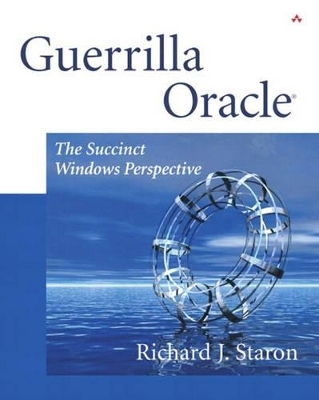
Guerrilla Oracle®
Addison Wesley
978-0-201-75077-5 (ISBN)
- Titel ist leider vergriffen;
keine Neuauflage - Artikel merken
Guerrilla Oracle®: The Succinct Windows Perspective presents clear explanations of database, SQL, and Oracle fundamentals. Using a real-world, large-scale example to demonstrate essential tasks, the book follows the Oracle DBMS life cycle from business idea to functioning database.
Guerrilla Oracle®gives students the foundation needed to build a functioning system and to begin exploring more complex technical topics. Along with a deeper understanding of the Oracle DBMS, studentts will learn the concrete skills, strategies, and techniques needed to make sound databases.
Richard J. Staron is manager of IS applications at Eastern Connecticut State University. He has more than twenty years of experience in the data processing field, including hierarchical and relational database design. Richard has extensive experience managing Oracle database installations, supervising Oracle programmers, and teaching Oracle programming. 0201750775AB11012002
Preface.
Acknowledgments.
1. Introduction.
Welcome!
Oracle8i and 9i the Guerrilla Way.
2. The Three Most Important Dates.
Dr Edgar F Codd, Radical Thinker.
Storage Technology Becomes System R.
Beep Beep! Here Comes Oracle Passing IBM on the Information Highway.
3. Concepts.
Relational Databases.
RDBMS.
Relationships.
Constraints.
The Server Environment.
SQL Programming Languages.
SQL.
SQL*Plus.
PL/SQL.
Development Tools.
Oracle Forms.
Oracle Reports.
Oracle Web.
Other Oracle Modules.
Data Warehousing.
Wireless.
Thin and Thick Clients.
4. Business Opportunity.
5. Finalizing the Tables for the Waiver Exam.
Refining the Tables.
Data and Relationships.
Data.
Relationships.
6. The Major Parts of an Oracle Windows Installation.
Concepts.
An Oracle Instance.
Tablespaces.
Schemas.
Synonyms.
Oracle Home.
Transaction Processing.
System Identifier.
Major Parts of the Installation.
Installing the Server.
Creating the Database.
Creating Tables.
Adding Users.
Installing Clients and Net8.
DBA Tasks and Programming.
Web Enabling.
Interfacing.
7. Installing the Oracle 8i and 9i Database Server.
The Installation.
8. Security.
System Security.
Data Security.
User Security.
Password Management Policy.
Password Aging.
Account Locking.
Password Complexity.
Password History.
Auditing.
Building Your Security Schema.
Profiles.
Roles.
Users.
Privileges.
Waiver Database Security.
Tablespaces.
Profiles.
Roles.
Users.
Help from the Data Dictionary.
The Entire Waiver Database Security Script.
9. Creating the Tables.
Overview.
Table Creation Syntax.
Syntax Rules.
Tablespaces.
Creating the Tables.
Getting Started.
Creating the Tablespace.
Creating Tables.
The Entire Table Creation Script
The Output Spool File.
Loading the Tables.
Method 1: SQL*Loader.
Housekeeping.
The Data File.
The Control File.
Running SQL*Loader.
The Last Step.
Some Advanced SQL*Loader.
Method 2: Using a Script.
Variation on Using a Script.
Method 3: Using a GUI Form.
10. The Data Dictionary.
What Is the Data Dictionary?
How Does the Data Dictionary Work?.
The Data Dictionary Views.
1. Tables.
2. Constraints
3. Primary Keys.
4. Profiles.
5. Roles.
6. Users.
7. Limits.
8. Tablespaces.
9. Auditing.
10. V$ Tables.
11. Installing the Oracle 8i and 9i Client.
The Installation.
Adding Another Service.
In Case of Failure.
12. DBA Tasks.
System Upgrades.
Oracle Licensing.
Startup and Shutdown.
Backup and Recovery.
Import and Export.
The Export Step.
The Import Step.
Database Instances.
Modification and Tuning.
13. Forms 6i.
Installing Forms 6i.
Creating a Simple Form.
Running the Form.
Creating Real GUI Forms.
Preparation.
Components of Forms 6i.
Object Navigator.
Property Palette.
Canvas.
PL/SQL Editor.
Steps in Creating GUI Forms.
Splash Screen.
Canvas.
Buttons.
Images.
Tools.
The Splash Screen.
Adding Image and Text to the Canvas.
Displaying the Graphic.
Building a Timer.
The Main Screen.
Calling Forms from Forms.
Using the Forms.
Building a Control Form.
Building Screen Items.
Message Box.
Data.
Lists of Values.
Triggers.
Handling Errors.
Creating the Test Form.
The Master Block.
The Detail Block.
Buttons.
Tracking IDs.
Linking the Forms.
Menus.
Creating a Menu Module.
Creating Menu Items.
Activating the Menu Items.
Adding Menus to a Form.
14. Guerrilla Toolbox.
Simple Report Writing.
Calculations.
Queries.
Date Handling.
Sequences.
Manipulating Letters and Numbers.
Strings.
More Functions for Working with Strings.
TRANSLATE.
DECODE.
Number Functions.
NULL.
Some Interesting Verbs and Adverbs You Should Know.
GROUP BY.
ORDER BY.
WHERE.
Triggers.
Feeding Other Systems.
Linking to Access.
iSQL*Plus.
15. The Web!
Appendix A. Forms 6i Security.
Bibliography.
Index. 0201750775T01022003
| Erscheint lt. Verlag | 26.2.2003 |
|---|---|
| Verlagsort | Boston |
| Sprache | englisch |
| Maße | 184 x 228 mm |
| Gewicht | 743 g |
| Themenwelt | Informatik ► Betriebssysteme / Server ► Windows |
| Informatik ► Datenbanken ► Oracle | |
| ISBN-10 | 0-201-75077-5 / 0201750775 |
| ISBN-13 | 978-0-201-75077-5 / 9780201750775 |
| Zustand | Neuware |
| Haben Sie eine Frage zum Produkt? |