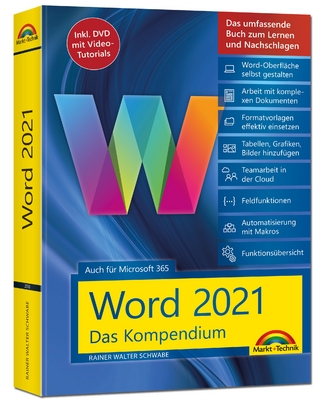Essentials
Pearson (Verlag)
978-0-13-009477-3 (ISBN)
- Titel ist leider vergriffen;
keine Neuauflage - Artikel merken
The Word 2002 Level 1 (Color Edition) text has be rewritten and redesigned to meet the needs of today's classroom. These hands-on tutorials with a project orientation are designed to give students a thorough knowledge of software applications. Extensive end-of-project exercises emphasize hands-on skill development.
PROJECT 1. GETTING STARTED WITH WORD.
Lesson 1. Exploring the Word Screen.
Lesson 2. Using Menus and Toolbars.
Lesson 3. Entering Text in a Document.
Lesson 4. Saving a Document.
Lesson 5. Correcting Spelling and Grammatical Errors.
Lesson 6. Printing a Document.
Lesson 7. Getting Help.
Lesson 8. Closing a Document and Exiting Word.
PROJECT 2. WORKING WITH A DOCUMENT.
Lesson 1. Opening an Existing Document.
Lesson 2. Scrolling in a Document.
Lesson 3. Inserting Text.
Lesson 4. Selecting Text.
Lesson 5. Deleting and Changing Text.
Lesson 6. Changing View Modes.
Lesson 7 .Creating Envelopes.
Lesson 8 .Creating Labels.
PROJECT 3. FORMATTING TEXT.
Lesson 1. Applying and Modifying Character Formats.
Lesson 2. Changing the Font, Size, and Color.
Lesson 3. Applying Character Effects and Spacing.
Lesson 4. Copying Formats with Format Painter.
Lesson 5. Highlighting Text.
Lesson 6. Inserting Symbols.
Lesson 7. Displaying Formatting Marks.
Lesson 8. Inserting Nonbreaking Spaces and Hyphens.
PROJECT 4. EDITING DOCUMENTS.
Lesson 1. Inserting and Modifying Date and Time Fields.
Lesson 2. Changing the Case of Text.
Lesson 3. Cutting, Copying, and Pasting Text.
Lesson 4. Copying Between Document Windows.
Lesson 5. Undoing and Redoing Actions.
Lesson 6. Using AutoCorrect.
Lesson 7. Using the Thesaurus.
PROJECT 5. FORMATTING PARAGRAPHS.
Lesson 1. Setting Line and Paragraph Spacing.
Lesson 2. Selecting Text Alignment.
Lesson 3. Indenting Text.
Lesson 4. Inserting Bulleted and Numbered Lists.
Lesson 5. Creating an Outline Numbered List.
Lesson 6. Adding Borders and Shading.
Lesson 7. Setting and Modifying Tabs.
Lesson 8. Revealing and Clearing Formats.
PROJECT 6. FORMATTING DOCUMENTS.
Lesson 1. Setting Margins.
Lesson 2. Inserting Section and Page Breaks.
Lesson 3. Centering Text Vertically on a Page.
Lesson 4. Inserting Page Numbers.
Lesson 5. Preventing Text from Separating Across Page Breaks.
Lesson 6. Creating Headers and Footers.
Lesson 7. Navigating through a Document.
PROJECT 7. CREATING AND FORMATTING TABLES.
Lesson 1. Creating a Table.
Lesson 2. Entering Text into a Table.
Lesson 3. Inserting Rows and Columns.
Lesson 4. Deleting Rows and Columns.
Lesson 5. Adjusting Column Width and Row Height.
Lesson 6. Formatting Cells.
Lesson 7. Applying Shading and Borders.
Lesson 8. Moving and Positioning a Table.
PROJECT 8. INSERTING AND FORMATTING GRAPHICS.
Lesson 1. Inserting an Image.
Lesson 2. Moving and Deleting an Image.
Lesson 3. Sizing an Image.
Lesson 4. Wrapping Text Around an Image.
Lesson 5. Applying Borders and Fills.
Lesson 6. Copying Images with the Clip Organizer.
Lesson 7. Downloading and Inserting an Online Clip.
Lesson 8. Creating a Watermark.
Lesson 9. Creating WordArt.
| Erscheint lt. Verlag | 18.12.2001 |
|---|---|
| Sprache | englisch |
| Themenwelt | Informatik ► Office Programme ► Word |
| ISBN-10 | 0-13-009477-3 / 0130094773 |
| ISBN-13 | 978-0-13-009477-3 / 9780130094773 |
| Zustand | Neuware |
| Haben Sie eine Frage zum Produkt? |
aus dem Bereich