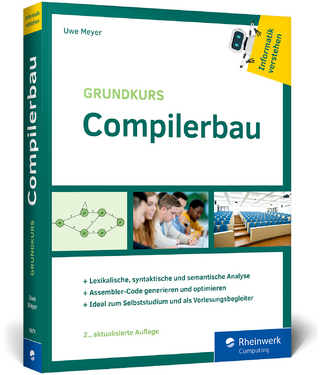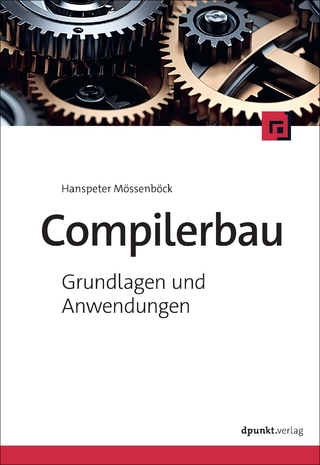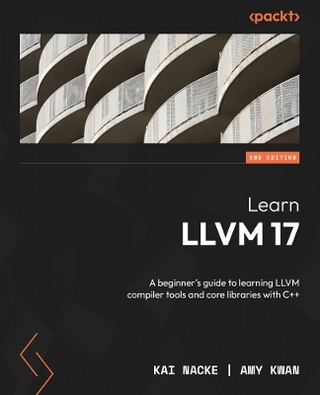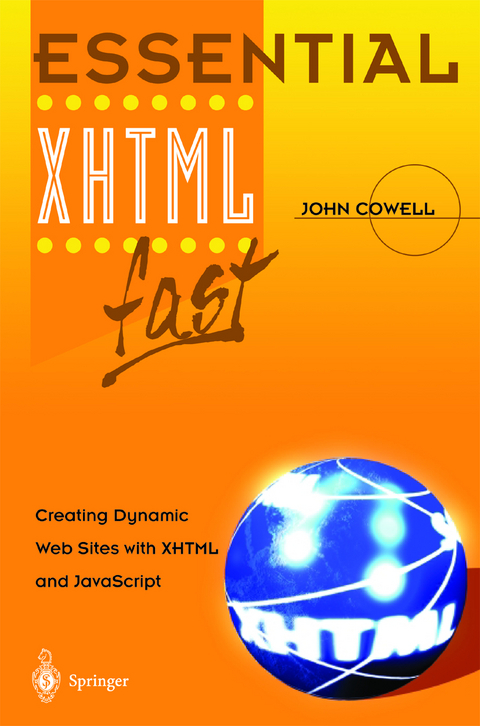
Essential XHTML fast
Springer London Ltd (Verlag)
978-1-85233-684-4 (ISBN)
Headings 34 Line breaks 35 Inserting lines 36 Colours and Fonts : 37 Settingthebackground colour 38 Settingthetextcolour 38 Setting thefont 39 Lists 39 Nesting lists 41 Definition lists 42 5. CREATING LINKS 45 Introduction 46 WhatisaURL? 46 The protocol identifier 47 The Web server 47 The folder and filename 47 The aelement 48 Absolute and relative URLs 48 Absolute URLs 48 Relative URLs 49 Server relative URLs 51 Linkswithinadocument 51 Email links 52 6. CREATING AND USING TABLES 53 Introduction 54 Creating tables 54 Formatting tables 57 Formattingcells 62 The align and valign attributes 62 The colspan and rowspan attributes 63 Grouping table elements 64 The colgroup element. . 67 Style sheets 68 7. WORKING WITH IMAGES 69 Introduction 70 Image Formats 70 GIF files 70 lPEG files 72 PNG files 72 Which format should Iuse? 73 Minimizing filesize 73 Displaying images 74 Linking from an image 75 Image maps 75 Defining Rectangles 77 Defining Circles 78 Defining Polygons 78 Definingthedefault region 78 Activating themap 79 Client and Server side maps 79 8.
CASCADING STYLE SHEETS 81 Introduction 82 Typesofstyle sheets 83 Embedding astyle sheet 83 Style sheet codes 84 Linking toastyle sheet 86 Applying stylestomore than one element...88 In-line formatting 89 Classes and IDs : 89 Creating and using IDs 90 Creating and using classes 91 Creating astyle sheet.
1. Why Do I Need XHTML?.- Why switch to XHTML?.- What do I need?.- Is this book for you?.- How to use this book.- Don’t type!.- 2. XML And XHTML.- HTML versions.- What is XML?.- What is XHTML?.- What is JavaScript?.- Getting started.- 3. Creating XHTML Documents.- Starting an XHTML document.- The html element.- White space.- The head element.- The title element.- The meta element.- The base element.- The body element.- Validating the document.- The p element.- Other paragraph types.- 4. Formatting Documents.- Headings.- Line breaks.- Inserting lines.- Colours and Fonts.- Lists.- 5. Creating Links.- What is a URL?.- The a element.- Absolute and relative URLs.- Links within a document.- Email links.- 6. Creating And Using Tables.- Creating tables.- Formatting tables.- Formatting cells.- Grouping table elements.- Style sheets.- 7. Working With Images.- Image Formats.- Which format should I use?.- Minimizing file size.- Displaying images.- Linking from an image.- Image maps.- Client and Server side maps.- 8. Cascading Style Sheets.- Types of style sheets.- Embedding a style sheet.- Linking to a style sheet.- In-line formatting.- Classes and IDs.- Creating a style sheet.- Changing the background.- Conflicting properties.- 9. Creating And Using Frames.- Types of frames.- Creating fixed frames.- Controlling frame size.- Creating more complex framesets.- Preventing frame resizing.- Formatting.- Navigation.- Browsers which do not support frames.- Legal problems.- In-line frames.- 10. CREATING FORMS.- Creating and using forms.- The form element.- What is sent to the server?.- Controls.- The input element.- The button element.- The textarea element.- List controls.- Grouping controls.- Disabling controls.- The PC buyer document.- Processing forms.- 11. Javascript and XHTML.-Java and JavaScript.- Using Java applets.- Using JavaScript.- The CDATA Section.- JavaScript data types.- Identifiers.- Numbers.- Arithmetic operators.- Shortcut operators.- Strings.- Booleans.- Functions.- write and writeln.- Scope of variables.- Declaring variables.- What’s next?.- 12. THe Javascript Language.- JavaScript errors.- Formatting JavaScript code.- Comments.- Case sensitivity.- Compound Statements.- The ifstatement.- The comparison operators.- The logical operators.- The switch construct.- Looping.- for..in and with statements.- Labels.- The break statement.- The continue statement.- 13. Javascript Core Objects.- The navigator object.- Important JavaScript objects.- 14. Handling Events.- The mouse events.- The keyboard events.- The document and window events.- The form events.- The focus events.- 15. Deprecated and Valid Elements.- Deprecated elements.- Current XHTML elements.- 16. INDEX.
| Erscheint lt. Verlag | 5.12.2002 |
|---|---|
| Reihe/Serie | Essential Series |
| Zusatzinfo | X, 246 p. |
| Verlagsort | England |
| Sprache | englisch |
| Maße | 155 x 235 mm |
| Themenwelt | Mathematik / Informatik ► Informatik ► Grafik / Design |
| Mathematik / Informatik ► Informatik ► Programmiersprachen / -werkzeuge | |
| Informatik ► Theorie / Studium ► Compilerbau | |
| Mathematik / Informatik ► Informatik ► Web / Internet | |
| ISBN-10 | 1-85233-684-6 / 1852336846 |
| ISBN-13 | 978-1-85233-684-4 / 9781852336844 |
| Zustand | Neuware |
| Haben Sie eine Frage zum Produkt? |
aus dem Bereich