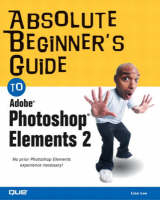
Absolute Beginner's Guide to Photoshop Elements 2
Que Corporation,U.S. (Verlag)
978-0-7897-2831-9 (ISBN)
- Titel ist leider vergriffen;
keine Neuauflage - Artikel merken
New to Photoshop Elements? Learn everything you need to know to make your pictures perfect with Absolute Beginner's Guide to Adobe Photoshop Elements 2. The book covers all aspects of the software (including the new features "borrowed" from the new Photoshop 7), offering you quick and easy explanations on controlling the software for the results you want. Photoshop Elements provides easy access to powerful editing tools and connects users to online output services as well as options for Web and print output. Absolute Beginner's Guide to Adobe Photoshop Elements 2 shows the beginning user how to maximize all these features and more!
Lisa Lee is the author of several best-selling computer books on topics ranging from Macintosh computers to Adobe Photoshop and Photoshop Elements. She also has written more than 1,000 tutorials about all kinds of consumer hardware products, operating systems, and applications. When she's not writing, she is an amateur photographer and artist. Visit her Web site at http://www.flatfishfactory.com to check out her latest projects.
Introduction.
About Absolute Beginner's Guide to Adobe Photoshop Elements 2. Whom This Book Is For. What's New in Version 2? How to Use This Book. The Contents of This Book.
I. PHOTOSHOP ELEMENTS SETUP.
1. Navigating the Work Area.
Comparing the Macintosh and Windows Work Areas. Getting Familiar with the Welcome Window. Introducing the Work Area. Working with Palettes. A Closer Look at the Image Window. Navigating Menu Commands.
2. Customizing Adobe Photoshop Elements.
Adjusting Color-Management Settings. Choosing Settings in the Preset Manager. Personalizing Your Preferences.
3. Acquiring Images from Scanners and Digital Cameras.
Installing Plug-In Files. Adjusting Scanner Settings. Scanning Different Kinds of Images. Scanning the Final Image. Accessing Images on the Camera. Saving Images. Selecting Devices.
II. OPENING, SAVING, AND PRINTING IMAGES.
4. Creating, Opening, and Converting Images.
Creating a New Document. Document Settings for Print. Document Settings for Web Images. Opening and Browsing Image Files. Converting Image Information.
5. Saving and Sharing Files.
What's All the Fuss? Saving a File for Any Occasion. Optimizing Images. Sharing Files Electronically.
6. Printing Images.
Printing Digital Images. Considerations for Printing Images with Text. Improving Printer Output. Troubleshooting Printing Problems.
III. CORRECTING AND COMBINING IMAGES.
7. Photoshop Elements and Color.
Color Theory. Computers and Color. Color and Photoshop Elements. Photoshop Elements Color-Correction Tools. Color and Composite Images.
8. Tonal Range and Color Correction.
Introducing Selection Tools. Correcting Tonal Range. Using the Histogram with Tonal Range Tools. Changing Colors with Color Effect Tools. Replacing Colors. Introducing Color-Correction Tools. Color-Correction Variations.
9. Applying Filters and Effects.
Previewing Filters and Effects. Introducing Blur Filters. Introducing Filter Effects with Toolbox Tools. Variations with Blur Filters. Applying Artistic Filters. Exploring Effects.
10. Working with Layers and Layer Styles.
Introducing the Layers Palette. Introducing Fill Layers. Introducing Adjustment Layers. Correcting Images with Layers. Merging Layers.
11. Adding Text and Shapes to Images.
Introducing the Type Tool. Adding Graphics to an Image. Variations-Creating Signs with Drawing and Painting Tools. Creating Transparent Text. Modifying Custom Shapes.
12. Repairing Images.
Repairing Folds and Tears. Fine-Tuning the Image. Rebuilding a Damaged Photo.
13. Experimenting with Composite Images.
Creating Composite Images. Creating Special Effects with Composite Images. Working with Multiple Composite Images.
IV. DESIGNING COMPLEX IMAGES.
14. Creating Complex Images.
Melting Images with the Liquify Filter. Pasting an Image into Text. Adding a Reflection to an Image. Lighten and Remove Shadows. Adding a Light Source.
15. Animating Images.
Creating the First Frame. Variations-Animating People.
16. Stitching Together a Panorama.
Shooting and Choosing Images. Introducing Photomerge. Arranging Images in the Panorama. Variations-Working with Different Photo Elements.
17. Creating a Slideshow and Web Photo Gallery.
Creating a Slideshow. Creating a Photo Gallery. Creating a Simple Gallery. Making a Table Gallery. Working with the Photo Gallery HTML Files.
Glossary.
Index.
| Erscheint lt. Verlag | 4.11.2002 |
|---|---|
| Sprache | englisch |
| Maße | 233 x 189 mm |
| Gewicht | 730 g |
| Themenwelt | Informatik ► Grafik / Design ► Digitale Bildverarbeitung |
| Informatik ► Grafik / Design ► Photoshop | |
| ISBN-10 | 0-7897-2831-1 / 0789728311 |
| ISBN-13 | 978-0-7897-2831-9 / 9780789728319 |
| Zustand | Neuware |
| Informationen gemäß Produktsicherheitsverordnung (GPSR) | |
| Haben Sie eine Frage zum Produkt? |
aus dem Bereich


