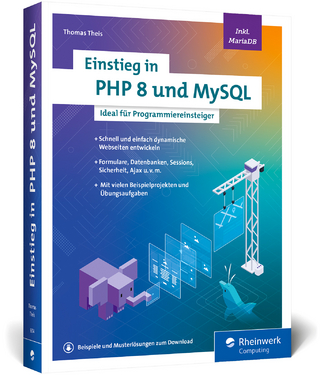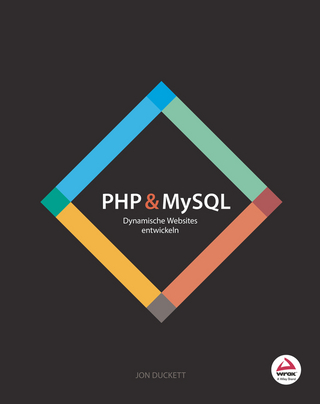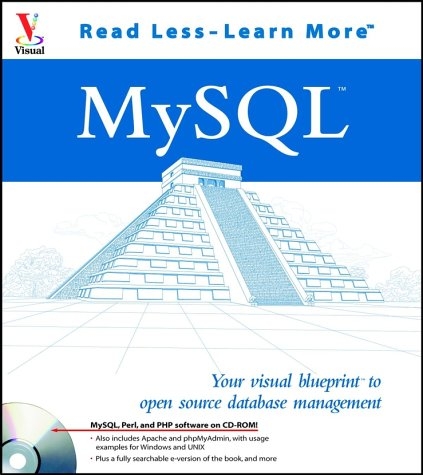
MySQL
Hungry Minds Inc,U.S. (Verlag)
978-0-7645-1692-4 (ISBN)
- Titel ist leider vergriffen;
keine Neuauflage - Artikel merken
This book discusses the basic fundamentals including database terminology and concepts, and offers an introduction to MySQL and the SQL language, then includes essential tasks to begin using it. It explores the essentials of MySQL server management, providing a guide for troubleshooting problems. Presents numerous annotated screenshots, tips and tricks. It also includes a CD-ROM with additional code examples as well as advanced examples using MySQL for UNIX and Windows, PHP for Windows and UNIX, and PHPMyAdmin for UNIX.
Michael Moncur is the author of many books on system administration and Web development topics. He has recently written books about JavaScript and DHTML. He works as an independent network consultant and Web programmer. Michael also manages and maintains several popular Web sites. His oldest and most popular site, The Quotations Page, has been online since 1994. Most of the site's content is stored in a MySQL database, and presented using PHP. Michael lives with his wife, Laura, in a suburb of Salt Lake City, Utah.
HOW TO USE THIS BOOK. 1) INTRODUCING MYSQL. Understanding MySQL. MySQL Terminology. Other Database Systems. Structured Query Language (SQL). Download MySQL. Install MySQL under Linux from a Package. Install MySQL under UNIX from Source. Install MySQL under Windows. Start the MySQL Server. Test the MySQL Installation. Using the MySQL Monitor. View the Server Status. Try an SQL Query. Configure a MySQL User. Specify a Multiple--Line Query. Edit a Long Command. Configure MySQLGUI. 2) MANAGE DATABASES AND TABLES. Design a Database. Create and Drop Databases. Create a Database. Show Available Databases. Select a Database. Create and Drop Tables. Create a Simple Table. Show Table Information. Numeric Column Types. Text and Date Column Types. Using Text Columns. Using Sets and Enumerations. Create an Indexed Table. Delete Tables and Databases. 3) MODIFY TABLES. Using ALTER TABLE Queries. Add a Column to a Table. Add an Index. Add a Primary Key or Unique Index. Add a Timestamp Column. Add an Auto--Increment Column. Rename a Column. Change a Column Type. Delete a Column. Delete an Index or Primary Key. Rename a Table. Change a Table Type. 4) ADD AND DELETE DATA. Using INSERT and DELETE Queries. Add a Row to a Table. Specify Columns for a New Row. Specify Insert Priority. Using Auto--Increment Columns. Using Timestamp Columns. Replace an Existing Row. Insert Rows from Another Table. Delete a Specific Row. Delete All Table Rows. Limit the Number of Deleted Rows. Delete Data by Date. 5) UPDATE DATA IN TABLES. Using UPDATE Queries. Modify a Single Row. Modify Multiple Rows. Update All Table Rows. Limit the Number of Rows to Update. Update Multiple Columns. Update Depending on Column Values. Increment a Column Value. 6) USING SELECT QUERIES. Using SELECT Queries. Display Data with SELECT. Using the WHERE Clause. Specify Multiple WHERE Conditions. Using the LIMIT Clause. Sort Data with the ORDER BY Clause. Using the GROUP BY Clause. Using Multiple Clauses with SELECT. Count Database Rows. Calculate Totals and Averages. Display Data from Multiple Tables. Using JOIN Options. Display Data with MySQLGUI. 7) USING MYSQL FUNCTIONS. Math Functions. Using Math Functions. Compare Numeric Values. Understanding String Functions. Compare String Values. Using String Functions. Work with Substrings. Understanding Date and Time Functions. Work with Dates and Times. Display Formatted Dates. Add and Subtract Dates and Times. Miscellaneous Functions. 8) IMPORT AND EXPORT DATA. Import and Export Tools. Export to a Text File with SELECT. Format an Import File. Import from a Text File. Export Data from a Spreadsheet. Export Data from Microsoft Access. Back up Data from a Table. Restore a Backup File. Manage Automated Backups. Back up Table Structure. Create a Copy of a Table. 9) MANAGE THE MYSQL SERVER. MySQL Administration Tools. Check Server Status. Check the MySQL Server Version. Start and Stop the MySQL Server under UNIX. Start and Stop the MySQL Server Under Windows. View and Manage Running Processes. Using WinMySQLadmin. Manage MySQL with MySQLGUI. 10) OPTIMIZE AND TROUBLESHOOT MYSQL. Optimize MySQL. Check a Table for Errors. Optimize and Repair Tables. MySQL Configuration Options. Display Server Performance Information. Edit the Configuration File in UNIX. Edit the Configuration File in Windows View MySQL Log Files. Improve Performance with Indexes. Manage Table Locking. 11) CONFIGURE MYSQL SECURITY. The Importance of Security. MySQL Security Basics. Grant Privileges to Users. Modify User Passwords. View a User's Privileges. View Security Tables. Control Network Access. Advanced MySQL Security. 12) USING MYSQL WITH PHP. Introducing PHP. Test the PHP Installation. Install and Test phpMyAdmin. Manage Data with phpMyAdmin. Manage the MySQL Server with phpMyAdmin. Connect to a MySQL Server. Display Query Results. Store Query Results as Objects. Insert a Record from PHP. Delete Records Using PHP. Create a Form to Add Records. Create a Database Search Form. 13) USING MYSQL WITH PERL. Introducing Perl. Install Perl under UNIX. Install Perl under Windows. Install the Perl DBI. Install the MySQL DBD. Connect to a MySQL Server. Display Query Results. Insert a Record from Perl. Delete Records Using Perl. Work with Web Forms. APPENDIX A. Glossary. APPENDIX B. Create and Delete Tables and Databases. Modify Tables with ALTER TABLE. Add and Delete Data. Modify Existing Data with UPDATE. Retrieve Data with SELECT. Display Status Information. Administrative Commands. Command--Line Utilities. APPENDIX C. What's on the CD--ROM. Using the E--Version of this Book. Wiley Publishing Inc. End User License Agreement. GNU General Public License. INDEX.
| Erscheint lt. Verlag | 5.11.2002 |
|---|---|
| Verlagsort | Foster City |
| Sprache | englisch |
| Maße | 204 x 229 mm |
| Gewicht | 652 g |
| Einbandart | Paperback |
| Themenwelt | Informatik ► Datenbanken ► MySQL |
| Mathematik / Informatik ► Informatik ► Software Entwicklung | |
| ISBN-10 | 0-7645-1692-2 / 0764516922 |
| ISBN-13 | 978-0-7645-1692-4 / 9780764516924 |
| Zustand | Neuware |
| Haben Sie eine Frage zum Produkt? |
aus dem Bereich