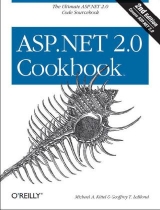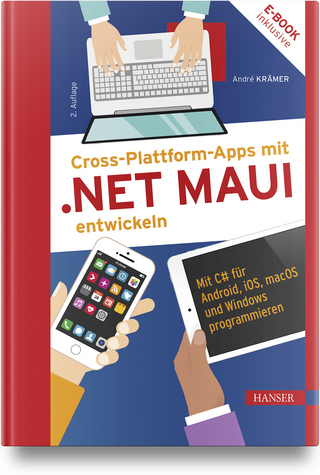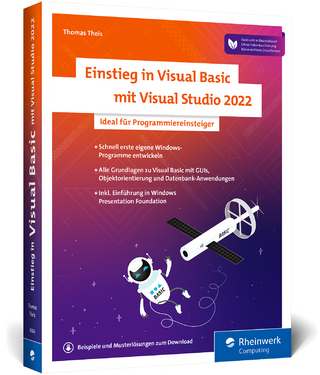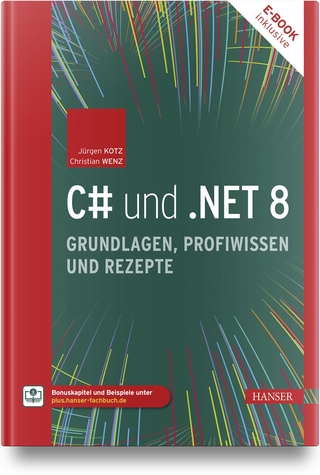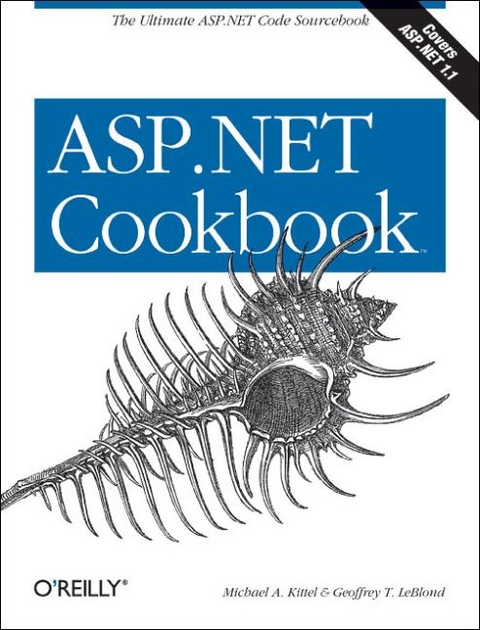
ASP.NET Cookbook
O'Reilly Media (Verlag)
978-0-596-00378-4 (ISBN)
- Titel erscheint in neuer Auflage
- Artikel merken
Developers who want to create dynamic, data-driven web sites running on Microsoft web servers have long relied on Active Server Pages (ASP). ASP.NET is Microsoft's latest evolution of ASP. While ASP.NET has a lot in common with its predecessor, this new technology takes advantage of object-oriented programming to dramatically improve developer productivity and convenience. Using the .NET Framework and Microsoft's new object-oriented languages, ASP.NET brings the same rapid drag-and-drop productivity to web applications that the Visual Basic programming language brought to Windows applications. ASP.NET also introduces web services, which allow developers to expose the functionality of an application via HTTP and XML, so that clients on any platform can access it via the Internet. ASP.NET is not a simple upgrade of ASP. It s a quantum leap ahead. There are many benefits to using ASP.NET, and one major drawback: the time developers must devote to mastering this new Web application technology. The ASP.NET Cookbook provides a wealth of plug-and-play solutions to problems commonly encountered when developing ASP.N
ET web applications and services in the popular problem-solution-discussion Cookbook format. The coding solutions in ASP.NET Cookbook appeal to a wide range of developers, from the inexperienced to the expert. For every problem addressed in the book, there's a worked-out solution or recipe a short, focused piece of code that web developers can insert directly into their applications. Developers can save hours by using just a single one of over 100 recipes included in this invaluable cookbook. But the ASP.NET Cookbook provides far more than just a wide range of cut-and-paste code solutions. Each recipe is followed by a discussion including tips, tricks, and possible pitfalls--so developers can learn to adapt the problem-solving techniques to a myriad of similar situations. Each recipe provides an immediate solution to a pressing problem, while simultaneously allowing developers who prefer to a hands-on learning style with the experience they need to master ASP.NET. This ultimate ASP.NET code sourcebook will quickly earn the dog-eared corners and coffee rings that mark a web developer's most valued resource.
Michael A. Kittel is a developer for Lexis Law Publishing, and was an early adopter of ASP.NET in a production environment.Geoffrey T. LeBlond is the co-author of Using 1-2-3, the first computer book that sold over 1 million copies. Geoff is the author of numerous computer books, and was the developer of Oriel, an early scripting language for Microsoft Windows. More recently, Geoff has been focusing his attention on developing web applications using ASP and ASP.NET.
Preface 1. Tabular Data 1.1 Selecting the Right Tabular Control 1.2 Generating a Quick and Dirty Tabular Display 1.3 Using Templates to Enhance the Output of a Tabular Display 1.4 Displaying Data from an XML File 1.5 Displaying an Array as a Group of Checkboxes 1.6 Displaying Data from a Hashtable 1.7 Adding Next/Previous Navigation to a DataGrid 1.8 Adding First/Last Navigation to a DataGrid 1.9 Adding Direct Page Navigation to a DataGrid 1.10 Paging Through a Record-Heavy DataGrid 1.11 Sorting Data Within a DataGrid 1.12 Sorting Data in Ascending/Descending Order Within a DataGrid 1.13 Combining Sorting and Paging in a DataGrid 1.14 Editing Data Within a DataGrid 1.15 Formatting Columnar Data in a DataGrid 1.16 Allowing Selection Anywhere Within a DataGrid Row 1.17 Adding a Confirmation Pop Up Before Deleting a DataGrid Row 1.18 Displaying a Pop-up Details Window 1.19 Adding a Totals Row to a DataGrid 2. Validation 2.1 Requiring that Data be Entered in a Field 2.2 Requiring Data to Be In a Range 2.3 Requiring that Two Data Input Fields Match 2.4 Requiring that Data Matches a Predefined Pattern 2.5 Requiring that a Drop-Down List Selection Be Made 2.6 Requiring Data to Match a Database Entry 3. Forms 3.1 Using the Enter Key to Submit a Form 3.2 Using the Enter Key to Submit a Form After Validation 3.3 Submitting a Form to a Different Page 3.4 Simulating Multipage Forms 3.5 Setting the Initial Focus to a Specific Control on a Page 3.6 Setting the Focus to a Control with a Validation Error 4. User Controls 4.1 Sharing a Page Header on Multiple Pages 4.2 Creating a Customizable Navigation Bar 4.3 Reusing Code-Behind Classes 4.4 Communicating Between User Controls 4.5 Adding User Controls Dynamically 5. Custom Controls 5.1 Combining Two or More HTML Controls in a Single Custom Control 5.2 Creating a Custom Control with Attributes 5.3 Creating a Custom Control with State 5.4 Customizing an ASP.NET TextBox Server Control 6. Maintaining State 6.1 Maintaining Information Needed by All Users of an Application 6.2 Maintaining Information about a User Throughout a Session 6.3 Preserving Small Amounts of Information on a Page Between Postbacks 6.4 Preserving Complex Object Information Across Multiple Requests for a Page 7. Error Handling 7.1 Handling Errors at the Method Level 7.2 Handling Errors at the Page Level 7.3 Handling Errors at the Application Level 7.4 Displaying User-Friendly Error Messages 8. Security 8.1 Restricting Access to All Application Pages 8.2 Restricting Access to Selected pplication Pages 8.3 Restricting Access to Application Pages by Role 8.4 Using Windows Authentication 9. Configuration 9.1 Overriding Default HTTP Runtime Configuration Parameters in web.config 9.2 Adding Custom Application Settings in web.config 9.3 Displaying Custom Error Messages 9.4 Maintaining Session State Across Multiple Web Servers 9.5 Accessing Other web.config Configuration Elements 9.6 Adding Your Own Configuration Elements to web.config 10. Tracing and Debugging 10.1 Uncovering Page-Level Problems 10.2 Uncovering Problems Application Wide 10.3 Pinpointing the Cause of an Exception 10.4 Uncovering Problems Within Web Application Components 10.5 Uncovering Problems Within Dual-Use Components 10.6 Writing Trace Data to the Event Log with Controllable Levels 10.7 Using a Breakpoint to Stop Execution of an Application When a Condition is Met 10.8 Stress Testing a Web Application or Service 11. Web Services 11.1 Creating a Web Service 11.2 Consuming a Web Service 11.3 Creating a Web Service That Returns a Custom Object 11.4 Setting the URL of a Web Service at Runtime 12. Dynamic Images 12.1 Drawing Button Images on the Fly 12.2 Creating Bar Charts on the Fly 12.3 Displaying Images Stored in a Database 12.4 Displaying Thumbnail Images 13. Caching 13.1 Caching Pages 13.2 Caching Pages Based on Query String Parameter Values 13.3 Caching Pages Based on Browser Type and Version 13.4 Caching Pages Based on Developer-Defined Custom Strings 13.5 Caching User Controls 13.6 Caching Application Data 14. Internationalization 14.1 Localizing Request/Response Encoding 14.2 Providing Multiple Language Support 14.3 Overriding Currency Formatting 15. File Operations 15.1 Downloading a File from the Web Server 15.2 Uploading a File to the Web Server 15.3 Processing an Uploaded File Without Storing It on the Filesystem 15.4 Storing the Contents of an Uploaded File in a Database 16. Performance 16.1 Reducing Page Size by Selectively Disabling the ViewState 16.2 Speeding up String Concatenation with StringBuilder 16.3 Speeding Up Read-Only Data Access 16.4 Speeding up Data Access to a SQL Server Database Using the SQL Provider 17. HTTP Handlers 17.1 Creating a Reusable Image Handler 17.2 Creating a File Download Handler 18. Assorted Tips 18.1 Accessing HTTP-Specific Information from Within a Class 18.2 Executing External Applications 18.3 Transforming XML to HTML 18.4 Determining the User's Browser Type 18.5 Dynamically Creating Browser-Specific Stylesheets 18.6 Saving and Reusing HTML Output 18.7 Sending Mail 18.8 Creating and Using Page Templates Index
| Erscheint lt. Verlag | 28.9.2004 |
|---|---|
| Verlagsort | Sebastopol |
| Sprache | englisch |
| Maße | 178 x 232 mm |
| Einbandart | kartoniert |
| Themenwelt | Informatik ► Programmiersprachen / -werkzeuge ► NET Programmierung |
| Mathematik / Informatik ► Informatik ► Web / Internet | |
| ISBN-10 | 0-596-00378-1 / 0596003781 |
| ISBN-13 | 978-0-596-00378-4 / 9780596003784 |
| Zustand | Neuware |
| Haben Sie eine Frage zum Produkt? |
aus dem Bereich