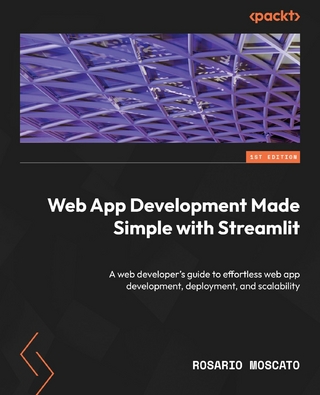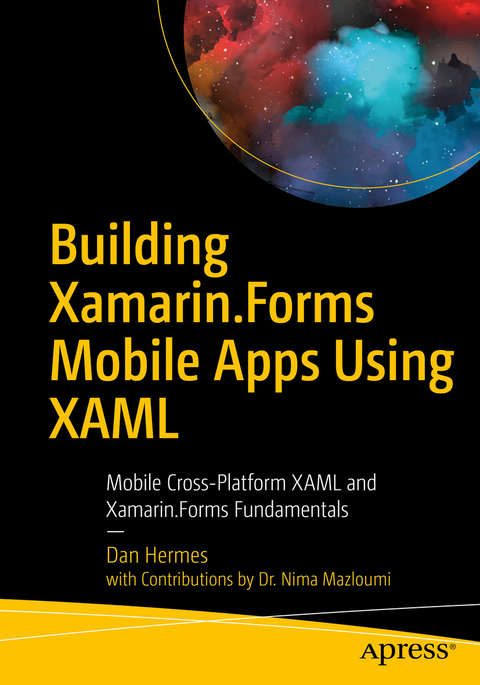
Building Xamarin.Forms Mobile Apps Using XAML (eBook)
XXVIII, 426 Seiten
Apress (Verlag)
978-1-4842-4030-4 (ISBN)
Leverage Xamarin.Forms to build iOS and Android apps using a single, cross-platform approach. This book is the XAML companion to the C# guide Xamarin Mobile Application Development.
You'll begin with an overview of Xamarin.Forms, then move on to an in-depth XAML (eXtensible Application Markup Language) primer covering syntax, namespaces, markup extensions, constructors, and the XAML standard. XAML gives us both the power of decoupled UI development and the direct use of Xamarin.Forms elements. This book explores the core of the Xamarin.Forms mobile app UI: using layouts and FlexLayouts to position controls and views to design and build screens, formatting your UI using resource dictionaries, styles, themes and CSS, then coding user interactions with behaviors, commands, and triggers.
You'll see how to use XAML to build sophisticated, robust cross-platform mobile apps and help your user get around your app using Xamarin.Forms navigation patterns. Building Xamarin.Forms Mobile Apps Using XAML explains how to bind UI to data models using data binding and using the MVVM pattern, and how to customize UI elements for each platform using industry-standard menus, effects, custom renderers, and native view declaration.
What You Will Learn
- Creat world-class mobile apps for iOS and Android using C# and XAML
- Build a UI decoupled from C# code and XAML
- Design UI layouts such as FrameLayout, controls, lists, and navigation patterns
- Style your app using resource dictionaries, styles, themes, and CSS
- Customize controls to have platform-specific features using effects, custom renderers, and native views
Who This Book Is For
XAML and C# developers, architects, and technical managers as well as many Android and iOS developers
Dan Hermes (@danhermes) is a Xamarin MVP, software consultant, and principal of Lexicon Systems. Dan helps companies create great mobile apps and develop a winning mobile strategy. He speaks at conferences and teaches Xamarin and software development at user groups and corporate training facilities. Past speaking engagements include Boston Code Camp, Project Summit, and various Mobile C# groups. Previously Dan wrote Xamarin Mobile Application Development for developers and technologists who want to understand how to build cross-platform mobile apps in C# using Xamarin.
Leverage Xamarin.Forms to build iOS and Android apps using a single, cross-platform approach. This book is the XAML companion to the C# guide Xamarin Mobile Application Development. You'll begin with an overview of Xamarin.Forms, then move on to an in-depth XAML (eXtensible Application Markup Language) primer covering syntax, namespaces, markup extensions, constructors, and the XAML standard. XAML gives us both the power of decoupled UI development and the direct use of Xamarin.Forms elements. This book explores the core of the Xamarin.Forms mobile app UI: using layouts and FlexLayouts to position controls and views to design and build screens, formatting your UI using resource dictionaries, styles, themes and CSS, then coding user interactions with behaviors, commands, and triggers. You'll see how to use XAML to build sophisticated, robust cross-platform mobile apps and help your user get around your app using Xamarin.Forms navigation patterns.Building Xamarin.Forms Mobile Apps Using XAML explains how to bind UI to data models using data binding and using the MVVM pattern, and how to customize UI elements for each platform using industry-standard menus, effects, custom renderers, and native view declaration. What You Will LearnCreate world-class mobile apps for iOS and Android using C# and XAMLBuild a XAML UI decoupled from the C# code behind Design UI layouts such as FrameLayout, controls, lists, and navigation patterns Style your app using resource dictionaries, styles, themes, and CSS Customize controls to have platform-specific features using effects, custom renderers, and native views Who This Book Is For XAML and C# developers, architects, and technical managers as well as many Android and iOS developers
Dan Hermes (@danhermes) is a Xamarin MVP, software consultant, and principal of Lexicon Systems. Dan helps companies create great mobile apps and develop a winning mobile strategy. He speaks at conferences and teaches Xamarin and software development at user groups and corporate training facilities. Past speaking engagements include Boston Code Camp, Project Summit, and various Mobile C# groups. Previously Dan wrote Xamarin Mobile Application Development for developers and technologists who want to understand how to build cross-platform mobile apps in C# using Xamarin. Dr. Nima Mazloumi is an Enterprise Architect, IT Strategist and Senior Programme Manager. He helps organizations to navigate through large IT transformations and to translate emerging technologies to products and solutions that generate value. Nima dedicates his efforts to learning, capacity building, helping others to excel, the generation and dissemination of knowledge, and ideas that actively contribute to the betterment of the world.
1: Building Apps Using Xamarin 2: Building Xamarin.Forms Apps Using XAML 3: UI Design Using Layouts 4: Styles, Themes, and CSS 5: User Interaction Using Controls 6: Making a Scrollable List 7: Navigation 8: Custom Renderers, Effects, and Native Views 9: Local Data Access with SQLite and Data Binding
| Erscheint lt. Verlag | 12.2.2019 |
|---|---|
| Zusatzinfo | XXVIII, 426 p. 117 illus. |
| Verlagsort | Berkeley |
| Sprache | englisch |
| Themenwelt | Mathematik / Informatik ► Informatik ► Programmiersprachen / -werkzeuge |
| Informatik ► Software Entwicklung ► Mobile- / App-Entwicklung | |
| Informatik ► Theorie / Studium ► Compilerbau | |
| Schlagworte | C# • Mobile • mobile app development • .NET • Xamarin • Xamarin.Forms • XAML |
| ISBN-10 | 1-4842-4030-8 / 1484240308 |
| ISBN-13 | 978-1-4842-4030-4 / 9781484240304 |
| Informationen gemäß Produktsicherheitsverordnung (GPSR) | |
| Haben Sie eine Frage zum Produkt? |
Größe: 7,7 MB
DRM: Digitales Wasserzeichen
Dieses eBook enthält ein digitales Wasserzeichen und ist damit für Sie personalisiert. Bei einer missbräuchlichen Weitergabe des eBooks an Dritte ist eine Rückverfolgung an die Quelle möglich.
Dateiformat: PDF (Portable Document Format)
Mit einem festen Seitenlayout eignet sich die PDF besonders für Fachbücher mit Spalten, Tabellen und Abbildungen. Eine PDF kann auf fast allen Geräten angezeigt werden, ist aber für kleine Displays (Smartphone, eReader) nur eingeschränkt geeignet.
Systemvoraussetzungen:
PC/Mac: Mit einem PC oder Mac können Sie dieses eBook lesen. Sie benötigen dafür einen PDF-Viewer - z.B. den Adobe Reader oder Adobe Digital Editions.
eReader: Dieses eBook kann mit (fast) allen eBook-Readern gelesen werden. Mit dem amazon-Kindle ist es aber nicht kompatibel.
Smartphone/Tablet: Egal ob Apple oder Android, dieses eBook können Sie lesen. Sie benötigen dafür einen PDF-Viewer - z.B. die kostenlose Adobe Digital Editions-App.
Buying eBooks from abroad
For tax law reasons we can sell eBooks just within Germany and Switzerland. Regrettably we cannot fulfill eBook-orders from other countries.
aus dem Bereich