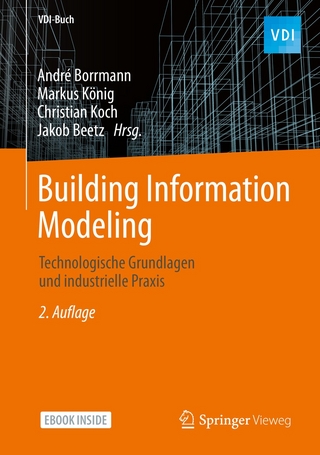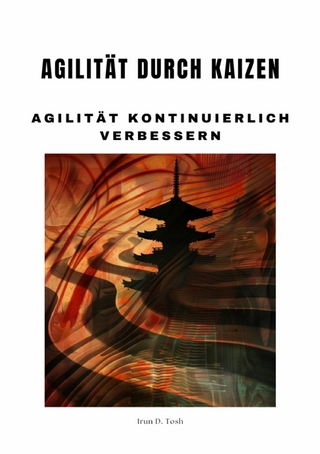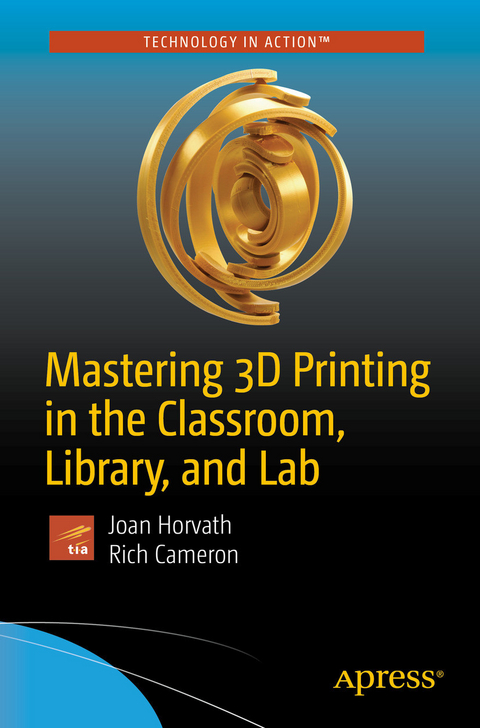
Mastering 3D Printing in the Classroom, Library, and Lab (eBook)
XXI, 310 Seiten
Apress (Verlag)
978-1-4842-3501-0 (ISBN)
- Discover what is really involved with using a 3D printer in a classroom, library, lab, or public space
- Review use cases of 3D printers designed to enhance student learning and to make practical parts, from elementary school through university research lab
- Look at career-planning directions in the emerging digital fabrication arena
- Work with updated tools, hardware, and software for 3D printing
As an engineer and management consultant, Joan Horvath has coordinated first-of-a-kind interdisciplinary technical and business projects, helping people with no common vocabulary (startups, universities, small towns, etc). work together. Her experience as a systems engineer has spanned software development, spacecraft flight operations, risk management, and spacecraft/ground system test and contingency planning.As an educator, Joan's passion is bringing science and technology to the non-specialist in a comprehensible and entertaining way that will stay with the learner for a lifetime. As an educator, Joan's passion is bringing science and technology to the non-specialist in a comprehensible and entertaining way that will stay with the learner for a lifetime.
Learn how to manage and integrate the technology of 3D printers in the classroom, library, and lab. With this book, the authors give practical, lessons-learned advice about the nuts and bolts of what happens when you mix 3D printers, teachers, students, and the general public in environments ranging from K-12 and university classrooms to libraries, museums, and after-school community programs.Take your existing programs to the next level with Mastering 3D Printing in the Classroom, Library, and Lab. Organized in a way that is readable and easy to understand, this book is your guide to the many technology options available now in both software and hardware, as well as a compendium of practical use cases and a discussion of how to create experiences that will align with curriculum standards. You'll examine the whole range of working with a 3D printer, from purchase decision to curriculum design. Finally this book points you forward to the digital-fabrication future current students will face, discussing how key skills can be taught as cost-effectively as possible.What You'll LearnDiscover what is really involved with using a 3D printer in a classroom, library, lab, or public spaceReview use cases of 3D printers designed to enhance student learning and to make practical parts, from elementary school through university research labLook at career-planning directions in the emerging digital fabrication arenaWork with updated tools, hardware, and software for 3D printingWho This Book Is ForEducators of all levels, both formal (classroom) and informal (after-school programs, libraries, museums).
As an engineer and management consultant, Joan Horvath has coordinated first-of-a-kind interdisciplinary technical and business projects, helping people with no common vocabulary (startups, universities, small towns, etc). work together. Her experience as a systems engineer has spanned software development, spacecraft flight operations, risk management, and spacecraft/ground system test and contingency planning.As an educator, Joan’s passion is bringing science and technology to the non-specialist in a comprehensible and entertaining way that will stay with the learner for a lifetime. As an educator, Joan’s passion is bringing science and technology to the non-specialist in a comprehensible and entertaining way that will stay with the learner for a lifetime.Rich Cameron is a cofounder of Pasadena-based Nonscriptum LLC. Nonscriptum consults for educational and scientific users in the areas of 3D printing and maker technologies. Rich (known online as "Whosawhatsis") is an experienced open source developer who has been a key member of the RepRap 3D-printer development community for many years. His designs include the original spring/lever extruder mechanism used on many 3D printers, the RepRap Wallace, and the Deezmaker Bukito portable 3D printer. By building and modifying several of the early open source 3D printers to wrestle unprecedented performance out of them, he has become an expert at maximizing the print quality of filament-based printers. When he's not busy making every aspect of his own 3D printers better, from slicing software to firmware and hardware, he likes to share that knowledge and experience online so that he can help make everyone else’s printers better too.
IntroductionSection 1. 3D Printing: State of the ArtChapter 1. When to Use a 3D Printer• General considerationso Subtractive vs. additive manufacturing• When 3D Printing is Not Appropriateo When a laser cutter is bettero When a CNC router is bettero Traditional craft tools and materials vs. 3D printing Speed Expense Digital Fabricationo Prototyping parts Big SmallChapter 2. 3D printer types and Materials• FDMo With PLAo ABSo More exotic materials, fills, composites• Resin SLA• Powder and other technologies• Bioprinting/paste printing• Printing living tissue (bioprinting, Organovo)• Overview of metal technologies, speculation on near-term evolutionChapter 3. 3D printer workflow and software• Workflow overview• Different types of slicers/modelerso MatterControl 2.0o Ultimaker Cura 3.0o Cura 15.xo Slic3r 2.0o Simplify3Do Proprietary workflows• Brief intro to CAD (more in later chapter)Section 2. Buying and Setting up PrintersChapter 4. 3D Printing Technical Issues: Comparing Technologies• Anticipating who will use ito Artists, functional parts (robotics), student designs• What to buy? Comparison charts of different technologies• Why you want an open-source filament printer• Size of print, print timeo I have 30 students. What do I do? (refer to curriculum)• What does 3D printer “resolution” mean?• Postprocessing• Using 3Dhubs or other services insteadChapter 5. Living with your 3D printer• Getting the most out of a cheap consumer printer• Where should we put it?o Carts vs. makerspaceso Storing filamento Ventilationo Dusto Ancillary toolso Postprocessing tools and space• Preventative maintenance• Staff and user training• Requesting sample parts• Freely-available test results• Public spaceso Librarieso Museumso Do you want to be a service bureau?• Other considerationsChapter 6. Modeling• CAD and CAM support for 3D Printingo Tinkercad 2.0o Onshape vs. Solidworks vs. Fusion360 (vs. Inventor?)o Converting files from Maya et al• ScannersSection 3. 3D Printing Curriculum DevelopmentChapter 7. Classroom general issues• Prints take time• Group projects?• How to define a “low floor, high ceiling” project• Contests• Student lab captains/managers/docents• Do the students do printing or is that a staff job?• Why are there so few lesson plans out there?o What existso Create your owno Links to standards• Managing classroom without a central focus• Assessment: how do you grade a 3D print?Chapter 8. Art and Theater• Art teachers: how to think about this mediumo Pluses and minuseso Layer lineso Needs 3D computer surface modelo Complexity is freeo Multiple identical lost-PLA castings, with sprues prefabbed• Jewelry and casting• Ceramics• Painting, sanding and other post-processing• Technical theater & costumingChapter 9. Engineering, math and science• Visualizationo Moleculeso Other abstractions• Teaching math differently• Experimentso Wings- reference our Science project books• Functional partso Robotics• Science projects/lab equipment kluges• Motivating teaching of coding: OpenSCAD and others• 3D printing and open source electronics (Arduino)Chapter 10. Language arts and social studies• Adjunct to storytellingo Historical reconstructiono Replacing the dioramaChapter 11. Elementary students• Visualizationo Design (heavy on Tinkercad – print the best one?)o Example design prompts and ideas The Mouse and the MotorcycleChapter 12. The Special-Needs Student• Visual impaired• Learning differently/neurodiversitySection 4. Building Lifelong SkillsChapter 13. 3D Printers in the High School or University Lab• Emerging Applications• Mass customization• Industrial Molds• Visualization• Functional partsChapter 14. Where Students Might Go with This• Will students start businesses with your printer? The “digital lemonade stand”o Managing student entrepreneurship• The digital fabrication outlook: jobs to come• Whither manufacturing jobs?Appendices:• Links from the book• Resources and references
| Erscheint lt. Verlag | 24.10.2018 |
|---|---|
| Zusatzinfo | XXI, 310 p. 102 illus. in color. |
| Verlagsort | Berkeley |
| Sprache | englisch |
| Themenwelt | Mathematik / Informatik ► Informatik ► Grafik / Design |
| Mathematik / Informatik ► Informatik ► Software Entwicklung | |
| Informatik ► Weitere Themen ► CAD-Programme | |
| Informatik ► Weitere Themen ► Hardware | |
| Schlagworte | Consumer 3D printing • Curriculum • digital fabrication • Fabrication lab • Makerspace • Materials • MatterControl • modelers • Modeling • Practical 3D printing • Resin SLA • slicers |
| ISBN-10 | 1-4842-3501-0 / 1484235010 |
| ISBN-13 | 978-1-4842-3501-0 / 9781484235010 |
| Informationen gemäß Produktsicherheitsverordnung (GPSR) | |
| Haben Sie eine Frage zum Produkt? |
Größe: 6,9 MB
DRM: Digitales Wasserzeichen
Dieses eBook enthält ein digitales Wasserzeichen und ist damit für Sie personalisiert. Bei einer missbräuchlichen Weitergabe des eBooks an Dritte ist eine Rückverfolgung an die Quelle möglich.
Dateiformat: PDF (Portable Document Format)
Mit einem festen Seitenlayout eignet sich die PDF besonders für Fachbücher mit Spalten, Tabellen und Abbildungen. Eine PDF kann auf fast allen Geräten angezeigt werden, ist aber für kleine Displays (Smartphone, eReader) nur eingeschränkt geeignet.
Systemvoraussetzungen:
PC/Mac: Mit einem PC oder Mac können Sie dieses eBook lesen. Sie benötigen dafür einen PDF-Viewer - z.B. den Adobe Reader oder Adobe Digital Editions.
eReader: Dieses eBook kann mit (fast) allen eBook-Readern gelesen werden. Mit dem amazon-Kindle ist es aber nicht kompatibel.
Smartphone/Tablet: Egal ob Apple oder Android, dieses eBook können Sie lesen. Sie benötigen dafür einen PDF-Viewer - z.B. die kostenlose Adobe Digital Editions-App.
Buying eBooks from abroad
For tax law reasons we can sell eBooks just within Germany and Switzerland. Regrettably we cannot fulfill eBook-orders from other countries.
aus dem Bereich