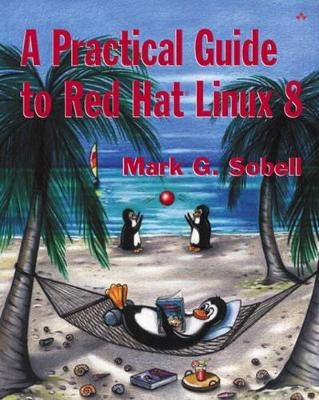
A Practical Guide to Red Hat® Linux® 8
Addison Wesley
978-0-201-70313-9 (ISBN)
- Titel erscheint in neuer Auflage
- Artikel merken
This new book by best-selling author Mark Sobell combines the strengths of a tutorial with those of a reference to give you the knowledge and skills to master Red Hat Linux. Uniquely designed for both beginners and experienced users, A Practical Guide to Red Hat Linux requires no prior programming experience. It begins with an extensive tutorial to bring those with less experience up to speed, and then quickly progresses to detailed chapters on GUIs, networking, popular shells, programming tools, Red Hat Linux filesystems, and system administration. Part two is a comprehensive reference containing descriptions and examples of many utilities. The book takes a truly practical approach to the study of Red Hat Linux by the use of tutorial examples that show you what you will see on the screen each step of the way.
Mark G. Sobell is president of Sobell Associates Inc., a consulting firm that specializes in UNIX/Linux training, support, and custom software development. He is the author of many best-selling UNIX and Linux books and has more than twenty-five years of experience working with UNIX and Linux.
(Each chapter concludes with a Chapter Summary and Review Exercises.)
Preface.
I. GNU/Linux Basics.
1. GNU/Linux: A Product of the Internet.
The GNU/Linux Connection.
The Code Is Free.
Have Fun!
The Heritage of GNU/Linux: UNIX.
What Is So Good about GNU/Linux?
Why GNU/Linux Is Popular with Hardware Companies and Developers.
GNU/Linux Is Portable.
Standards.
The C Programming Language.
Overview of GNU/Linux.
Linux Has a Kernel Programming Interface.
GNU/Linux Can Support Many Users.
GNU/Linux Can Run Many Tasks.
GNU/Linux Provides a Secure Hierarchical Filesystem.
The Shell: Command Interpreter and Programming Language.
A Large Collection of Useful Utilities.
Interprocess Communication.
System Administration.
Additional Features of GNU/Linux.
GUI: Graphical User Interfaces.
(Inter)networking Utilities.
Software Development.
Text-Based Editors.
GUI Editors.
Electronic Mail.
2. Getting Started.
Before You Start.
Conventions.
Graphical versus Character-Based Interface.
Red Hat Linux.
Logging In.
Incorrect Login.
The Shell.
Terminal Emulation and telnet.
Logging Out.
Superuser.
Virtual Console.
Correcting a Mistake.
Repeating/Editing Command Lines.
passwd: Changes Your Password.
Documentation.
man and xman: Display the System Manual.
info: Displays Information.
HOWTOs.
Other Sources of Help.
Tutorial: Using pico to Create/Edit a File.
Starting pico.
Entering Text.
Getting Help.
Correcting Text.
Ending the Session.
Basic Utilities.
ls: Lists the Names of Files.
cat: Displays a Text File.
less Is more: Displaying a Text File One Screen at a Time.
rm: Deletes a File.
hostname: Displays Your Machine Name.
Special Characters.
3. Introduction to the GNU/Linux Utilities.
Working with Files.
cp: Copies a File.
mv: Changes the Name of a File.
lpr: Prints a File.
grep: Finds a String.
head: Displays the Beginning of a File.
tail: Displays the End of a File.
sort: Displays a File in Order.
uniq: Removes Duplicate Lines from a File.
diff: Compares Two Files.
file: Tests the Contents of a File.
| (Pipe): Communicates between Processes.
Four More Utilities.
echo: Displays Text.
date: Displays the Time and Date.
script: Records a GNU/Linux Session.
mcopy: Converts GNU/Linux Files to MS Windows Format.
Compressing and Archiving a File.
gzip: Compresses a File.
gunzip and zcat: Decompress a File.
bzip2: Compresses/Decompresses a File.
tar: Packs and Unpacks Files.
Locating Commands.
which, whereis: Locate a Utility.
apropos: Searches for a Keyword.
Obtaining User and System Information.
who: Lists Users on the System.
finger: Lists Users on the System.
w: Lists Users on the System.
Communicating with Other Users.
write: Sends a Message.
talk: Communicates with Another User.
mesg: Denies or Accepts Messages.
E-Mail.
Tutorial: Using pine to Send and Receive E-Mail.
Chapter Summary.
Exercises.
Advanced Exercises.
4. The GNU/Linux Filesystem.
The Hierarchical Filesystem.
Directory and Ordinary Files.
Filenames.
mkdir: Creates a Directory.
The Working Directory.
Home Directory.
Absolute Pathnames.
Relative Pathnames.
Important Standard Directories and Files.
Working with Directories.
rmdir: Deletes a Directory.
Pathnames.
mv, cp: Moves or Copies a File.
mv: Moves a Directory.
Access Permissions.
ls -l: Displays Permissions.
chmod: Changes Access Permissions.
Setuid and Setgid Permissions.
Directory Access Permissions.
Links.
Hard Links.
Symbolic Links.
rm: Removes a Link.
5. The Shell I.
The Command Line.
Syntax.
Processing the Command Line.
Executing the Command Line.
Standard Input and Standard Output.
The Screen as a File.
The Screen/Keyboard as Standard Input and Standard Output.
Redirection.
Redirecting Standard Output.
Redirecting Standard Input.
Appending Standard Output to a File.
/dev/null: Data Sink.
Pipes.
Filters.
tee: Sends Output in Two Directions.
Running a Program in the Background.
Filename Generation/Pathname Expansion.
The ? Special Character.
The * Special Character.
The [] Special Characters.
Builtins.
II. Intermediate/Advanced GNU/Linux.
6. X Window System and Graphical User Interface.
X and GUI: Desktop, Window, and Mouse.
X Window System.
Changing to a Different Desktop Manager.
Desktop.
Terminal Emulator/Shell.
File Manager.
Panel.
Windows.
Shading a Window.
Session Manager.
X Window System.
Customizing X Applications from the Command Line.
Setting X Resources.
Remote Computing and Local Displays.
Stopping the X Server.
Remapping Mouse Buttons.
X Applications.
7. GNOME Desktop Manager.
Choosing Your Window Manager.
Getting Started.
Help.
Windows and Mouse Clicks.
GNOME Menu.
Main Panel.
Desktop.
Menus.
Nautilus: File Manager.
Display.
Control Bars.
Properties.
GNOME Utilities.
Search Tool.
Font Preferences.
Pick a Font Window.
Pick a Color Window.
Run Program Window.
File Types and Programs (MIME Types).
GNOME Terminal Emulator/Shell.
Customizing GNOME.
Start Here: Preferences/Control Center.
Nautilus Menubar: EditaPreferences.
Panels.
Menus.
The Sawfish Window Manager.
Bringing Up Sawfish.
Working with Sawfish.
Customizing Sawfish: The Sawfish Configurator.
8. KDE Desktop Environment.
Getting Started.
Help.
Windows and Mouse Clicks.
K Menu (Application Starter).
Other Menus.
kicker: Main Panel.
KDE Utilities.
konsole: Terminal Emulator.
kcolorchooser: Selects a Color.
Run Command.
Cut and Paste.
Konqueror Browser/File Manager.
Getting Started.
File Manager.
Web Browser.
Bookmarks.
Kparts.
Toolbars.
kfind: Finds Files.
Views II.
Shortcuts.
Tutorial: Active, Linked, and Locked Views.
Navigation Panel.
Menus.
Desktop Menus.
Taskbar.
Toolbar Menu.
Window List Menu.
(Window) Operations Menu.
Customizing KDE.
Control Center.
Panels.
Toolbars.
Miscellaneous.
9. Networking and the Internet.
Types of Networks and How They Work.
Broadcast.
Point-to-Point.
Switched.
LAN: Local Area Network.
WAN: Wide Area Network.
Internetworking through Gateways and Routers.
Network Protocols.
Host Address.
CIDR: Classless Inter-Domain Routing.
Hostnames.
Communicate over a Network.
finger: Displays Information about Remote Users.
Sending Mail to a Remote User.
Mailing List Servers.
Network Utilities.
Trusted Hosts.
ssh: Logs in or Runs a Command on a Remote Computer.
scp: Copies a file from/to a Remote Computer.
telnet: Logs in on a Remote Computer.
ftp: Transfers Files over a Network.
ping: Tests a Network Connection.
traceroute: Traces a Route over the Internet.
host and dig: Queries Internet Name Servers.
whois: Looks Up Information about an Internet Site.
Distributed Computing.
The Client/Server Model.
DNS: Domain Name Service.
NIS: Network Information Service.
NFS: Network Filesystem.
automount: Mounts Filesystems Automatically.
Internet Services.
Proxy Server.
RPC Network Services.
Usenet.
Tutorial: Using pine as a Newsreader.
Subscribing to Newsgroups.
Reading News.
Posting News.
Unsubscribing from a Newsgroup.
Netnews with Mozilla.
WWW: World Wide Web.
URL: Uniform Resource Locator.
Browsers.
Search Engine.
Downloading a File.
10. The vim Editor.
History.
Tutorial: Creating and Editing a File with vim.
Specifying a Terminal.
Starting vim.
Command and Input Modes.
Entering Text.
Getting Help.
Ending the Editing Session.
Introduction to vim Features.
Online Help.
Modes of Operation.
The Display.
Correcting Text as You Insert It.
Work Buffer.
Line Length and File Size.
Windows.
File Locks.
Abnormal Termination of an Editing Session.
Recovering Text after a Crash.
Command Mode: Moving the Cursor.
Moving the Cursor by Characters.
Moving the Cursor to a Specific Character.
Moving the Cursor by Words.
Moving the Cursor by Lines.
Moving the Cursor by Sentences and Paragraphs.
Moving the Cursor within the Screen.
Viewing Different Parts of the Work Buffer.
Input Mode.
Inserting Text.
Appending Text.
Opening a Line for Text.
Replacing Text.
Quoting Special Characters.
Command Mode: Deleting and Changing Text.
Undoing Changes.
Deleting Characters.
Deleting Text.
Changing Text.
Replacing Text.
Changing Case.
Searching and Substituting.
Searching for a Character.
Searching for a String.
Substituting One String for Another.
Miscellaneous Commands.
Yank, Put, and Delete Commands.
The General-Purpose Buffer.
Named Buffers.
Numbered Buffers.
Reading and Writing Files.
Reading Files.
Writing Files.
Identifying the Current File.
Setting Parameters.
Setting Parameters from within vim.
Setting Parameters in a Startup File.
The .vimrc Startup File.
Parameters.
Advanced Editing Techniques.
Using Markers.
Editing Other Files.
Macros and Shortcuts.
Executing Shell Commands from within vim.
Units of Measure.
Character.
Word.
Blank-Delimited Word.
Line.
Sentence.
Paragraph.
Screen.
Repeat Factor.
11. The emacs Editor.
History.
Evolution.
emacs versus vi.
Tutorial: Getting Started with emacs.
Starting emacs.
Stopping emacs.
Inserting Text.
Deleting Characters.
Moving the Cursor.
Editing at the Cursor Position.
Saving and Retrieving the Buffer.
Basic Editing Commands.
Keys: Notation and Use.
Key Sequences and Commands.
META-x: Running a Command without a Key Binding.
Numeric Arguments.
Point and the Cursor.
Scrolling through a Buffer.
Erasing Text.
Searching.
Online Help.
Advanced Editing Topics.
Undoing Changes.
Mark and Region.
Cut and Paste: Yanking Killed Text.
Inserting Special Characters.
Global Buffer Commands.
Files.
Buffers.
Windows.
Foreground Shell Commands.
Background Shell Commands.
Language-Sensitive Editing.
Selecting a Major Mode.
Human-Language Modes.
C Mode.
Customizing Indention.
Comments.
Special-Purpose Modes.
Customizing emacs.
The .emacs Startup File.
Remapping Keys.
A Sample .emacs File.
emacs and the X Window System.
Mouse Commands for Cut and Paste.
Mouse-2 Selections.
Scrollbars.
Manipulating Windows with the Mouse.
Frame Management.
Menubars.
Resources for emacs.
The emacs Web Ring.
Usenet emacs FAQ (Frequently Asked Questions).
Access to emacs.
12. The Shell II: The Bourne Again Shell.
Background.
Shell Basics.
Assignment Statements.
Writing a Simple Shell Script.
Separating and Grouping Commands.
; and NEWLINE Separate Commands.
/ Continues a Command.
| and & Separate Commands and Do Something Else.
Multitasking Demonstration.
() Groups Commands.
Redirecting Standard Error.
noclobber: Avoids Overwriting Files.
Job Control.
jobs: Lists Jobs.
fg: Brings a Job to the Foreground.
bg: Sends a Job to the Background.
Manipulating the Directory Stack.
dirs: Displays the Stack.
pushd: Pushes a Directory on the Stack.
popd: Pops a Directory off the Stack.
Processes.
Process Structure.
Process Identification.
Executing a Command.
Running a Shell Script.
Parameters and Variables.
User-Created Variables.
Keyword Variables.
Positional Parameters.
Special Parameters.
History.
Editing the Command Line.
fc: Displays, Edits, and Reexecutes Commands.
Reexecuting an Event with the C Shell History Mechanism.
The Readline Library.
Alias.
Quotation Marks: Single versus Double.
Examples.
Command Line Expansion.
Order of Expansion.
{} Brace Expansion.
~ Tilde Expansion.
<36>n Parameter Expansion.
<36>VARIABLE Variable Expansion.
<36>(…) Command Substitution.
Arithmetic Expansion.
Word Splitting.
Pathname Expansion.
13. Programming the Bourne Again Shell.
Control Structures.
if…then.
if…then…else.
if…then…elif.
for…in.
for.
while.
until.
break and continue.
case.
select.
Here Document.
Expanding Null or Unset Variables.
:- Uses a Default Value.
:= Assigns a Default Value.
:? Displays an Error Message.
String Pattern Matching.
Filename Generation.
Builtins.
exec: Executes a Command.
trap: Catches a Signal.
A Partial List of Builtins.
Functions.
14. The TC Shell.
Shell Scripts.
Entering and Leaving the TC Shell.
Startup Files.
Features Common to the Bourne Again and TC Shells.
History.
Alias.
Job Control.
Filename Substitution.
Manipulating the Directory Stack.
Command Substitution.
Redirecting Standard Error.
Command Line Expansion.
Word Completion.
Editing the Command Line.
Correcting Spelling.
Before You Press RETURN.
After You Press RETURN.
Variables.
Variable Substitution.
String Variables.
Arrays of String Variables.
Numeric Variables.
Braces.
Special Variable Forms.
Shell Variables.
Control Structures.
if.
goto.
Interrupt Handling.
if…then…else.
foreach.
while.
break and continue.
switch.
Builtins.
15. The Z Shell and Advanced Shell Programming.
The Z Shell, Korn Shell, and Pd-ksh.
Z Shell Basics.
Running Scripts.
Startup Files.
Commands That Are Symbols.
Variables.
Variable Attributes.
Locality of Variables.
Keyword Variables.
Controlling the Prompt.
Expanding Shell Variables.
Filename Generation.
Array Variables.
Arithmetic.
Builtins.
Control Structures.
Option Processing.
Input and Output.
File Descriptors.
Functions.
Builtin Commands.
Command Line Editing.
The vi Command Line Editor.
The emacs Command Line Editor.
History.
Processing a Command.
History Expansion.
Alias Substitution.
Parsing the Command Line.
Filename Expansion.
Filename Generation (Globbing).
I/O Redirection.
The Coprocess.
Spelling Correction.
Shell Programs.
Program Structures.
A Programming Problem: makercs.
Another Programming Problem: quiz.
Z Shell Options.
16. Programming Tools.
Programming in C.
Checking Your Compiler.
A C Programming Example.
Compiling and Linking a C Program.
Using Shared Libraries.
Fixing Broken Binaries.
Creating Shared Libraries.
make: Keeps a Set of Programs Current.
Implied Dependencies.
Macros.
Debugging C Programs.
gcc: Compiler Warning Options Find Errors in Programs.
Symbolic Debugger.
Threads.
System Calls.
strace: Traces System Calls.
Controlling Processes.
Accessing the Filesystem.
Source Code Management.
RCS: Revision Control System.
CVS: Concurrent Versions System.
17. Red Hat Linux System Administration.
System Administrator and Superuser.
System Administration Tools.
Avoiding a Trojan Horse.
Installing Red Hat Linux (Overview).
Finding the Installation Manual.
Downloading, Burning, and Installing a CD-ROM Set.
Types of Installations.
Hardware.
Classes of Installations.
Kickstart Configurator.
Preparing for Installation.
Partitioning a Disk.
mkbootdisk: Creates a Rescue/Emergency/Boot Floppy Disk.
Beginning Installation.
redhat-config-xfree86: Sets Up X.
Initializing Databases.
Setting Up the Default Desktop Manager.
redhat-config-securitylevel: Sets up a Firewall.
Installing and Removing Software.
redhat-config-packages: Adds and Removes Software Packages.
rpm: Red Hat Package Manager.
Installing Non-rpm Software.
GNU Configure and Build System.
Keeping Software Up-to-Date.
Bugs.
Errata: Security Alerts, Bugfixes, and Enhancements.
Red Hat Network.
System Operation.
Booting the System.
rc Scripts: Start and Stop System Services.
Emergency Mode.
Single-User Mode.
Going Multiuser.
Multiuser Mode.
Logging In.
Running a Program and Logging Out.
Bringing the System Down.
Crash.
File, Directory, and Filesystem.
Important Files and Directories.
File Types.
Filesystems.
GUI System Administration Tools.
GNOME System Settings Window/Menu.
KDE Control Center: System Module.
KDE Control Center: Network Module.
Configuring User and Group Accounts.
redhat-config-users: Manages User Accounts.
kuser: Manages User Accounts under KDE.
useradd: Adds a User Account.
userdel: Removes a User Account.
groupadd: Adds a Group.
Backing Up Files.
Choosing a Backup Medium.
Backup Utilities.
Performing a Simple Backup.
dump, restore: Back Up and Restore Filesystems.
Printing.
printconf-gui: Configures and Manages LPRng Printers.
CUPS.
Manually Adding a Local Printer.
/etc/printcap: Describes Printers.
KDEPrint: Manages Printers.
Configuring Network Services.
sys-unconfig: Reconfigures Network Services.
Proxies.
hosts: Stores a List of Machines.
NFS: Network Filesystem.
NIS: Network Information Service.
DNS: Domain Name Service.
Internet Configuration Wizard.
Samba/swat.
DHCP Client.
OpenSSH: Provides Secure Network Tools.
GnuPG: GNU Privacy Guard.
Rebuilding the Linux Kernel.
Preparing Source Code.
Read the Documentation.
Configuring and Compiling the Linux Kernel and Modules.
Compiling the Linux Kernel.
Using Loadable Kernel Modules.
Installing the Kernel and Associated Files.
Changing lilo.conf.
Rebooting.
Boot Loader.
PAM.
Configuration File, Module Type, and Control Flag.
Example.
Modifying the PAM Configuration.
Administration Utilities.
kudzu: Adds or Removes a Device.
sendmail: Sends and Receives Mail.
Other Utilities.
Administration Tasks.
Log Files and Mail for root.
Scheduling Tasks.
System Reports.
@BHEADS = Informing Users.
Creating Problems.
Solving Problems.
Getting Help.
III. The GNU/Linux Utility Programs.
sample Very brief description of what the utility does.
aspell Checks a file for spelling errors.
at Executes a shell script at a time you specify.
cal Displays a calendar.
cat Joins or displays files.
cd Changes to another working directory.
chgrp Changes the group associated with a file.
chmod Changes the access mode of a file.
chown Changes the owner of a file.
ci Creates or records changes in an RCS file.
cmp Checks whether two files differ.
co Retrieves an unencoded revision of an RCS file.
comm Compares sorted files.
configure Configures source code automatically.
cp Copies one or more files.
cpio Creates an archive or restores files from an archive.
crontab Maintains crontab files.
cut Selects characters or fields from input lines.
cvs Manages concurrent access to files in a hierarchy.
date Displays or sets the time and date.
dd Converts and copies a file.
df Displays disk space usage.
diff Displays the differences between two files.
du Displays information on disk usage.
echo Displays a message.
expr Evaluates an expression.
file Displays the classification of a file.
find Uses criteria to find files.
finger Displays information about users.
fmt Formats text very simply.
fsck Checks and repairs a filesystem.
ftp Transfers files over a network.
gawk Searches for and processes patterns in a file.
gcc Compiles C and C++ programs.
grep Searches for a pattern in files.
gzip Compresses or decompresses files.
head Displays the beginning of a file.
kill Terminates a process.
less Displays text files, one screen at a time.
ln Makes a link to a file.
lpr Prints files.
ls Displays information about one or more files.
mail Sends and receives electronic mail.
make Keeps a set of programs current.
man Displays documentation for commands.
mkdir Makes a directory.
Mtools Uses DOS-style commands on files and directories.
mv Moves (renames) a file.
nice Changes the priority of a command.
nohup Runs a command that keeps running after you log out.
od Dumps the contents of a file.
paste Joins corresponding lines from files.
patch Updates source code.
pine Sends and receives electronic mail and news.
pr Paginates files for printing.
ps Displays process status.
rcp Copies one or more files to or from a remote computer.
rcs Creates or changes the attributes of an RCS file.
rlog Prints a summary of the history of an RCS file.
rlogin Logs in on a remote computer.
rm Removes a file (deletes a link).
rmdir Removes a directory.
rsh Executes commands on a remote computer.
scp Securely copies one or more files to or from a remote computer.
sed Edits a file (not interactively).
ssh Securely executes commands on a remote computer.
sleep Creates a process that sleeps for a specified interval.
sort Sorts and/or merges files.
stty Displays or sets terminal parameters.
tail Displays the last part (tail) of a file.
tar Stores or retrieves files to/from an archive file.
tee Copies standard input to standard output and one or more files.
telnet Connects to a remote computer over a network.
test Evaluates an expression.
top Dynamically displays process status.
touch Updates a file's modification time.
tr Replaces specified characters.
tty Displays the terminal pathname.
umask Establishes the file-creation permissions mask.
uniq Displays lines of a file that are unique.
w Displays information on system users.
wc Displays the number of lines, words, and bytes in a file.
which Shows where in your path a command is located.
who Displays names of users.
xargs Converts standard output of one command into arguments for another.
IV. Appendixes.
Appendix A: Regular Expressions.
Characters.
Delimiters.
Simple Strings.
Special Characters.
Period.
Brackets.
Asterisk.
Caret and Dollar Sign.
Quoting Special Characters.
Rules.
Longest Match Possible.
Empty Regular Expressions.
Bracketing Expressions.
The Replacement String.
Ampersand.
Quoted Digit.
Extended Regular Expressions.
Appendix Summary.
Appendix B: Help.
Solving a Problem.
Finding GNU/Linux-Related Information.
Documentation.
Useful GNU/Linux Sites.
GNU/Linux Newsgroups.
Mailing Lists.
Words.
Programs.
Office Suites and Word Processors.
Specifying Your Terminal.
Appendix C: Security.
Encryption.
Public Key Encryption.
Symmetric Key Encryption.
Encryption Implementation.
GnuPG/PGP.
File Security.
E-mail Security.
MTAs (Mail Transfer Agents).
MUAs (Mail User Agents).
Network Security.
Network Security Solutions.
Network Security Guidelines.
Host Security.
Login Security.
Remote Access Security.
Viruses and Worms.
Physical Security.
Security Resources.
Appendix Summary.
Appendix D: The POSIX Standards.
Background.
POSIX.1.
POSIX.2.
Localization.
The POSIX Shell.
Utilities for Portable Shell Applications.
The User Portability Utilities Option (UPE).
Software Development Utilities.
POSIX.3.
POSIX.4.
POSIX.5.
Security.
Networks.
Profiles and POSIX Standards.
Appendix Summary.
Appendix E: The Free Software Definition.
Glossary.
Index. 0201703130T12102002
| Erscheint lt. Verlag | 8.1.2003 |
|---|---|
| Verlagsort | Boston |
| Sprache | englisch |
| Maße | 187 x 235 mm |
| Gewicht | 2377 g |
| Themenwelt | Informatik ► Betriebssysteme / Server ► Unix / Linux |
| ISBN-10 | 0-201-70313-0 / 0201703130 |
| ISBN-13 | 978-0-201-70313-9 / 9780201703139 |
| Zustand | Neuware |
| Informationen gemäß Produktsicherheitsverordnung (GPSR) | |
| Haben Sie eine Frage zum Produkt? |
