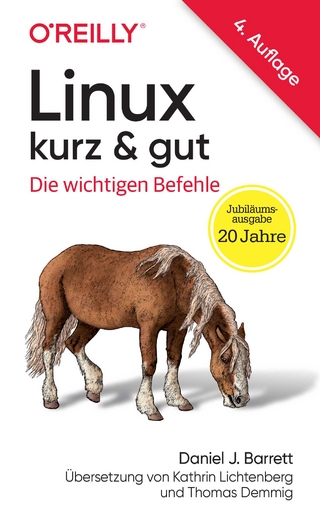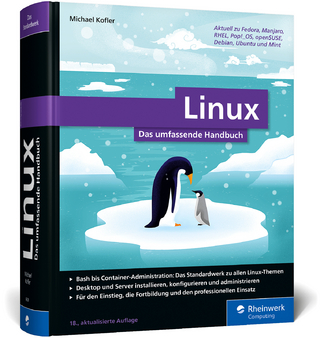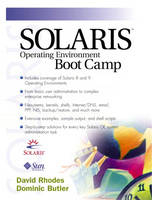
Solaris Operating Environment Boot Camp
Prentice Hall (Verlag)
978-0-13-034287-4 (ISBN)
- Titel ist leider vergriffen;
keine Neuauflage - Artikel merken
This book covers Solaris 8 and 9 as well as earlier versions. Each chapter starts with a list of relevant manual pages and system files that are related to the tasks described in the chapter. All tasks are explained in detail and illustrated with example commands and the relevant output that system administrators will encounter. Chapters are presented in chronological order and cover the steps that system administrators follow to build systems. For example, Rhodes and Butler start by adding users onto a single system, add the system to the network, move on to configuring services such as NFS and NTP—which rely on the newly-configured network—and so forth until they have built a complex of networked machines using NIS, NTP and a multitude of other services.The code examples in the book have all been built and tested on the systems described in that chapter. Rhodes and Butler also provide a number of tools, which can be used to monitor and manage the system, and define a hierarchy for configuring both the servers and clients. This is the companion to the Solaris System Administrators Reference by Janice Winsor (0130277010)!
DAVID RHODES is an independent UNIX professional with broad experience throughout the IT industry, including system builds, program development, support and maintenance. He has worked with the Solaris Operating Environment and Sun Microsystems hardware for more than 13 years, with products ranging from Sun 3/50s and SunOS 3.5 to Sun Enterprise 10000 (Star Fire) servers and Solaris 9 OE. DOMINIC BUTLER is a freelance technology consultant specializing in Solaris OE and UNIX-related projects. Working with IBM's e-business delivery development team, he helped develop and manage processes for building, updating, and recovering e-business servers within IBM's Universal Server Farm environment throughout the UK, Holland, and Nordic countries.
Introduction.
1. The System Administrator's Role.
The Importance of a System Administrator. Who Is the System Administrator? Role Based Access Control. Who's Been Logging In? Checking the Sulog. Automating the Check.
2. Booting and Halting the System.
Objectives. Switching On. The Boot Process. Run Levels. RC Scripts. Solaris Processes. Killing Processes. Trapping Signals. Additional Process Management Tools. Defunct Processes. Switching Off. The OpenBoot PROM.
3. User Administration.
Objectives. What Are Users? What Are Groups? UIDs and GIDs. Password File. Field 1: Login Name. Field 2: Password. Field 3: User ID Number. Field 4: Group ID Number. Field 5: Comment Field. Field 6: The Home Directory. Field 7: The Program to Run on Login. Shadow File. Field 1: Login Name. Field 2: Encrypted Password. Field 3: Password Change Date. Field 4: Minimum Change Days. Field 5: Maximum Valid Days. Field 6: Number of Warning Days. Field 7: Number of Inactive Days. Field 8: Expiry Date. Field 9: Not Used. Group File. Field 1: Group Name. Field 2: Group Password. Field 3: Group Identity Number. Field 4: Group User List. Primary and Secondary Groups. The Implementation. Our “Company Standards”. Adding a Test User with Groupadd and Useradd. Setting the Password. Testing the Account. Modifying with Usermod. Removing the User. Useradd Defaults. Manually Updating the System Files. Real and Effective IDs. Using RBAC. How It Works. Authorizations. Profiles. Roles. Create the System Administrator Role. Creating a Custom Script. Checking the Files. Pwconv. Pwck and Grpck. Passwd. Conclusion.
4. Permissions and All That.
Objectives. Why Do We Need Permissions? How Permissions Are Represented. Setting Permissions. Default Permissions. File Ownership. Sticky Bits. Access Control Lists. The Implementation. Octal Permissions Lookup Table.
5. Shells.
Objectives. What Is a Shell? What Shells? C Shells? Shell Variables. Using Shell Variables. Using Variables in Shell Scripts. Positional Parameters. Scope of Shell Variables. The Environment. Assigning Shells to Users. Running Commands. Wildcards. Additional Notes on Wildcards. Hiding Things from the Shell. Command Substitution. Shortcuts. Home Directory. Previous Directory. Aliases. What Else Does the Shell Do? File Redirection. Pipelines. And the Rest. Shell Start-Up Files. The Implementation. /Etc/profile. Root User's .profile. Other Users' .profile. Example Shell Scripts.
6. The Filesystem and Its Contents.
Objectives. What Is a Filesystem? Why Do We Use Filesystems? Preparing the Disk to Receive Filesystems. What Type of Filesystem Should We Use? System V Filesystem Type. UFS Type. TMPFS Type. PROCFS Type. File Descriptor Filesystem (FDFS) Type. Creating and Removing Filesystems. Checking and Repairing Filesystems. Lost+found Directories. Files and Directories. Devices. Solaris Directories. Log Files. The Implementation. Housekeeping the Log Files. Checking Filesystem Usage.
7. Swap Space.
Objectives. Swapping and Paging. Paging. Swapping. Which Is Best? Is Swap Really Needed? The Scheduler. How Big Should It Be? The 2 GB Swap Limit. Swap Locations. Raw Disk Partitions. Swap Files. Adding the Swap Devices. Monitoring Swap Space. Using Sar. Using Vmstat.
8. Administering Packages.
Objectives. What Is a Package? Using Packages. What Packages Have I Got Loaded? Adding, Removing, and Checking Packages. Adding Packages. Removing Packages. Checking Packages. Dissecting a Package. Pkginfo. Pkgmap. Reloc. Install. Archive. Advanced Concepts. Creating Your Own Packages.
9. Patching the System.
Objectives. What Are Patches? Recommended Patches. Kernel Patches. Security Patches. Public Patches. Maintenance Updates. Files and Their Locations. Progressive versus Direct Instance Patching. /Var/sadm/patch. /Var/sadm/pkg. Disk Space. Determining What's Installed. Detecting Patches. Adding Patches. Removing Old Revisions. Installing Recommended Patches. Adding Individual Patches. Loading Multiple Patches. Obsolete Patches. Removing Patches. Checking the System.
10. Administering Quotas.
Objectives. What Are Quotas? Enabling Quotas. Configuring the User's Quotas. Checking the Limits. Setting Default User Quotas. Disabling User Quotas. Automatically Checking the Limits. The Crontab Entry. Should We Use Them?
11. Connecting to the Local Area Network.
Objectives. Description. IP Addressing Schemes. Class-Based. Subnetting. CIDR. Unicast, Multicast, and Broadcast Addresses. Illegal Addresses. Choosing an IP Address. Reserved Addresses. Our Values. Naming Systems. Host Names. Loopback Interface. Initial Network Testing. Configuring the Interface. Dynamic Configuration. Permanent Changes. The Rest of the Subnet. Routing. Connecting the Second Subnet. Adding the Gateway. Routing-A Second Look. Disabling Router Discovery. Manually Adding Static Routes. Address Resolution. Determining the MAC Address. Multiple Network Cards. Deleting Table Entries. Reverse Address Resolution. IPV6-The Next Generation. IPV6 Addresses. Traceroute. Conclusion.
12. Naming Services and NIS.
Objectives. Naming Services. Local Files. NIS. DNS. NIS+. LDAP. Why Use Them? Name Service Switch File. Status Codes and Actions. Template Switch Files. How NIS Works. NIS Domain Names. NIS Maps. Makedbm. Make and Makefiles. DNS Forwarding. Machine Types and Daemons. Master Server. Slave Server. Client. Booting and Binding. Our Machines. The Packages. Build the Master Server. Build the Clients. Build the Slave Servers. The Server Map. Map Propagation. Ypxfr. Yppush. Customizing NIS. The “userAccessList” File. Custom Map Propagation. NIS Passwords. Update the User Creation Script. Update the Makefile. User Password Changes. Passwd.adjunct File. Update the User Creation Script-Again. Disabling NIS. Disabling a Slave Server. Disabling a Client.
13. Connecting to the Internet.
Objectives. The Design. Allocating an IP Address. Domain Names and Addresses. Registering a Domain Name. Our Values. Configuring the Interface. Adding a Default Route. Host Names or Addresses. Enabling Host Name Resolving. Checking the Connection. Nslookup. Traceroute. Ping. Configuring the Remaining Systems. Multiple Default Routes.
14. Connecting Serial Devices.
Objectives. Serial Communication. Synchronous versus Asynchronous. Start Bit. Data Bit. Parity. Speed. Baud and BPS. Characters per Second. Serial Devices. DTE-DCE Connection. DTE-DTE Connection. Serial Ports. Service Access Facility. Port Monitors. SAF Hierarchy. SAF Log Location. Administration Programs. Remove Existing Port Monitors. Adding a Terminal. Add a Port Monitor. Configure the Port Monitor. Ttyadm. Line Settings. Consoles and Serial Ports. Adding a Modem. Test the Modem. Configure /Etc/remote. Test Incoming Connections. Conclusion.
15. Dialing in with PPP.
Objectives. Point-to-Point Protocol. Why Use PPP? The Components. The System. Building the Connection. The Serial Port. UUCP. Chat Scripts. Devices File. Dialers File. Systems File. Checking UUCP. PPP. Which Configuration? Link Manager. Log Files. Testing the Link. Host Name Resolving. Name Service Caching. Routing. The Completed Network. Custom Scripts. Conclusion.
16. Configuring DNS.
Objectives. What Is the Domain Name System? Why Do We Need It? DNS Hierarchy. Domain Name Space. What's a Domain? Registering Domains. Servers and Resolving. Name Servers. Root Servers. Resolvers. Forward and Reverse Lookups. Zones. Zone Transfers. Is It DNS, BIND, or Named? Named Versions. The Boot File. Our Configuration. Our Domain. Zone Files. SOA Records. NS Records. Master Server. Boot File. Root Cache. “Localhost” Reverse File. Master Forward File. Master Reverse File. Resolv.conf File. Starting Named. Slave Server. Boot File. Testing the Servers. Enabling Resolving. Configuring the Clients. Conclusion.
17. Adding SCSI Devices.
Objectives. Introduction. What Is SCSI? Single-Ended versus Differential. High versus Low Voltage Differential. Multimode LVD. Narrow and Wide. Termination. SCSI IDs. Logical Units. Solaris Devices. Physical Devices. Logical Devices. Instance Names. Naming Conventions. Autoconfiguration and /etc/path_to_inst. Adding the Disk. Device Tree. Format. Prtvtoc. Formatting Multiple Disks. Add a Filesystem. Mount the Filesystem. Configuring LUNs. Adding the Tape Drive. Drvconfig and Devfsadm. Checking the Tape. Nonstandard Tape Drives. Configuring St.conf. SCSI Options.
18. NFS, DFS, and Autofs.
Objectives. Network Filesystem. Distributed Filesystem. Autofs. The Build Order. Remote Procedure Call. Rpcbind. Program and Version Numbers. Transport and Machine Independency. External Data Representation. RPC Database. NFS Daemons. Resources and Filehandles. Client-Server Communication. NFS Versions. DFS Files. Configuring the Server. Checking RPC. Setting Up the Clients. Server Share Options. Access Lists. Using Netgroups. Client Mount Options. Authentication. Secure NFS. Client Failover. NFS URL. The Autofs. Master Map. Predefined Maps. Direct and Indirect Maps. Map Naming Conventions. Our Configuration. The Master Map. The Direct Map. The Indirect Maps. Metacharacters. Client Failover. Preferred Servers and Weighting. Testing. Naming Services and Autofs. Direct Maps. Included Maps. Conclusion.
19. Time, Date, and NTP.
Objectives. Introduction. System Time. GMT or UTC. Displaying Time. Date. Time Zones. Host Names. Rdate. Network Time Protocol. How NTP Works. Stratum Levels. Delays, Offsets, and Dispersion. Servers. Our Configuration. Kernel System Variables. Build the Clients. Checking the Clients. Build the Local NTP Server. Checking NTP on the Server. Configuring the Clients. Checking the Clients. The Final Configuration. Check the Final Configuration. Which Is Best?
20. Setting Up the Mail System.
Objectives. What Is Mail? 1. Write the Letter. 2. Address It. 3/4. Put It in an Envelope/Post It. 5. Send It to the Correct Area. 6. Local Delivery. Mail Protocols. Simple Mail Transfer Protocol. Post Office Protocol. Internet Message Access Protocol. Web Mail. Secure Communication. Which Is Best? DNS and Mail. Sendmail. M4. Sendmail and M4. Generating the Configuration File. Adding Functionality. Our Configuration. Update DNS. The Mail Host. Configure the Clients. Aliases. Conclusion.
21. Kernels and All About Them.
Objectives. What Is the Kernel? How Does It All Fit Together? Troubleshooting. Truss. Pargs. Prex. Kernel Modules. The /etc/system File. Kernel Parameters. Listing Kernel Parameters. Modifying Kernel Parameters. Kernel Messages.
22. Backing Up and Restoring the System.
Objectives. Why Do We Need a Backup Strategy? What Is a Backup Strategy? How Do We Back Up the System? Dd. Tar. Cpio. How Do We Fit More Data on the Tape? Ufsdump and Ufsrestore. Remote Backups. Backup Consistency. The Implementation. System File Backup. Our Backup Strategy. The Backup Script.
A. Settings Used Throughout the Book.
Overview. Chapter 1: User Details. Chapter 6: Standard Disk Layout. Chapter 11: System Details. Chapter 14: Serial Device Details. Chapter 15: PPP Connection Details. Root Crontab Entry.
B. Security Checklist.
Objectives. Description. User Security. File Security. Network Security. General Security.
Index.
| Erscheint lt. Verlag | 20.9.2002 |
|---|---|
| Verlagsort | Upper Saddle River |
| Sprache | englisch |
| Maße | 233 x 176 mm |
| Gewicht | 1125 g |
| Themenwelt | Informatik ► Betriebssysteme / Server ► Unix / Linux |
| Informatik ► Weitere Themen ► Hardware | |
| ISBN-10 | 0-13-034287-4 / 0130342874 |
| ISBN-13 | 978-0-13-034287-4 / 9780130342874 |
| Zustand | Neuware |
| Informationen gemäß Produktsicherheitsverordnung (GPSR) | |
| Haben Sie eine Frage zum Produkt? |
aus dem Bereich