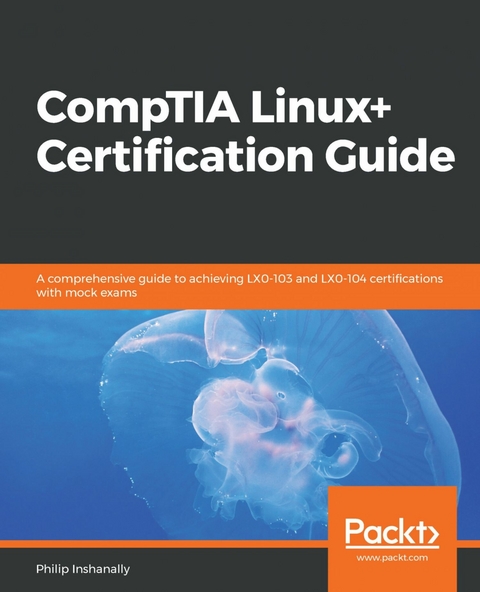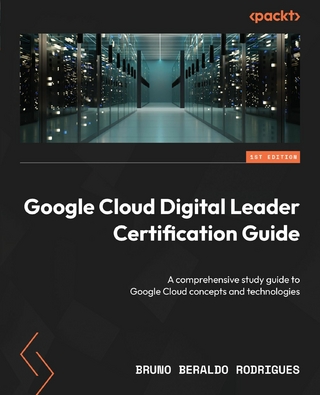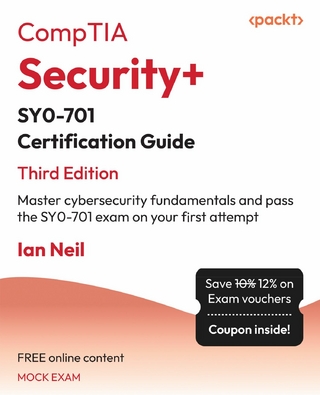CompTIA Linux+ Certification Guide (eBook)
590 Seiten
Packt Publishing (Verlag)
978-1-78934-253-6 (ISBN)
Master the concepts and techniques that will help you gain the LX0-103 and LX0-104 certifications on your first attempt
Key Features
- Get a clear understanding of how to achieve the Linux+ certification
- Explore system architecture, shell scripts, data management, and Linux security
- Work through practice and mock tests to pass both LX0-103 and LX0-104 exams
Book Description
Linux+ certification demonstrates technical competency and provides a broad awareness of Linux operating systems. Professionals who have achieved the Linux+ certification exhibit all-important knowledge of installation, operation, administration, and troubleshooting services.
The CompTIA Linux+ Certification Guide is an overview of the certification that gives you insights into the system architecture. You'll understand how to install and uninstall Linux distributions, followed by working with various package managers. Once you've grasped all this, you'll move on to manipulating files and processes at command-line interface (CLI) and creating, monitoring, killing, restarting, and modifying processes.
As you progress, you'll be equipped to work with display managers and learn how to create, modify, and remove user accounts and groups, as well as understand how to automate tasks. The last set of chapters helps you configure dates and set up local and remote system logging. In addition to this, you'll explore different internet protocols, along with discovering network configuration, security administration, Shell scripting, and SQL management.
By the end of this book, you'll not only have got to grips with all the modules using practice questions and mock exams, but you'll also be well prepared to pass the LX0-103 and LX0-104 certification exams.
What you will learn
- Understand the Linux system architecture
- Install, upgrade, and manage Linux system packages
- Configure devices and maintain the Linux filesystem
- Manage the Shell environment, write scripts, and manage data
- Set user interfaces and desktops in the Linux operating system
- Automate system admin tasks and manage essential system services
- Manage SQL server on Linux and log locally and remotely with rsyslogd
- Administer network and local security
Who this book is for
The CompTIA Linux+ Certification Guide is for you if you want to gain the CompTIA Linux+ certificate. This guide is also for system administrators and rookie Linux professionals interested in enhancing their Linux and Shell scripting skills. No prior knowledge of Linux is needed, although some understanding of Shell scripting would be helpful.
Master the concepts and techniques that will help you gain the LX0-103 and LX0-104 certifications on your first attempt Key FeaturesGet a clear understanding of how to achieve the Linux+ certificationExplore system architecture, shell scripts, data management, and Linux securityWork through practice and mock tests to pass both LX0-103 and LX0-104 examsBook DescriptionLinux+ certification demonstrates technical competency and provides a broad awareness of Linux operating systems. Professionals who have achieved the Linux+ certification exhibit all-important knowledge of installation, operation, administration, and troubleshooting services.The CompTIA Linux+ Certification Guide is an overview of the certification that gives you insights into the system architecture. You'll understand how to install and uninstall Linux distributions, followed by working with various package managers. Once you've grasped all this, you'll move on to manipulating files and processes at command-line interface (CLI) and creating, monitoring, killing, restarting, and modifying processes.As you progress, you'll be equipped to work with display managers and learn how to create, modify, and remove user accounts and groups, as well as understand how to automate tasks. The last set of chapters helps you configure dates and set up local and remote system logging. In addition to this, you'll explore different internet protocols, along with discovering network configuration, security administration, Shell scripting, and SQL management.By the end of this book, you'll not only have got to grips with all the modules using practice questions and mock exams, but you'll also be well prepared to pass the LX0-103 and LX0-104 certification exams.What you will learnUnderstand the Linux system architecture Install, upgrade, and manage Linux system packagesConfigure devices and maintain the Linux filesystemManage the Shell environment, write scripts, and manage dataSet user interfaces and desktops in the Linux operating systemAutomate system admin tasks and manage essential system servicesManage SQL server on Linux and log locally and remotely with rsyslogdAdminister network and local securityWho this book is forThe CompTIA Linux+ Certification Guide is for you if you want to gain the CompTIA Linux+ certificate. This guide is also for system administrators and rookie Linux professionals interested in enhancing their Linux and Shell scripting skills. No prior knowledge of Linux is needed, although some understanding of Shell scripting would be helpful.
| Erscheint lt. Verlag | 26.9.2018 |
|---|---|
| Sprache | englisch |
| Themenwelt | Informatik ► Weitere Themen ► Zertifizierung |
| Schlagworte | CompTIA • Data Management • Linux+ • Linux Security • Networking • Shell scripts |
| ISBN-10 | 1-78934-253-8 / 1789342538 |
| ISBN-13 | 978-1-78934-253-6 / 9781789342536 |
| Haben Sie eine Frage zum Produkt? |
Größe: 20,2 MB
Kopierschutz: Adobe-DRM
Adobe-DRM ist ein Kopierschutz, der das eBook vor Mißbrauch schützen soll. Dabei wird das eBook bereits beim Download auf Ihre persönliche Adobe-ID autorisiert. Lesen können Sie das eBook dann nur auf den Geräten, welche ebenfalls auf Ihre Adobe-ID registriert sind.
Details zum Adobe-DRM
Dateiformat: EPUB (Electronic Publication)
EPUB ist ein offener Standard für eBooks und eignet sich besonders zur Darstellung von Belletristik und Sachbüchern. Der Fließtext wird dynamisch an die Display- und Schriftgröße angepasst. Auch für mobile Lesegeräte ist EPUB daher gut geeignet.
Systemvoraussetzungen:
PC/Mac: Mit einem PC oder Mac können Sie dieses eBook lesen. Sie benötigen eine
eReader: Dieses eBook kann mit (fast) allen eBook-Readern gelesen werden. Mit dem amazon-Kindle ist es aber nicht kompatibel.
Smartphone/Tablet: Egal ob Apple oder Android, dieses eBook können Sie lesen. Sie benötigen eine
Geräteliste und zusätzliche Hinweise
Buying eBooks from abroad
For tax law reasons we can sell eBooks just within Germany and Switzerland. Regrettably we cannot fulfill eBook-orders from other countries.
Digital Rights Management: ohne DRM
Dieses eBook enthält kein DRM oder Kopierschutz. Eine Weitergabe an Dritte ist jedoch rechtlich nicht zulässig, weil Sie beim Kauf nur die Rechte an der persönlichen Nutzung erwerben.
Dateiformat: EPUB (Electronic Publication)
EPUB ist ein offener Standard für eBooks und eignet sich besonders zur Darstellung von Belletristik und Sachbüchern. Der Fließtext wird dynamisch an die Display- und Schriftgröße angepasst. Auch für mobile Lesegeräte ist EPUB daher gut geeignet.
Systemvoraussetzungen:
PC/Mac: Mit einem PC oder Mac können Sie dieses eBook lesen. Sie benötigen dafür die kostenlose Software Adobe Digital Editions.
eReader: Dieses eBook kann mit (fast) allen eBook-Readern gelesen werden. Mit dem amazon-Kindle ist es aber nicht kompatibel.
Smartphone/Tablet: Egal ob Apple oder Android, dieses eBook können Sie lesen. Sie benötigen dafür eine kostenlose App.
Geräteliste und zusätzliche Hinweise
Buying eBooks from abroad
For tax law reasons we can sell eBooks just within Germany and Switzerland. Regrettably we cannot fulfill eBook-orders from other countries.
aus dem Bereich