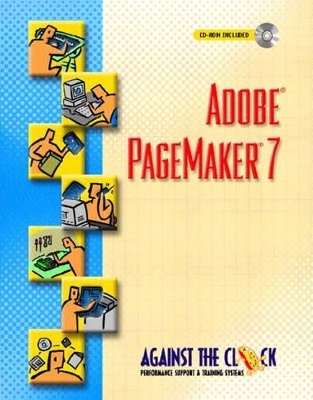
Adobe® PageMaker® 7
Pearson
978-0-13-048701-8 (ISBN)
- Titel ist leider vergriffen;
keine Neuauflage - Artikel merken
With the advent of digital video cameras, high-speed hard drives, and ultra-fast processors, the reality of editing digital video, stills, and audio clips has become a reality. This ATC book focuses on the use and mastery of Adobe's Premiere, the most popular and powerful non-linear video editing suite. With dramatically improved audio features, built-in storyboarding editors, and highly-sophisticated editing tools, the program is challenging to learn. Adobe Premiere 6: Digital Video Editing adopts a sensible and well-thought-out approach to the task and provides the learner all the information they need to become an effective and skilled videographer.
Getting Started.
Platform. Naming Conventions. Key Commands. The CD-ROM and Initial Setup Considerations.
Introduction.
1. The Process of Document Production.
A History of Publishing. Understanding the Design Process. Multipurpose Documents. Components of an Electronic Document. Managing a Variety of Files. Intellectual Property.
2. Getting Started with PageMaker.
The PageMaker Work Environment. Preferences. Font Mapping Preferences. Menus. The Toolbox. Palettes.
3. Working with Documents.
Converting Documents from Other Programs. Saving and Closing a Document. Document Pages. Master Pages. Templates.
4. Working with Text.
Using Text in PageMaker. Importing Text. Text Frames. The Story Editor.
5. Formatting Text.
Typography Basics. Fonts in Brief. Character Formatting. Paragraph Formatting. Type Utilities.
6. Streamlining Text Production.
Working with Styles. Creating a New Style. Importing Styles. Applying Styles. Editing Existing Styles. Review of Styles. Building a Table of Contents. Creating an Index.
Free-Form Project #1.
Review #1.
7. Working with Objects.
Rectangles and Ellipses. Polygons. Manipulating Objects. Filling and Stroking Objects. Streamlining Production: Libraries.
8. Working with Color.
Color Management. The Colors Palette. Defining Colors. Adding a New Color. Editing and Deleting Colors. Checking Color for Printing. Trapping.
9. Working with Images.
Graphics File Formats. File Resolution. Placing Images. Modifying Images and Graphics. Working with Frames. Text Wrap. Image Masks. Linking and Embedding Files. Image Color Space.
10. Special Document Considerations.
Adobe Table. Layers. Streamlining Production: Data Merge. Combining Multiple Documents.
11. Printing and Packaging.
Introduction to PostScript. Setting up Printer Parameters. Collect for Output. The Laser Proof. Printing the Job. Streamlining Production: Defining Printer Styles. The Output Request Form.
12. Exporting HTML and PDF Files.
Creating HTML Pages. Creating Hyperlinks. Export Options. Exporting Pages. Exporting PDF Files.
Free-Form Project #2.
Review #2.
Projects.
Project A: Central Market Newspaper Ad. Project B: Henry VIII Menu. Project C: Central Market Catalog. Project D: Good Choices Newsletter.
Glossary.
Index.
| Erscheint lt. Verlag | 15.12.2003 |
|---|---|
| Sprache | englisch |
| Maße | 281 x 229 mm |
| Gewicht | 1116 g |
| Themenwelt | Informatik ► Grafik / Design ► Desktop Publishing / Typographie |
| ISBN-10 | 0-13-048701-5 / 0130487015 |
| ISBN-13 | 978-0-13-048701-8 / 9780130487018 |
| Zustand | Neuware |
| Haben Sie eine Frage zum Produkt? |
aus dem Bereich
