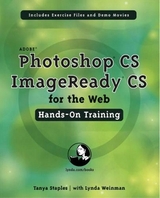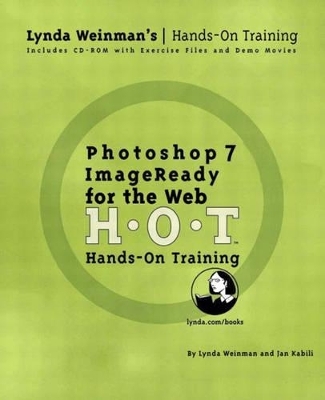
Photoshop 7/ImageReady For the Web Hands-On Training
Peachpit Press Publications
978-0-321-11276-7 (ISBN)
- Titel erscheint in neuer Auflage
- Artikel merken
When scanning the bookstore for Photoshop titles, it may seem like there are as many books on how to use Photoshop 7 as there are people to use it. The trick is to find that one book that addresses your specific needs. For example, if you want to learn how to use Photoshop 7 with ImageReady 7 to create high-quality images for the Web, you can bypass all of the more general titles in favor of Photoshop 7/ImageReady Hands-On Training.
The update to this best-selling book focuses specifically on using Photoshop 7 and ImageReady 7 for the Web with guided, tutorial-based lessons and exercises that have been developed and tested in Lynda Weinman's lynda.com digital arts training center. Each lesson contains extensive background information designed to help you understand the process as well as the particular exercise. You'll also learn how to create Photoshop rollovers, animations, image maps, transparency, layer styles, automation techniques, and more. If you're a beginning to intermediate Web designer, or a Photoshop user who is looking for a great tool to create graphics for the Web, this book has exactly what you've been looking for!
Jan Kabili is a digital author, instructor, and artist. She has taught hundreds of students how to use Adobe Photoshop, ImageReady, and GoLive at Lynda.com's Digital Arts Training Center in Ojai, California. Jan's "Designing Web Graphics" column appears monthly in Mac Design magazine. She has spoken at Photoshop and ImageReady Web design conferences around the nation. She also holds a Master of Fine Arts degree in Electronic Art from the University of Colorado at Boulder, and has exhibited her digital artwork and photography professionally. She is the co-author of the previous edition of this book.
Introduction.
1. Getting Started.
2. Interface.
3. Color.
4. Optimization.
5. Layers.
6. Type.
7. Shapes and Layer Styles.
8. Background Images.
9. Transparent GIFs.
10. Slicing.
11. Rollovers.
12. Image Maps.
13. Animated GIFs.
14. Automation.
15. Data Sets.
16. Integration with Other Programs.
17. Troubleshooting FAQ.
Index.
| Erscheint lt. Verlag | 8.1.2003 |
|---|---|
| Verlagsort | Berkeley |
| Sprache | englisch |
| Maße | 192 x 232 mm |
| Gewicht | 1254 g |
| Themenwelt | Informatik ► Grafik / Design ► Digitale Bildverarbeitung |
| ISBN-10 | 0-321-11276-8 / 0321112768 |
| ISBN-13 | 978-0-321-11276-7 / 9780321112767 |
| Zustand | Neuware |
| Haben Sie eine Frage zum Produkt? |