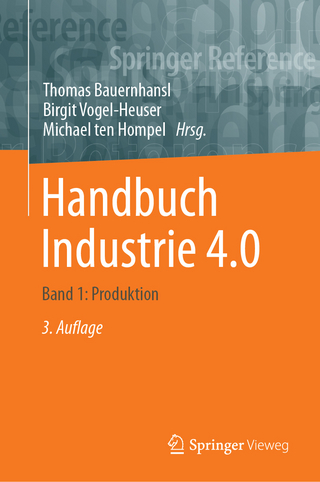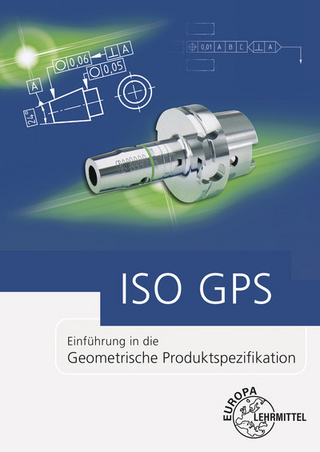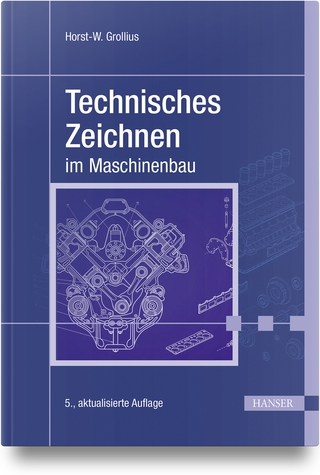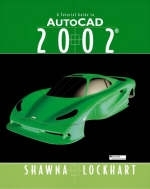
A Tutorial Guide to AutoCAD 2002
Peachpit Press Publications (Verlag)
978-0-13-035136-4 (ISBN)
- Titel ist leider vergriffen;
keine Neuauflage - Artikel merken
For courses in AutoCAD and Computer-Aided Drawing.
A Tutorial Guide to AutoCAD 2002 provides a step-by-step introduction to AutoCAD, with commands taught “in context.” Lockhart begins this book providing step-by-step instructions using commands and techniques. Later, individual steps are no longer provided, and readers are asked to apply what they have learned by completing sequences on their own. Carefully developed pedagogy reinforces the cumulative learning approach and supports readers in becoming skilled AutoCAD users.
I. GETTING STARTED.
1. Preparing AutoCAD for the Tutorials.
Introduction to the Tutorials. Configuring Windows for AutoCAD. Backing Up AutoCAD Defaults. Creating a Working Directory. Installing data Files for the Tutorials. AutoCAD Configuration for Tutorials. Dialog Box Settings.
2. AutoCAD Basics.
Introduction. Loading AutoCAD 2000. Microsoft Windows and AutoCAD. Microsoft Windows Multitasking Options. Pointing Techniques in AutoCAD. Typing Commands. Using the Toolbars. Backing Up and Backing Out of Commands. Using Pull-Down Menus. Working with Dialog Boxes. AutoCAD On-Line Help. Working with Documents. Exiting AutoCAD.
II. TUTORIALS.
Tutorial 1. Introduction to AutoCAD.
Introduction. Starting. The AutoCAD Screen. Canceling Commands. Picking Commands from the Menu Bar. Typing Commands. Starting a New Drawing. Naming Drawing Files. Working with Multiple Drawings. Using Grid. Using Snap. Grid and Snap Toggles. Drafting Settings. Using Line. Getting Help. Entering Coordinates. Drawing Using Grid and Snap. Using Last Point. Using Relative X- and Y-Coordinates. Using Polar Coordinates. Using Save. Using Erase. Erasing with Window or Crossing. Using Undo. Setting the Units. Sizing Your Drawing. Using Limits. Using Zoom. Using Rectangle. Saving Your Drawing. Drawing Circles. Adding Text. Saving Your Drawing. Drawing Circles. Adding Text. Saving Your Drawing. Transferring Files. Exiting AutoCAD. Key Terms & Commands. Exercises.
Tutorial 2. Basic Construction Techniques.
Introduction. Starting. Opening an Existing Drawing. Saving as a New File. Using Layers. Using Object Snap. Using Arc. Using Zoom. Using the Aerial Viewer. Using Pan Realtime. Using Circle Options. Key Terms & Commands. Exercises.
Tutorial 3. Basic Editing and Plotting Techniques.
Introduction. Starting. Starting from a Template Drawing. Using Trim. Using offset. Changing Object Properties. Using Fillet. Using Chamfer. Using Polyline. Using Spline. Getting Information About Your Drawing. Using Multilines. The Print/Plot Dialog Box. Key Terms & Commands. Exercises.
Tutorial 4. Geometric Constructions.
Introduction. Starting. Using the Wizard. Drawing the Wrench. Using Copy. Loading Linetypes. Changing Properties. Using Polygon. Using Polar Tracking. Using Object Snaps. Practicing with Running Mode Object Snaps. Using Break. Using Extend. Using Rotate. Using Move. Methods of Selecting Objects. Closing the Coupler Drawing. Creating the Geneva Cam. Using Construction Line. Using Mirror. Using Array. Making Changes with Hot Grips. Key Terms & Commands. Exercises.
Tutorial 5. Template Drawings.
Introduction. Starting. Using a Standard Template. Paper Space. Switching to Model Space. Inserting an Existing Drawing. Setting the Viewpoint Zoom Scale. Using Pan Realtime. Creating a Second Floating Viewport. Freezing the Viewport Layer. Adding Text and Notes to Paper Space. Plotting from Paper Space. Creating a Template from Scratch. Making a Template Drawing. Effective Use of Layers. Using Layer. Using the Drafting Settings Dialog Box. Selecting the Default Text Font. Setting the Viewers Default. Switching to a Paper space Layout. Adding a Title Block and Text to Paper Space. Using Divide. Beginning a New Drawing from a Template Drawing. Changing the Title Block Text. Key Terms & Commands. Exercises.
Tutorial 6. 2D Orthographic Drawings.
Introduction. The Front, Top, and Right-Side Orthographic Views. View Location. Starting. Switching to Model Space. Deciding the Model space Limits. Using Ortho. Drawing Construction Lines. Hidden Lines. Drawing Hidden Lines. Line Precedence. Slanted Surfaces. Top-View to Side-View Projection. Drawing the Miter Line. Using Object Tracking. Sizing and Positioning the Drawing. Drawing Holes. Drawing Centerlines and Centermarks. Breaking the Centerline. Setting the Global Linetype Scaling Factor. Projecting Slanted Surfaces on Cylinders. Using Ellipse. Key Terms & Commands. Exercises.
Tutorial 7. Dimensioning.
Introduction. Nomenclature and Conventions. AutoCAD's Semiautomatic Dimensioning. Starting. Dimensioning a Shape. Using the DIM Layer. Dimension Standards. Using Dimension styles. Creating a Named Dimension Style. Using Dimstyle at the Command Prompt. Adding Linear Dimensions. Creating a Diameter Dimension. Baseline Dimensioning. Using Xplode. Saving As a Template. Dimensioning the Adapter. Using Continue Dimension. Adding the Angular Dimension. Centering the Views. Adding the Tolerance Note. Using Adaptive Dimensions. Key Terms & Commands. Exercises.
Tutorial 8. Using Blocks and Customizing Toolbars.
Introduction. Starting. Using the Block Command. Inserting a Block. Using Explode. Using Write Block. Creating Custom Toolbars. Editing Your Menu Files. Drawing the Half-Adder Circuit. Using Donut. Freezing the TEXT Layer. Key Terms & Commands. Exercises.
Tutorial 9. Introduction to Solid Modeling.
Introduction. Starting. 3D Coordinate Systems. Setting the Viewpoint. User Coordinate Systems. Showing the Solids Toolbar. Creating an Object. Creating Multiple Viewports. Selecting the Active Viewport. Changing the Viewpoint. Using the Viewpoint Flyout. Viewports Using Different UCSs. Creating Cylinders. Setting Isolines. Building Complex Solid Models. Creating Wedges. Creating Cones. Creating User Coordinate Systems. Plotting Solid models from Paper Space. Creating solid Models with Extrude and Revolve. Extruding a Shape. Creating Solid Models by Revolution. Using the Boolean Operator Intersection. Converting AME Solid Models. Creating Surface Models. Key Terms & Commands. Exercises.
Tutorial 10. Changing and Plotting Solid Models.
Introduction. Starting. Using Filet on Solids. Using Chafmer on Solids. Using Slice. Creating the Hole. Plotting with Hidden Lines. Eliminating Unnecessary Hidden Lines. Adding the Centerlines. Using Freeze/Thaw in Current Viewport. Plotting. Key Terms & Commands. Exercises.
Tutorial 11. Creating Assembly Drawings from Solid Models.
Introduction. Attaching Solid Models. Starting. Inserting the Solid Part Drawings. Checking for Interference. Determining Mass Properties. Creating an Exploded Isometric View. Creating a Block for the Ball Tags. Defining Attributes. Defining the Block. Inserting the Ball Tags. Changing an Attribute Value. Changing an Externally Referenced Drawing. Creating the Parts List. Using Your Word processing Program. Using Windows Object Linking and Embedding. Key Terms & Commands. Exercises.
Tutorial 12. Creating Section Views Using 2D and Solid Modeling.
Introduction. Section View Conventions. Creating 2D Section Views. Cutting Planes Lines. Changing Layer. Using Boundary Hatch. Selecting the Hatch Boundary. Adjusting Your Viewing Area. Solid Fill. Draworder. Changing Associative Hatches. Creating Sections from a Solid Model. Using Solview and Soldraw. Solid Profile. Using Section and Slice. Using Section. Controlling Layer Visibility. Using Slice. Using Hide. Key Terms & Commands. Exercises.
Tutorial 13. Auxiliary Views with 2D and Solid Models.
Introduction. Auxiliary Views. Starting. Drawing Auxiliary Views Using 2D. Aligning the UCS with the Angled Surface. Adding visual Reference lines. Linetype Conventions. Curved Surfaces. Rotating the Snap. Creating an Auxiliary View of a 3D Solid Model. Using Solview. Key Terms & Commands. Exercises.
Tutorial 14. Advanced Dimensioning.
Tolerance. Starting. Automatic Bilateral Tolerances. Using Limit Tolerances. Creating Feature Control Frames. Using Leader with Tolerances. Creating Datum Flags. Key Terms & Commands. Exercises.
Tutorial 15. Rendering.
Introduction. Starting. The Render Box Dialog. Adding Lights. Choosing Materials. Rendering to a File. Using the Sun Angle Calculator. Adding Backgrounds. Using Landscape Objects. Exporting AutoCAD Files. Drawing Web Format. Importing Raster Images into AutoCAD Drawings. Key Terms & Commands. Exercises.
AutoCAD Command Summary.
Glossary.
Art Credits.
Index.
| Erscheint lt. Verlag | 7.10.2002 |
|---|---|
| Verlagsort | Berkeley |
| Sprache | englisch |
| Maße | 205 x 254 mm |
| Gewicht | 1094 g |
| Themenwelt | Informatik ► Weitere Themen ► CAD-Programme |
| ISBN-10 | 0-13-035136-9 / 0130351369 |
| ISBN-13 | 978-0-13-035136-4 / 9780130351364 |
| Zustand | Neuware |
| Haben Sie eine Frage zum Produkt? |
aus dem Bereich